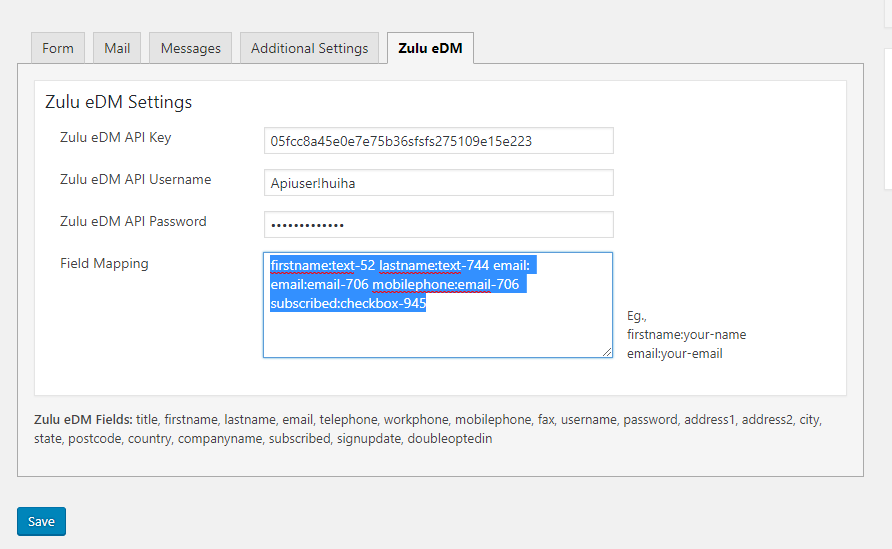Zulu eDM sync with Contact Form 7 Connector
| 开发者 |
zululabs
tothebeatceo |
|---|---|
| 更新时间 | 2018年9月1日 15:17 |
| 捐献地址: | 去捐款 |
| PHP版本: | 4.6 及以上 |
| WordPress版本: | 4.9.8 |
| 版权: | GPLv2.0 or later |
| 版权网址: | 版权信息 |
详情介绍:
This plugin is a bridge between your WordPress Contact Form 7 and Zulu eDM.
Want to integrrate your Contact Form 7 web forms with Zulu eDM,then install this light plug in and you will be set.
How to Use this Plugin
In Zulu eDM\
*Get your API Key from your Zulu eDM Account home-screen.
In WordPress Admin
- Install this plugin only if Contact Form 7 is install prior (pre-existing). Create or Edit the Contact Form 7 form from which you want to capture the data. Set up the form as usual in the Form and Mail etc tabs. Thereafter, go to the new "Zulu eDM" tab.
- On the "Zulu eDM" tab, copy-paste the Zulu eDM sheet name and tab name into respective positions, and hit "Save". In Zulu eDM
- In the Zulu eDM tab, provide column names in row 1. The first column should be "date". For each further column, copy paste mail tags from the Contact Form 7 form (e.g. "your-name", "your-email", "your-subject", "your-message", etc).
- Test your form submit and verify that the data shows up in your Zulu eDM.
- firstname:text-52 lastname:text-744 email: email:email-706 mobilephone:email-706 subscribed:acceptance-281
- You must pay very careful attention to your naming. *Here is a sample for you to work off (see screen shots as well)
- Install this plugin only if Contact Form 7 is install prior (preexisting). Create or Edit the Contact Form 7 form from which you want to capture the data. Set up the form as usual in the Form and Mail etc tabs. Thereafter, go to the new "Zulu eDM" tab.
- On the "Zulu eDM" tab, copy-paste the Zulu eDM sheet name and tab name into respective positions, and hit "Save".
- In the Zulu eDM tab, provide column names in row 1. The first column should be "date". For each further column, copy paste mail tags from the Contact Form 7 form (e.g. "your-name", "your-email", "your-subject", "your-message", etc).
- Test your form submit and verify that the data shows up in your Zulu eDM.
- firstname:text-52 lastname:text-744 email: email:email-706 mobilephone:email-706 subscribed:acceptance-281
- You must pay very careful attention to your naming. *Here is a sample for you to work off (see screen shots as well)
安装:
== Installation ==
== Installation ==
From your WordPress dashboard
- Visit 'Plugins > Add New'
- Search for 'Zulu eDM'
- Activate the CF7 Zulu eDM Connector from your Plugins page.
- Go to the Contact Form Plugin and click on the Zulu eDM Tab and enter your API key.
- Download CF7 Zulu eDM Connector.
- Upload the 'zip file' directory to your '/wp-content/plugins/' directory, using your favorite method (ftp, sftp, scp, etc...)
- Activate CF7 Zulu eDM Connector from your Plugins page
- Go to the Contact Form Plugin and click on the Zulu eDM Tab and enter your API key.
屏幕截图:
更新日志:
1.0
- First public release
- Integrated Contact form 7 with Zulu eDM
- Checked compatibility with WordPress 4.8
- Updated imagery and screenshots
- Provided a sample
- Corrected grammar etc
- Integrated Contact form 7 with Zulu eDM
- Fixed the Readme file
- Added WWF adopt a tiger
- Relocate the source to GitHub
- amendments to screen shots
- Adding plugin directory imagery
- updating the tags
- checked to version 4.9.8