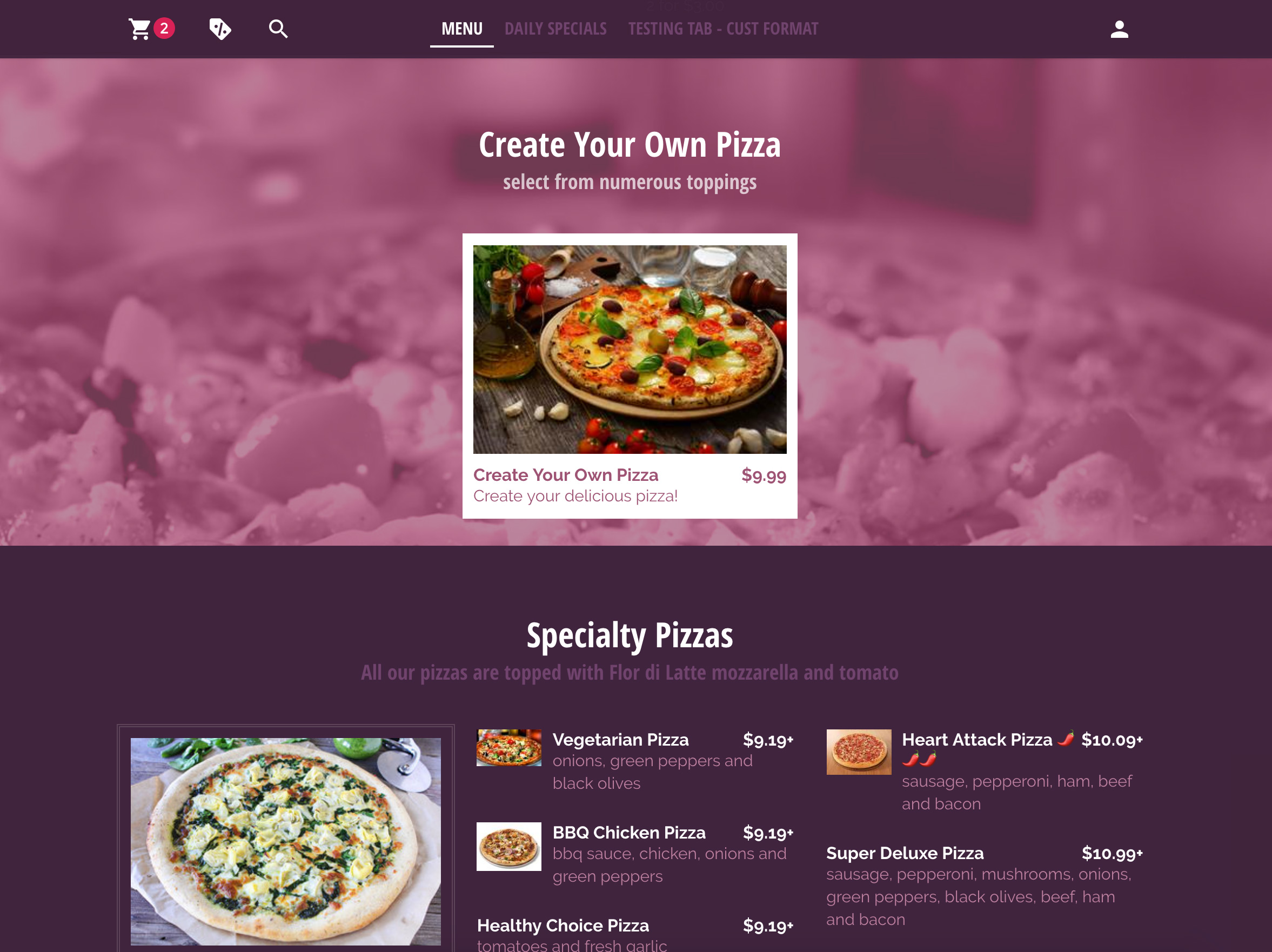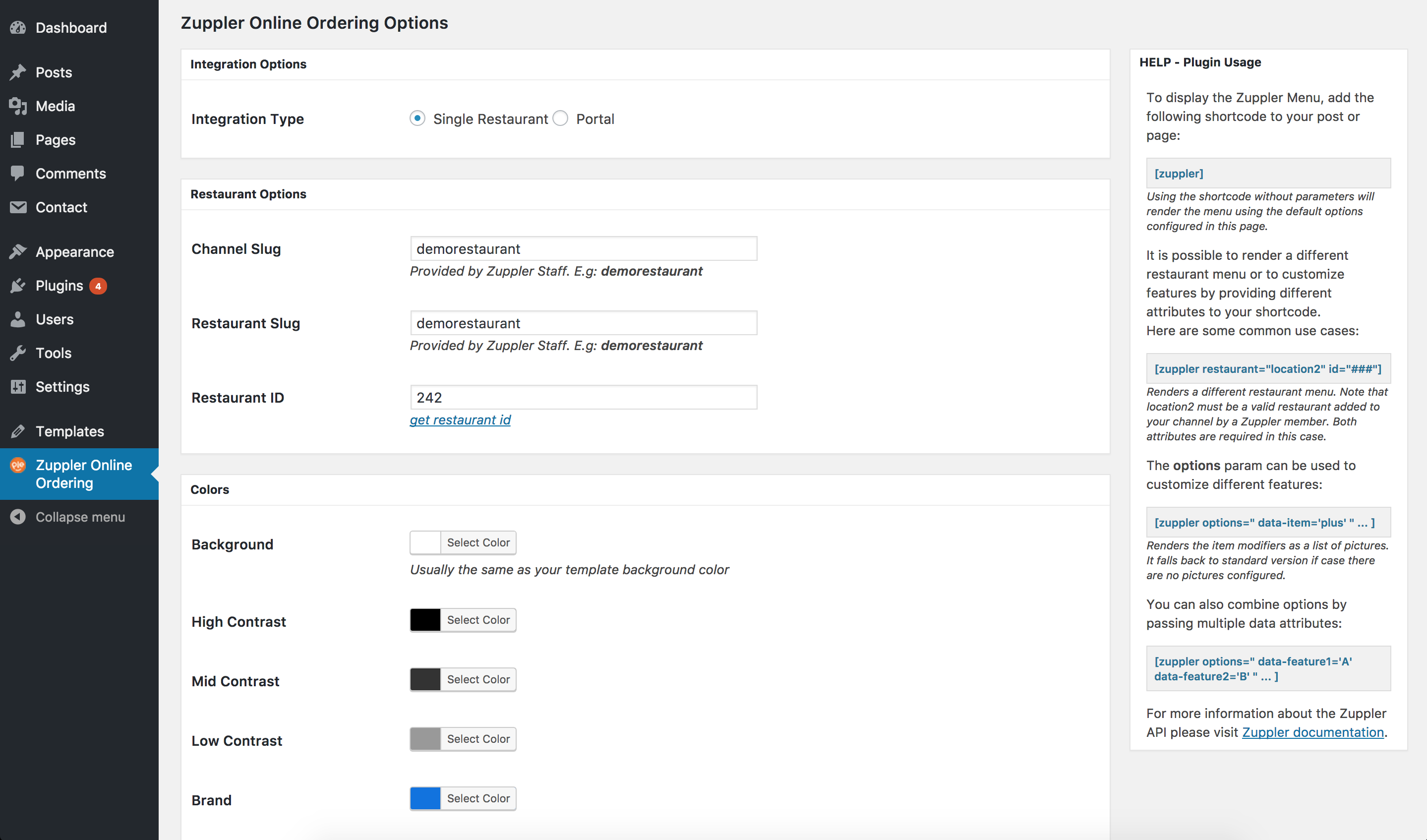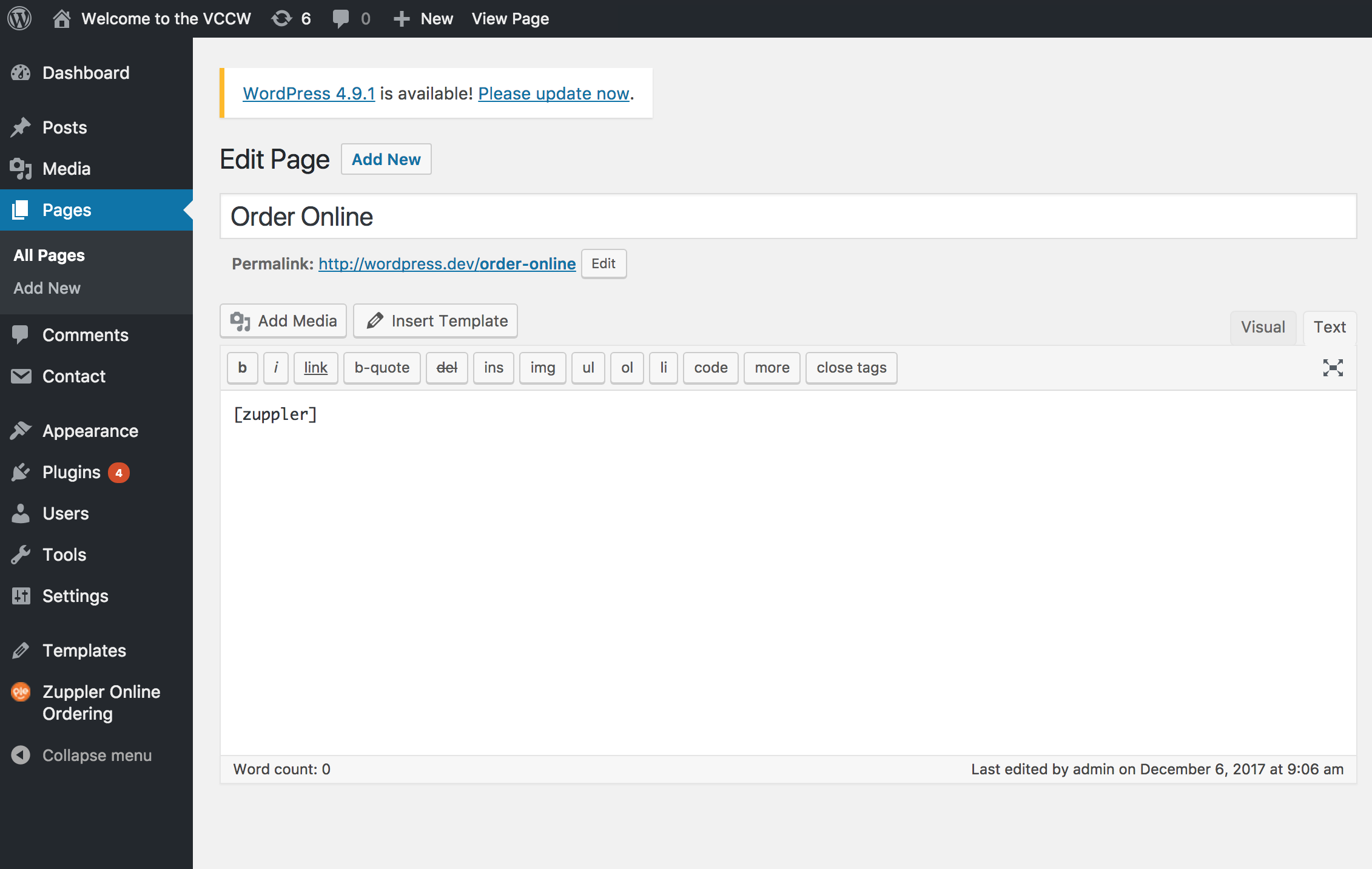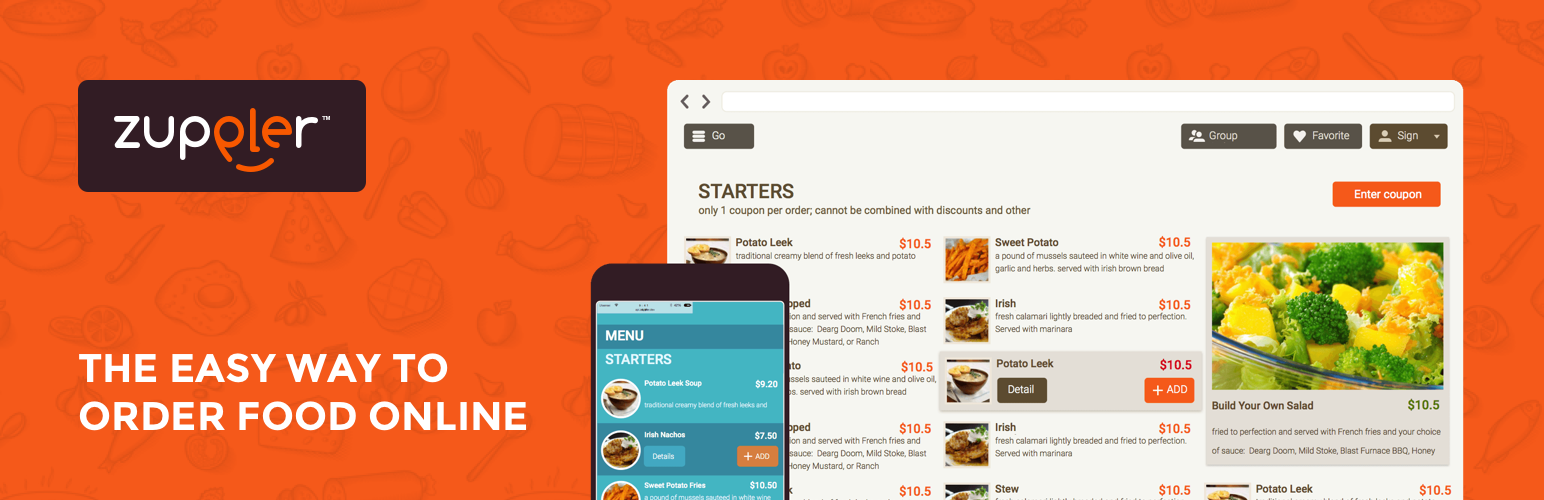
Plugin Name
| 开发者 | bogdan.silivestru |
|---|---|
| 更新时间 | 2019年4月23日 20:24 |
| PHP版本: | 2.8 及以上 |
| WordPress版本: | 4.4.2 |
详情介绍:
安装:
- Upload the entire
zuppler-online-orderingfolder to the/wp-content/plugins/directory. - 通过 WordPress 的“插件”菜单以激活本插件。
- Use the channel slug as
demorestaurantand the restaurant slug assite - Create a new page and add the following shortcode somewhere in your content:
[zuppler menu=1] - Visit the page and view the menu for our Demo Restaurant and how online ordering works.
- Learn more about Zuppler and our programs at zupplerworks.com
- Sign up your restaurant for online ordering
- A Zuppler Coach will get in touch with you and walk you through the process
- Zuppler configuration team will configure your restaurant's online menu absolutely free
- The Zuppler Coach will conduct an Orientation program for you and your staff
- We will then provide you with the channel and restaurant slugs for your website.
- Voila! You are done. Integrate the plugin and start receiving orders online directly from your restaurant website :)
屏幕截图:
常见问题:
How much does it cost to download the plugin
The plugin is free for the wordpress developers. There are no charges to download and use the plugin.
How much does it cost my restaurant client?
Please visit www.zupplerworks.com for more details about Our Pricing and Service Plans rates.
How will restaurant receive orders placed from their website?
Every order placed will be sent via fax/email/POS. Restaurants also have the option to view their orders instantly through their control panel. For fax and email notification, there will be an automated phone call to confirm the order. Zuppler's 24/7 customer service department monitor and handle orders that are not confirmed and conform to our "No Order Left Behind" policy.
How do I change the appearance of Zuppler content?
Zuppler designers will work to apply your colors as a first step in our configuration process. So once you receive the integration instructions, the color palette is already there. Zuppler content is rendered directly on your website pages, no iframes, no hidden stuff, and this makes our service so great and flexible. You have total control over the Zuppler content appearence as you have for your entire website by simply editing your stylesheets. It's just a matter of identifying the element to be styled, and then override its appearance using CSS.
更新日志:
- Fix deprecated methods
- Small fixes
- Updates Plugin screenshots
- Shortcode attributes changes
- Adds colors and font customization to options page
- Update Support Desk section
- Update Support Desk section
- Update Sign Up page
- Fix integration permalinks on restaurant listing
- Match script URL with location protocol
- Use API v3
- Restaurant listing fixes
- FAQ updates
- Wordpress 4.3 support
- Add support for HTTPS
- Fixed an issue when HTML entities were not saved correctly on the Options Page
- Fixed some minor issues related to the Options Page
- Fixed a bug when Zuppler Reviews doesn't initialize when jQuery noConflict is active
- Added the View Order button for responsive websites
- Added XSS as an alternative transport type.
- Added information tabs to the settings page.
- Small changes on readme.txt
- Initial release