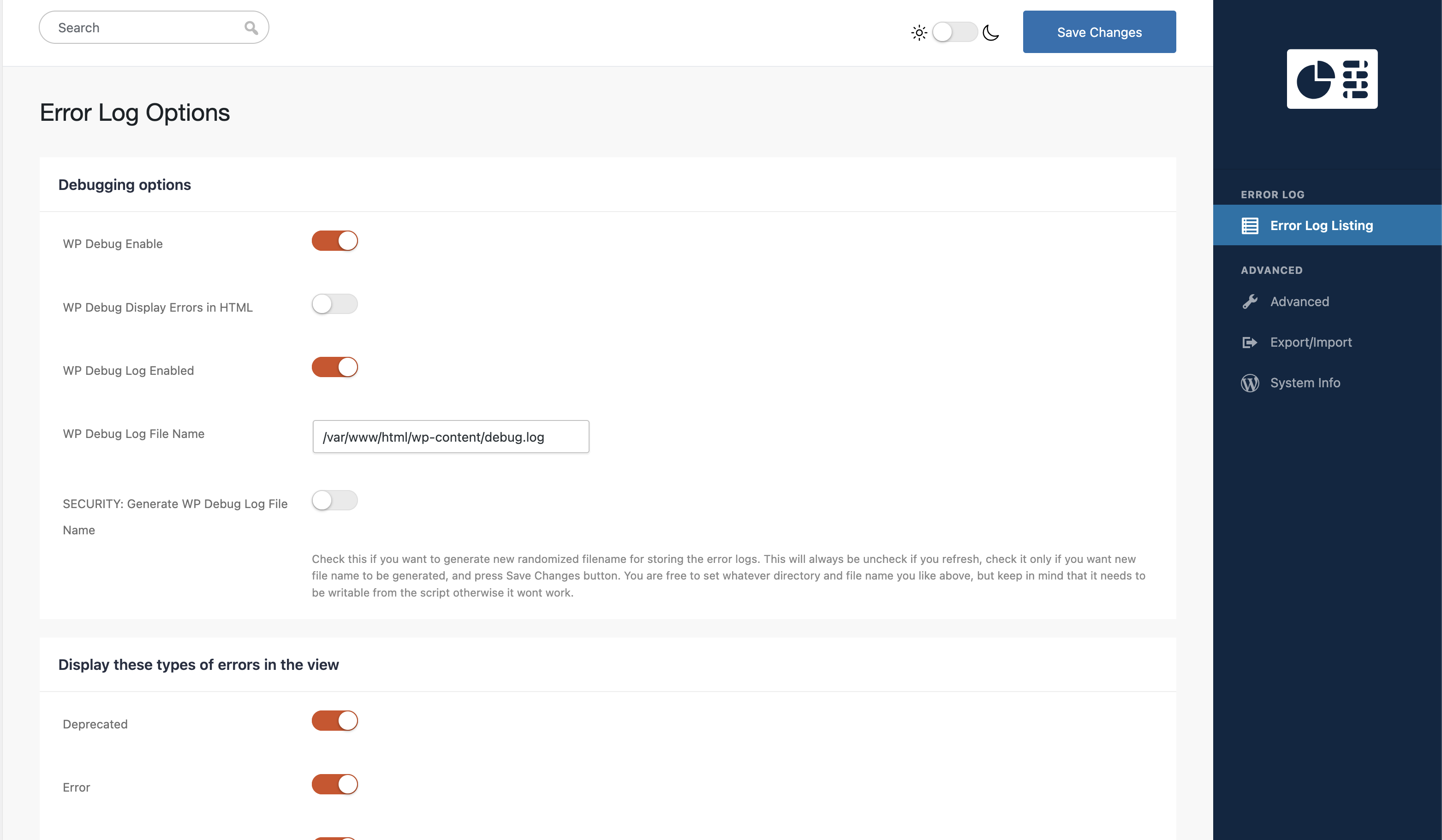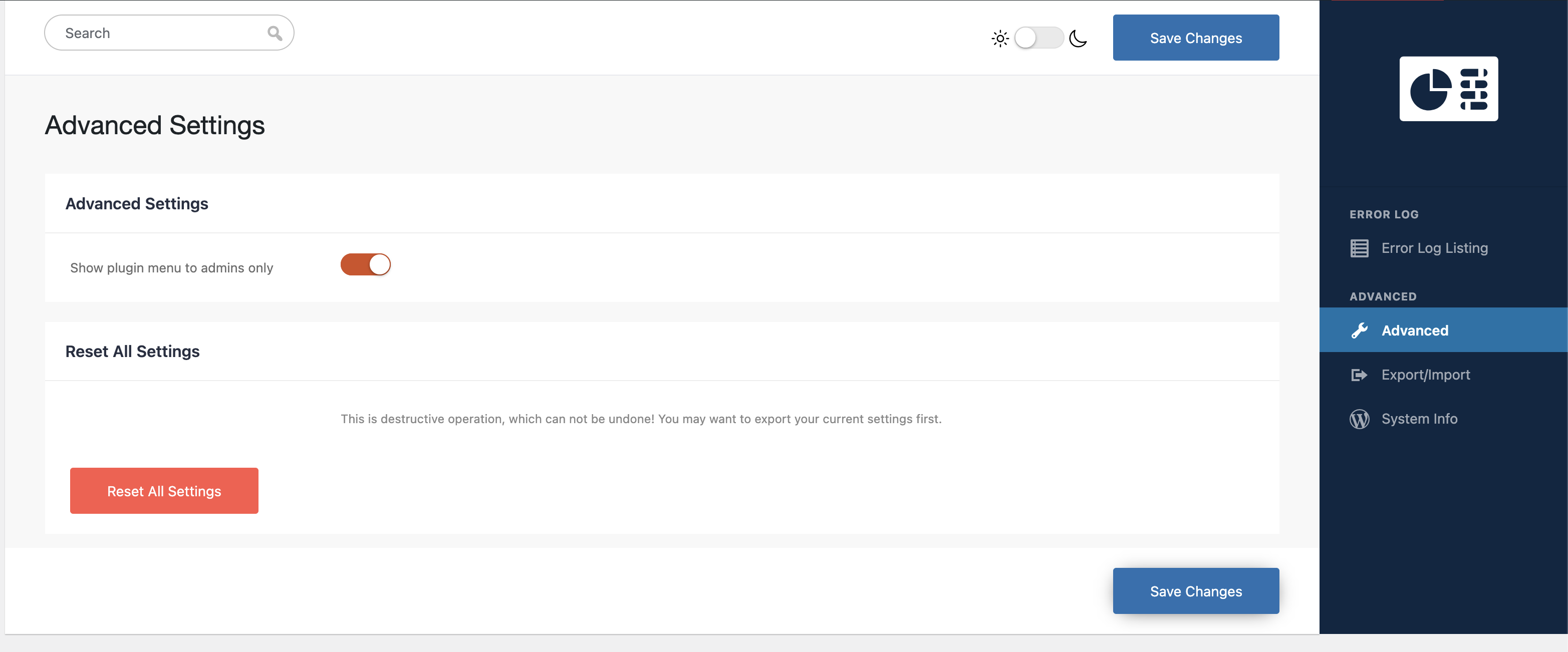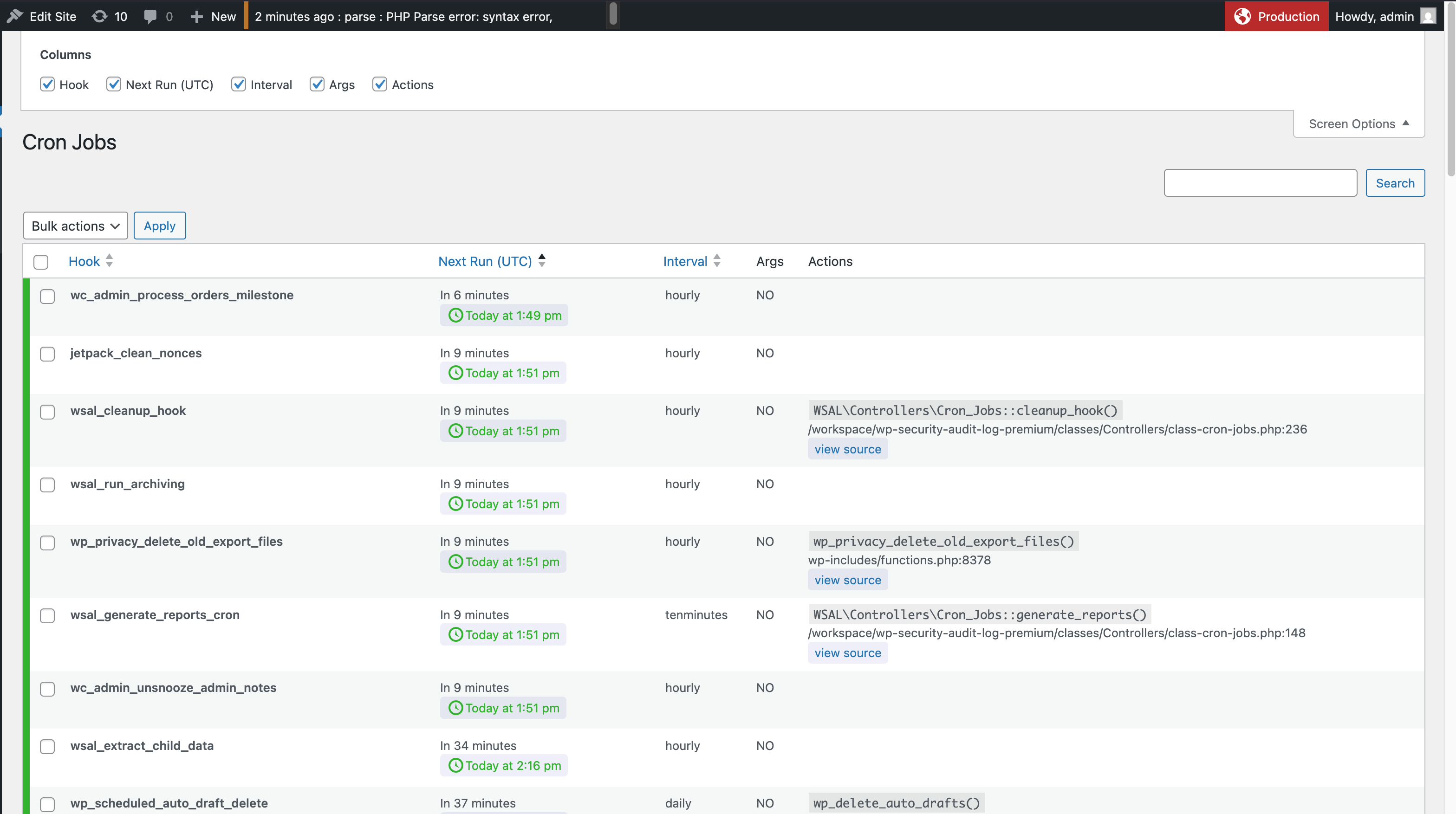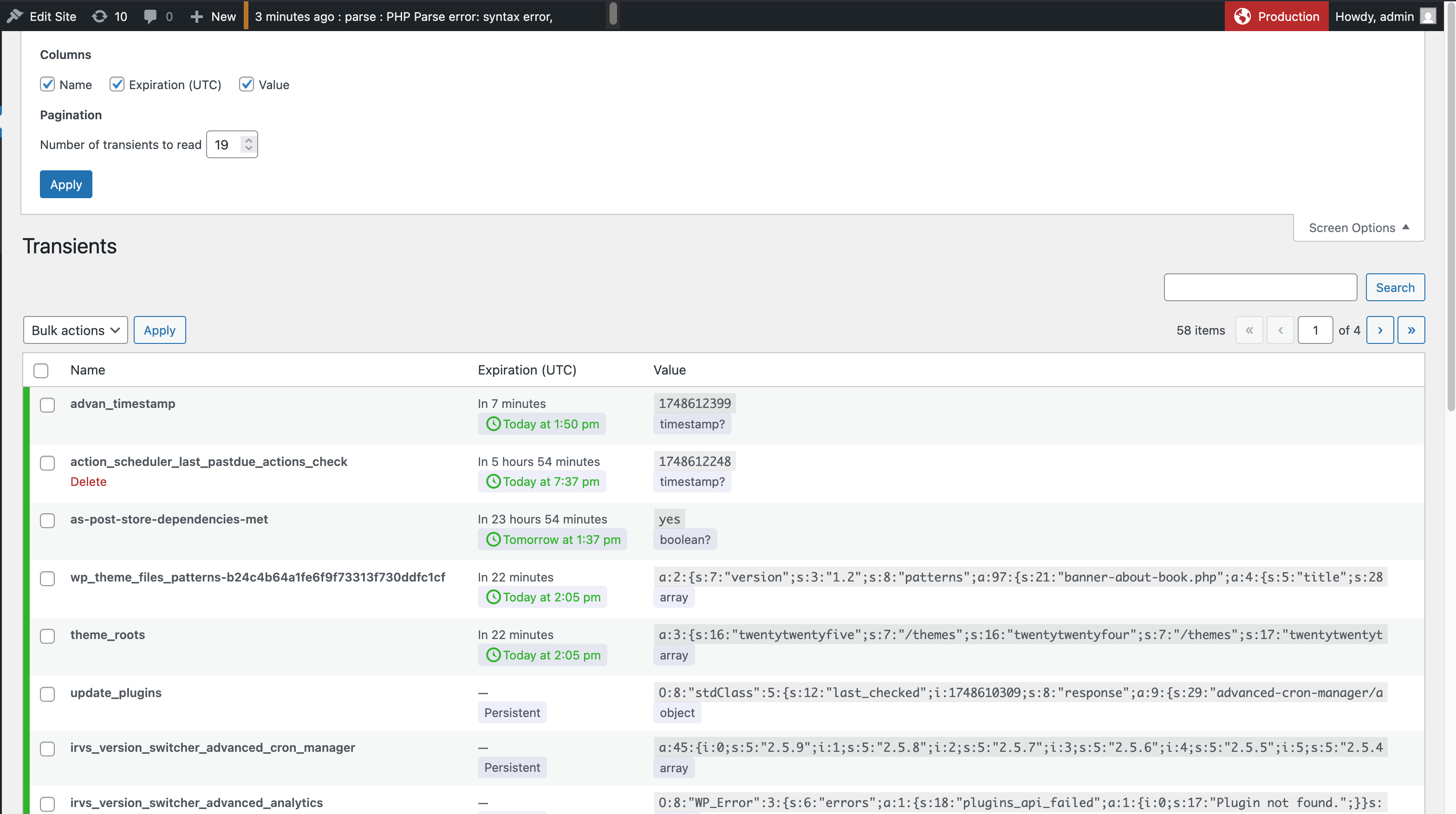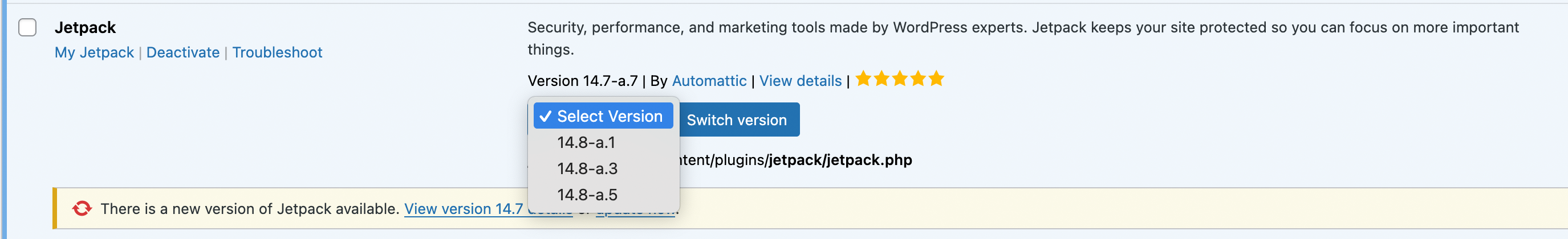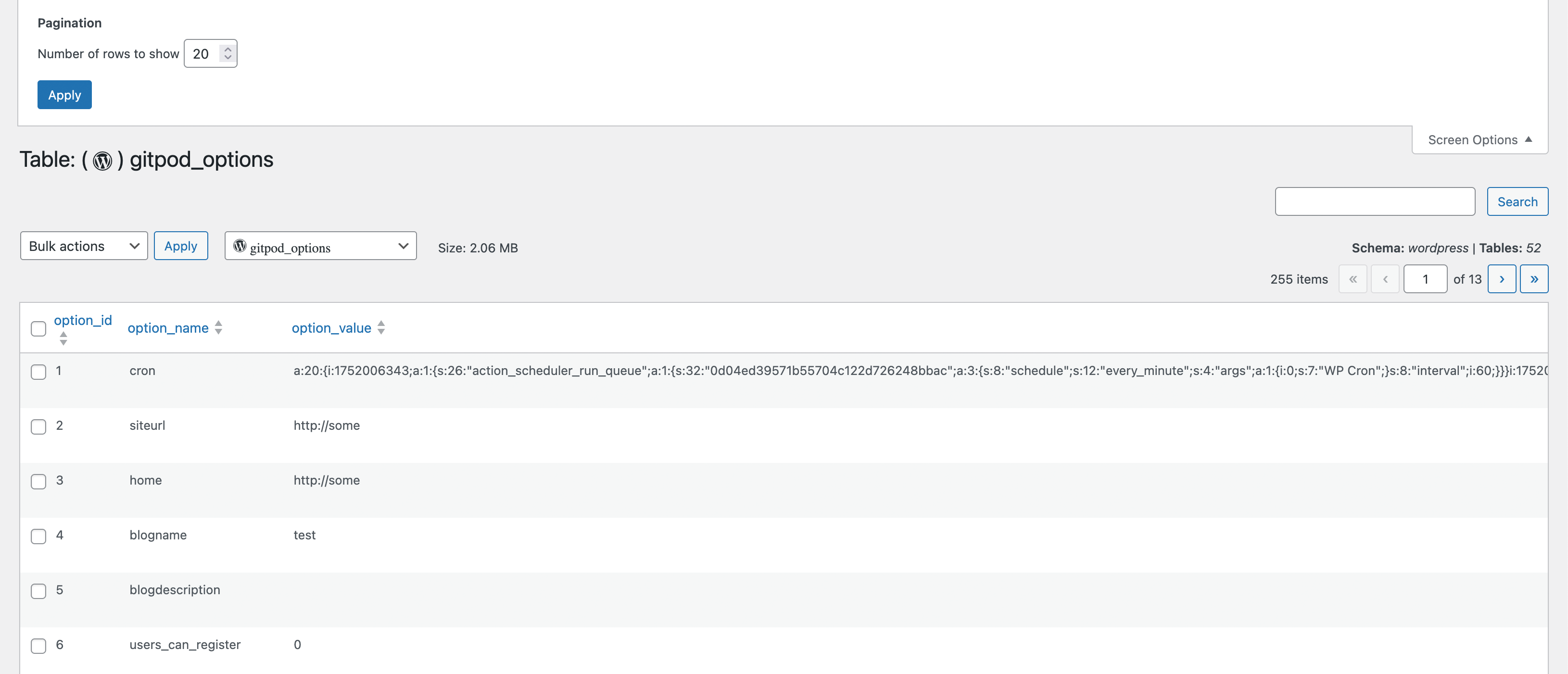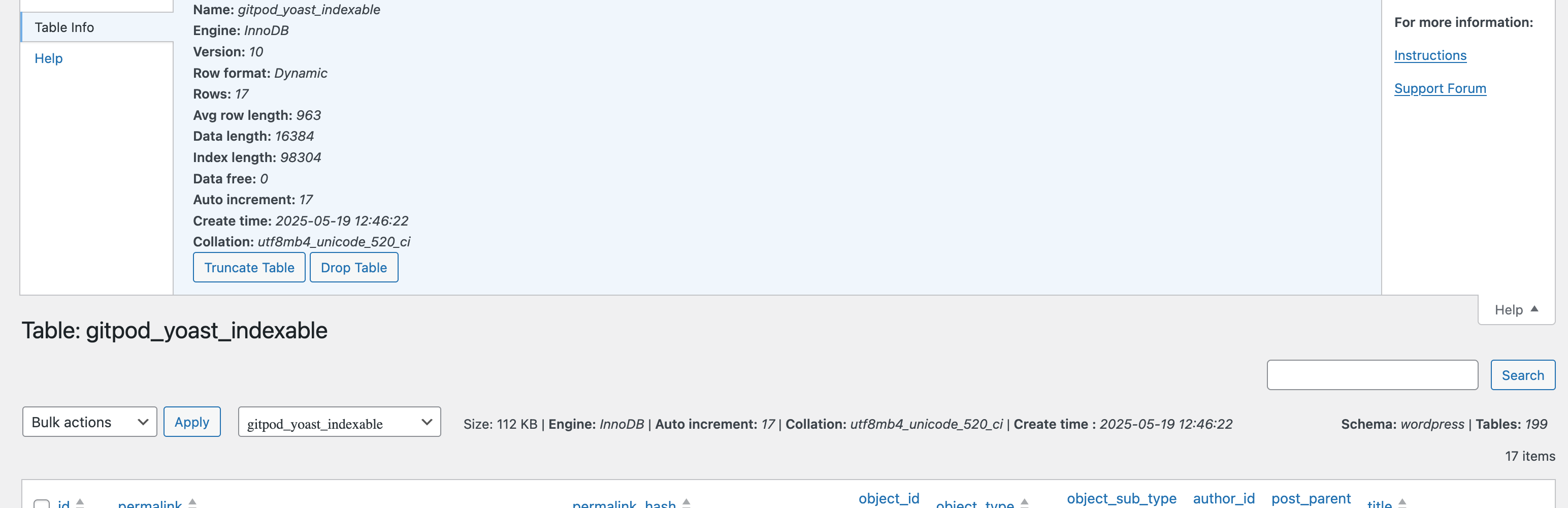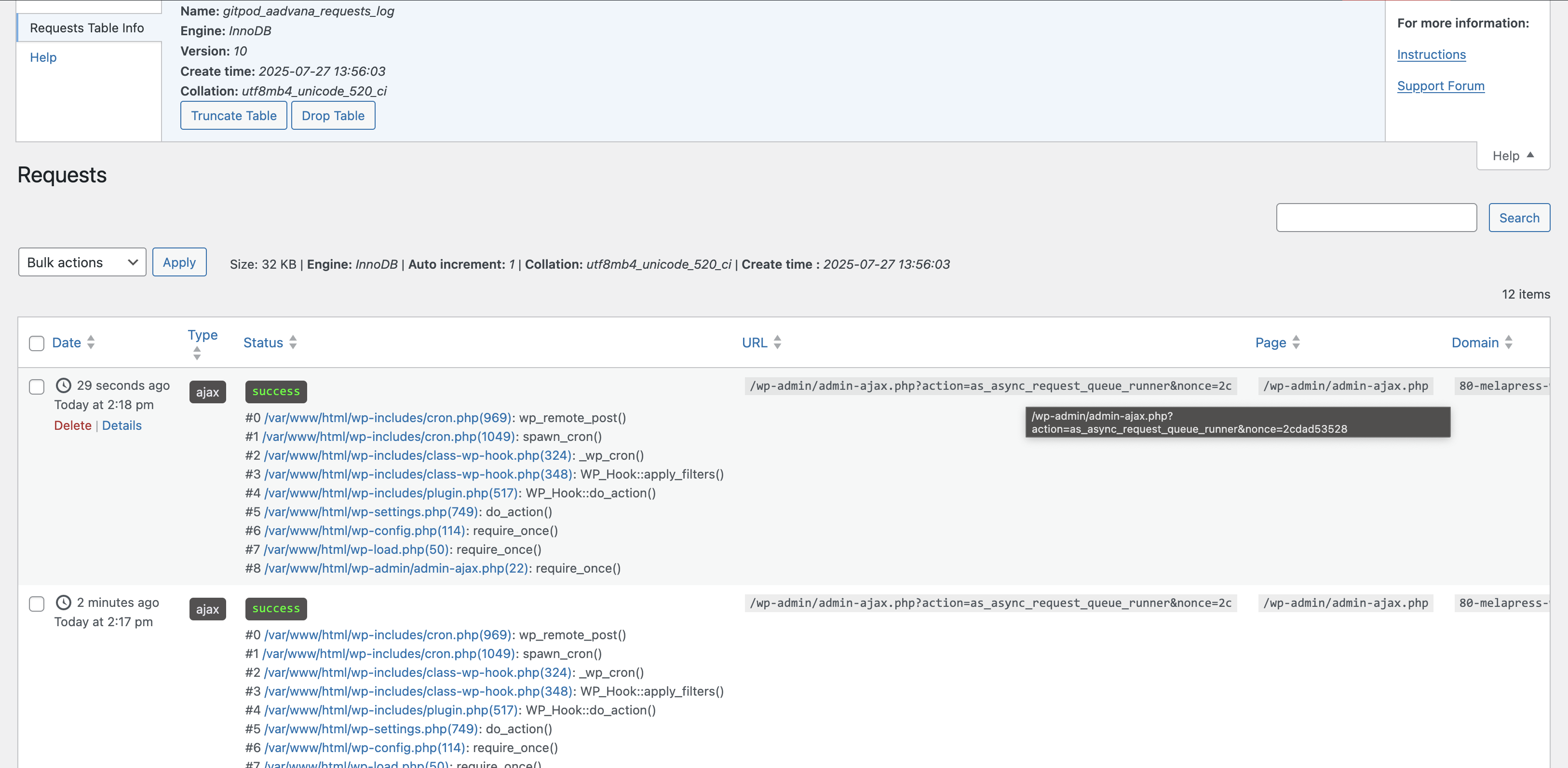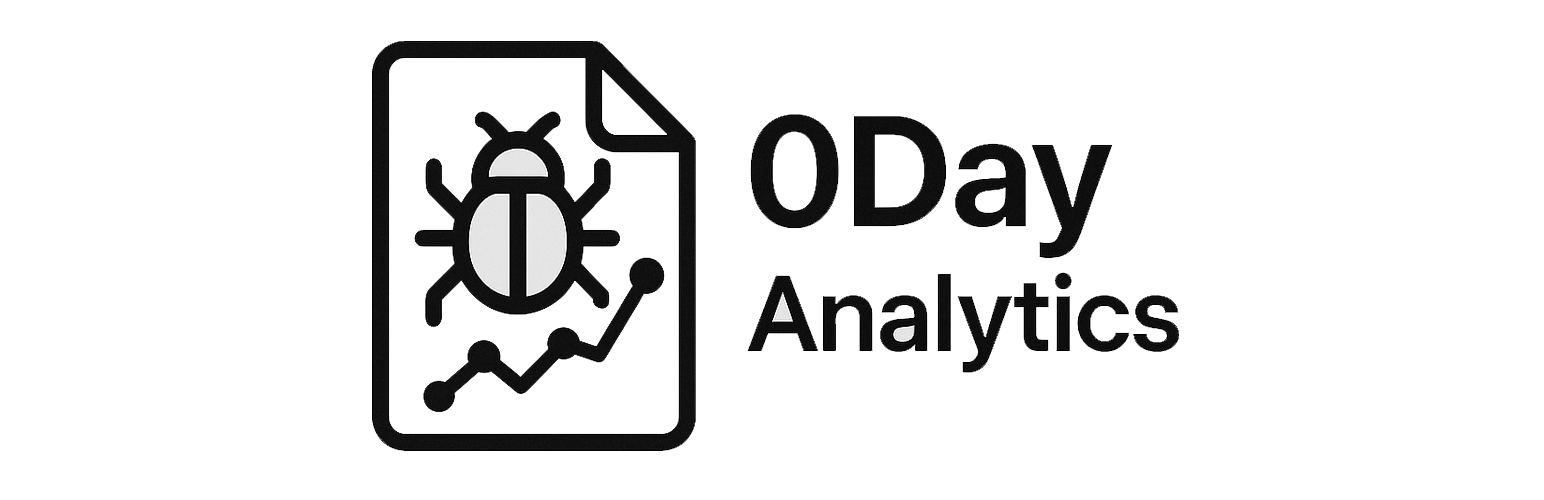
0 Day Analytics
| 开发者 | sdobreff |
|---|---|
| 更新时间 | 2026年2月8日 19:10 |
| PHP版本: | 7.4 及以上 |
| WordPress版本: | 6.9 |
| 版权: | GPLv3 or later |
| 版权网址: | 版权信息 |
标签
下载
3.0.1
3.0.0
3.9.4
1.6.1
3.9.3
1.9.8
2.7.1
1.9.6
3.6.4
3.7.0
1.4.0
3.6.2
2.4.2
2.1.3
2.2.2
3.7.3
3.7.2
1.8.2
1.9.5.1
2.1.2
1.9.7
3.3.0
4.2.1
1.5.0
1.6.0
1.0.1
1.8.3
1.8.4
4.7.0
4.0.0
1.8.1
2.7.2
2.8.1
3.7.4
3.7.5
3.7.6
2.5.0
2.4.0
1.8.4.1
1.9.4.1
1.9.5
1.3.0
1.0.0
1.1.0
1.1.1
1.2.0
1.5.1
1.7.0
1.7.1
1.7.2
1.7.3
1.7.4
1.7.5
1.8.0
1.8.6
1.9.0
1.8.5
1.9.1
1.9.2
1.9.2.1
1.9.3
1.9.4
1.9.8.1
1.9.8.2
2.0.0
2.3.0
2.4.2.1
2.6.0
2.1.0
2.1.1
2.2.0
2.4.1
2.6.2
2.2.1
2.6.1
2.7.0
2.8.0
2.8.2
2.9.0
4.5.2
4.6.0
3.1.1
3.4.0
3.4.1
3.5.0
3.5.1
3.1.0
3.2.0
3.5.2
3.3.1
3.6.0
3.6.1
3.6.3
3.7.1
3.8.0
3.9.0
3.9.1
3.9.2
4.3.0
4.3.1
4.4.0
4.1.1
4.4.1
4.1.0
4.2.0
4.5.0
4.5.1
4.8.0
详情介绍:
0 Day Analytics helps detect, inspect and respond to PHP and WordPress-level
errors before they become production incidents. It is optimized for very
large logs and common debugging/operational workflows.
Core capabilities:
- Efficiently reads very large (GB-sized) error logs without full-file reads.
- Error Log Manager with search, filtering, and code-context viewing.
- Cron Manager: list, edit, run, delete scheduled tasks; advanced filters.
- Transients Manager: safely list, edit, delete DB transients.
- Requests Viewer: inspect outgoing HTTP requests.
- Mail Logger & Composer: record email history, view attachments, compose/send.
- SMTP configuration and test email support.
- DB Table Manager: inspect/delete records across tables.
- Server Info: admin-bar badges and dashboard widget (CPU, memory, disk).
- Plugin Version Switcher, Code Snippets module, code viewer, CSV export and dark mode.
- Recovery Mode: one-time recovery links with Slack/Telegram/other channels.
- Randomize error-log filename for security.
- PHP Snippets: generate and execute your own snippets when you need them. Shortcodes are supported.
- WP Hooks capturing / monitoring - very powerful tool to capture and monitor different (defined or custom) WP hooks (actions and filters). You can see selected or added hook output (result of triggering).
安装:
- Place the
0-day-analyticsfolder into/wp-content/plugins/(or install via the Plugins screen / WP CLI). - Activate on the WordPress Plugins screen.
- Visit "0 Day" in the admin menu and configure settings.
- Recommended: test on staging before enabling on production.
屏幕截图:
更新日志:
4.8.0
- Mail module improvements - better capturing capabilities, added CC BCC fields for mail sending, option to re-send given email. Requests module improvements - now with extended filtering and statistics, export results in CSV for external processing. File manager improvements - now with ZIP capabilities. Code optimizations and refactoring.
- Hooks module improvements - group assignment in bulk. Bug fixes and code optimizations.
- Hooks module improvements and small styling issues fixed.
- Fixes problems with hooks quick actions - enable/disable. Fixed problem with showing human-readable data, when core object is captured, but only its ID is present.
- Fixes problems with settings save and debug log file name.
- Bug fixes and code improvements. Hooks module introduced.
- Small bug fixes and File Manager improvements.
- Now the Table module has the option to insert records.
- Maintenance update - fixes problem with saving snippet for the first time.
- Maintenance, WP 6.9 compatibility, performance tweaks, added Code Snippets module.
- Minor fixes and environment compatibility improvements.
- New filters and editor/file tools.
- Progressive additions: mail logger, DB error table, cron/transient managers, CSV export, recovery mode, plugin version switcher, UI/dark mode improvements.