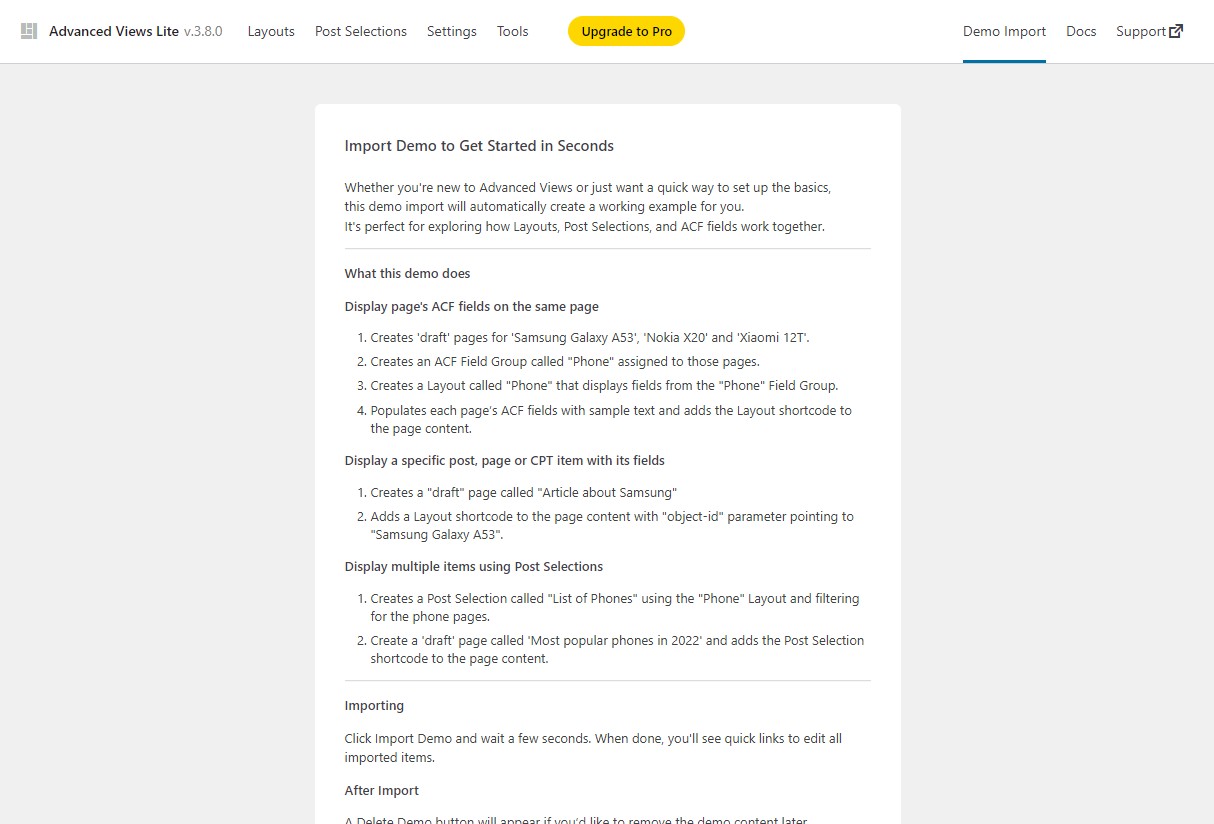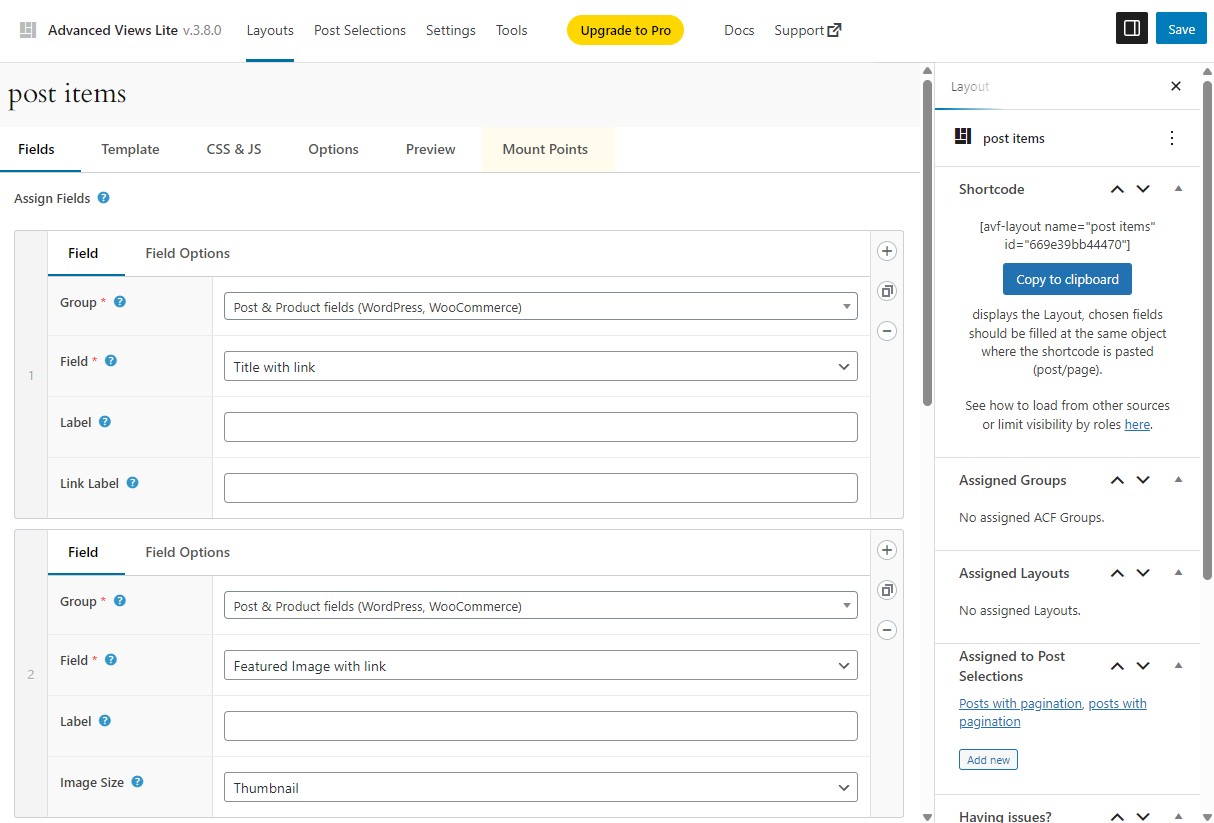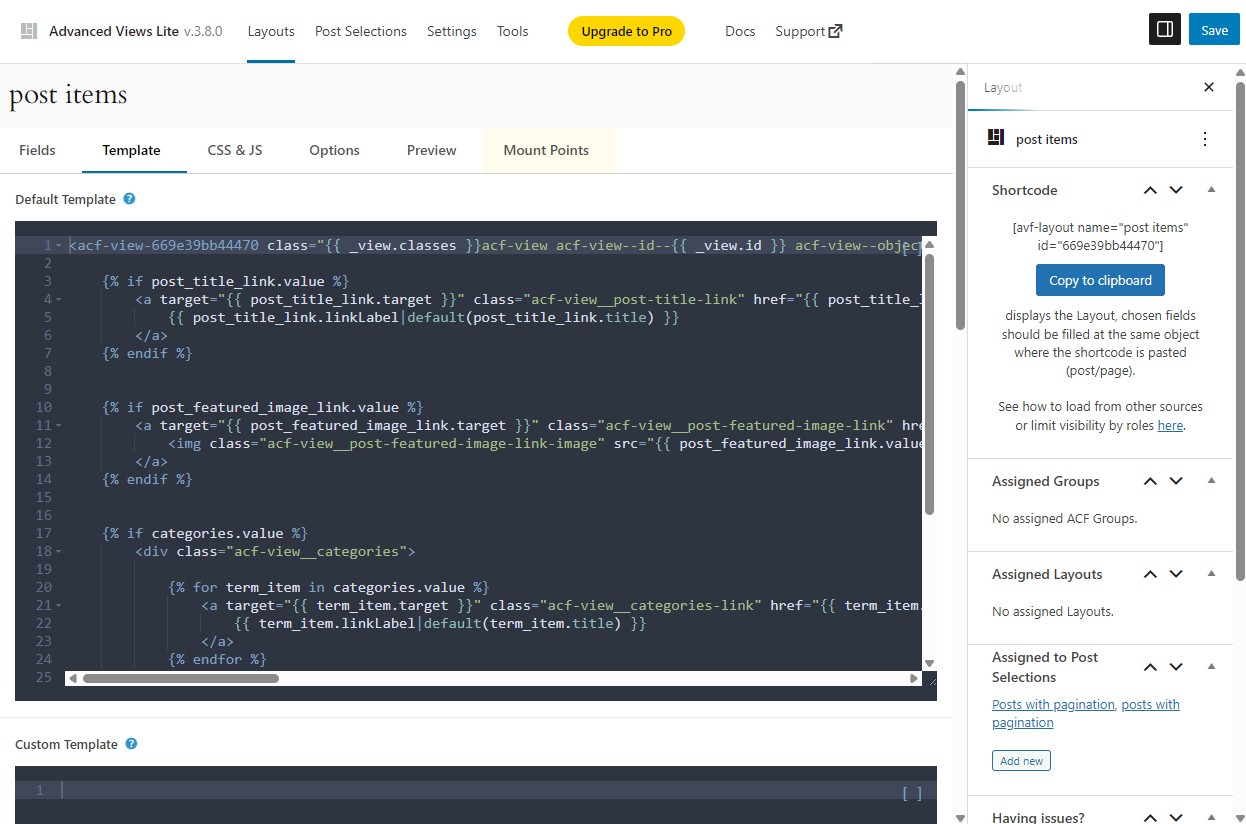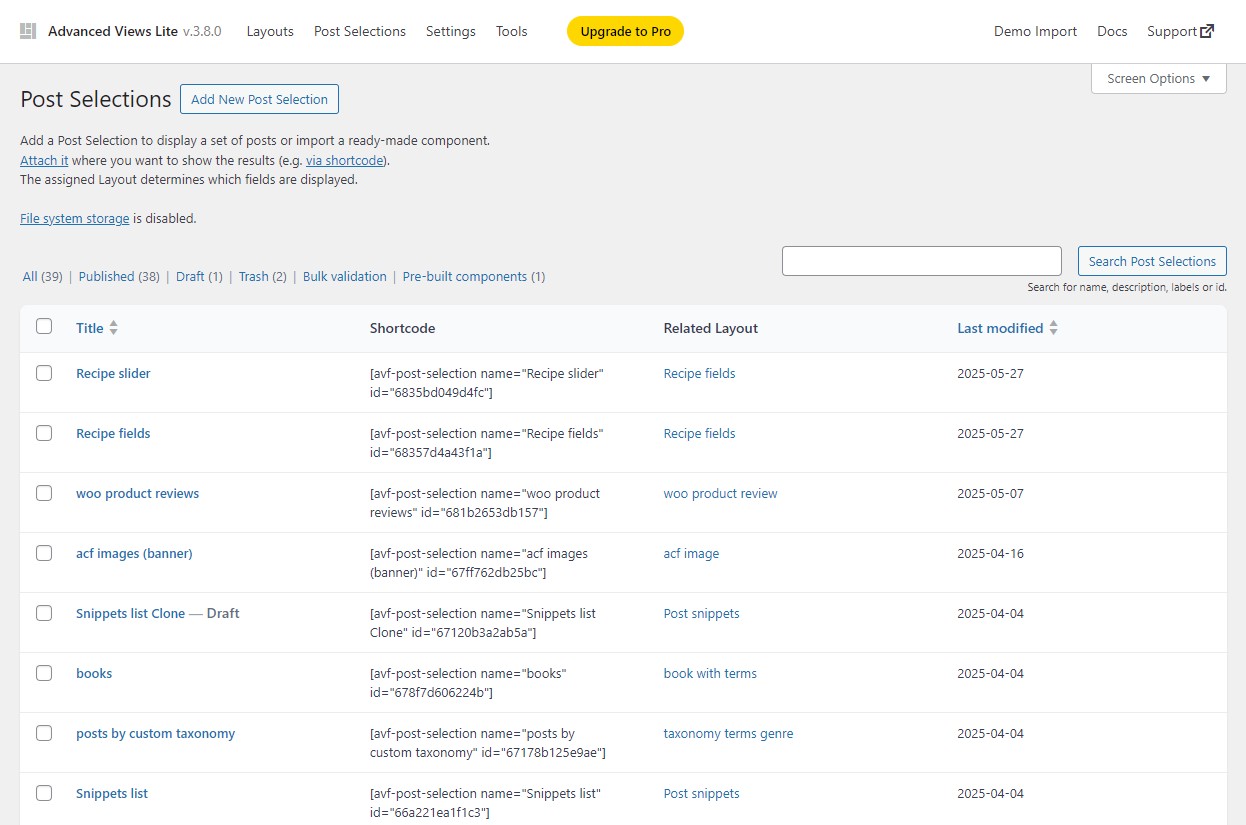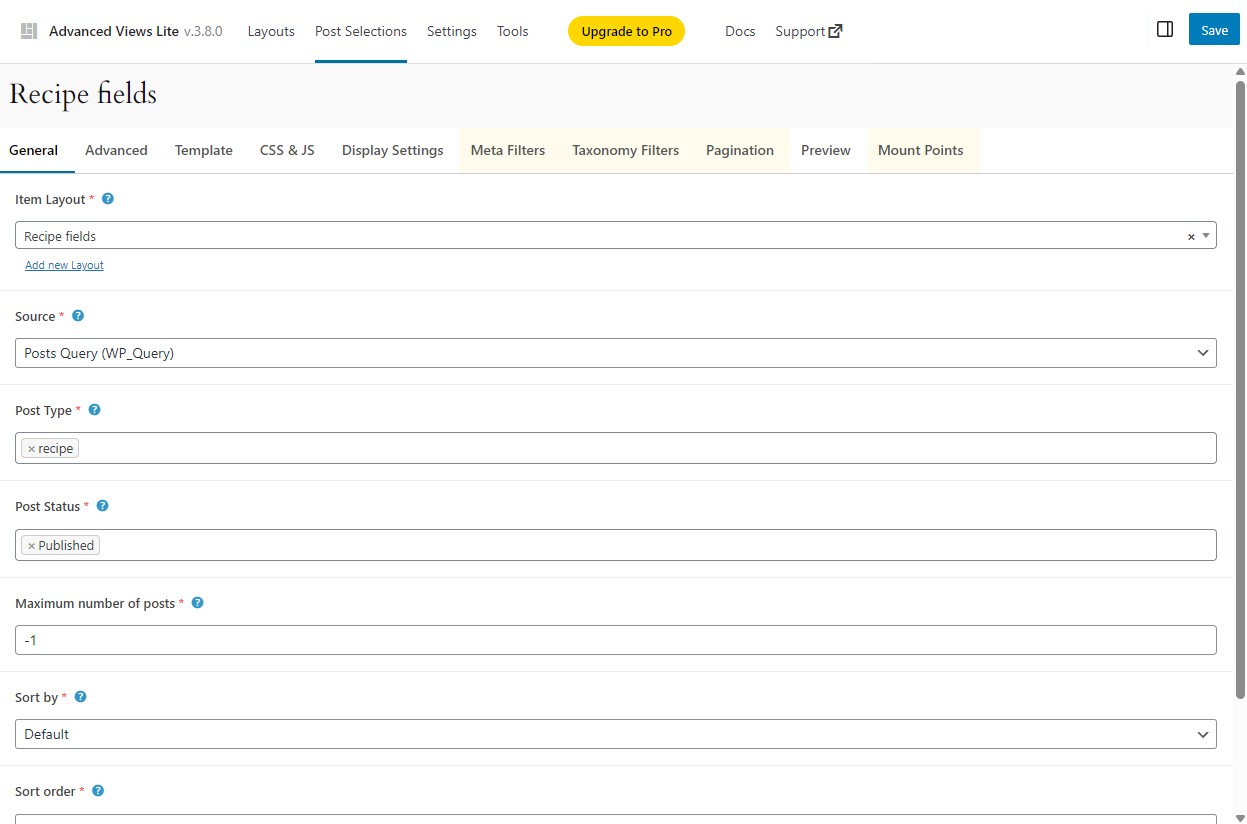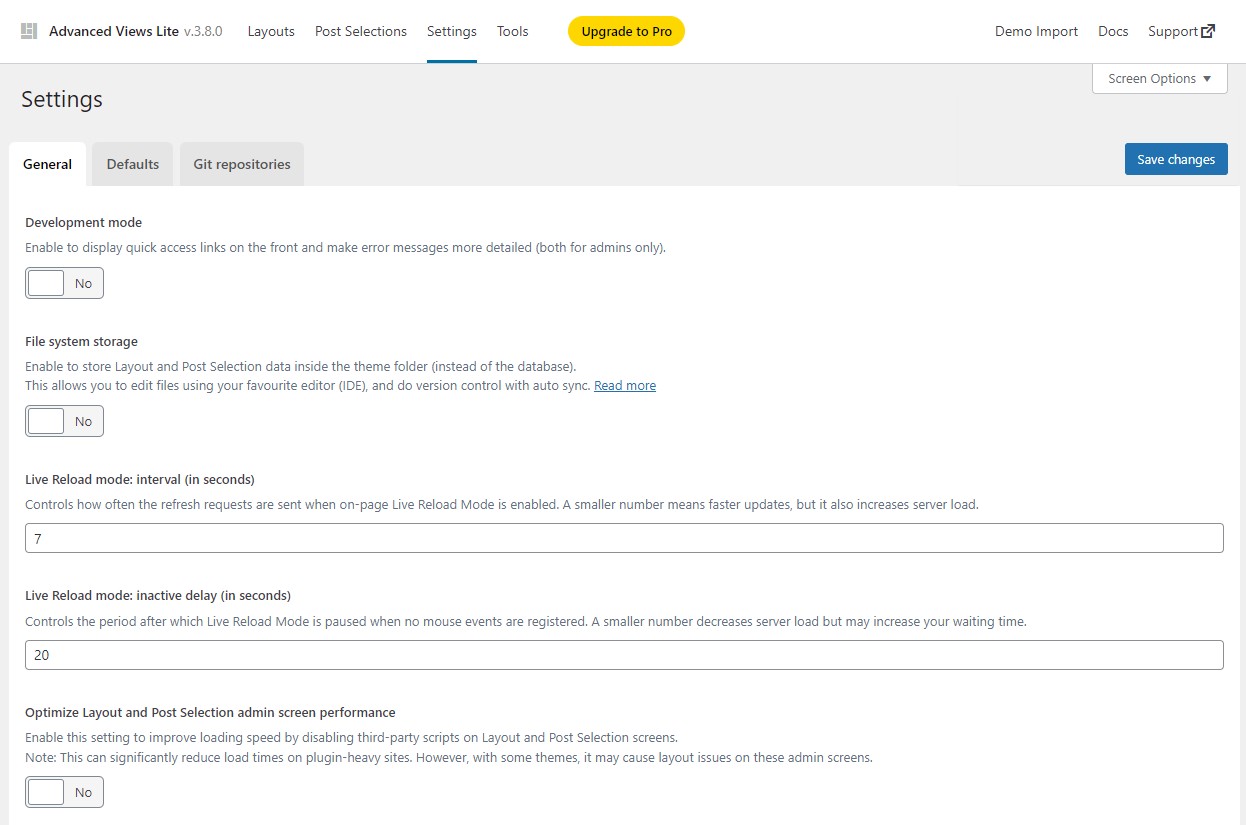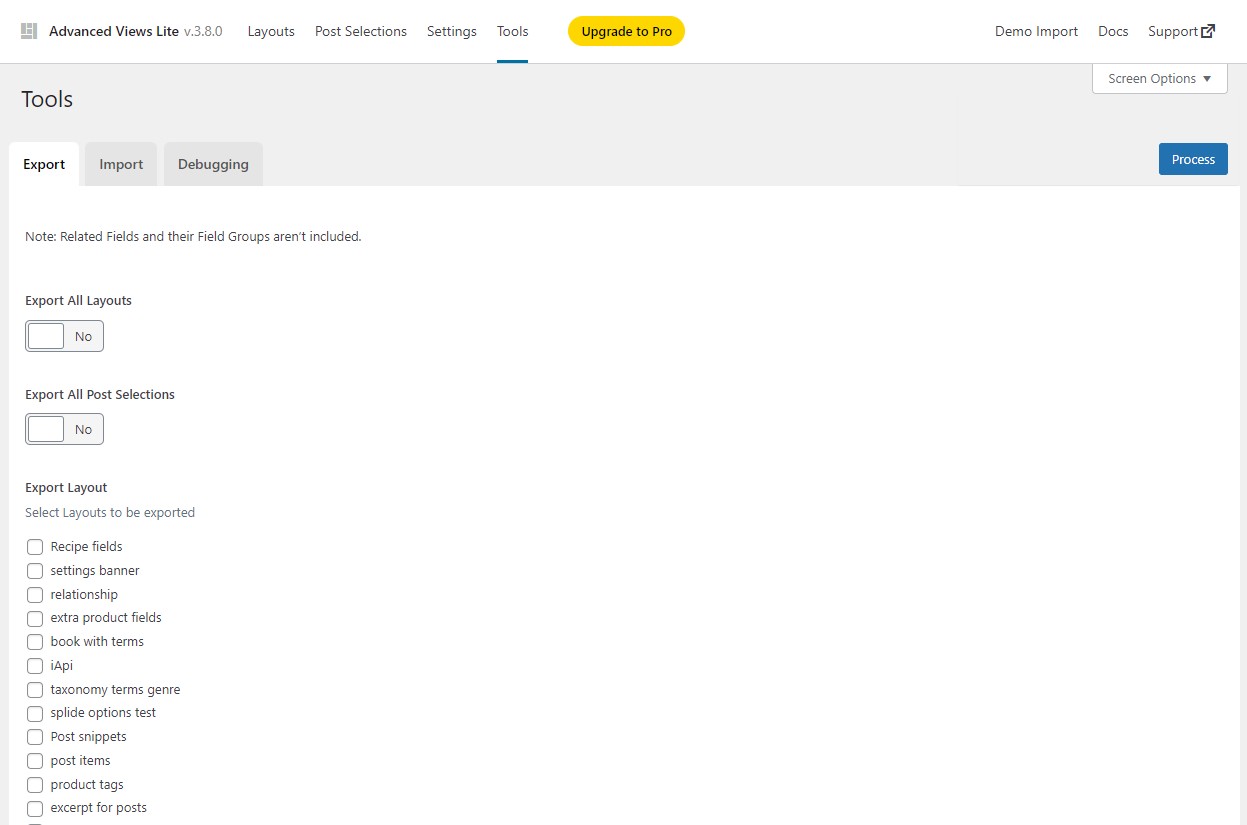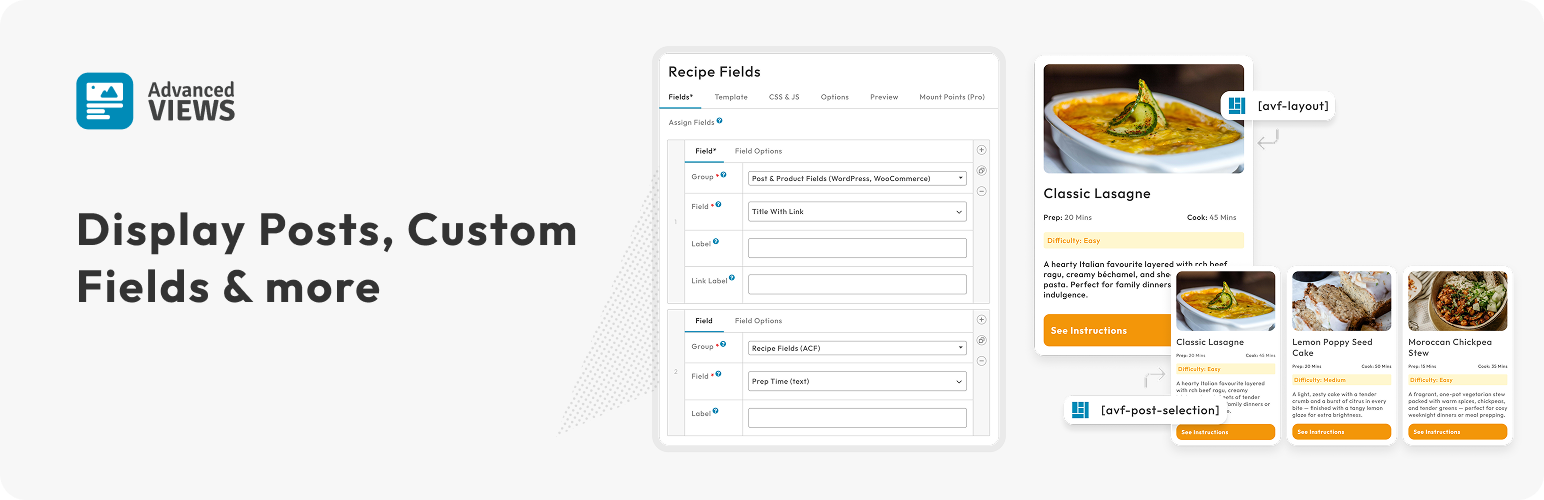
Advanced Views - Display Posts, Custom Fields, and More
| 开发者 |
wplake
wplakeorg |
|---|---|
| 更新时间 | 2025年11月18日 17:27 |
| PHP版本: | 7.4 及以上 |
| WordPress版本: | 6.8 |
| 版权: | GPLv2 or later |
| 版权网址: | 版权信息 |
标签
下载
1.8.6
1.8.7
1.0.11
1.7.15
3.4.1
3.3.0
1.7.19
1.0.10
3.4.9
1.8.0
1.4.10
1.5.0
1.6.16
1.8.5
1.7.0
1.7.10
1.7.12
1.8.3
1.8.9
1.9.7
2.0.0
1.0.4
1.8.8
1.0.9
1.7.16
2.2.0
2.2.1
2.4.0
2.4.1
2.4.5
1.7.14
2.2.4
2.4.4
2.4.6
1.0.5
1.6.10
1.7.11
2.4.7
3.0.0
3.0.1
3.5.0
3.1.2
3.2.0
2.2.5
2.4.2
3.2.3
3.3.3
1.3.0
2.3.7
1.5.10
1.6.0
1.8.4
2.2.2
2.3.0
3.4.6
3.4.7
1.8.1
3.4.8
1.0.1
1.1.1
3.5.1
3.7.7
1.0.6
1.7.20
1.7.22
1.9.0
1.9.5
3.4.5
3.6.1
3.6.2
3.7.1
3.7.2
1.0.3
1.2.1
1.7.21
2.2.3
3.3.4
3.4.0
3.7.0
3.7.4
3.7.5
2.3.1
1.0.0
1.1.0
1.2.0
1.9.9
2.3.5
1.0.8
1.3.1
1.7.13
1.7.23
1.8.2
2.1.0
2.3.2
3.1.0
3.6.0
3.7.13
3.7.14
3.7.15
3.7.16
3.7.17
3.7.18
3.7.6
3.7.8
3.0.3
3.3.2
3.5.3
3.7.19
2.1.1
3.8.0
3.7.20
1.0.2
1.4.0
3.8.1
3.8.2
详情介绍:
Advanced Views is a powerful, flexible tool that lets you display posts, custom fields, and content from ACF, MetaBox, Pods, WooCommerce, and WordPress itself.
Whether you're building a custom layout, creating dynamic templates, or designing advanced content displays, this plugin simplifies the process - without relying on bulky page builders.
安装:
Installation for Advanced Views Framework
From your WordPress dashboard:
- Visit the Plugins list, click "Add New"
- Search for "Advanced Views"
- Click "Install Now" and "Activate" for the Advanced Views plugin
- Visit the new menu item "Advanced Views Framework" and click "Add New" to create your first View
- Visit the Plugins list, click "Add New", then click "Upload Plugin"
- Click on "Choose File" and locate the downloaded Pro archive, then click "Open"
- Click on "Install Now" and wait for the package to upload and install, then click "Activate Plugin" Note: Lite plugin will automatically be deactivated. You can safely delete it from the Plugins list. (Don't worry, deleting it won't delete your data.)
- In the Plugins list for Advanced Views: Pro edition click "Activate your Pro license" or use the left admin menu and click on "License".
- Copy and paste your Pro License Key, then click "Activate"
屏幕截图:
常见问题:
Can I display fields from user profile, taxonomy term or options page?
Advanced Views supports all the field sources provided by your chosen meta vendor. For example, if you're using ACF (Advanced Custom Fields), you can access fields from option pages, user profiles, terms, comments, and menus. You can refer to the documentation for the specific list of supported field sources for your meta vendor.
Can I display fields inside the Gutenberg Query Loop?
You can use the View shortcode inside the Gutenberg Query Loop element. Please make sure you've added it via the built-in Shortcode block, as it won't work properly with other block types, like Code or Custom HTML.
Does the plugin have a Git repository?
Yes, we maintain an official Git repository. You're welcome to open issues or PRs there.
更新日志:
3.8.2 (2025-11-17)
- Enhancement: Migrations - automated flush caches, logging, incomplete upgrade detection
- Enhancement: Tools - Debugging: added 'Flush caches' & 'Upgrade from version' options
- Better entity names: View => Layout, Card => Post Selection
- Level up View & Card management capabilities to 'manage_options' (for security reasons)
- Updated internal dependencies (ACF)
- UX improvements
- Enhancement: Woo - Stock quantity and featured fields support
- Enhancement: View - labels for default field groups
- Enhancement: Shortcode - View/Card not found error message
- Enhancement: Plugins list - AVF action links
- Enhancement: Tools - migrated Debugging tab (from the Settings)
- Fix: Shortcode_Block - rewritten PHP 7.4 incompatible code
- Fix: shortcode in Block theme template with Query Loop
- Fix: shortcode not rendered in Elementor with block-based theme
- Enhancement: Translations loading
- Enhancement: Code editor improvements
- Maintenance: compatibility with upcoming WP 6.8
- Improved compatibility with non-block themes
- UX improvements & readme update
- Improved compatibility with Masteriyo LMS
- UX improvements
- View: fixed conditional logic-related bug
- Improved compatibility with the MetaBox Lite plugin
- Improved compatibility with the Impreza and Zephyr themes
- Improved PHP 8.2 support (get rid of the deprecated message in the Front_Assets class)
- Improved WP Interactivity Api support in block themes
- WP 6.7: fixed PHP notice - _load_textdomain_just_in_time was called incorrectly
- WP 6.7: added support for the new Interactivity API path
- Improved compatibility with the SiteGround Optimizer plugin
- View & Card: made the ajax 'View' selector compatible with latest ACF.
- Editor: made the toggle bar icon visible
- Compatibility with WordPress 6.7
- Improved compatibility with themes that use laravel packages
- Views: fixed bug for items inside Gutenberg loop on the taxonomy archive pages
- UX improvements
- Improved Twig validation
- Fixed editor layout issue related to WP 6.6.2
- Improved Blade support
- Improved Rest Api support
- Shortcodes: improved naming
- View shortcode: added the 'post-slug' argument
- Internal improvements
- View: Post - added attachment link and attachment video fields
- WebComponent: Improved the shadow DOM type option
- Introduced the Live Reload feature
- Libraries CSS improvement: turned to inline styles
- Minor enhancements
- Added Blade template engine support (as a Twig alternative)
- WP Taxonomy Terms field: fixed a visible label on the empty value
- Card: Fixed View ajax select-related issue
- WP 6.6 compatibility mark
- Card: fixed 'pages_amount' is missing for the 'Source: Page context'
- Translations: updated and added the Performant feature support
- Card: added a new option to load posts from the page context (e.g. archive/author/category)
- ACF vendor: added the Icon field type support
- Markup generator: enhancement to use semantic div alternatives (section/p tags where it's relevant)
- Tailwind: improved support
- UX improvements
- Minor improvements
- Added 'Enhanced compatible mode' setting to the Settings->Debugging tab
- Updated translations
- Added WP Interactivity support
- Added Tailwind support
- Added support for Taxonomies without string titles
- Added Defaults tab in the settings
- Added a setting to control the class generation in the default template
- Fixed a custom-arguments shortcode-related bug when passed array via Bridge/View_Shortcode
- Enhanced automatic field id generation: now a) uses field name instead of label b) converts non-English locales (on hosting with php-intl extension)
- Enhanced MetaBox OSM and Map field types support
- Fixed JS error on the plugins page
- UX improvements
- Introduced a new 'raw_value' property for oEmbed and other HTML-related fields
- Improved Twig scoping to avoid potential conflicts
- Performance improvements
- Improved compatibility with the 'wp_insert_post' wrong calls
- Minor improvements
- Added more pre-built components
- Meta fields import: fixed ACF group duplication instead of overriding
- Meta groups: improved 'add new' button behavior (now uses the general 'group' field)
- Minor improvements
- Added the pre-build components
- Internal improvements
- Improved WP playground compatibility
- Readme update
- Image fields: added 'id' property
- Improved translations compatibility (round 2)
- Improved translations compatibility
- Added compatibility with the 'Plain' permalink structure
- Added 6 translations (ES, DE, IT, FR, RU, JA)
- Updated codebase to the WordPress coding standards
- Introduced logging (the Debugging tab in the Settings)
- View & Card: added the 'shadow-dom' option to the web component setting
- Internal improvements
- Fixed the pre-publish popup styles bug
- Improved compatibility with the WordFence plugin
- Removed auto-converting new-lines to br for the wysiwyg field
- Added workaround for the 'uncode' theme post_content corrupting bug
- Improved View/Card edit screen loading speed
- Shortcode: fixed object-id argument bug for websites with 'index.php' in permalinks
- Internal improvements
- List table: added the 'FS only' tab (for items present in the FS storage only)
- List table: added the 'Bulk validation' tab
- Select field: added 'choices' property
- Comment content field: auto converting '\n' to 'br'
- Plugin nav: fixed Docs link on localhost
- Date field: added 'timestamp' property
- FS storage: added permission issue warning
- Added Pods fields support
- WP Taxonomy term field: fixed field-related bug
- ACF: Textarea field improvement
- Fixed a shortcode bug in the Gutenberg query loop in the block template
- Removed 'ACF' dependency
- Added file system option for template storage
- Added MetaBox fields support
- Added a native way to render Views and Cards in PHP