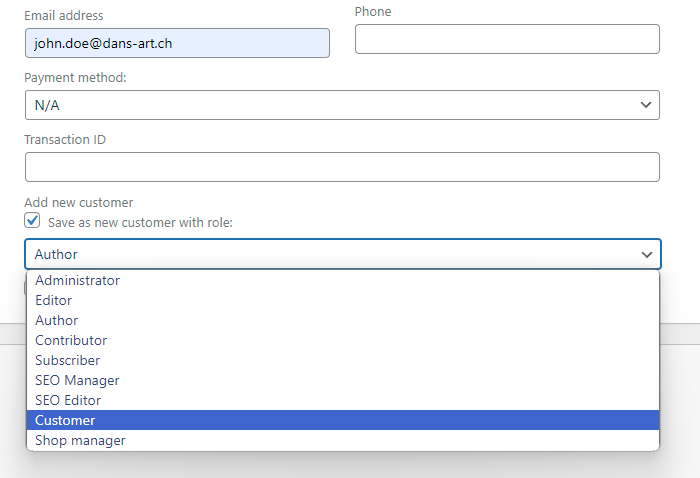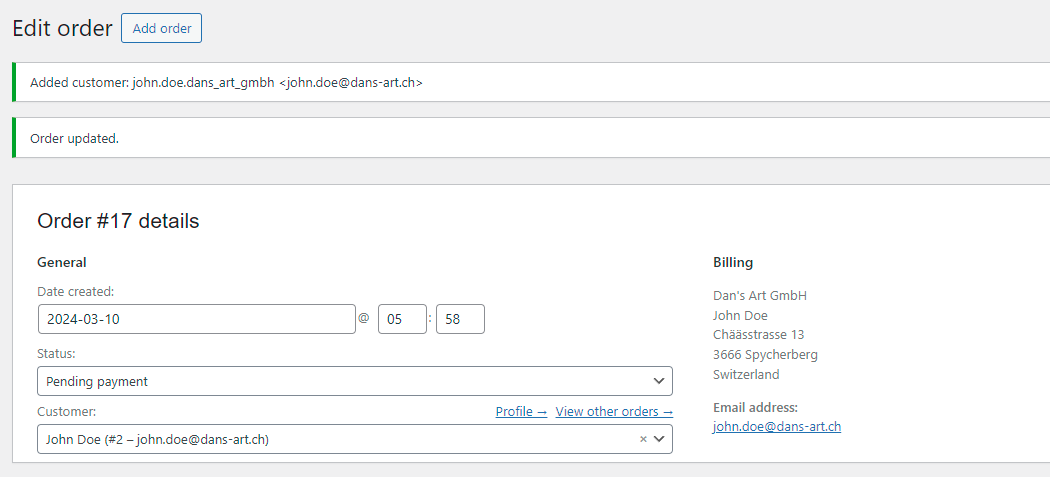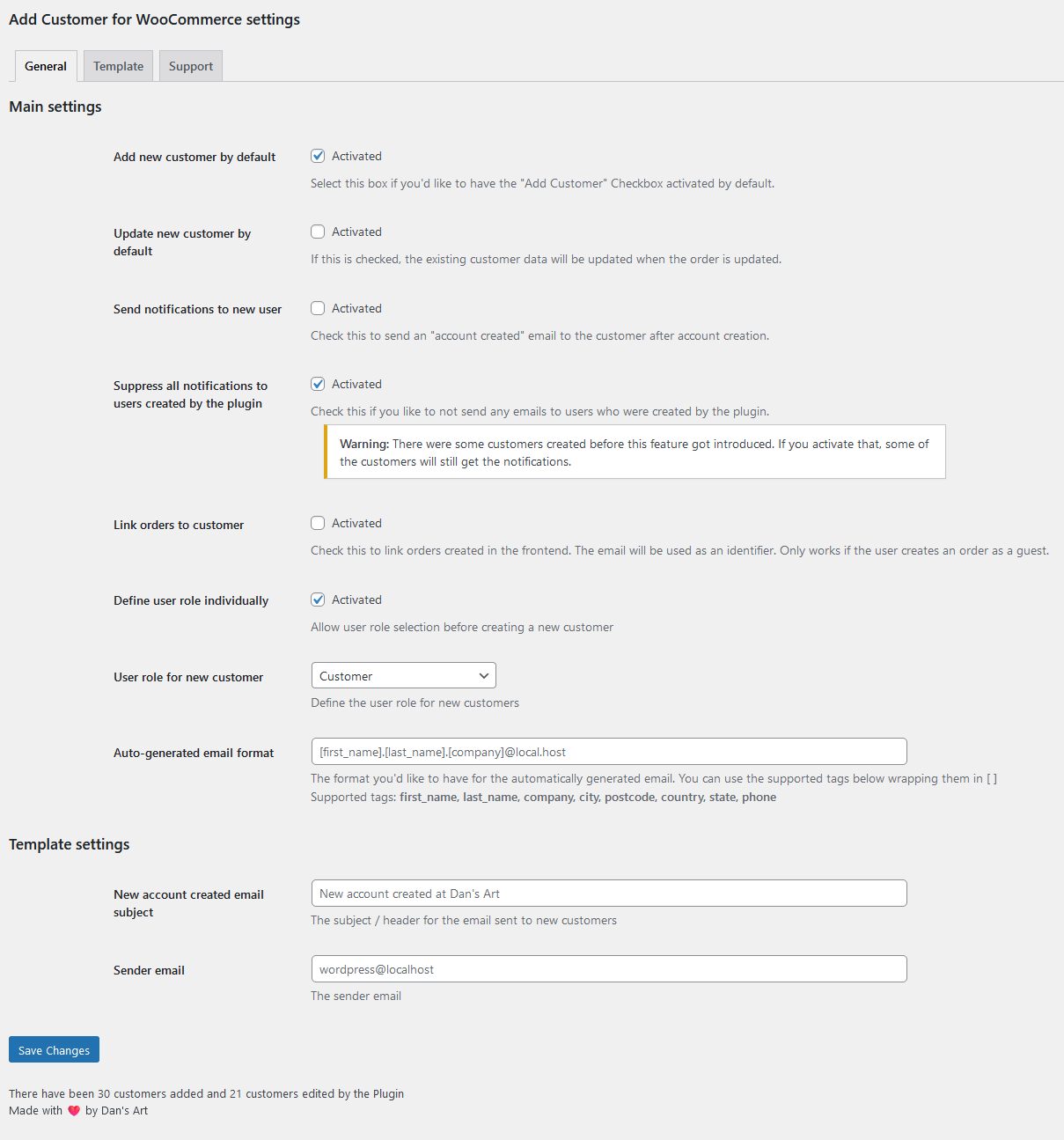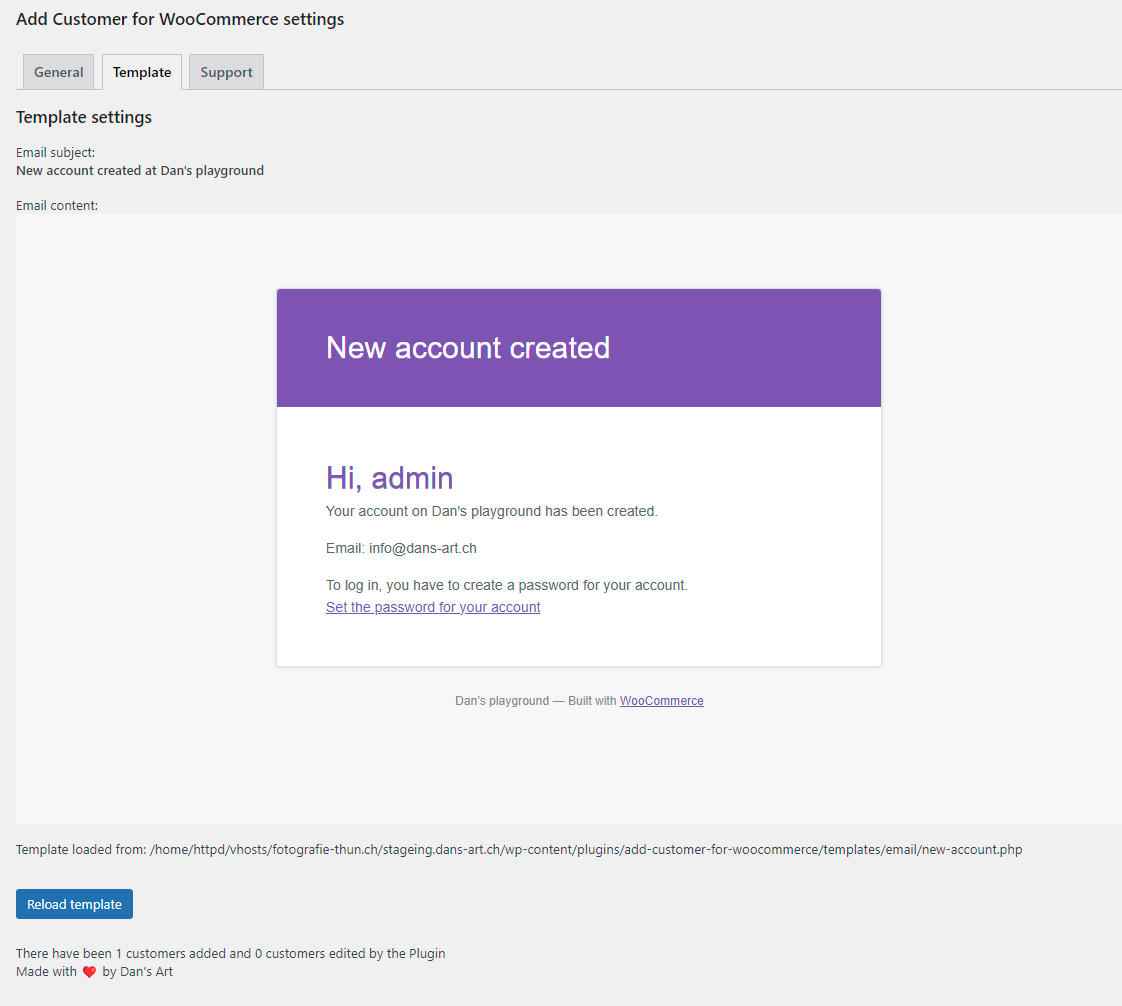Add Customer for WooCommerce
| 开发者 | dansart |
|---|---|
| 更新时间 | 2026年1月19日 22:12 |
详情介绍:
This plugin is designed to simplify the process of creating new users/customers. It's particularly useful if you receive client orders via phone or email and want to integrate these orders into WooCommerce for stock and order management.
The plugin adds a checkbox at the end of the billing address form. When this box is checked, it creates a new user with the role "customer." If an email is not provided, the plugin generates a unique one using your site’s domain as the email domain and the customer's name as the local part (e.g., firstname.lastname@your-site.com). You have the option to customize this auto-generated email format.
Try it out for free with TasteWP:
https://tastewp.com/new?pre-installed-plugin-slug=woocommerce%2Cadd-customer-for-woocommerce
By default, the newly created user does not receive any emails during account creation, though they will probably on order updates.
In the settings menu, there are options to:
- Check the box by default
- Send login credentials to the new customer There are also additional options:
- Update new customer information by default
- Link customer orders
- Define the user role individually
- Set the user role for new customers
- Customize the auto-generated email format
- Edit the email subject for accounts created
- Change the sender's email address Settings Menu: WooCommerce -> Add customer settings
安装:
- Upload the plugin files to the /wp-content/plugins/add-customer-for-woocommerce directory, or install the plugin through the WordPress plugins screen directly.
- Activate the plugin through the ‚Plugins‘ screen in WordPress.
- Enjoy
屏幕截图:
更新日志:
[1.9.5] 2025-02-02
- Fixed: Failed to save customers with very long names
- Fixed: Text overlap on options pages
- Added compatibility for Enhanced Cloudflare Turnstile
- Updated WC Tested up to version
- Fixed: Fatal error when suppressing all emails
- Added TasteWP link
- Updated Support page
- Fixed: Options could not be saved (Error: The wac_general_options options page is not in the allowed options list.)
- Fixes: Added compatibility with reCAPTCHA for WooCommerce
- Improved: Code for the menu gets loaded on demand
- Added new option to suppress all the notification for customers added by the plugin
- Added new filter "wac_deactivate_user_emails"
- Moved settings to be a WooCommerce submenu
- Increased tested up version
- Added filter in users page to get all the users created by the plugin
- Updated style of the options menu
- Added option to select the default user role
- Added option to allow the user role to be set before user creation
- Added option to link orders to existing user
- Fixed spelling and wording in English language (thanks Naakai)
- French language added (thanks patou)
- Fixed: XSS Security issue
- Fixed: Fatal error when creating a fake email
- Updated tested up version
- Added support for WooCommerce HPOS.
- Increased minimum WooCommerce version to 7.4.1
- Fixed: Better error messages if creation of customer fails
- Fixed: Compatibility issues with the plugin https://wordpress.org/plugins/simple-cloudflare-turnstile
- Added: Support page
- Added 12 new language strings, 1 updated
- Fixed: Errors when non-Latin characters were used.
- Added filter: wac_make_user_valid - Use this if you like to modify the username before saving it to the database
- Added filter: wac_make_email_valid - Use this if you like to modify the email before saving it to the database
- Added two new language strings
- Fixed: Notify customer checkbox did not get displayed
- Fixed: Removed extra dots if not all three fields (billing_first_name, billing_last_name and billing_company) are filled out
- Added action "wac_after_insert_new_customer" to hook in after new customer got created
- Added action "wac_after_insert_updated_customer" to hook in after new customer got updated
- Fixed: Invalid email when the value of the tags, defined in the custom fake email where empty
- Changed: Default fake-email structure to [billing_first_name].[billing_last_name].[billing_company]
- Added: The add_customer checkbox gets unchecked if a customer gets loaded
- Added hook to filter "wac_add_customer_email" the email before checking and saving a new user
- Fixed 'wac_supported_fake_email_parts' hook
- Fixed various issues
- Removed the need to have billing name/surname or company at all. It will just generate a random name for the email
- Added 1 new language string
- Fixed: Error on add customer settings page when no eMail was provided.
- Added settings field to customize the generated email
- Added filter: wac_supported_fake_email_parts
- Fixed Language strings, 15 new strings added. 2 obsolete strings removed
- Added "Update customer" function
- Added counter to keep track of updated and created customers
- Optimized code. Moved HTML code to dedicated template files
- Added new settings field. Allowing to preselect the update customer checkbox
- Backend style fixes
- Fixed: Fatal error on template preview if WooCommerce is not installed
- Tested up to WP 6.0
- Fixed: Fatal error on loading the version
- Added: Option to set the sender email
- Added: Option to set the subject of the new customer email
- Added: New tab at the settings page to preview the loaded template (new-account)
- The plain password got replaced by a password reset link to improve security.
- Fixed: Email to the new customer will only be send, if the email is not generated by the plugin.
- Added 18 new language strings. 4 obsolete strings removed.
- Fixed: Wordpress.org translations did not get loaded.
- Fixed: New customer gets created when an existing guest order is updated.
- Add customer checkbox is only pre-selected on new orders
- Updated: tested up to
- Updated: WC tested up to
- Added support for custom billing and shipping fields
- Added a second checkbox for customer notification
- Errors and notifications for the admin will now be displayed after saving the order
- Added Error logging
- Error messages will be saved in the error_log
- Error and success messages will be added to the Log of the Simple History Plugin
- Fixed: Error when no first name and no last name was provided
- Fixed: Error when the domain name is "localhost"
- Added new Language strings for de-DE and de-CH
- Admin/Editor gets a message if the creation of the new user was not successful. Check error_log for details.
- Added Option Menu
- Added Option to send a notification to the new user/customer
- Added Option to select the checkbox by default
- Removed debugger
- Feature complete Version
- Added comments and method description
- Sanitize input fields
- First and Last name gets saved to the user as well
- Initial Version!