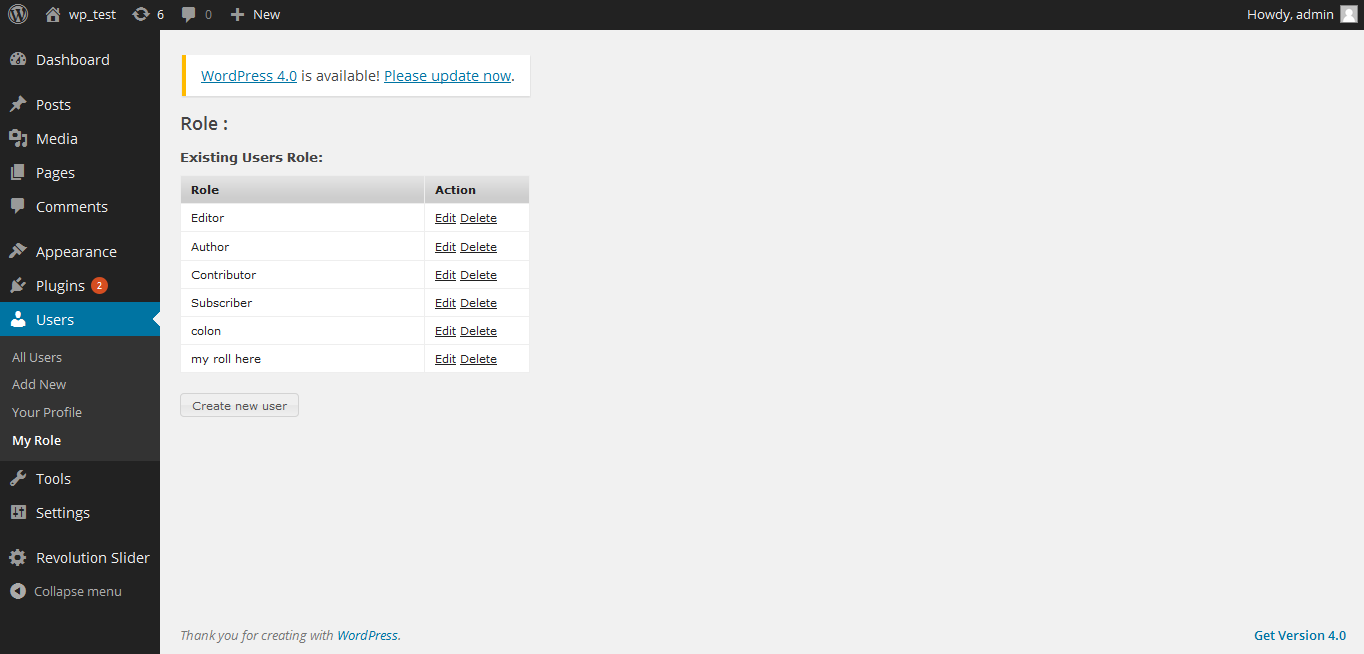Add User Role
| 开发者 | nikhilvaghela |
|---|---|
| 更新时间 | 2014年10月10日 22:29 |
| 捐献地址: | 去捐款 |
| PHP版本: | 0.0.1 及以上 |
| WordPress版本: | 4.0 |
| 版权: | Open Source Licenses |
| 版权网址: | 版权信息 |
详情介绍:
Add User Role WordPress plugin you can change user role (except Administrator) capabilities easy, with a few clicks.
The global options can be customized via wordpress admin.\
Add new roles and customize its capabilities according to your needs, from scratch of as a copy of other existing role.
Unnecessary self-made role can be deleted if there are no users whom such role is assigned.
Role assigned every new created user by default may be changed too.
Capabilities could be assigned on per user basis. Multiple roles could be assigned to user simultaneously.
You can add new capabilities and remove unnecessary capabilities which could be left from uninstalled plugins.
Multi-site support is provided.
安装:
- Unpack file package using your favorite zip software.
- Upload .php file to your wordpress plugin directory on your server.
- Login to wordpress admin and go to plugin tab and activate Add User Role Plugin.
- User => my Role tab to config the plugin option.
屏幕截图:
更新日志:
For more information, see [Releases]