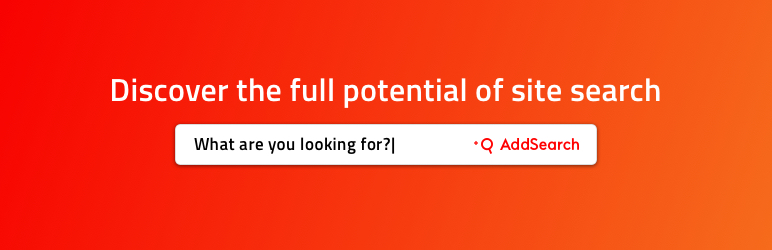
AddSearch
| 开发者 |
AddSearch
Sofokus sami.keijonen rozroz |
|---|---|
| 更新时间 | 2024年11月4日 18:08 |
| PHP版本: | 3.9 及以上 |
| WordPress版本: | 6.6.2 |
| 版权: | GPLv2 or later |
| 版权网址: | 版权信息 |
详情介绍:
AddSearch Site Search plugin replaces the standard Wordpress search with a lightning-fast search that gives you accurate results instantly. And when we say instant, we mean that literally: you get results even with the first character, giving your search a polished, high-end feel and responsive performance.
FEATURES
- No coding required. Installing the plugin takes minutes: just copy one line of text, and you're done.
- Design customization. With a few simple CSS tweaks, you can adjust the look and feel of the search to match your website style.
- Misspellings. ddSearch understands what your visitors search even if they make a typo.
- Ranking control. Decide which pages and areas are more important than others.
- Search statistics. You get full statistics on search behavior incl. most popular searches and searches with no results or clicks. You can also integrate your search analytics with Google Analytics.
- Automatic content updates. AddSearch recrawls your site automatically and adds new content to the search.
- PDFs, DOCs, and PPTs. Your search can provide PDFs, MS Word, and PowerPoint documents in the results.
- Mobile-friendly. AddSearch's UI adapts to any device, including desktops, tablets, and phones. You don't need to do anything for full mobile support, even if your site isn't responsive or mobile.
- Language support. AddSearch works with any language.
安装:
Installing AddSearch is very simple and takes only a few minutes. Follow these instructions:
- Sign-Up for AddSearch Trial using your WordPress email
- When prompted by the installation wizard, click index my website and choose set up crawling option in the next step
- Enter the URL for your website on the next step and click begin crawling
- Open the AddSearch dashboard, go to Setup → Keys and Installation and copy your public site key under Your Site Key
- Install and activate the AddSearch plugin from the WordPress admin interface
- Paste the Site Key in Settings → AddSearch and click Save
- Select whether you want to use search-as-you-type search widget (default), or separate results page
- Test your website and see if the search is working
- If you see the AddSearch bar being displayed in bottom left corner it means search is not enabled in your theme. Go to your theme settings and enable search
- You can also add
[addsearch]shortcode to anyplace where you want to place the search bar
[addsearch] shortcode.
If you run into any trouble, send us an email at support@addsearch.com and we will get back within the next day.更新日志:
2.2.4
- Tested with WP 6.6.2
- Issues with release - rolling back 2.2.2, fixed here.
- Fixed an issue with the plugin and the WordPress Admin Dashboard's Pages search function
- Added filter by language setting
- Added support for block themes
- Changed the way the widget id parameter is set on result page and widget
- Fixed shortcode not working with separate results page
- Added new settings for widget size, grid and list view and light and dark themes
- Upgraded to new V5 of the search-as-you-type widget with auto-alignment and other improvements
- Added settings to hide the AddSearch logo and to enable support for Google Analytics
- Fixed an issue with the search-as-you-type widget and Avada theme
- Fixed an issue where addsearch shortcode would not work for search results on the Separate Results Page
- Allow the search results page to be taken control of by the plugin
- Plugin now cleans up after itself on uninstall
- Add support for new version of the search script
- Customisable configuration for search as you type widget and search results page
- Updated WP compatibility information
- Fixed issue with Compatibility check for PHP
- Update version number
- Fix multisite compatibility
- Update version number
- Update version number
- Updated readme files
- Fix compability with different PHP versions
- Updated readme files
- Fix assets location
- New icons
- Update version number to plugin
- Update list of contributors
- Update list of contributors
- Search results page
- Fix: Security update for XSS security flaw.
- Everything is build again from ground up
- First version, AddSearch Widget
- Initial release