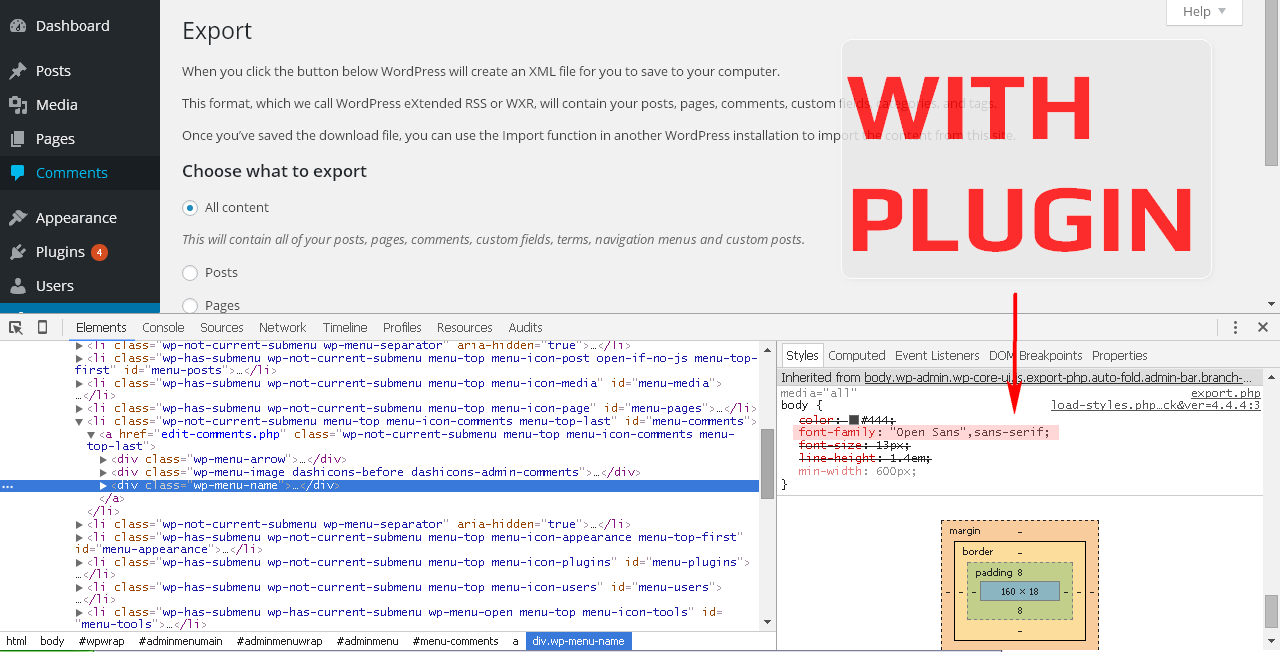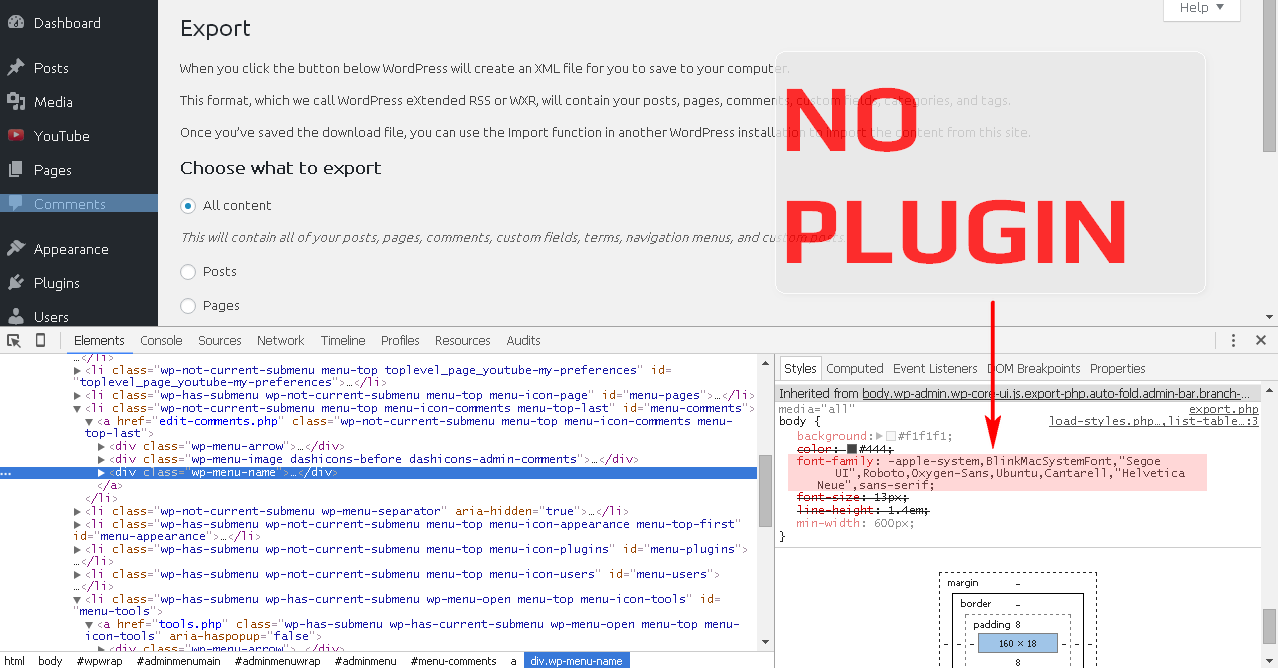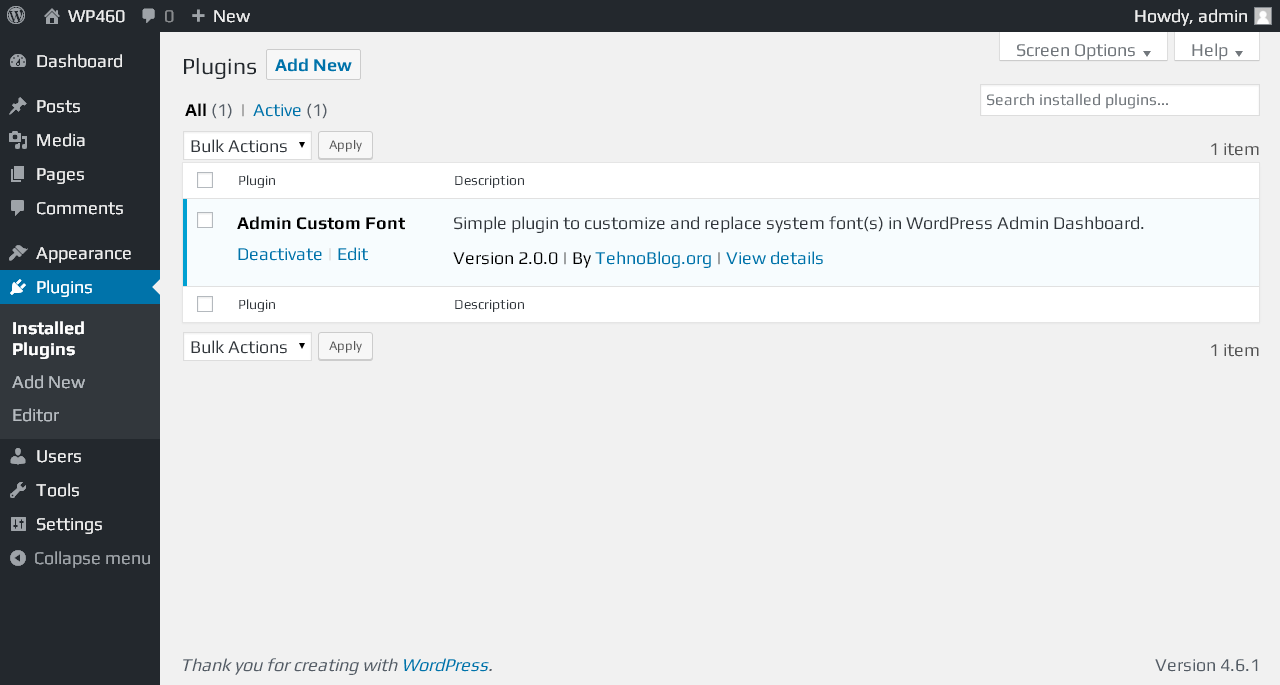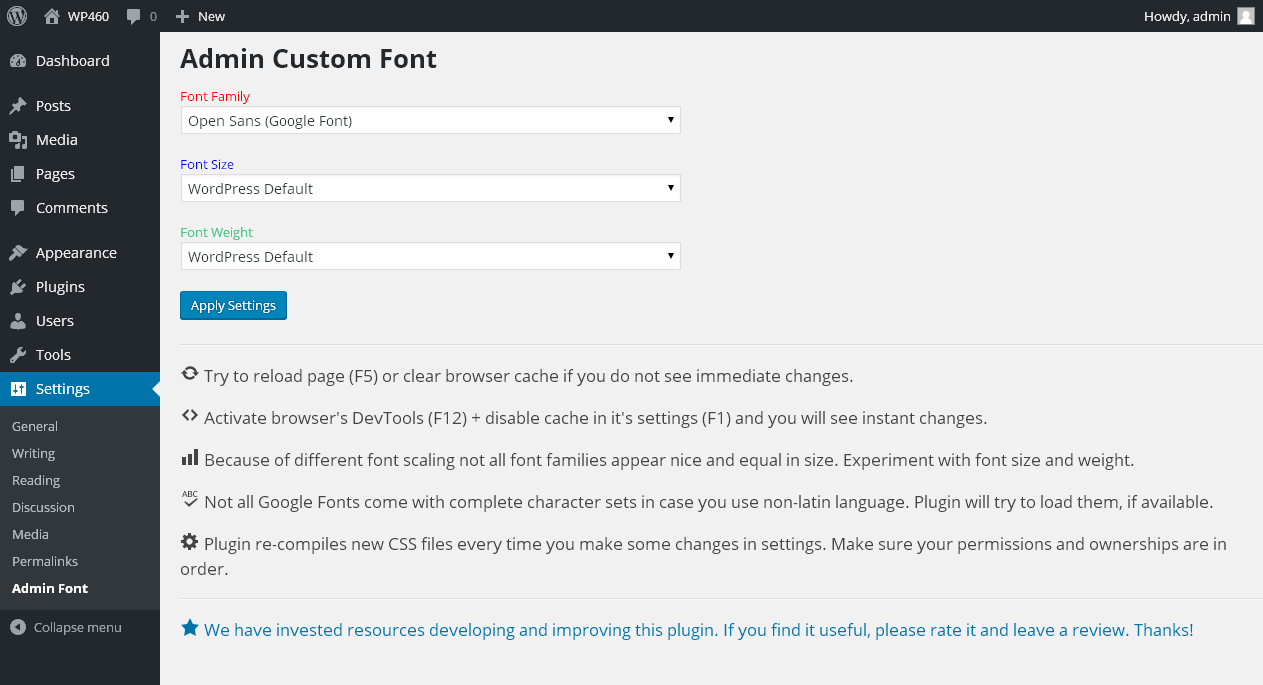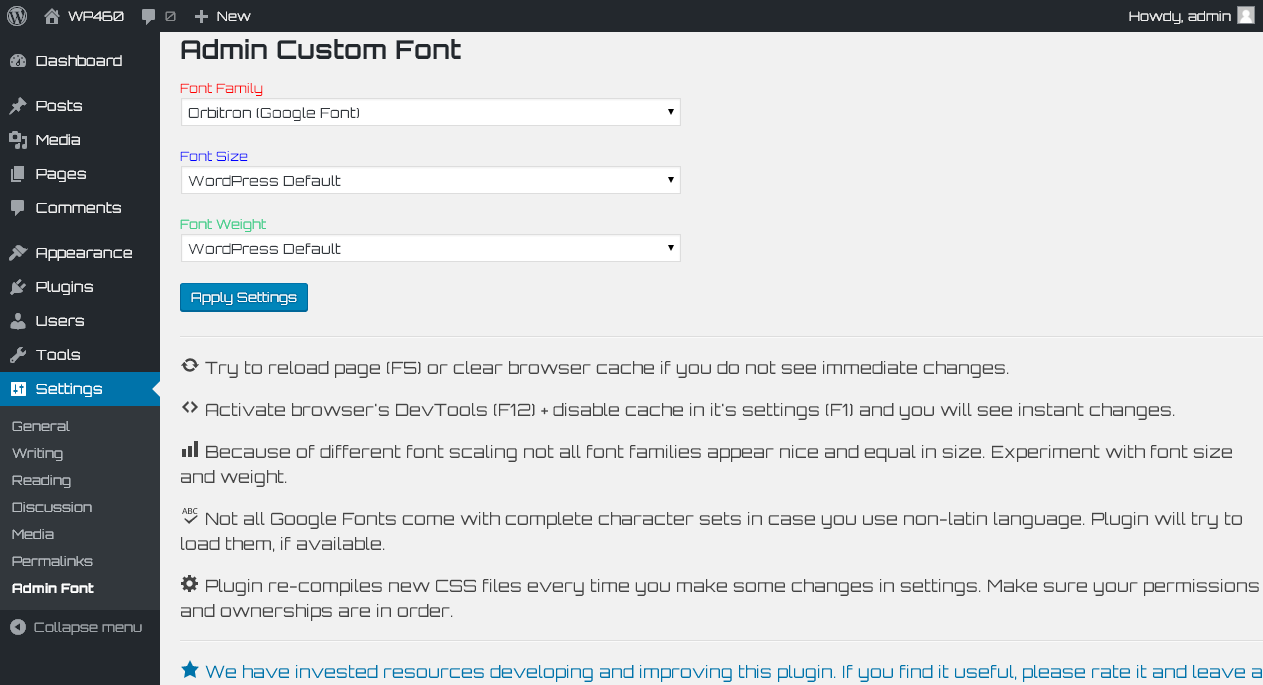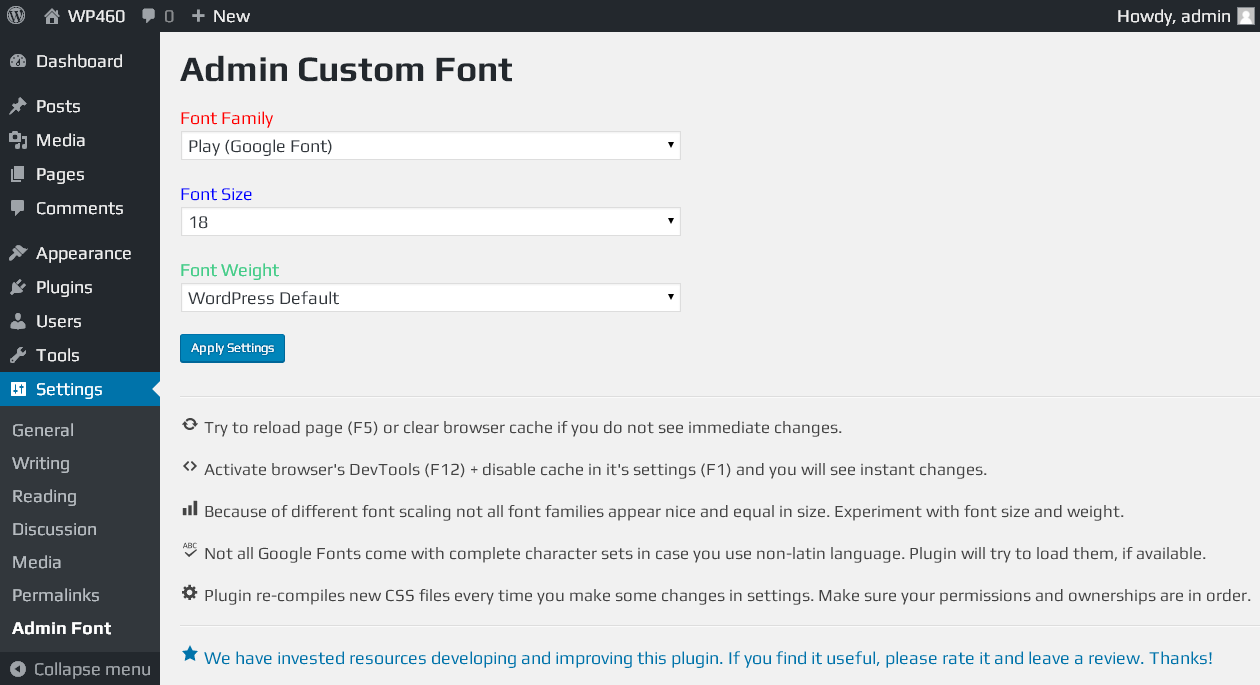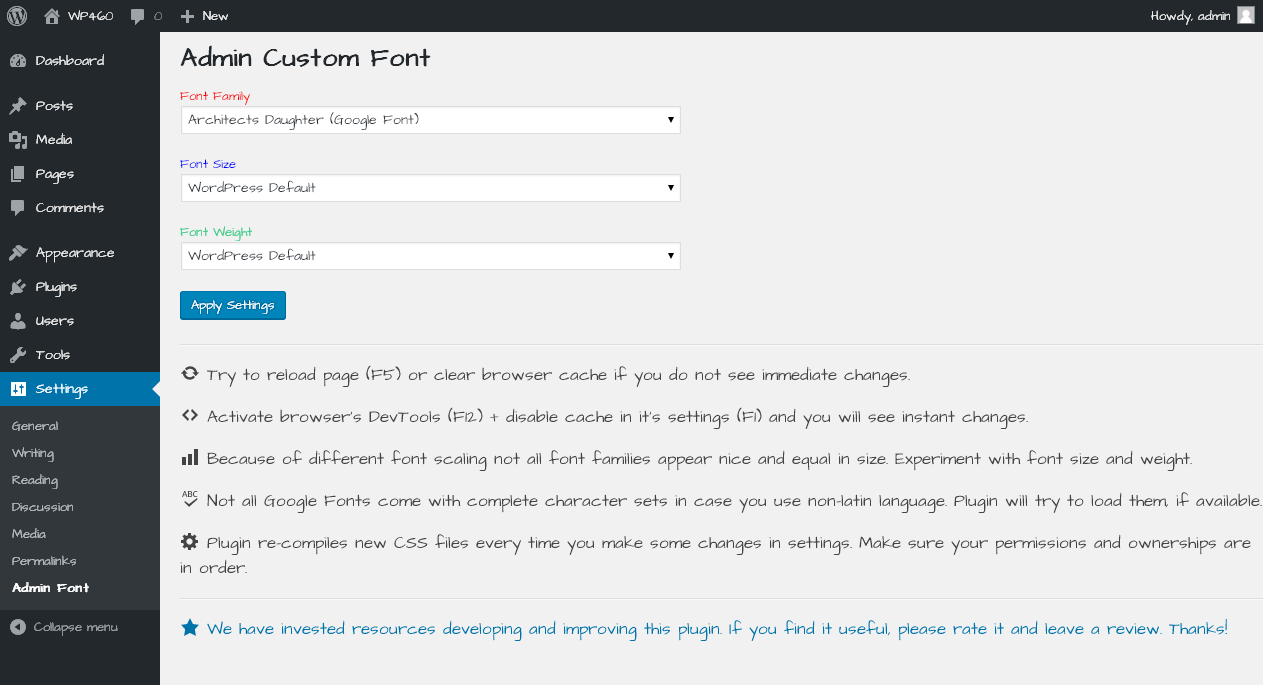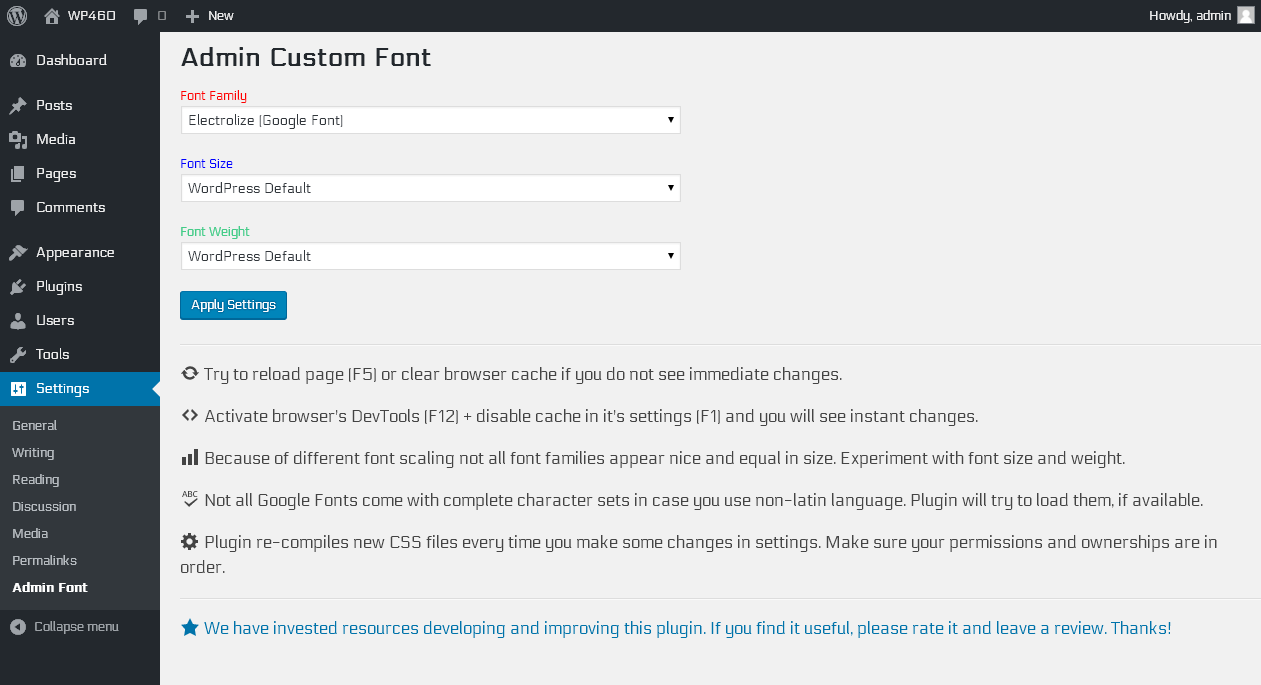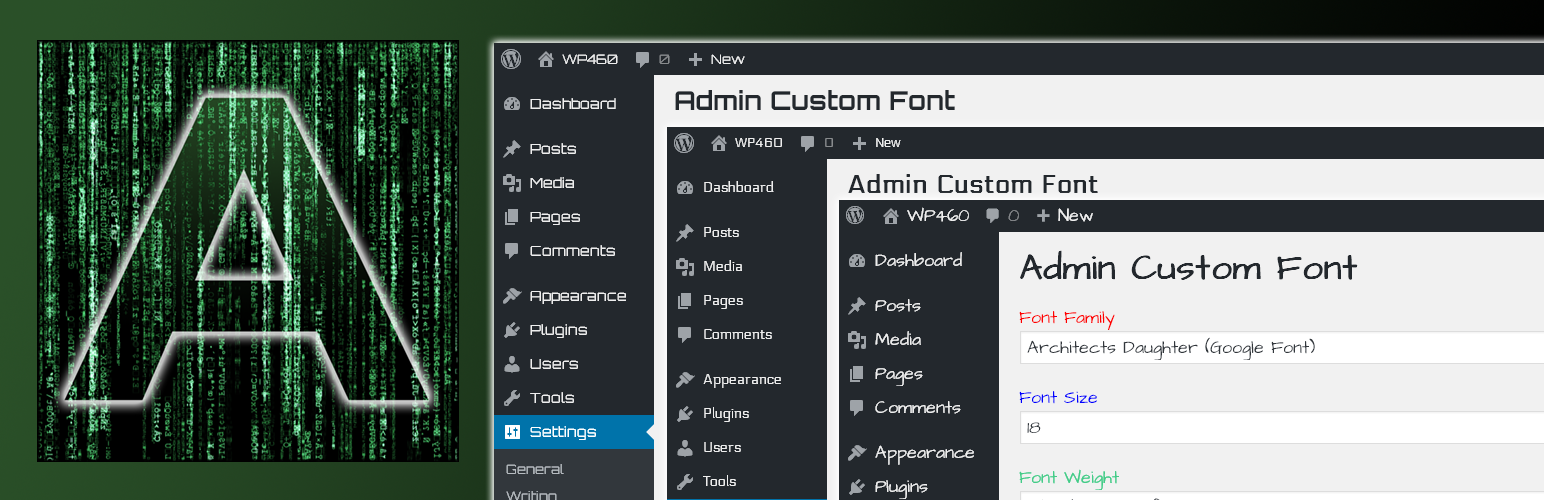
Admin Custom Font
| 开发者 | TehnoBlog.org |
|---|---|
| 更新时间 | 2023年3月31日 02:47 |
| PHP版本: | 5.3 及以上 |
| WordPress版本: | 6.2 |
| 版权: | MIT |
| 版权网址: | 版权信息 |
详情介绍:
Admin Custom Font plugin allows you to replace default/factory font in WordPress Admin Dashboard with hundreds of different Google Fonts.
Visit Admin Dashboard > Settings > Admin Font to customize font type and styles.
Why This Plugin?
In WordPress version 4.6 a new admin system font change was introduced, moving away from "traditional" Open-Sans font-face type
(introduced back in 3.8). This inspired us to create a simple & powerful Admin Custom Font plugin in order to restore the old look & feel without modifying core files.
Since plugin version 2.4.0 release, you can now choose from the complete list of all Google Fonts, override default font-size and font-weight styles!
Included most popular Google Font types (faces): OpenSans, DroidSans, PT Sans, Roboto, Exo, Play, Lato, Quantico, Orbitron, Maven Pro, fonts designed for specific world languages and more!
In order to streamline and make font selection process more efficient, some 30+ hand-picked, most popular and beautiful Google Fonts are grouped and listed on top of the massive selection list. You should try some of those fonts first, and later explore rest of the available collection.
Read Article:
http://tehnoblog.org/how-to-change-font-in-wordpress-admin-dashboard/
安装:
- Download Admin Custom Font plugin
- Extract the zipped archive
- Upload the directory 'admin-custom-font` to the 'wp-content/plugins' directory of your Wordpress installation
- Activate the plugin from your WordPress admin 'Plugins' page
- Visit Admin Dashboard > Settings > Admin Font to customize font type and styles
屏幕截图:
更新日志:
Version 2.5.2 (02/02/22)
- Google Fonts List Update
- Minor cosmetic fix for update/moderation counter number notifications
- IMPORTANT: Please manually regenerate CSS files in plugin's settings page and clear browser's cache after installing this update!
- Fix eye icon at admin login page
- IMPORTANT: Please manually regenerate CSS files in plugin's settings page and clear browser's cache after installing this update!
- Google Fonts List Update
- Classic Editor Icons Fix
- Help Tips improvement
- IMPORTANT: Please clear browser's cache or hit CTRL + F5 or CTRL + Reload icon after installing this update!
- Customizer Icons Fix
- Restore OpenSans @ CSS Factory Files
- Improve Plugin Help
- Update Screenshots
- Update Plugin Icon & Banner
- Update Language Translations
- Replace Deactivate with Uninstall Hook
- Readme.txt Update
- Improve Plugin Description
- Readme.txt Update
- Translations Update
- 700+ Google Fonts
- Readme.txt Update
- Minor Improvements
- Code Refactoring
- Fix Upgrade Hook
- Fix Incomplete CSS
- Improve CSS @ Login
- Improve Settings Management
- Add Gettext Language Translations Support
- User Privileges Fix for Editors, Authors, Contributors, Subscribers (special thanks to Nicu I.)
- Remove Version After Plugin Uninstall
- CSS Default Templates Restored (Revert Changes)
- Improve Existing Settings Management @ Plugin Upgrade (via Version Check)
- Readme.txt Update
- CSS Default Templates Removed From /css Directory (due to upgrade sequencing they were always overwriting existing/re-compiled ones)
- Readme.txt Update
- CSS Open-Sans Font Face Fix
- Set OpenSans As Default Google Font @ Plugin Install
- Improve Existing Settings Management @ Plugin Upgrade
- Readme.txt Update
- Version Bump / Branch Sync
- Readme.txt Fix/Update
- Remove All Settings After Plugin Uninstall
- Update media
- Add Settings Page
- Add Google Font Faces
- Add Font Style Customization
- Update media (Banners)
- Add TinyMCE WP Editor Area exclusion CSS selector @ Text post editing mode
- Additional CSS selectors
- Add media directory
- Fix Branch Structure
- Add Screenshots, Banners & Icons
- Removed admin_custom_font_scripts() function default argument
- First Main Version
- Enqueue Functions
- Initial version