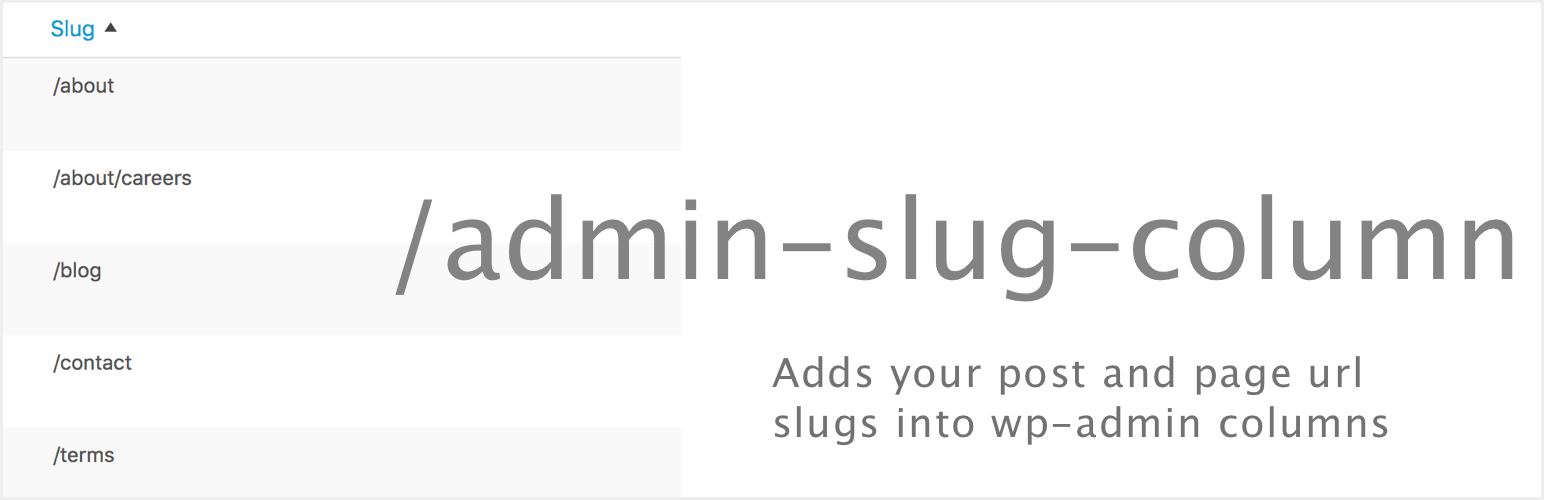
Admin Slug Column
| 开发者 | ryno267 |
|---|---|
| 更新时间 | 2024年9月20日 03:45 |
| 捐献地址: | 去捐款 |
| PHP版本: | 3.5 及以上 |
| WordPress版本: | 6.6.0 |
| 版权: | GPL-2.0+ |
| 版权网址: | 版权信息 |
详情介绍:
This plugin adds a column to wp-admin "All Posts" and "All Pages" views displaying the URL path and Slug for each one. This will also show the nested path if a page is a child post of a parent. If a post or page is not published we'll do our best to determine the url path and display that slightly greyed out for quick reference as it's technically not an official URL path or Slug yet. This should also work for custom post types of type page or post, and furthermore this should now, as of v1.6, also display Multibyte characters in slugs for non-latin languages too.
I initially built this out of necessity to quickly identify pages by their slug/path as sometimes the titles that clients used did't match up nicely with the URL slug on the front-end of the site; so here's a fast way to do that. Nothing fancy, just does what it does.
Do you have a feature you'd like or a bug you've found? Feel free to make an issue on the github repo.
安装:
- Upload the
admin-slug-columndirectory to the/wp-content/plugins/directory - Activate the Admin Slug Column plugin through the 'Plugins' menu in WordPress
- Go to Posts or Pages and see the column showing your slug
- Choose to hide/show the slug column in "Screen Options" tab up top
更新日志:
1.6.1
Release Date - 2024-09-19
- tested to 6.6.x https://github.com/chuckreynolds/Admin-Slug-Column/issues/17
- tested on 6.0-RC4
- [feature] Multibyte characters are now supported
- [feature] Now on draft, pending, or scheduled posts/pages instead of the ?page_id= showing we display the URL path.
- [fix] Made sure child pages displayed the URL path correctly in all instances
- [411] Regarding the version bump from 0.5 to 1.6. The plugin's been in production forever, I always joked that nothing is every fully not-beta but that joke isn't always appreciated SO... it's a v1 release and .6 major change since inception. It's only coincidence that 1.6.0 matches with WordPress 6.0 release (didn't plan that).
- [fix] pages now show the full URL path now after the domain.tld, posts still just the slug
- tested on 5.2.2
- [fix] a sorting issue (sadly doesn't work with parent slug feature (below))
- [feature] pages now have a root slash and will show the /parent/child slug now
- added plugin banner and icon for WordPress repo
- tested to 5.0-beta
- tested to 4.9
- tested to 4.8.x
- [feature] makes the slug column sortable in posts/pages screens
- [fix] swapped out deprecated wp function get_page
- [security] escape output
- [security] only load in admin
- wp code formatting
- tested to 4.2
- basic cleanup
- tested to 4.0
- make oop and class
- Initial version to github; rough; makes slug columns yay