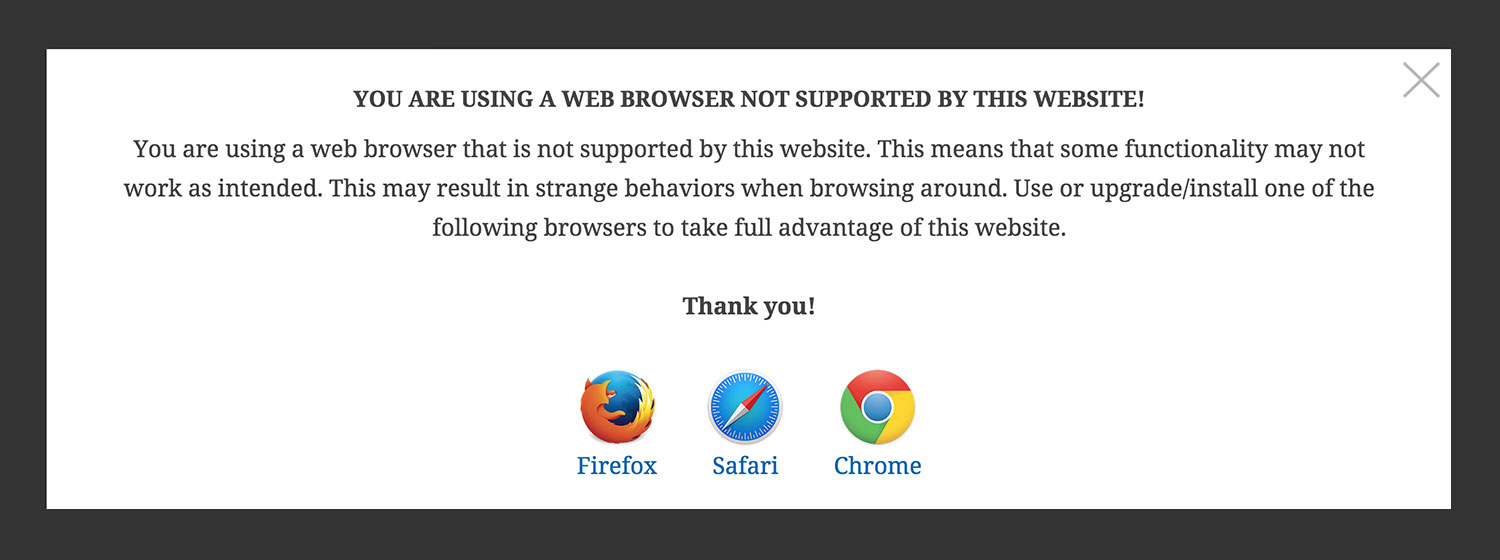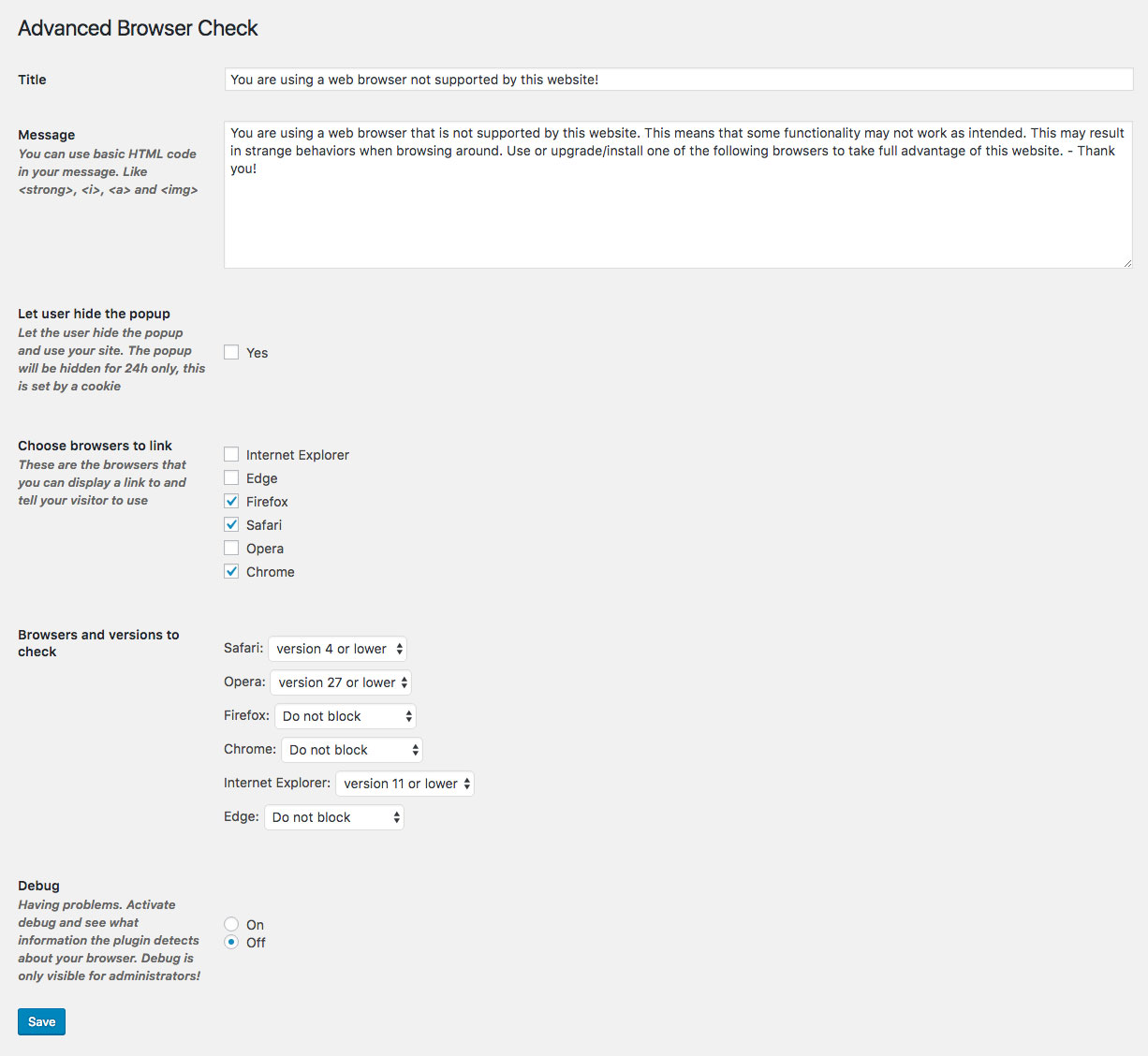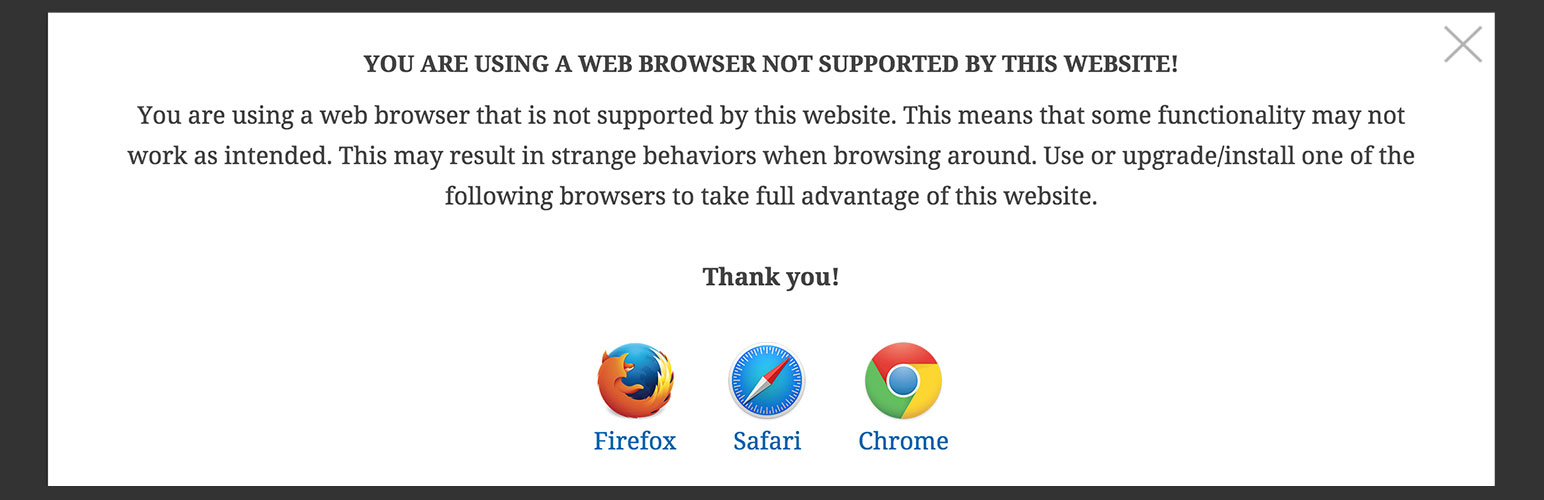
Advanced Browser Check
| 开发者 | darkwhispering |
|---|---|
| 更新时间 | 2016年8月23日 15:43 |
| 捐献地址: | 去捐款 |
| PHP版本: | 3.0.0 及以上 |
| WordPress版本: | 4.6.0 |
详情介绍:
- Firefox
- Chrome
- Safari
- Opera
- Internet Explorer
- Edge
- English
- Hebrew
- French
- German
- Danish
- Russian
安装:
- Recommended is to install the plugin via your Wordpress Admin dashboard OR you can download the plugin here and upload the zipped file to /wp-content/plugins
- Activate the plugin through the 'Plugins' menu in WordPress
屏幕截图:
常见问题:
I get "Parse error: syntax error, unexpected T_STRING, expecting T_CONSTANT_ENCAPSED_STRING..."
If you see a PHP error similar to this, that means you have a PHP version below 5.3. The plugin uses PHP Namespaces and PHP 5.3 is required as minimum. Please contact your hosting company and let then know you need PHP upgraded.
I see a 404 error in the console
For some users, that have a very secure setup of WordPress can get this issue if they block direct access to plugin files. See this support thread for information and direction of what might be the cause of your issue.
There is nothing! No overlay, no popup
The plugin requires that your theme have the wp_footer() function added. Without this, the plugin can't create the code it needs to place the overlay and popup on your site. You also need to have wp_head() function added in your theme header for the script and stylesheet files.
I only get a black overlay, no popup
You can get this for many reasons. It can be any of the plugins you have installed that is not compatible with my plugin. It can also be your theme. I test the plugin before every update on a clean WordPress installation with no other plugins activated or custom theme installed. Due to the large amount of 3rd party themes and plugins for Wordpress, it is impossible to guarantee that the plugin will work with them all. Before posting a support thread, please try to inactivate all your plugins except Advanced Browser Check and try again. If you still have the issue, try with another theme, or install a clean WordPress is a subfolder so you can test the plugin on your server with a clean WordPress installation.
I have selected not to block Chrome (or any other browser), but I still get the overlay
Please read the above answer and perform the same tests before you start a new support thread. You should also turn on debugging so you see what browser the plugin detects.
I have performed all test above, still not working
Okay, might be time to start a support thread, but first, please see if someone else have had your issue and see if they might found a solution before you start a new thread. If you create a new support post, please provide as much info as possible. Like what WordPress version you have, version of the plugin, browser you tested and versions on those browser. And of course, any error messages you see if you have that.
更新日志:
- Fixed Parse error on plugin activation.
- Reverted code requiring PHP 5.4, was not intended. 5.4 code used in a force of habit working in latest versions of PHP. I'm truly sry for the issues this might have caused you!
- Added support for Microsoft new browser, Edge.
- Fixed issues with detecting the latest versions of the Opera browser correctly.
- Updated browser versions list.
- Code cleanup.
- Added Russian translation, thanks SnakeU2
- Tested on Wordpress 4.6
- Tested on Wordpress 4.4
- Added German translation, thanks panic175
- Added Danish translation, thanks kennethknudsen
- Updated browser versions list.
- Fixed faulty closing tag for the title.
- Updated all browser icons.
- Updated source code to better follow the Wordpress coding guidelines.
- Added french translation. Translated by koudjdj.
- Updated browser version list.
- Added spacing around the overlay modal.
- Added description to message field on settings page about use of HTML code.
- Some spellings corrections of default message and admin settings panel. - Thanks chrisscottuk
- Small layout changes to settings panel.
- RTL support - thanks barzik
- Added translation support, i18n - thanks barzik
- Added Hebrew translation - thanks barzik
- Updated browser versions.
- Fixed issue where some Chrome and Safari browsers got detected as Internet Explorer on Windows platforms.
- Added missing jquery dependency to wp_enqueue_script
- Reverted back from Browscap, it gave more problems and issues then it solved.
- Fixed issue reported with Google Chrome 38. Thanks for all the feedback.
- The move away from Browscap will solve the memory issue some users are experience.
- Updated the list of browsers that can be blocked.
- Plugin is now also much faster, Browscap were really heavy to load.
- Updated browscap to utilize less memory.
- Added local default broscap.ini.
- Added local pre-cached cache file to minimize memory usage more.
- Moved cache folder into the plugin folder
- Updated browscap.php to 2.0 from 2.0b
- Tested on WordPress 4
- The plugin are now doing AJAX calls "correctly" using the wp_ajax action hook. Hoping this will solve the issue with plugin_dir_path() not working for some users.
- Replaced the use of WP_PLUGIN_DIR with plugin_dir_path() function.
- Prefixed core files to minimize risks of conflicts with other plugins.
- Rewritten and now using PHP Browscap library for browser detection.
- Updated browser versions. Includes current versions plus 5 future and 10 past versions.
- Plugin now REQUIRES a cache folder located in /wp-content/cache with full read and write permissions.
- Added a debug option for easier debuging.
- New cleaner design of the overlay.
- Better responsivness of the overlay, should not be a problem to close it on mobile devices.
- Smaller browser icons.
- General bug fixes and tweaks
- Added fix for problems with enqueue loading of scripts and css styles. Thanks @sireneweb for the fix.
- Moved hide link to top right corner.
- Minor style changes to the overlay box.
- Added browser names below browser icons.
- updated screenshots
- Updated list of browser versions
- Tested on WordPress 3.6
- Fixed small error with the post ajax variable triggering error when empty or not existing.
- Hotfix: bug in the check for iOS devices
- Browser icon links now open in new tab/window
- Popup will no longer show up when the browser is unknown or not one of the supported
- Popup will NOT show up on iOS devices (iPhone & iPad) or Android devices
- Updated and removed browser version numbers on settings page
- Plugin tested and now working on WordPress Networks
- Fixed problem with default values not beeing loaded on a fresh plugin installwith no records in the wp option table
- Large part of the plugin is re-written
- the .json file ir removed and replaced with a php function in the init.php
- Better commenting in the code
- Removed screenshots from the plugin folder, no need for them to be dl with the plugin
- New layout of the settings page, now more streamlined with the WordPress admin
- Popup now looking good in IE 6 to 9
- Added option to not block a browser at all.
- Fixed problem with popup not beeing displayed properly in IE6
- Fixed problem with browser select boxes not shownig up.
- Initial release