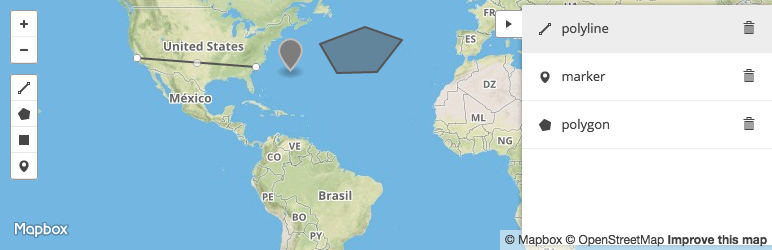
Advanced Custom Fields: Mapbox geoJSON Field
| 开发者 | jensnilsson |
|---|---|
| 更新时间 | 2015年4月26日 22:17 |
| PHP版本: | 4.0 及以上 |
| WordPress版本: | 4.2 |
| 版权: | GPLv2 or later |
| 版权网址: | 版权信息 |
详情介绍:
This plugin adds a Mapbox-driven geoJSON-field to the Advanced Custom Fields plugin. Use it to store and manage geoJSON-data along with your posts and pages.
- Add multiple markers.
- Draw polylines, polygons and rectangles.
- Supports ACF4 and ACF5 (Pro)
- ACF 5
- ACF 4
安装:
- Copy the
acf-mapbox_geojsonfolder into yourwp-content/pluginsfolder - Make sure you have Advanced Custom Fields installed and activated
- Activate the Mapbox geoJSON plugin via the plugins admin page
- Sign up for the free plan over at Mapbox to get an access token and a map ID
- Create a new field via ACF and select the Mapbox geoJSON type
- Enter your access token and map ID that you can find on your projects page at Mapbox
更新日志:
0.0.3
- Added sidebar for selecting and deleting features
- ACF 4 support
- Initial Release.