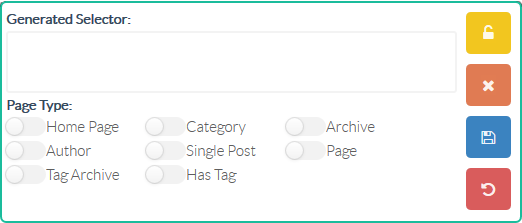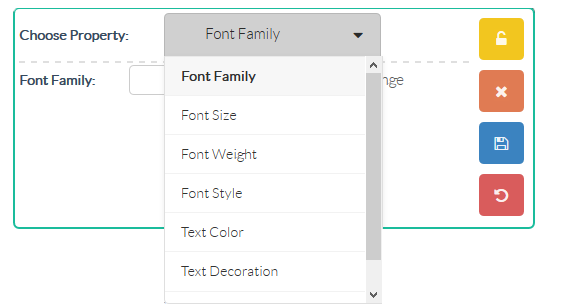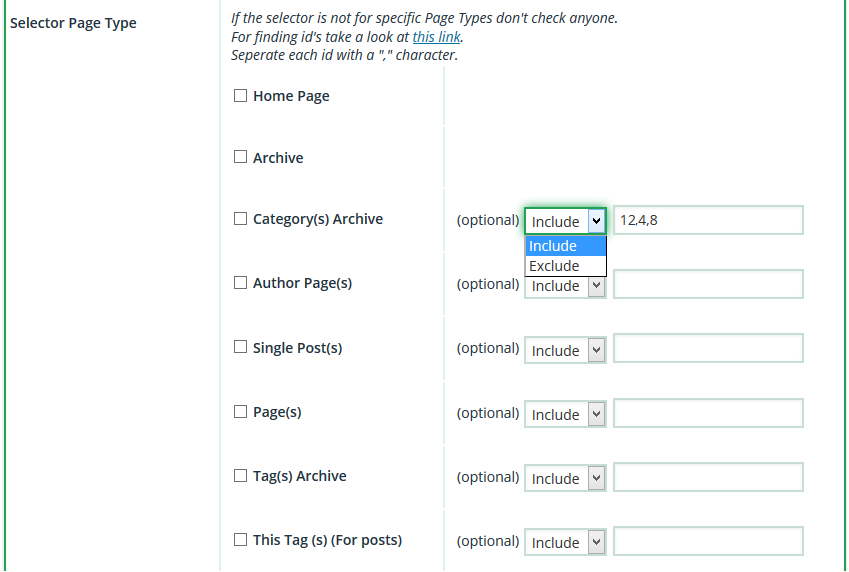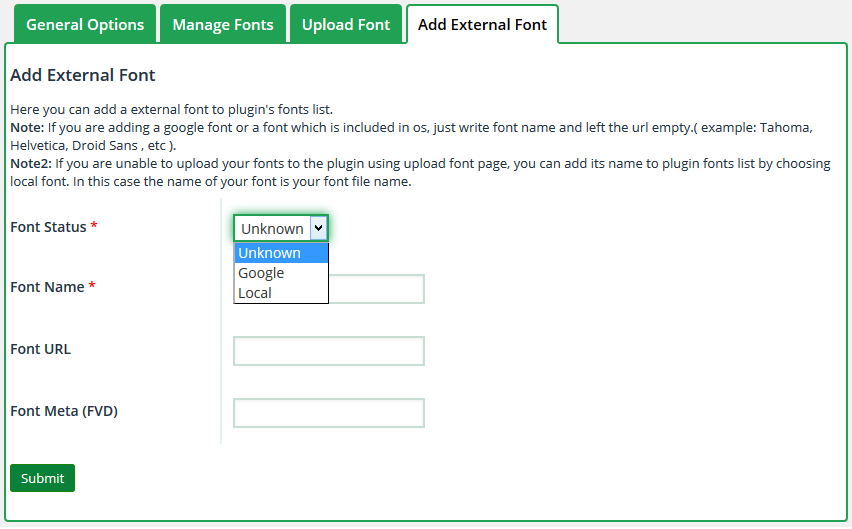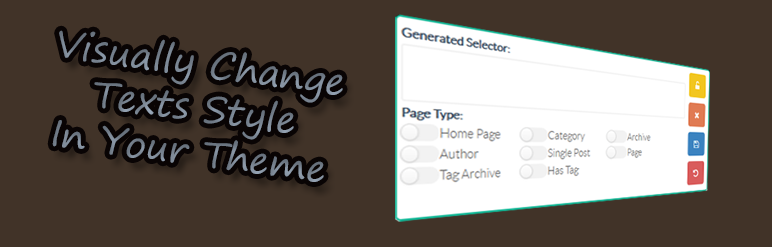
Advanced Font Changer
| 开发者 | ParsiGroup.net Team |
|---|---|
| 更新时间 | 2015年11月15日 22:38 |
| 捐献地址: | 去捐款 |
| PHP版本: | wordpress 3.5 及以上 |
| WordPress版本: | 4.3 |
| 版权: | GPLv3 |
| 版权网址: | 版权信息 |
详情介绍:
Visually change text styles in your theme
Using AFC you can change the font and other text properties in your site.
For more help please visit this link.
Process of changing styles is really easy:
- Open the editor
- Choose a text
- Change the style !
- Font Family
- Font Size
- Font Style
- Font Weight
- Text Color
- Text Decoration
- Text Shadow
- After editing properties and saving changes, you can choose to load your selector in only specific page types with specific page ids.
- The plugin also has a short code that lets you use a selector within your post content.
- Another most important feature of the plugin is that it lets you use google fonts in your theme.
安装:
HOW TO INSTALL
-extratc plugin files
-copy folder advanced-font-changer into wordpress plugins folder which is located in : yourdomain/wp-content/plugins
or after downloading the plugin go to wordpress dashboard and navigate to plugins > installed plugins , then from top click Add New button , in next page press upload , select the file and press Install Now.
HOW TO ACTIVATE
-go to wordpress dashboard and navigate to plugins > installed plugins , from tab All or Inactive find the "PG Fixed Boxes WP Plugin (pop up sidebars plugin)" and below the title press Activate.
-wait until wordpress shows a box containing plugin activated
HOW TO USE
You can find videos about how to use the plugin in this link
屏幕截图:
更新日志:
1.5.5
Added an option to disable using webfontloader (For those who have problem that fonts are not being loaded)
Fonts directory is changed
- RTL styles edited
- Resolved problem that on some hosts plugin was unable to create its fonts table in database
- Resolved problem that when you upload a font it was not being added in fonts list.
- Edited plugin strings
- Edited javascript to not using webfontloader even if it is admin