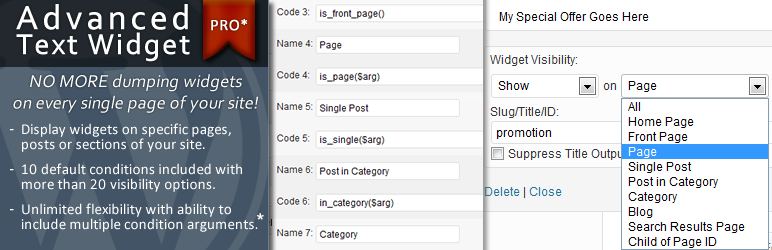
Advanced Text Widget
| 开发者 | Max Chirkov |
|---|---|
| 更新时间 | 2018年9月23日 20:18 |
| 捐献地址: | 去捐款 |
| PHP版本: | 2.8 及以上 |
| WordPress版本: | 4.9.8 |
详情介绍:
Advanced Text Widget is a text widget that allows you to execute raw PHP code and specify on which pages it should be displayed. It comes with 10 default visibility conditions. You can edit and/or add your own visibility conditions as well. Conditions support arguments which could be strings and/or arrays.
Features:
- 10 Default widget visibility conditions with over 20 application possibilities.
- Add unlimited custom conditions.
- “Advanced Text” widget with raw PHP support and shortcodes execution.
- Apply visibility conditions to ANY widget.
- Add custom CSS IDs/Classes to ANY widget.
- Import/Export your visibility conditions to re-use on other sites.
- Author: Max Chirkov
- Author URI: http://simplerealtytheme.com
- Copyright: Released under GNU GENERAL PUBLIC LICENSE
安装:
Install like any other basic plugin:
- Copy the advanced-text-widget folder to your /wp-content/plugins/ folder
- Activate the Advanced Text Widget on your plugin-page.
- Drag the Advanced Text Widget to your sidebar and add your own content including php code if needed. Optionally specify whether to display only on home, pages, posts, posts in category (-ies) or category archives. Specify even more if you like with slug/ID/title.
- When selecting to show widget on Home page - it will show up on the Blog's index (main) page. If you have a static front page where you would like to show your widget, select the Front page option.
更新日志:
2.1.2
- Fixes use of a deprecated function in PHP 7.2.
- Fixes a fatal error.
- WP 4.8.2 compatibility update.
- WP 4.3. compatibility update.
- WP 4.1. compatibility update.
- Added settings reset button.
- Fixed: default settings weren't getting imported on initial plugin activation.
- Added support for [embed] shortcodes.
- Updated deprecated functions usage and removed php notices.
- WP 3.9 compatibility update.
- Bug Fix: after plugin activation existing widgets had to be re-saved, otherwise they were displayed with default settings. No data loss there - just the output issue.
- Changed widget's content filter to atw_widget_content instead of the default widget_text.
- Bug Fix: atw shortcode filter wasn't using the right handle.
- Updated all get method operations with esc_attr() to improve security.
- Fix for possible security vulnerability.