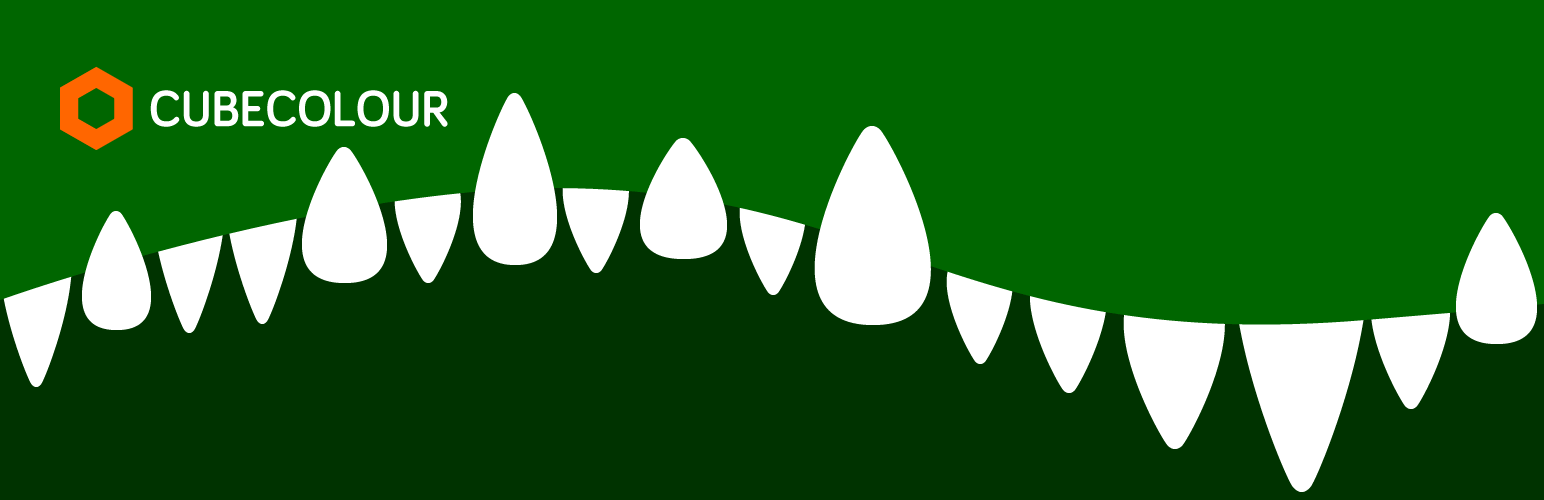
Alligator Menu Popup
| 开发者 | numeeja |
|---|---|
| 更新时间 | 2025年6月23日 17:50 |
| 捐献地址: | 去捐款 |
| PHP版本: | 4.9 及以上 |
| WordPress版本: | 6.8 |
| 版权: | GPLv2 |
详情介绍:
This is a fork of my similarly named Alligator Popup Plugin. Unlike the original plugin, this one enables you to open the target of a menu item of your WordPress custom menu in a popup window.
Add the 'mpopup' class to a menu item in a custom menu to open the target in a popup Window.
Enables you to specify that a menu item on your WordPress custom menu will open in a new popup window. An admin page allows you can control the size of the popup window and whether it has scrollbars.
Usage:
You will find the Menu Popup Settings Page at Settings => Menu Popup
- Set the dimensions of the popup window and whether you want the popup window to be scrollable
- Enable the CSS Classes option in the Screen Options pull-down panel on the menu editor page.
- Add the mpopup class to any menu item where you want the target page to open in a popup window. When the menu item is clicked, the link should now open in a popup window.
安装:
Install the same as any other plugin
see: https://codex.wordpress.org/Managing_Plugins#Installing_Plugins
常见问题:
Where is the admin page?
You'll find it at settings => Menu Popup
How can I add the mpopup class to my menu item?
If your menu item editor is not showing the 'CSS Classes' field, you can enable this by going into 'screen options' and selecting the 'CSS Classes' checkbox.
How do I get a link to popup if it is not a menu item?
You can use my Alligator Popup plugin for that
Why doesn't it work for me?
It works for me, but all sites are different. Post a support request and I'll try to help you get it working
更新日志:
2.0.0
- Removed jQuery as a dependency
- Documentation updates
- Tooltips added to links in the plugins table
- Used new heart icon in dashicons WP 3.9
- added 'resizable=yes' for IE to enable maximise button on popped up window
- Initial Version