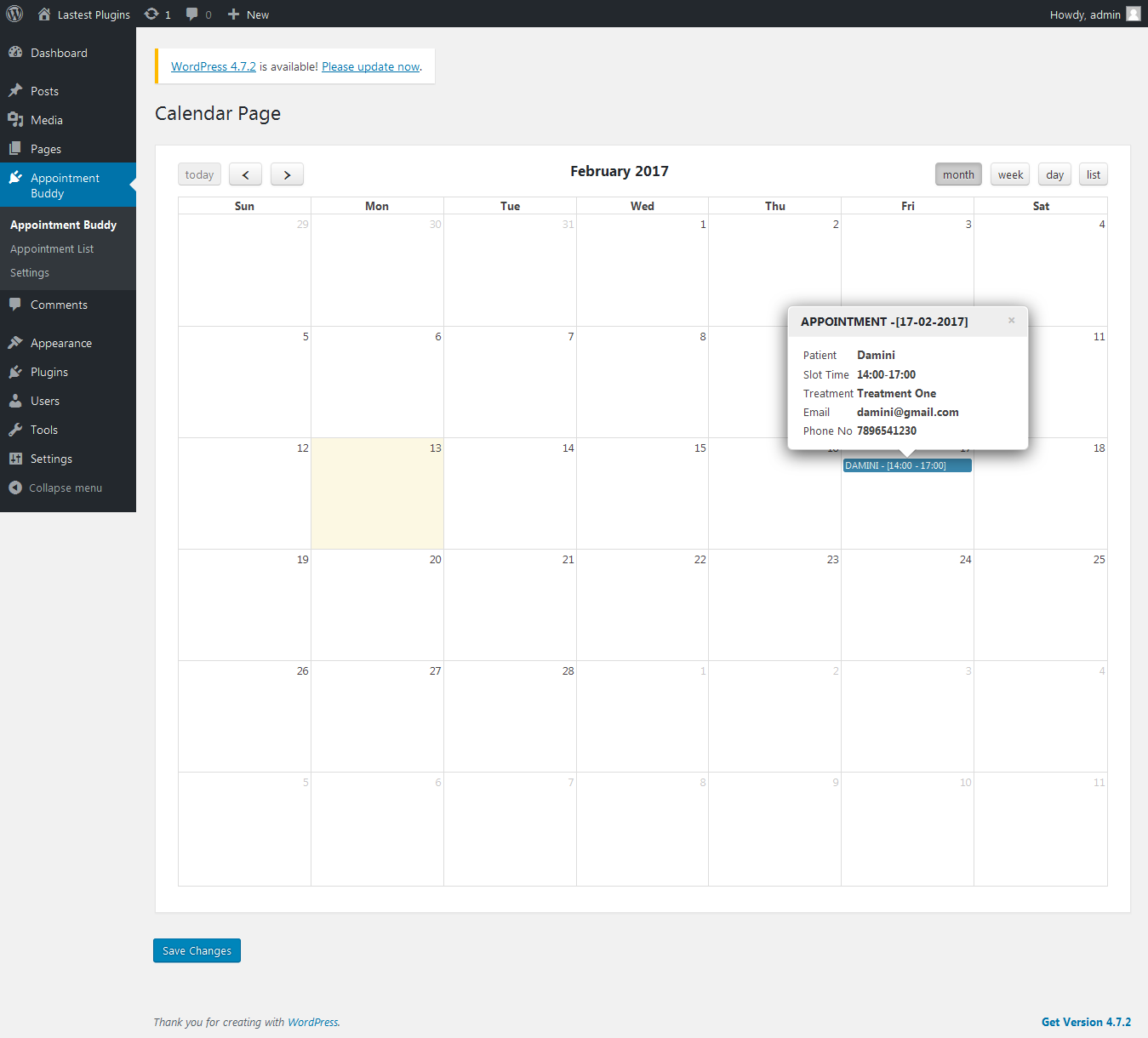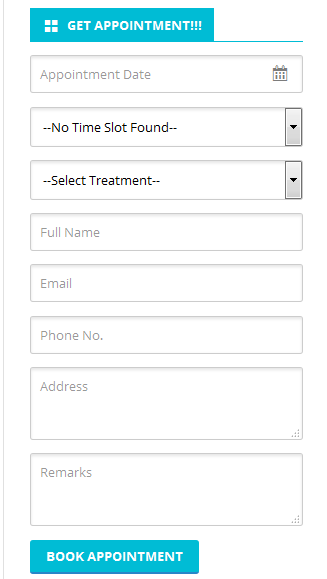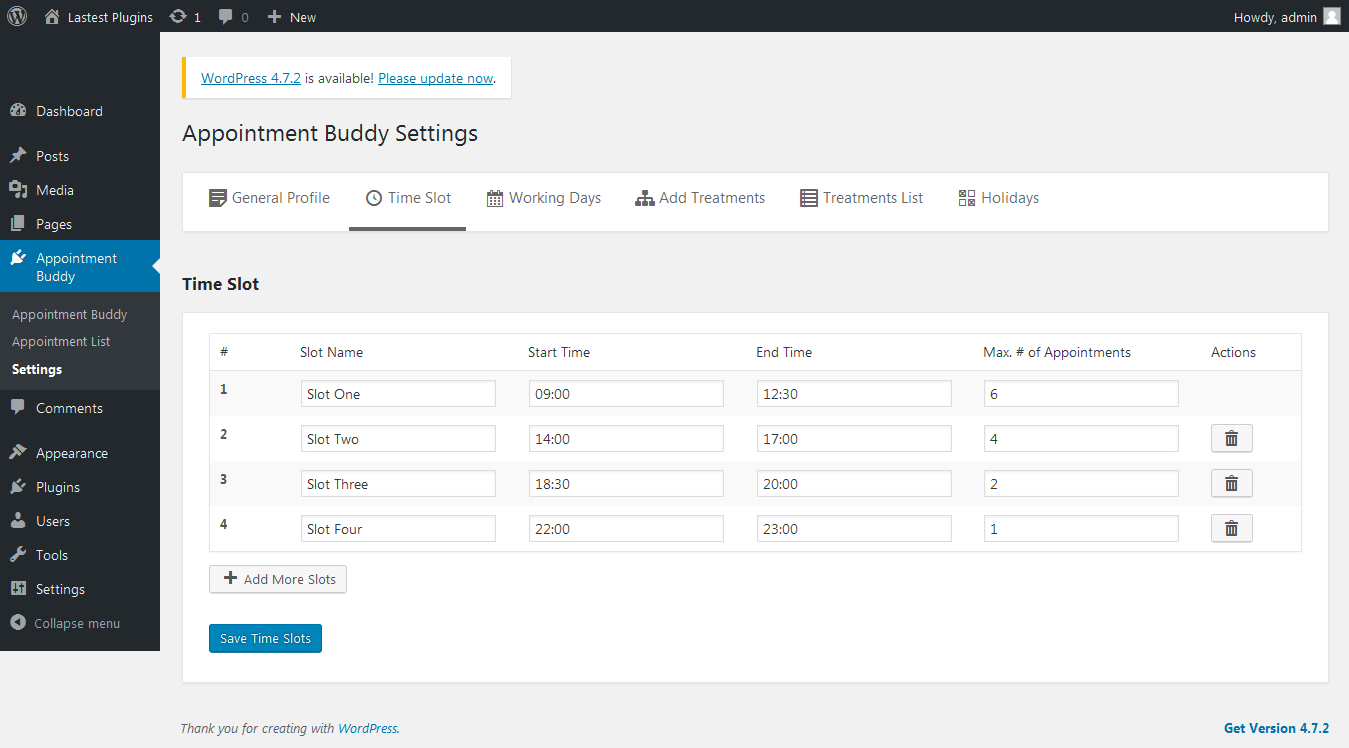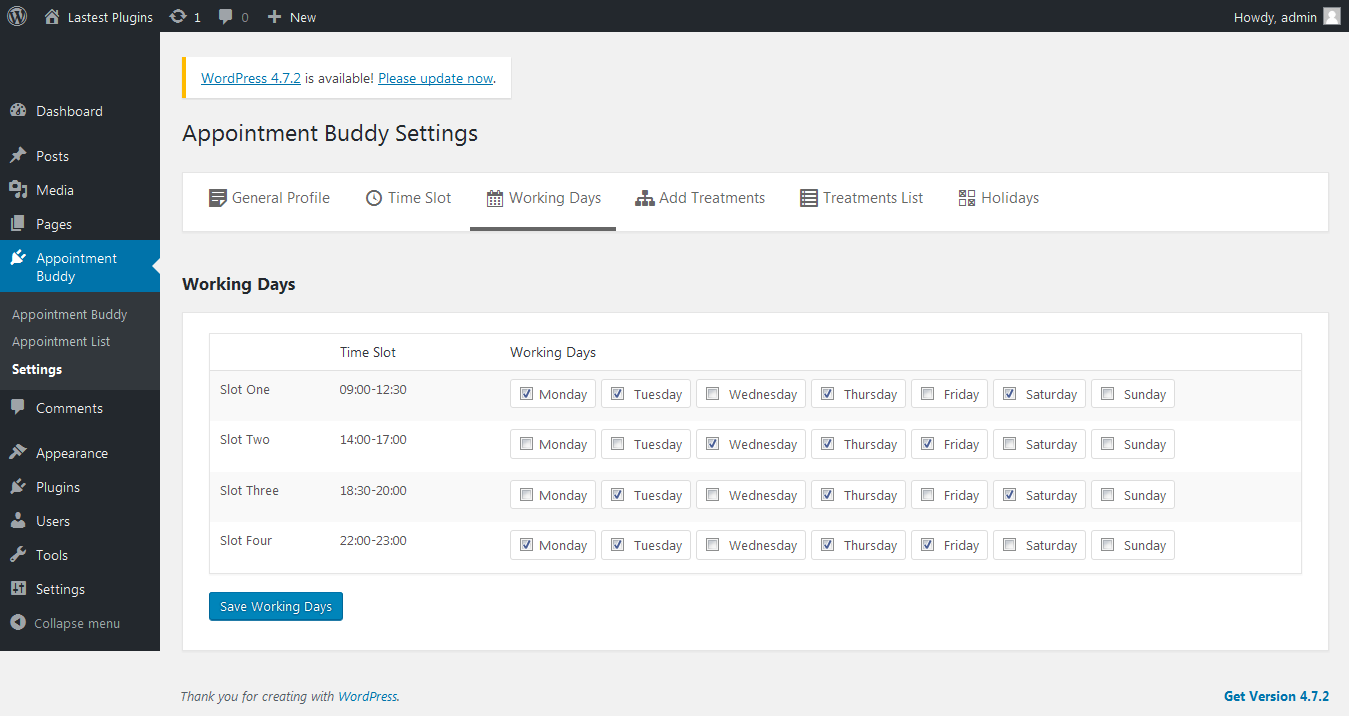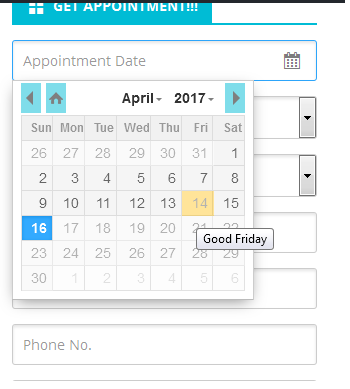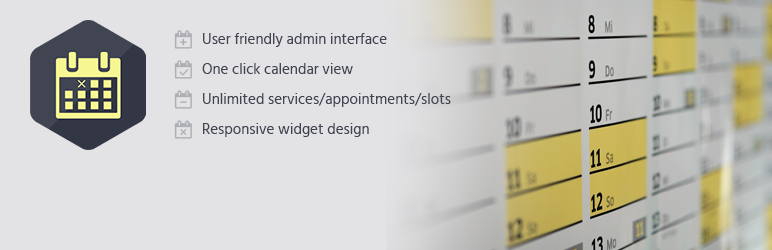
Appointment Buddy Widget By Accrete
| 开发者 | Accrete InfoSolution Technologies LLP |
|---|---|
| 更新时间 | 2018年9月15日 20:27 |
| PHP版本: | 4.4.2 及以上 |
| WordPress版本: | 4.7 |
| 版权: | GPLv2 or later |
| 版权网址: | 版权信息 |
详情介绍:
The Appointment Buddy Widget is a light weight plugin which integrates with any WordPress website. It is a plugin for accepting online bookings from a set of available time-slots. Users can choose only one time slot from list of Time slots,loaded by selecting particular date from calendar. Admin can see all booked appointments in Calendar. Admin can view each appoitnment in blue tag in calendar. By clicking on blue tag, admin can view details of particular appointment in calendar. Admin can add holidays. The holidays defined by admin can be seen in calendar at user side. User can able to book appointment till no. of months (e.g. 3 months), set by Admin. It�s ideal for businesses and individuals who schedule times with clients, such as consultants, web designers, spa, hair salons, photographers, sales executives, doctors, dentist etc.
安装:
Through Dashboard
- Log in to your WordPress admin panel and go to Plugins -> Add New -> Upload Plugin
- Type
Appointment Buddy Widgetin the search box and click on search button - Find
Appointment Buddy Widgetplugin - Then click on Install Now after that activate the plugin
- Go to the widgets page Appearance -> Widgets
- Find and Drag the plugin from
Available widgetarea, place it and customize your widgets
- Download the plugin to your harddisk
- Log in to your WordPress admin panel and go to Plugins -> Add New -> Upload Plugin
- Select zip file of plugin -> Install Now
- Then select
Activate the plugin - Go to the widgets page Appearance -> Widgets
- Find and Drag the plugin from
Available widgetarea, place it and customize your widgets
屏幕截图:
常见问题:
Where do I see my booking appointments ?
You can see your booked appointment in calendar as well as in appointment list.
How holiday will be displayed in calendar ?
The holidays which you have added, will be automatically display disabled (orange in color) in calendar.
How to configure General Profile in settings ?
You can give normal information of service provider here in this General Profile tab.
What is "Prior Days to book Appointment" in General Profile ?
You must set No. of prior days from current date, after which appointments can be scheduled.
What is "Prior months to book Appointment" in General Profile ?
You must set No. of prior months from current date, upto which appointments can be scheduled.
How Admin can set Time Slots in Settings ?
Admin can set Time Slot Name, Start Time and End Time.Apart from this, admin can also set Maximum No.of Appointments, allowed for particular Time Slot.
How Admin can set Working Days in Settings ?
Admin can set flexible working days from Monday to Sunday for particular Timeslot.
更新日志:
0.1
Initial Release