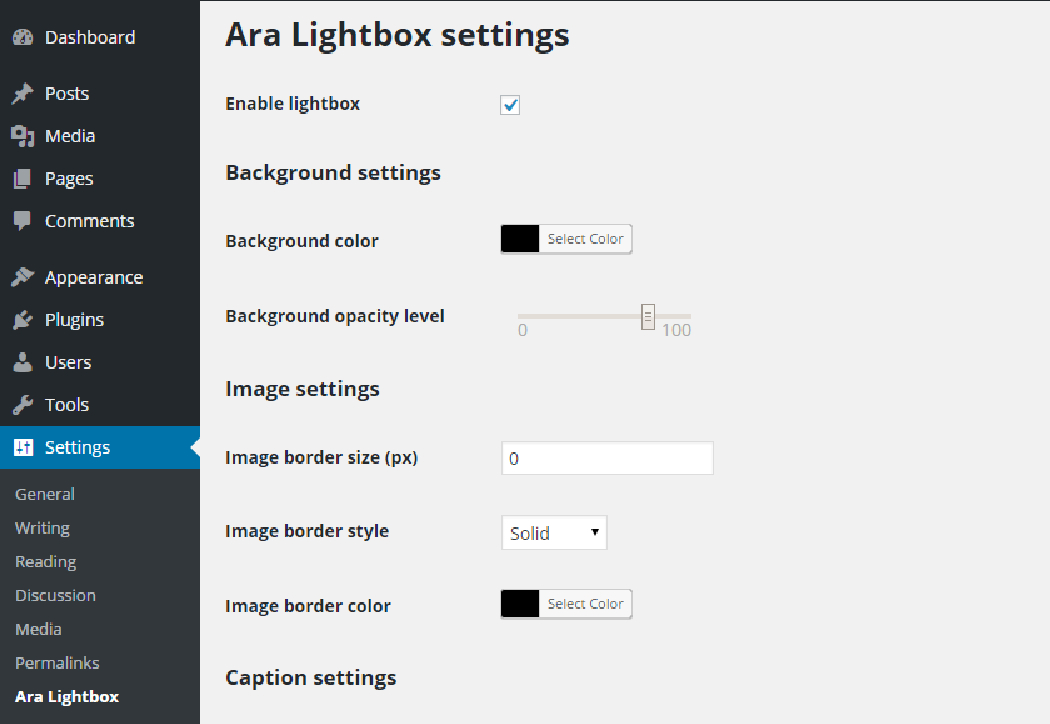Ara Lightbox
| 开发者 | francoisyerg |
|---|---|
| 更新时间 | 2015年12月17日 02:46 |
| PHP版本: | 3.0.1 及以上 |
| WordPress版本: | 4.4 |
| 版权: | GPLv2 |
| 版权网址: | 版权信息 |
详情介绍:
Ara Lightbox a is easy to use and customizable plugin that lets you display your website's pictures in a lightbox popup.
You can customize the popup background color and opacity, the picture border and the catpion.
用法
- Insert links to image file into your posts/pages.
- Set alt attribute of your image, it will be used as caption in the lightbox. That's it! The image will be displayed in a lightbox automatically.
安装:
- Install and activate Ara Lightbox plugin.
- Verify that your site's theme uses the wp_head(), wp_footer(), & the_content() template tags (standard in any professional theme).
屏幕截图:
常见问题:
Can I customize the lightbox design?
Yes, go to "Settings" > "Ara Lightbox" in your website's back office.
Can I disable the lightbox without disabling the plugin?
Yes, just uncheck the "enable lightbox" option in the plugin settings page.
更新日志:
1.1
- Adding an option page allowing to customize lightbox appearance.
- Adding plugin translation.
- Initial release.