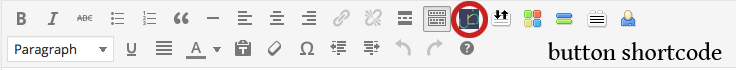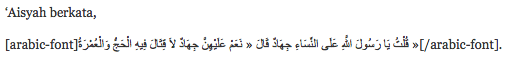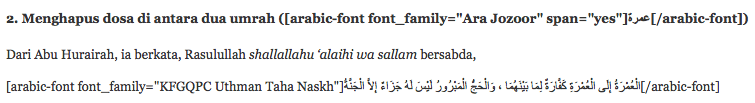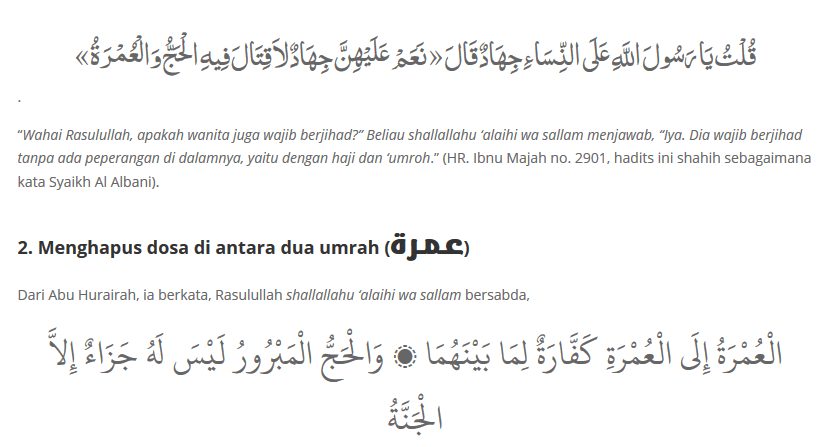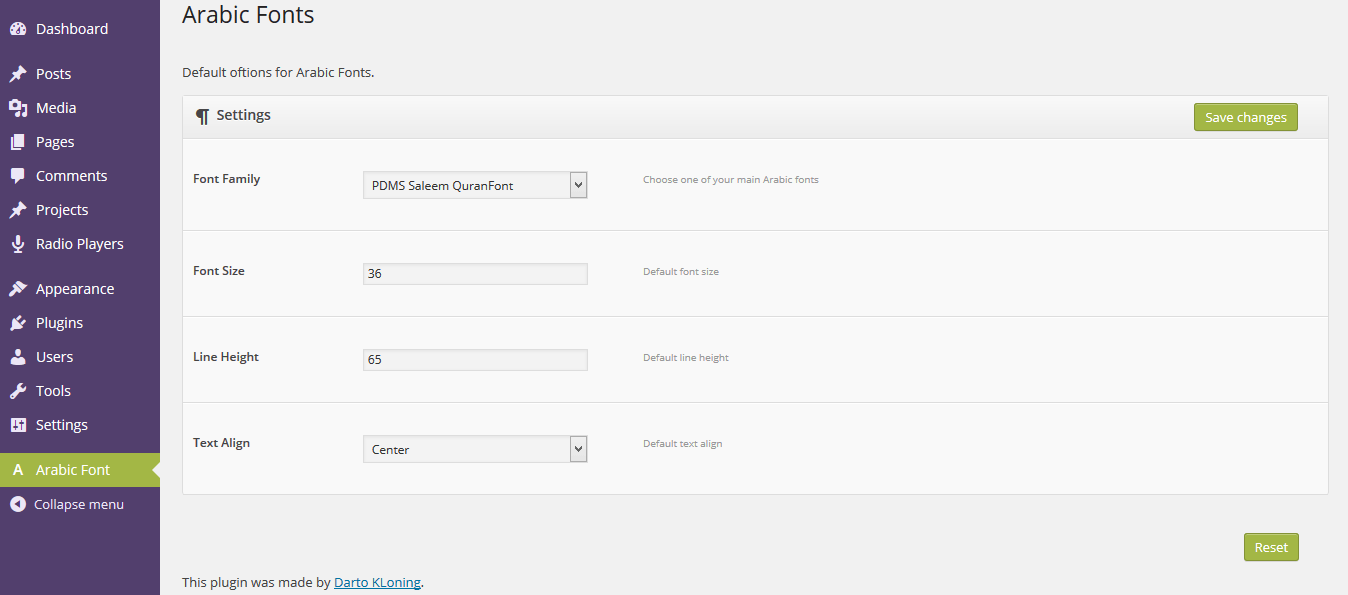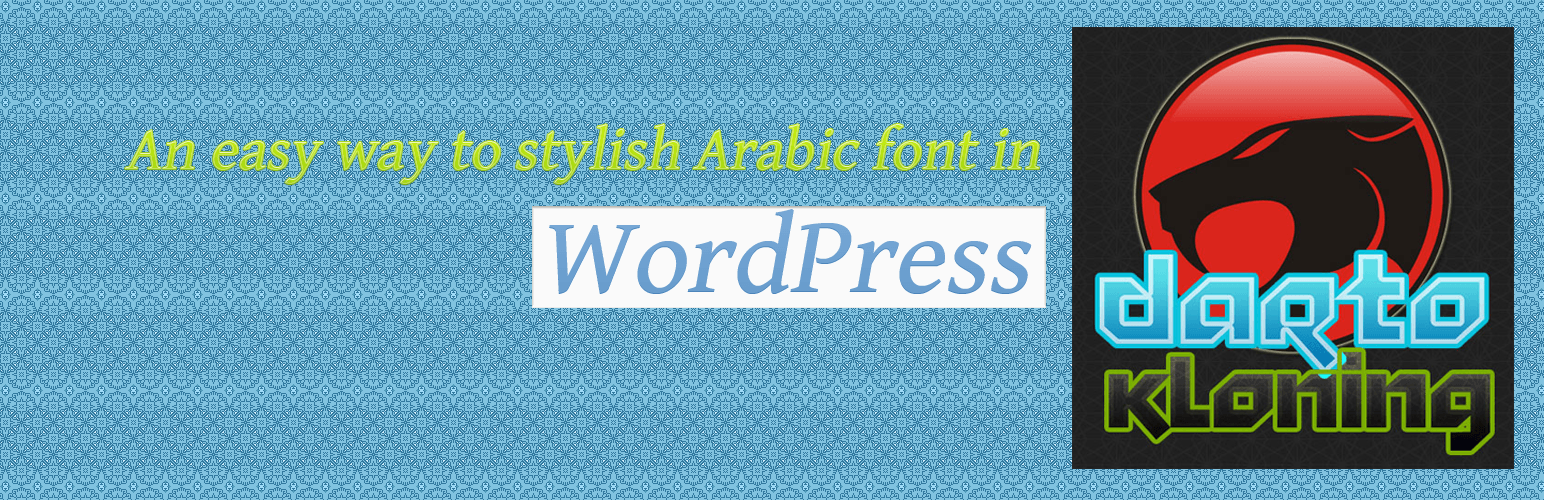
Arabic Font
| 开发者 | darto |
|---|---|
| 更新时间 | 2015年1月5日 20:20 |
| PHP版本: | 3.0 及以上 |
| WordPress版本: | 4.0 |
详情介绍:
I'm just newbie for programming but I love a lot of WordPress.
My friend is lot write with Arabic language and I tried to find plugins that will easily to help him to write in his website which support for display with specific Arabic fonts, but I find none. So here I am. I tried to googling and combine all the code to make this plugin. And also the font that I included in this plugin is open source or legally to download from their website.
Here font that I use in this plugin:
- JF Flat Jozzor => http://fonts.jozoor.com/flat-font/
- Ara Jozoor => http://fonts.jozoor.com/jozoor-font/
- KFGQPC Uthman Taha Naskh => http://fonts.qurancomplex.gov.sa/?page_id=42
- PDMS Saleem QuranFont => http://pakdata.com/products/arabicfont
- Amiri => homepage: http://www.amirifont.org/ download: http://sourceforge.net/projects/amiri/files/
- Droid Arabic Naskh => http://openfontlibrary.org/en/font/droid-arabic-naskh
- Thabit => http://openfontlibrary.org/en/font/thabit
- Scheherazade => http://openfontlibrary.org/en/font/scheherazade
安装:
Arabic Font plugin support to place your Arabic text in
and here complete configuration:
[arabic-font font_family="JF Flat Jozoor" font_size="36" line_height="65" text_align="center" span="no"]???? ????? ?????[/arabic-font]
If attributes span yes then it will put the Arabic text with span but if the span attributes no then Arabic text will put in div.屏幕截图:
常见问题:
How I use the plugin?
All you have to do is highlight the Arabic text that you want to change the font and then you click button Arabic Font Style that show in Posts or Pages editor.
更新日志:
1.2
Release date: January 5, 2015
Add option for default class and custom css