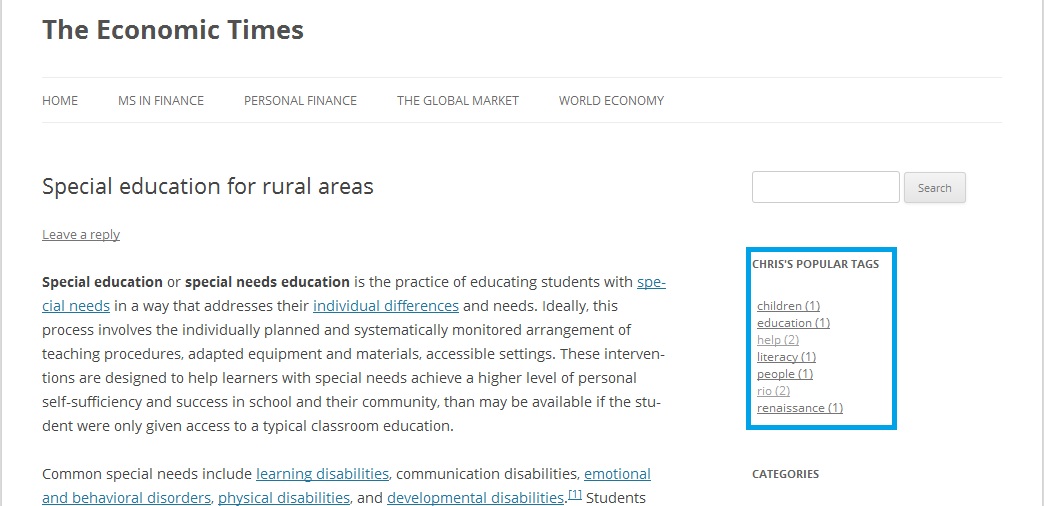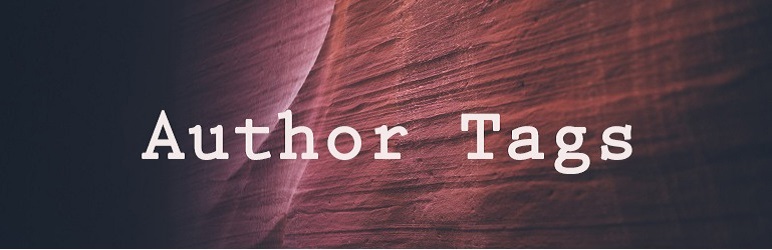
Author Tags
| 开发者 | shwetuk |
|---|---|
| 更新时间 | 2017年6月9日 15:41 |
| PHP版本: | 3.0 及以上 |
| WordPress版本: | 3.9 |
详情介绍:
Simple plugin helps to personalize authors or users page with sidebar widgets specific to authors or users page. It will display author specific tags.
Features:
- Custom widget title, option to add author name.
- Counts number of posts by author.
- Easy to add.
安装:
- Upload
Author Tagsto the/wp-content/plugins/directory - Activate the plugin through the 'Plugins' menu in WordPress
- The configuring options are in the usual widget admin interface.
屏幕截图:
常见问题:
How to configure Author Tags widget?
Follow below steps:
- Enable the plugin from plugin area.
- Go to Appearance-> Widget; select the "Author Archives" widget and drag in the sidebar.
- Configure the title text.
How to configure author's name in widget title?
In the title text add [authorname] shortcode.
Where does this Widget appear?
This widget appears on single post page.
更新日志:
1.0
- Release date: April 19, 2017
- Initial release
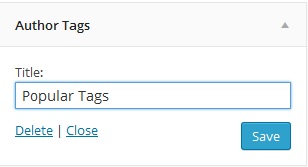
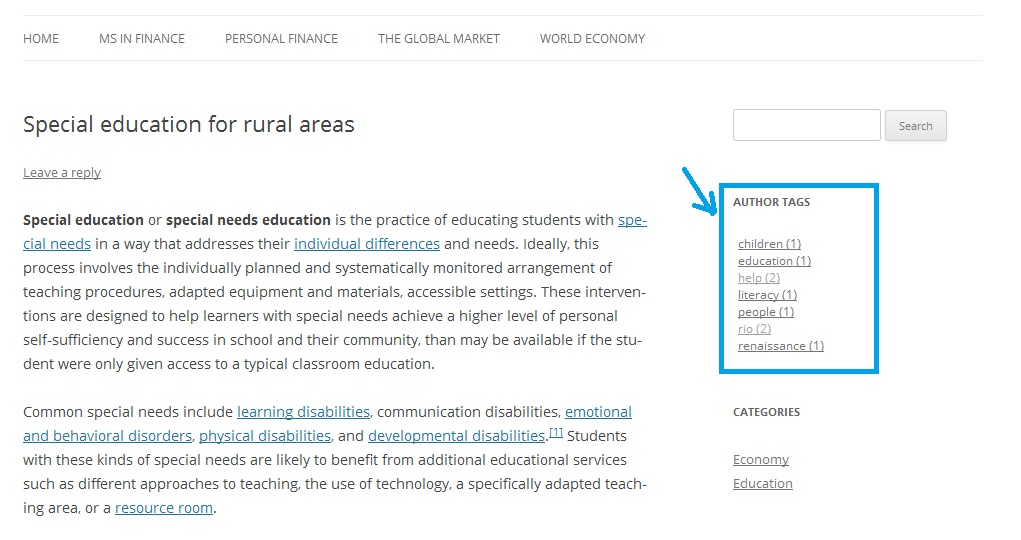
![Backend Widget Area specifying [authorname] shortcode.](https://cdn.jsdelivr.net/wp/author-tags/assets/screenshot-3.jpg)