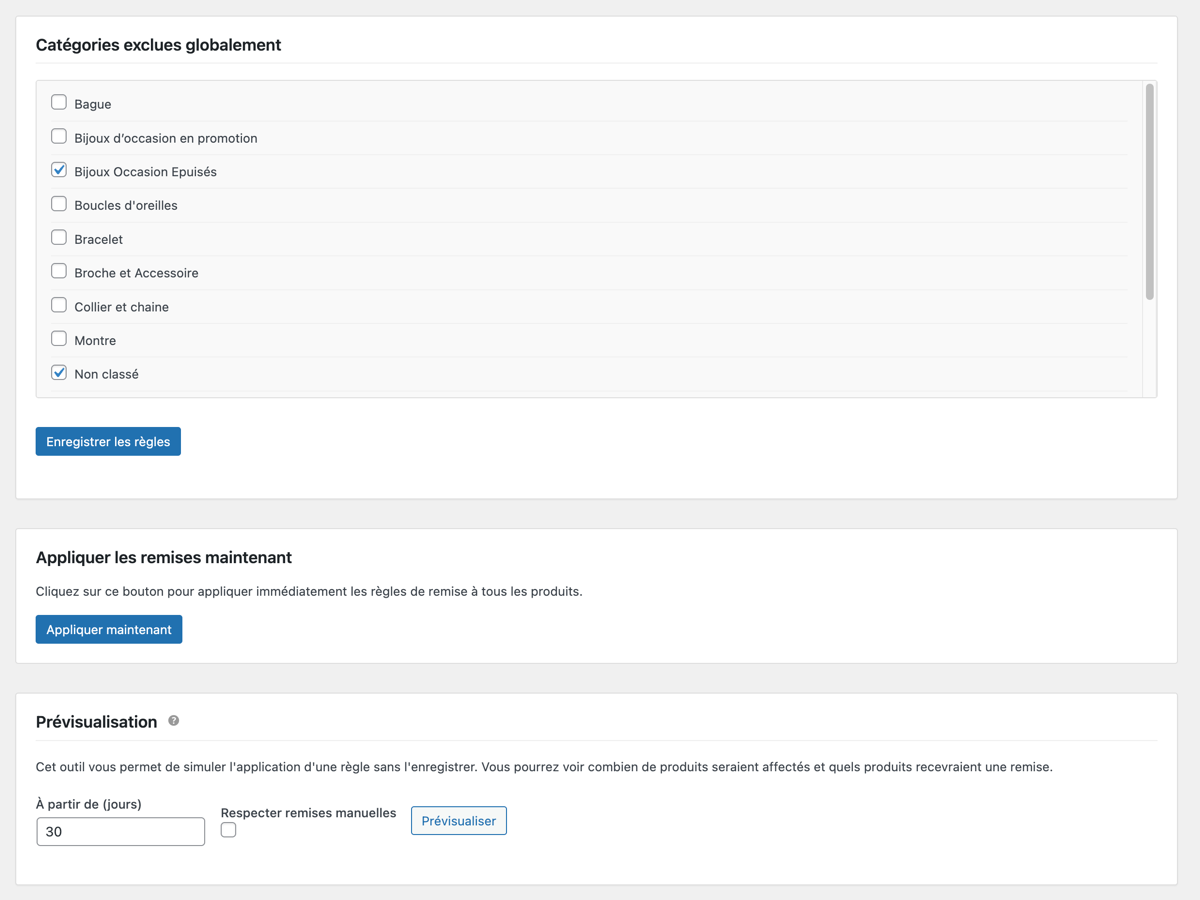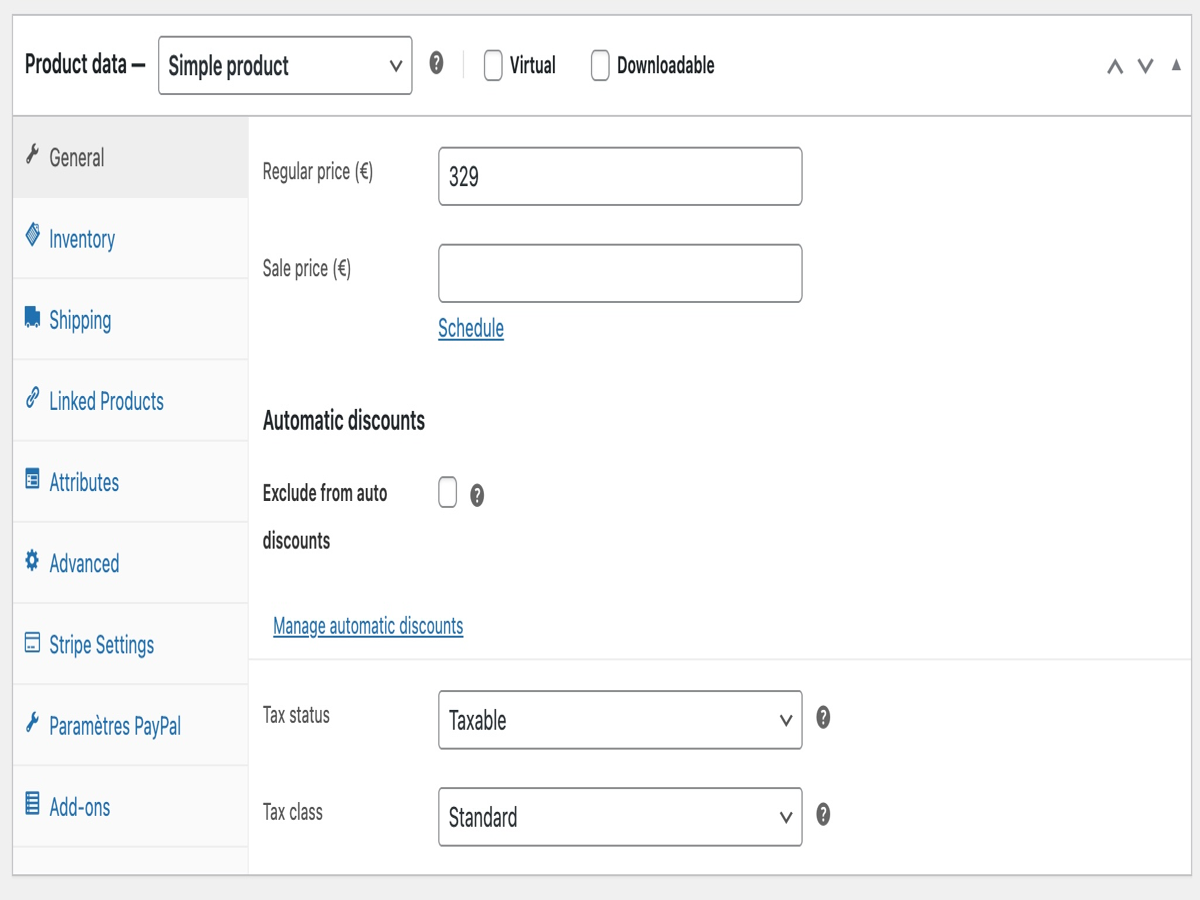Auto Discounts for WooCommerce
| 开发者 | tommybordas |
|---|---|
| 更新时间 | 2025年11月14日 16:35 |
| PHP版本: | 7.2 及以上 |
| WordPress版本: | 6.8 |
| 版权: | GPLv2 or later |
| 版权网址: | 版权信息 |
详情介绍:
- Age-Based Discount Rules: Set up discount rules based on product age (days since creation)
- Flexible Discount Periods: Configure different discount percentages for different time periods (e.g., 10% after 30 days, 20% after 60 days, 30% after 90 days)
- Category Exclusions: Exclude specific product categories from automatic discounts
- Automatic or Manual Application: Choose between daily automatic application or manual trigger on demand
- Performance Optimized: Uses batch processing to handle large catalogs efficiently
- Stock-Aware: Only applies discounts to products in stock
- WooCommerce Compatible: Fully integrated with WooCommerce pricing system
- HPOS Compatible: Works with WooCommerce High-Performance Order Storage (HPOS)
- Clear old inventory automatically
- Create time-sensitive promotions
- Reduce manual discount management
- Improve inventory turnover
- Automate seasonal sales strategies
安装:
- Download the plugin and extract the zip file
- Upload the 'auto-discounts-for-woocommerce' folder to the '/wp-content/plugins/' directory
- Activate the plugin through the 'Plugins' menu in WordPress
- Navigate to WooCommerce > Auto Discounts to configure your discount rules
- Set up your discount rules (age thresholds and percentages)
- Optionally exclude product categories
- Choose automatic daily application or manual trigger
屏幕截图:
常见问题:
How is product age calculated?
Product age is calculated from the product's creation date in WordPress (post_date). The plugin counts the number of days since the product was created.
Do discounts apply to out-of-stock products?
No, discounts are only applied to products that are currently in stock. This helps optimize performance and ensures discounts are only shown for available products.
Can I exclude certain product categories?
Yes, you can select specific product categories to exclude from automatic discounts in the plugin settings. This is useful for categories like "New Arrivals" or "Featured Products" that you want to keep at full price.
Can I apply discounts manually?
Yes, the plugin supports both automatic daily application and manual trigger. You can apply discounts on demand from the plugin settings page.
Will discounts affect existing orders?
No, discounts only apply to product prices going forward. They do not affect orders that have already been placed.
Is this plugin compatible with WooCommerce HPOS?
Yes, the plugin is fully compatible with WooCommerce High-Performance Order Storage (HPOS).
What happens if I change discount rules?
When you update discount rules, you can manually trigger a recalculation to apply the new rules to all products immediately.
更新日志:
- Security: Added and verified nonces (saves, AJAX, filters)
- Security: Sanitized inputs (
$_GET,$_POST) and escaped outputs - Performance/Quality: Object cache for admin queries; PHPCS annotations
- Compatibility: Tested with WooCommerce up to 10.1.1; HPOS declared
- Miscellaneous: Unified text domain; compliant readme and headers
- Initial release