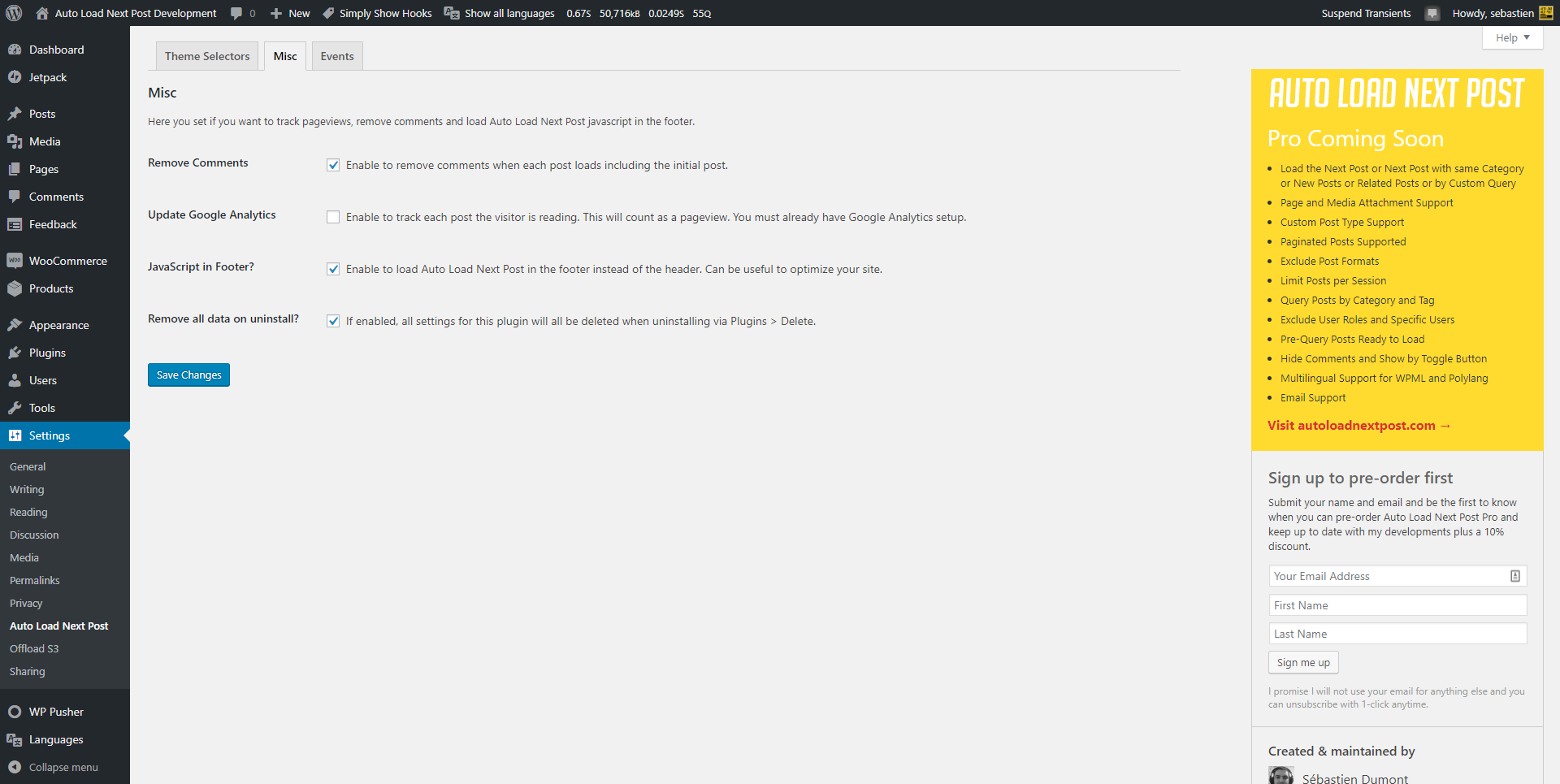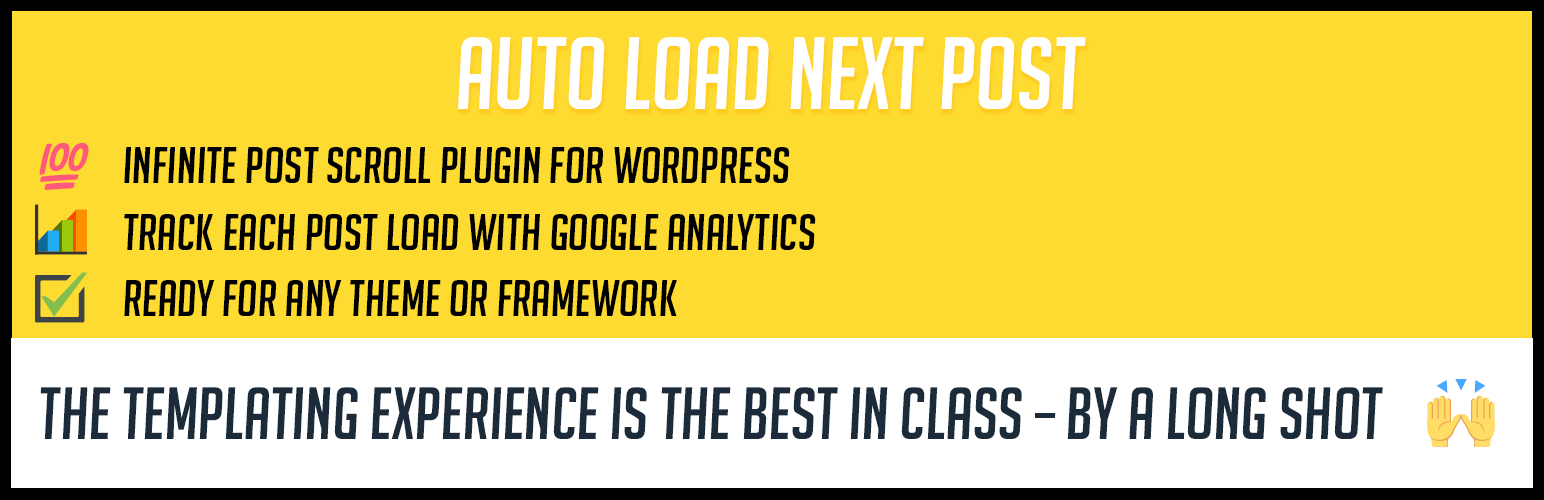
WordPress Infinite Scroll by Auto Load Next Post
| 开发者 |
autoloadnextpost
sebd86 |
|---|---|
| 更新时间 | 2019年9月17日 01:09 |
| 捐献地址: | 去捐款 |
| PHP版本: | 4.7 及以上 |
| WordPress版本: | 5.2.3 |
| 版权: | GPLv2 or later |
| 版权网址: | 版权信息 |
详情介绍:
You have great content. That's great but you shouldn't have to work twice as hard to get the pageviews you want. While Auto Load Next Post is not the only infinite scrolling plugin out there it is the first that is designed to work and match with your theme and track the content that is being viewed, NOT the excerpts from your post archives like other plugins out there. All of your posts content!
Auto Load Next Post templating experience is the best in class - by a long shot.
Don't just take my word for it. Read what Rich Tabor (Author of ThemeBeans) had to say in his review.
What is Auto Load Next Post?
Auto Load Next Post is a WordPress plugin developed to increase your pageviews by engaging the site viewers to keep reading your content rather than increasing your bounce rate.
It simply automatically loads the next post on your blog once the viewer has reached the bottom of the initial post they are reading and repeats the process as they read your content until there are no more posts to load.
✏️ Note to New Users
Auto Load Next Post is a plugin designed for self-hosted WordPress sites. This means you will need to switch from WordPress.com to WordPress.org if you want to use this plugin on your WordPress site.
See for yourself
Want to see how it works? Go to the demo site, view any single post and scroll down to see the plugin in action.
Increase Your PageViews Today
Intrigued? I bet you are. Once you try Auto Load Next Post, your pageviews will increase 📈 and you will not want to go back. Guaranteed.
Built with developers in mind
Extendable and open source — Auto Load Next Post is created with theme and plugin developers in mind. If you're intersted to jump in the project, there are opportunities for developers at all levels to get involved. Contribute to Auto Load Next Post on GitHub and join the party. 🎉
Need to trigger something during each post load? See the JavaScript triggers available in the documentation for details.
Track Your PageViews
If you have Google Analytics added to your site then you can track your pageviews just as you would any single post. Simply ask Auto Load Next Post to Update Google Analytics via the settings page and all pageviews will be tracked.
Customizable Repeater Template
Auto Load Next Post is completly customizable to help match to your theme. Should you need to completly override the repeater template for your theme you can do just that. Follow the guide in the documentation for more details.
3rd Party Support
Auto Load Next Post has started to support 3rd Party plugins 🎉 starting with WP Rocket and more will be added over time.
Free Add-ons
WordPress.org is home to some great add-ons for Auto Load Next Post, including:
- Facebook Pixel Tracking Keen to see them all? View all add-ons for Auto Load Next Post.
Have a free add-on for Auto Load Next Post? Let me know about it.Auto Load Next Post Pro Want more? I bet you do. A premium extension is currently in development with some of the most highly requested features.
- Page and Media Attachment Support
- Custom Post Type Support
- Paginated Posts Supported
- Exclude Post Formats
- Limit Posts per Session
- Query Posts by Category, Tag, Related or Custom Query
- Exclude User Roles and Specific Users
- Pre-Query Posts Ready to Load
- Toggle Comments to Hide or Show
- Multilingual Support for WPML and Polylang
- Email Support
- and many more features and add-ons to follow.
- Visit the Auto Load Next Post website.
- View the documentation for detailed guides and code snippets.
- Subscribe to updates
- Follow on Twitter
- Follow on Instagram
- Like us on Facebook
- GitHub
安装:
Automatic installation
Automatic installation is the easiest option as WordPress handles the file transfers itself and you don't need to leave your web browser. To do an automatic install of Auto Load Next Post, log in to your WordPress dashboard, navigate to the Plugins menu and click Add New.
In the search field type "Auto Load Next Post" and click Search Plugins. Once you've found the plugin you can view details about it such as the point release, rating and description. Most importantly, of course, you can install it by simply clicking "Install Now".
Manual installation
The manual installation method involves downloading the plugin and uploading it to your web server via your favourite FTP application. The WordPress codex contains instructions on how to do this here.
If the theme already supports Auto Load Next Post then you do not need to complete the remaining steps:
- Go to the plugin settings page by 'Settings > Auto Load Next Post'.
- Enter each of the selectors specified for the theme you are using and press "Save Changes".
屏幕截图:
更新日志:
1.5.13 - 27th May 2019
- Tweaked: Upgrade warning notice in preparation for version 1.6.0 release.
- Tweaked: Repeater template now looks for
content-post.phpshouldcontent-single.phpnot exist before fallback tocontent.php. - Tweaked: Help tab copy and links on the plugin settings page.
- Tweaked: Need help button now opens the help panel for the settings in view if one exists.
- Updated: Review link.
- Updated: POT file for translations.
- NEW: Excluded JS files from defer for the WP Rocket plugin.
- Dev Feature: Reset button added to the Misc settings to allow users to remove all settings and re-initialize the plugin.
- Fixed: Incorrect function name used when applying filter for WP Rocket plugin.
- Tweaked: Admin notices to only appear on the Dashboard, the Plugins page, the Themes page and Auto Load Next Post settings page.
- Tweaked: Admin notices have been re-ordered to allow correct flow of display.
- Tweaked: Improved Admin JavaScript and added a confirmation for when the reset button is pressed.
- Tweaked: Code clean up to remove functions or inline documentation that is no longer needed or used.
- Updated: POT file for translations.
- NEW: Added 3rd Party support for the WP Rocket plugin. Excludes Auto Load Next Post scripts from JS minification.
- Corrected: Added missing Poseidon theme options used to determin if post thumbnails should show in repeater template.
- Tweaked: Theme selectors admin notification should the active theme be supported via a plugin.
- Tweaked:
uninstall.phpfile.
- NEW: Added support for Poseidon theme.
- NEW: Added support for OceanWP theme.
- Corrected: Typo in Congratulations admin notification.
- Tweaked: Improved loading of Auto Load Next Post if set in the footer.
- Tweaked: Disqus comments is also removed if Remove Comments is enabled.
- Tweaked: The plugins JavaScript will stop running if user scrolls to quickly. Solves issue #156
- Updated: POT file for translations.