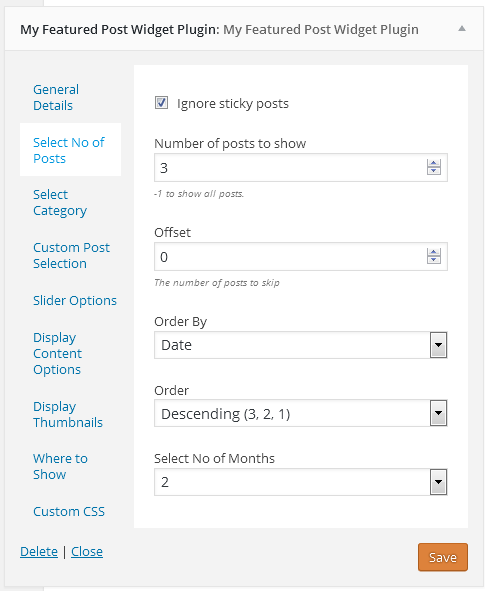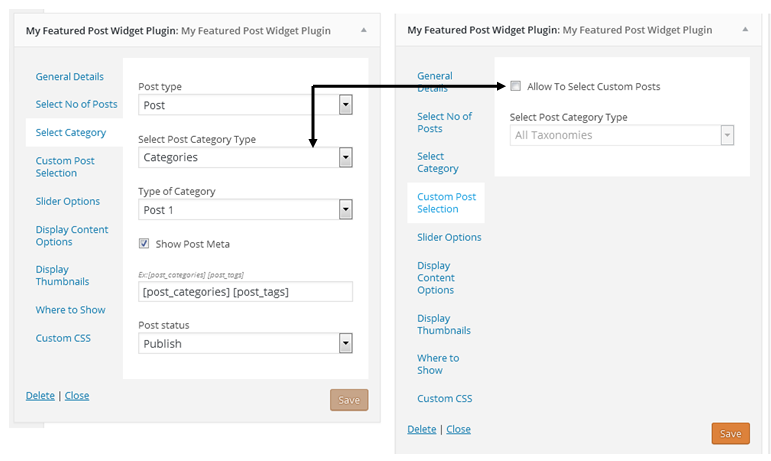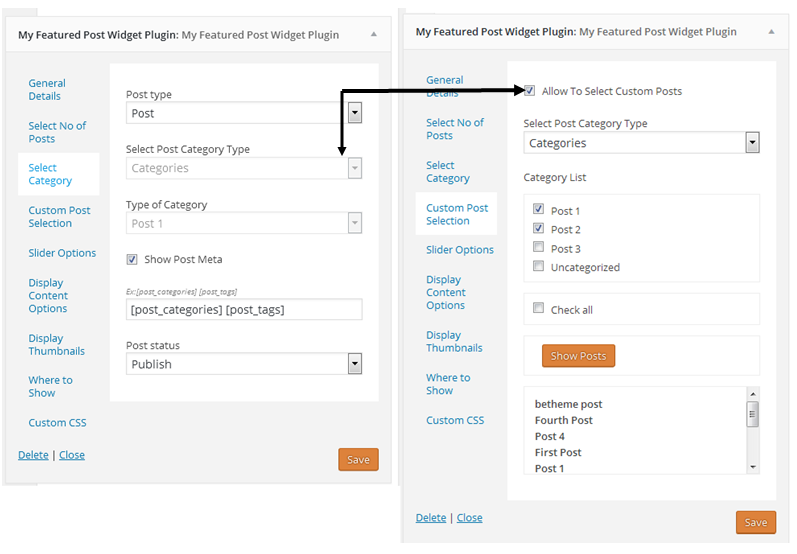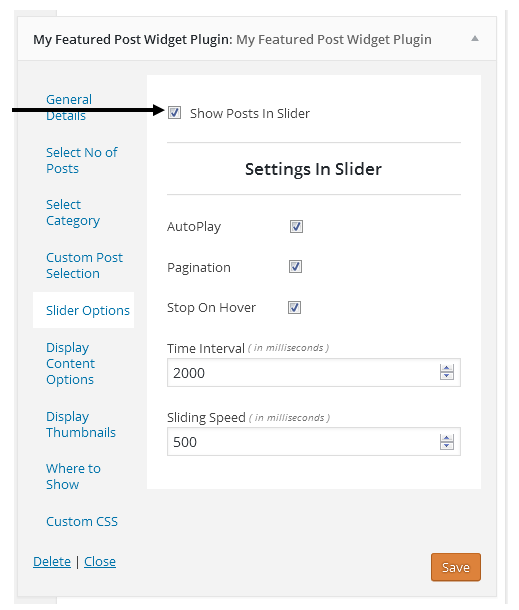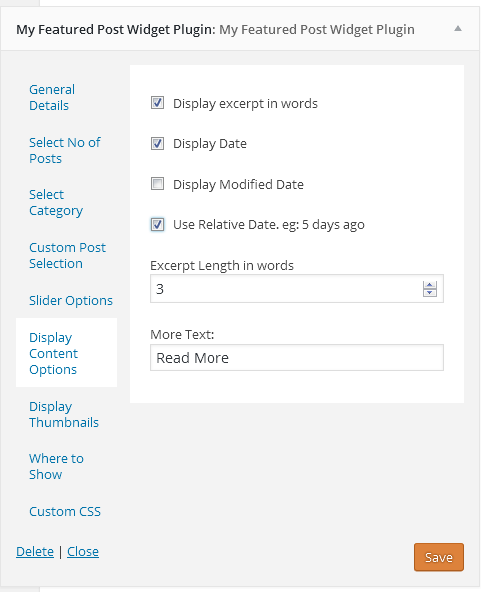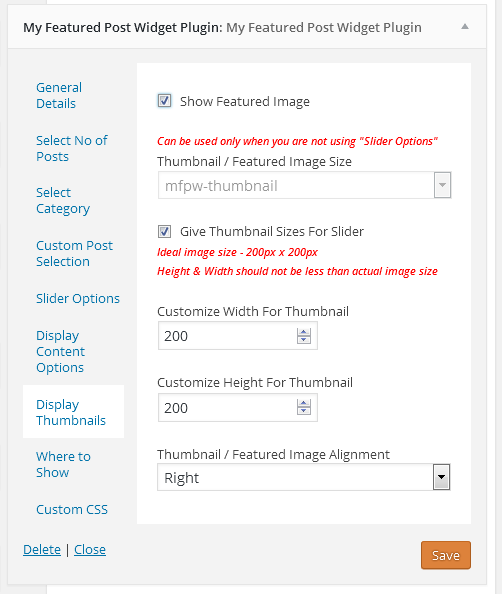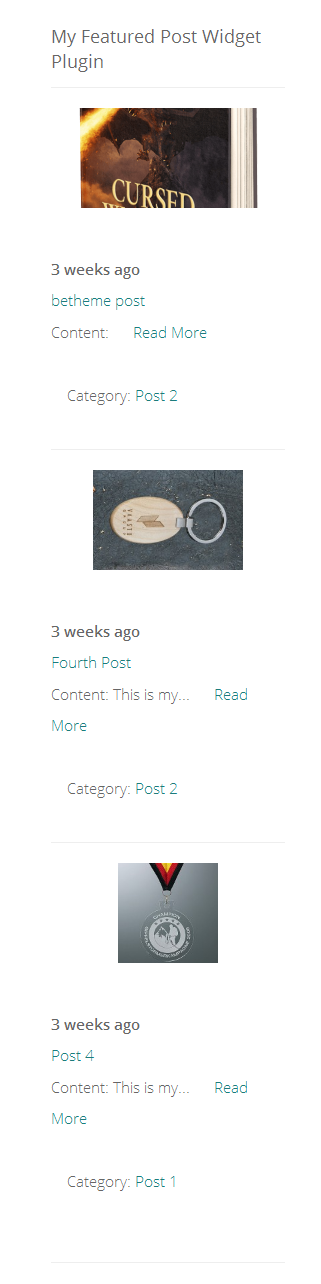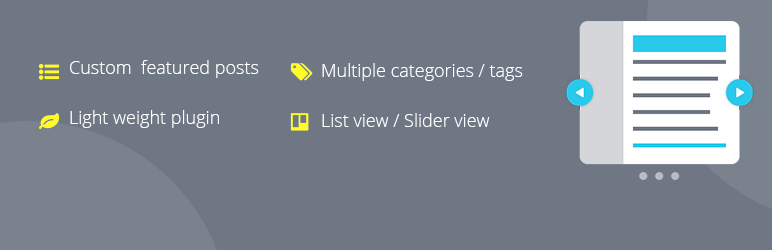
Awesome Featured Post Widget
| 开发者 | Accrete InfoSolution Technologies LLP |
|---|---|
| 更新时间 | 2017年5月10日 14:54 |
详情介绍:
The Awesome featured posts is a light weight Wordpress plugin. It enables custom, flexible and
featured posts. User can see Latest Featured Posts in Simple List View/Slider View. User can
display posts from specific category / tag or multiple categories / tags. User can style the
widget individually.It allows you to display a list of featured posts with/without thumbnail, excerpt,
post date and much more. You can set the size for the thumbnail or just take the standard from your
options. You can also show the excerpt with first 3 or more words and with/without
Read More text
option. It allows user to choose where to display posts in website.
安装:
Through Dashboard
- Log in to your WordPress admin panel and go to Plugins -> Add New -> Upload Plugin
- Type
Awesome Featured Post Widgetin the search box and click on search button - Find
Awesome Featured Post Widgetplugin - Then click on Install Now after that activate the plugin
- Go to the widgets page Appearance -> Widgets
- Find and Drag the plugin from
Available widgetarea, place it and customize your widgets
- Download the plugin to your harddisk
- Log in to your WordPress admin panel and go to Plugins -> Add New -> Upload Plugin
- Select zip file of plugin -> Install Now
- Then select
Activate the plugin - Go to the widgets page Appearance -> Widgets
- Find and Drag the plugin from
Available widgetarea, place it and customize your widgets
屏幕截图:
常见问题:
Some parts of plugins are not working
Please check whether the plugin is already present in Inactive widget area or not? If yes, then you
better clear Inactive widget and Refresh page.
Display of Posts is not in a format as shown
There is a possibility of another plugin's css applied over this plugin's css.
How to add custom style?
The plugin comes with a very basic style, if you want to add custom style please do wp_dequeue_style
to remove the default stylesheet. Place the code below in your theme functions.php.
function prefix_remove_mfpw_style() { wp_dequeue_style( 'mfpw-style' ); } add_action( 'wp_enqueue_scripts', 'prefix_remove_mfpw_style', 10 );
Then you can add your custom style using Custom CSS plugin or in your theme style.css.
更新日志:
1.0
Initial Release
1.1
Updated Release