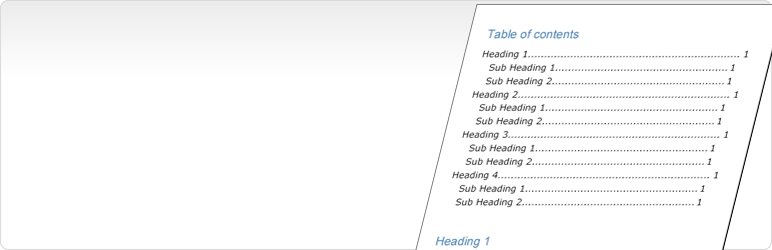
Simple TOC
| 开发者 |
bainternet
adsbycb |
|---|---|
| 更新时间 | 2016年12月12日 00:08 |
| 捐献地址: | 去捐款 |
| PHP版本: | 3.4.0 及以上 |
| WordPress版本: | 4.7.0 |
详情介绍:
- Auto generate heding links in TOC based on given tag eg: h2,h3 (new)
- New TinyMCE (WordPress editor) button. (new)
- Added a new heading for TOC. (new)
- Create as many TOC as you want.
- TOC is per page/post basis.
- No coding or coding knowlage is required.
安装:
- Extract the zip file and just drop the contents in the wp-content/plugins/ directory of your WordPress installation.
- Then activate the Plugin from Plugins page.
- Done!
常见问题:
How to use?
*New way
Simpler use the TinyMCE editor button.
*Old way
Simple, place <---TOC---> anywhere in you post or page where you want to the TOC to show.
Then for each eading you want added to the TOC add <---TOC Heading:Heading_name---> and change Heading_name with the actual mane you want the TOC heading link to be.
Now that is the old way, the new way would be to use the new tinymce button I've added to the plugin and simply select what you want to insert for example just click the new tinymce button select "Auto TOC heading" specify an html tag you use for headings like h2 or h3 and click insert.
How to style the TOC
I left the styling up to you but if you want the defualt style of wikipedia then add to your styles.css file:
.toc{ background-color: #F9F9F9; border: 1px solid #AAAAAA; padding: 5px; }
I have Found a Bug, Now what?
Simply use the Support Forum and thanks a head for doing that.
Screenshots
- TinyMCE button.
- Simple interface for shortcode insertion.
- Table of contents generated using Simple toc.
更新日志:
--- with a wide dash —
0.8.0 A much cleaner login for adding anchor tags which is now numeric and dosn't fail with wierd chars.
0.7.4 Fixed Undefined variable: post in line 172 props to Stephen Harris.
0.7.3 Fixed Typo and added plugin row links.
0.7.2 internal release
0.7.1 Quick var_dupm clean.
0.7 Fixed utf-8 encoded bug on auto generated toc.
removed external Javascript file.
0.6 Fixed typo which caused Fatal error: Call to undefined function anitize_title().
0.5 Added filter hooks all over.
0.4 Added warring notice suppretion.
0.3 new auto heading generation, fixed html errors
0.2 New tinymce button for easy shortcode insertion.
added a header for TOC.
0.1 inital release.