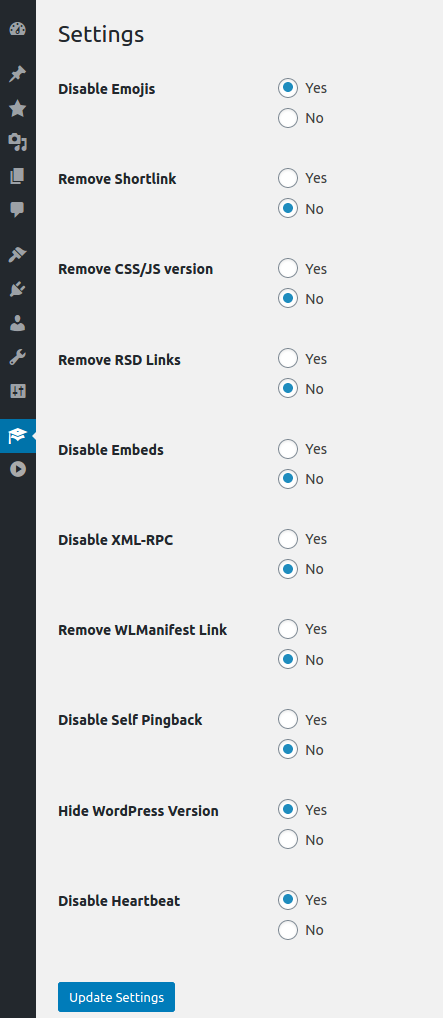Basic Optimization
| 开发者 | shahalom |
|---|---|
| 更新时间 | 2020年8月12日 19:33 |
| PHP版本: | 7.0 及以上 |
| WordPress版本: | 5.5 |
| 版权: | GPLv3 |
| 版权网址: | 版权信息 |
详情介绍:
- Disable Emoticons - Remove extra code related to emojis from WordPress which was added recently to support emoticons in an older browser.
- Remove Shortlink. - Starting from version 3, WordPress added shortlink (shorter link of web page address) in header code. For ex:
<link rel='shortlink' href='https://mcqacademy.com/?p=187' />. If not using shortlink for any functionality then we ned to remove them. - Remove asset files version - Having query strings in the files may cause CDN not to cache the files; hence you may not be utilizing all caching benefits provided.
- Remove RSD Links - RSD (Really Simple Discovery) is needed if you intend to use XML-RPC client, pingback, etc. However, if you don’t need pingback or remote client to manage post then get rid of this unnecessary header.
- Disable Embeds - WordPress introduced oEmbed features in 4.4. The function will prevent others from embedding your blog post and disable loading related JS file.
- Disable XML-RPC - Do you have a requirement to use WordPress API (XML-RPC) to publish/edit/delete a post, edit/list comments, upload file? Also having XML-RPC enabled and not hardened properly may lead to DDoS & brute force attacks.
- Remove WLManifest Link - Do you use tagging support with Windows live writer? If not remove it by adding below.
- Disable Self Pingback - I don’t know why you need the self-pingback details on your blog post and I know it’s not just I get annoyed.
- Hide WordPress Version - This doesn’t help in performance but more to mitigate information leakage vulnerability. By default, WordPress adds meta name generator with the version details which is visible in source code and HTTP header.
- Disable Heartbeat - WordPress use heartbeat API to communicate with a browser to a server by frequently calling admin-ajax.php. This may slow down the overall page load time and increase CPU utilization if on shared hosting.
- Support - Active support through GitHub issues page Note that Basic Optimization requires PHP 7+ to run.
安装:
- Navigate to >
Plugins>Add New - On your top left > click on
Upload Pluginand select your .zip file you downloaded from wordpress.org and clickInstall Now -
By activating the plugin, jQuery and jQuery Migrate are updated to the latest stable version. (Plugin settings are located under
Tools) Manual installation by uploading folder/directory via FTP, SFTP or SSH - Unzip (extract/unpack/uncompress) the .zip file you downloaded from wordpress.org
- Upload the folder
basic-optimizationto the/wp-content/plugins/directory on your server - Activate the plugin through the 'Plugins' menu in WordPress
- By activating the plugin, jQuery and jQuery Migrate are updated to the latest stable version. (Plugin settings are located under
Tools)
屏幕截图:
常见问题:
Is this plugin compatible with PHP 7, 7.1, 7.2, HHVM, et cetera, et cetera?
Short answer: probably. Long answer: I honestly don't know for sure. I made a simple plugin. That's why I recommend a minimum of PHP 7.0. Also I do specific tests to ensure that I stay compatible with PHP 7.1
This plugin breaks my site! How do I fix it?
Deactivate the plugin and report this on the GitHub project page, so that I could take a look into the matter.
Does this plugin modify my WP installation?
No modification to the WordPress installation is made, therefore deactivation and/or uninstallation of this plugin returns your site to it`s original state.
Is it possible to disable Basic Optimization?
Yes, this is possible and done in the plugin settings.
What is Basic Optimization?
Basic Optimization for WordPress plugin help to manage basic optimization like - Disable Emoticons, Remove Shortlink, Disable Embeds, Disable XML-RPC, Hide WordPress Version, etc. Basic Optimization for WordPress plugin is an open source project, made possible by your contribution (code).
My question isn't answered here
Somehow we overlooked your question, We apologize for this. Please visit contact us page of Micro Solution Bangladesh for your query.