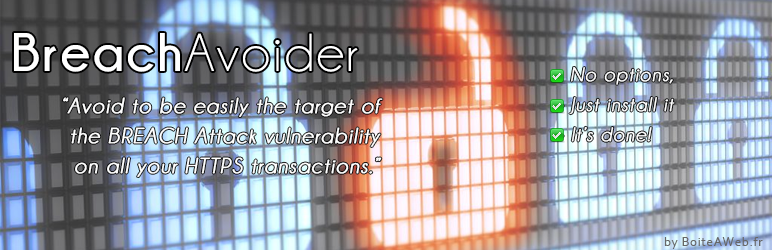
BREACH Avoider
| 开发者 | juliobox |
|---|---|
| 更新时间 | 2015年8月12日 06:52 |
| 捐献地址: | 去捐款 |
| PHP版本: | 3.9 及以上 |
| WordPress版本: | 4.3 |
| 版权: | GPLv2 |
详情介绍:
In August 2013, a new Web Vulnerability has been released, in some words : "HTTPS can be hacked in 30 seconds".
If you're using the HTTPS (TSL or SSL) at any level (admin, front, event for 1 page) you HAVE to protect your site against this flaw now.
How ? Just install this free plugin!
安装:
- Extract the plugin folder from the downloaded ZIP file.
- Upload Bthe folder to your /wp-content/plugins/ directory.
- Activate the plugin from the "Plugins" page in your Dashboard.
- Done!
常见问题:
What is BREACH?
This means "Browser Reconnaissance & Exfiltration via Adaptive Compression of Hypertext" Read this http://www.kb.cert.org/vuls/id/987798 and this http://breachattack.com/
How to protect against BREACH?
Some of these mitigations may protect entire applications, while others may only protect individual web pages.
- Disable HTTP compression. (1)
- Separate the secrets from the user input. (2)
- Randomize the secrets in each client request. -> Done!
- Mask secrets (effectively randomizing by XORing with a random secret per request). -> Done!
- Protect web pages from CSRF attacks.
- Obfuscate the length of web responses by adding random amounts of arbitrary bytes. -> Done! (1) I do not recommand this because of lack of performance, at least, but you can do it yourself in you PHP.ini or .htaccess, google "how to disable http gzip compression" (2) Can't do this in WordPress.
更新日志:
1.3
- 11 aug 2015
- 4.3 support
- Security hardening using wp_get_session_token() + hash_equals()
- 29 aug 2013
- New problem with pack() now, use my own function.
- 29 aug 2013
- hex2bin() is not always available, use a pack() instead
- 29 aug 2013
- First release