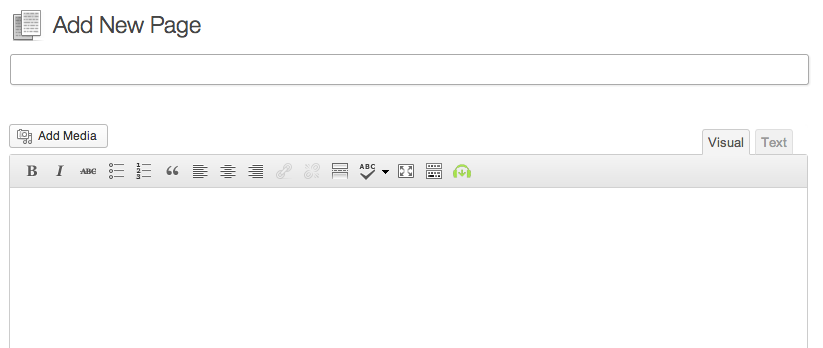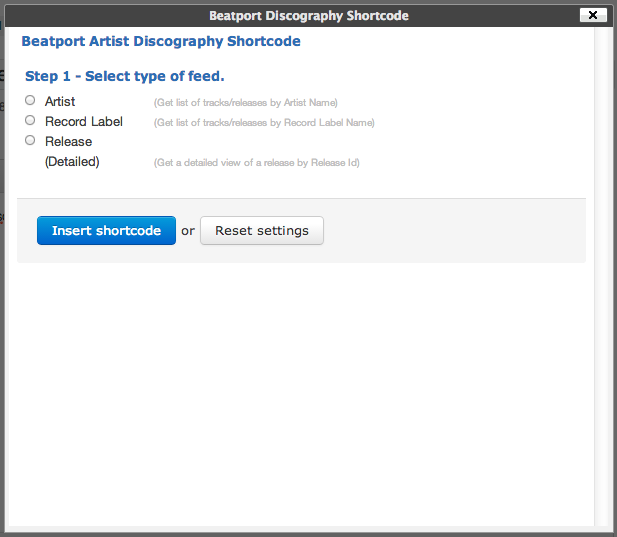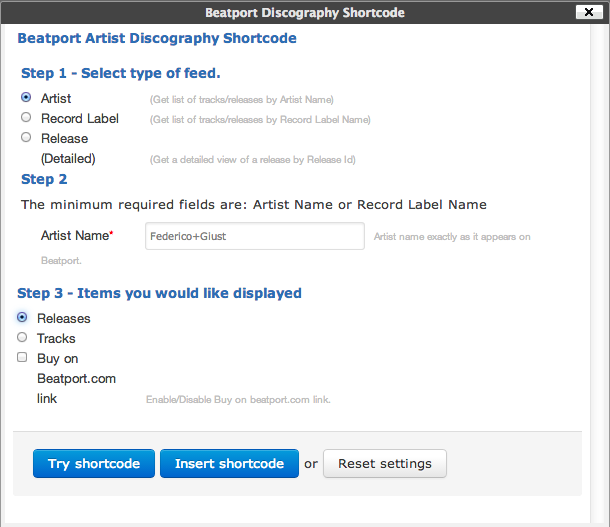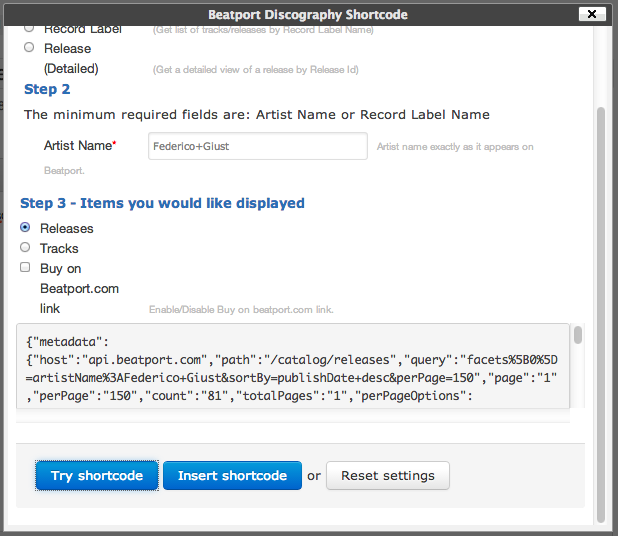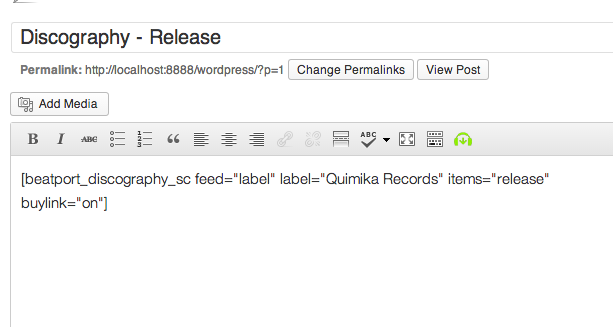Plugin Name
| 开发者 | |
|---|---|
| 更新时间 | 2015年10月7日 08:09 |
| PHP版本: | 3.4 及以上 |
| WordPress版本: | 4.0 |
| 版权: | GPLv2 or later |
| 版权网址: | 版权信息 |
详情介绍:
Wordpress plugin that adds a shortcode on posts or pages to read the artist discography using the Beatport API.
This plugin gets the feed on request and on the fly, so there is no need to save in database or do any updates.
As soon as a release is out on beatport it will be on the list.
There are three different types of feed:
- Artist Feed
- You can get list of tracks or releases
- If getting list of tracks, you have the option to enable/disable the sound player.
- Artist Bio
- Label Feed
- You can get list of tracks or releases
- If getting list of tracks, you have the option to enable/disable the sound player.
- Release Details Feed
- Gets a detailed view of a release by ID. You can find the release id on beatport.com in the URL. For example: If you go to beatport and click on a release, the url on your browser will be something like this http://www.beatport.com/release/sonntag/1092381. Where the ID is the numbers at the end of it. It's very easy to use:
- Install the plugin
- Activate
- Create a new post or page
- Click the icon with the green Beatport logo on the toolbar
- Type in your artist name, or the artist name you want to show the discography on your wordpress site.
- Artist Biography
- Release Detail
- Release Art Cover
- Release Artists (If it's a compilation, this will get an array with all artists included in the compilation)
- Catalogue Number
- Label
- Release Date
- Buy link which will direct the user to the release page on beatport.com
安装:
This section describes how to install the plugin and get it working.
e.g.
- Upload
plugin-name.phpto the/wp-content/plugins/directory - Activate the plugin through the 'Plugins' menu in WordPress
屏幕截图:
常见问题:
How do I use it?
After the plugin is active, there will be a new icon on the text editor toolbar. So if you go to add a new page or post you will see the beatport green logo icon. If you click on it a new modal window will open asking for one of the following:
- Type of feed do you want:
- Artist (Default)
- Label
- Release (By Id)
- Which artist or label do you want:
- Artist Name (Default)
- Label Name
- Release Id
- Type of catalogue you want:
- Releases (Default)
- Tracks
- Artist Bio (Only available when fetching Artist feed)
- Additional Options
- Enable/Disable Sound Player (Only available on tracks catalogue, it will play the sample when clicking on the track cover)
- Enable/Disable buy on beatport link One option of each group is required.
- feed: string with value "artist", "label" or "id"
- artist: string in this format "Matthias+Tanzmann"
- label: string in this format "Moon+Harbour+Recordings"
- id: the release id as it appears on beatport url (for example: http://www.beatport.com/track/secret-effect-original-mix/4773933 the id would be 4773933)
- items: string with value "release" or "track"
- soundplayer: string with values "on" or "off"
- buylink: string with values "on" or "off" There is a button to test the shortcode before inserting, this will show you a short part of the JSON file.
更新日志:
1.3.7
- Bug fixes
- Update so it works with WordPress 4.0
- Bug fixes
- Bug fixes
- Add support for artist buigraphy
- Enable sound player
- Bug fixes
- Make sure we display an error message when no results were returned.
- Add a try shortocde button on the plugin panel to test the shortcode and show the JSON result to make sure we get a correct result
- Make sure we format the Artist Name and Label Name correctly when setting up the shortcode.
- Bug fixes
- Bug fixes
- New url to get the json feed from
- Soundplayer has been temporarily removed because beatport removed the samples urls.
- Bug fixes.
- Added more options to the admin panel when inserting the shortcode.
- Added options to get details of a release using the release ID from Beatport.
- Bug fixes.
- Make audio player optional when getting tracks.
- Bug fixes.
- Layout fixes.
- Option to fetch tracks or releases.
- Option to fetch artist catalogue or label catalogue.
- Option to play audio samples from beatport.com using SoundManager 2 when displaying tracks.
- Bug fixes
- First release