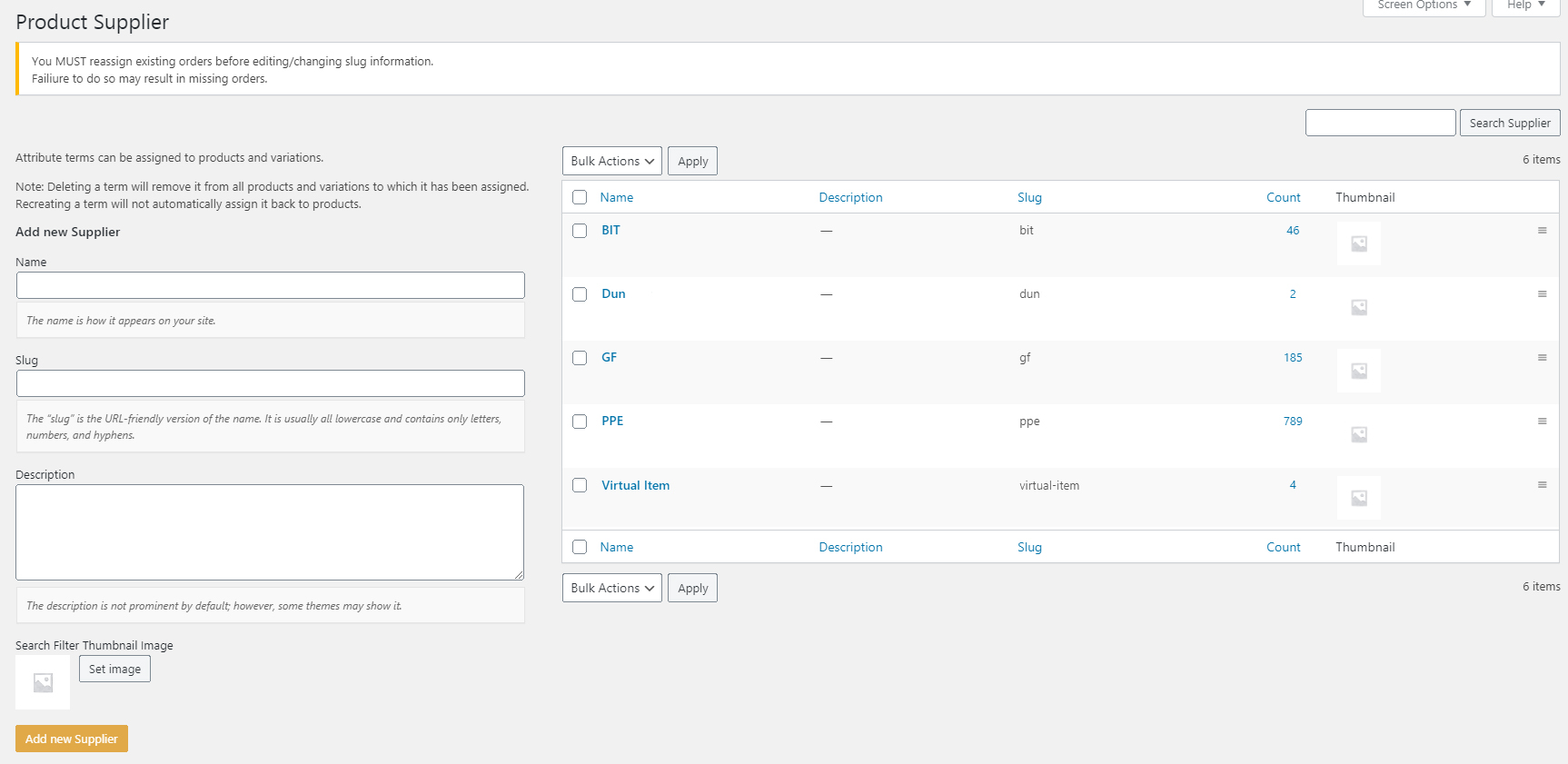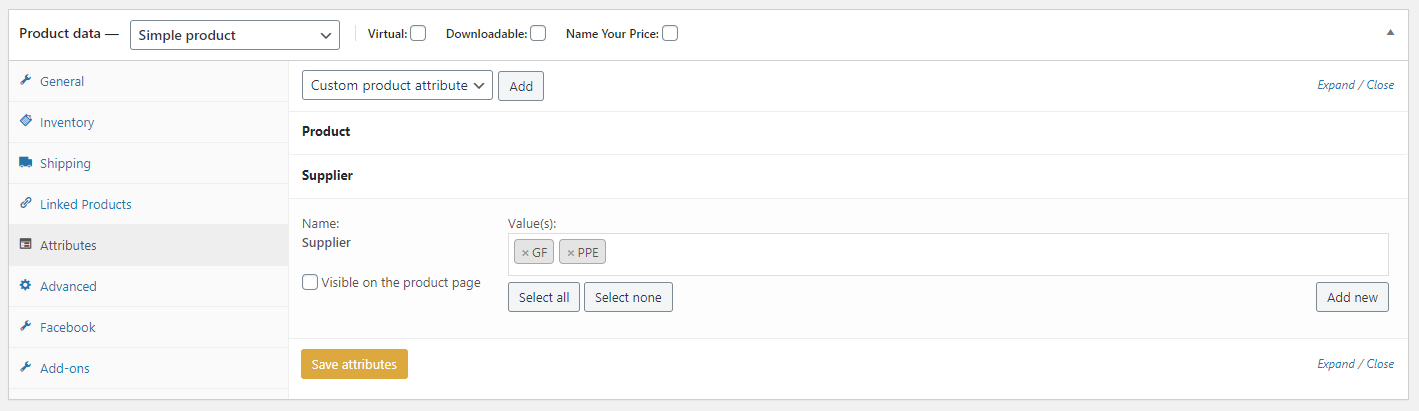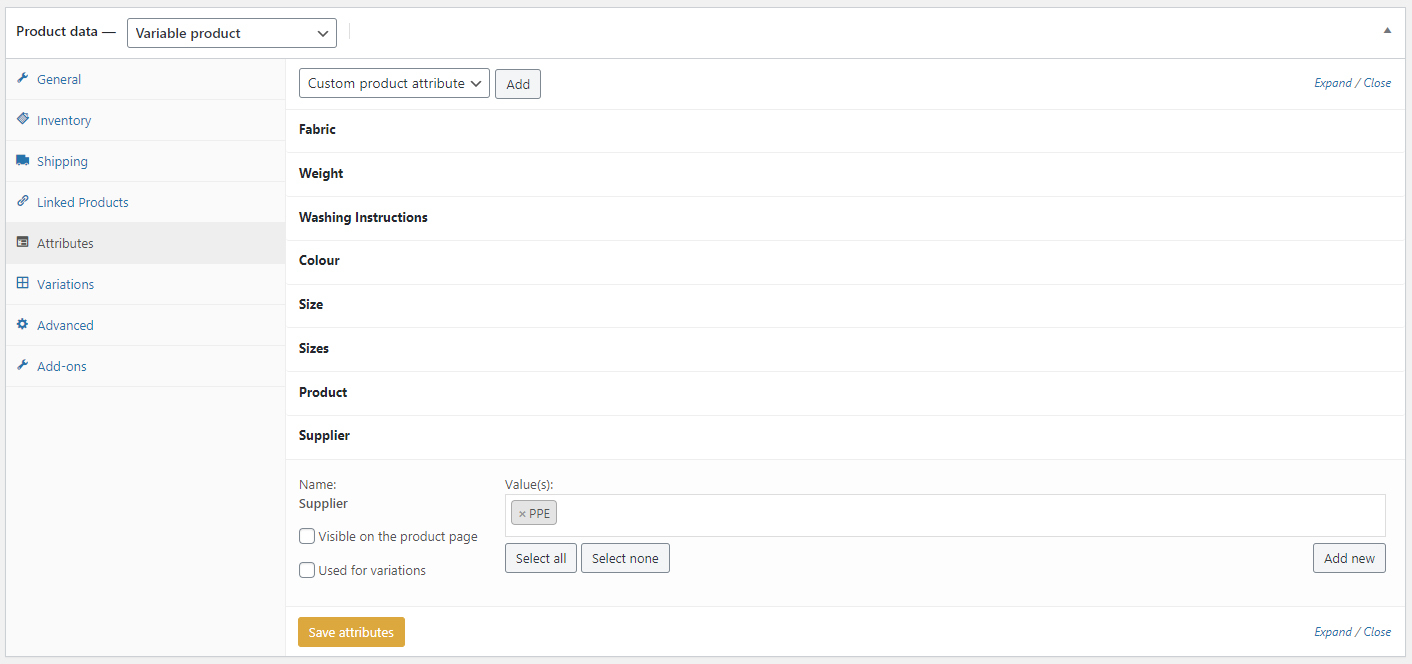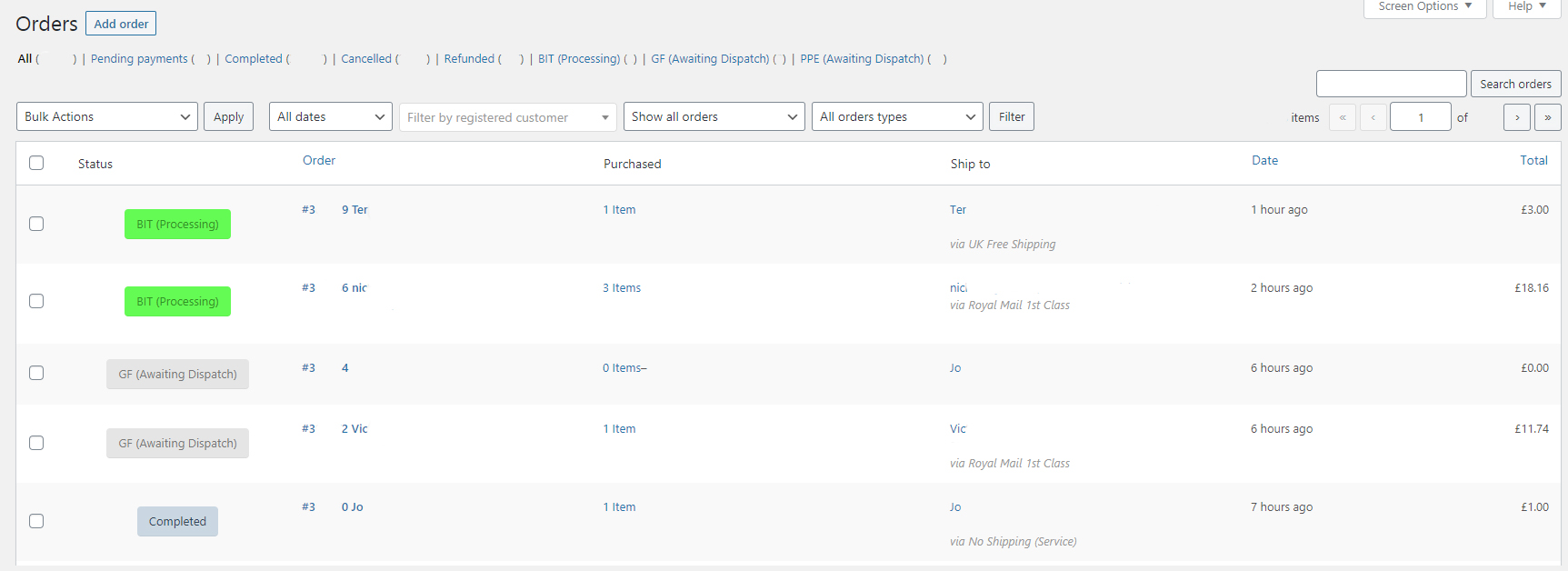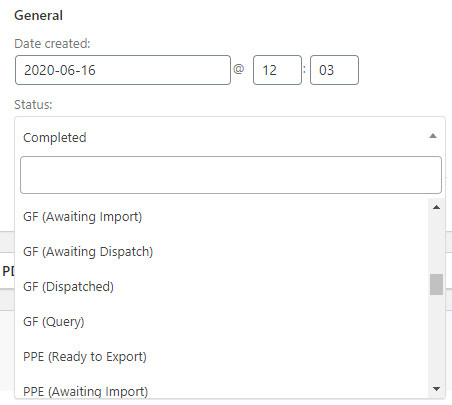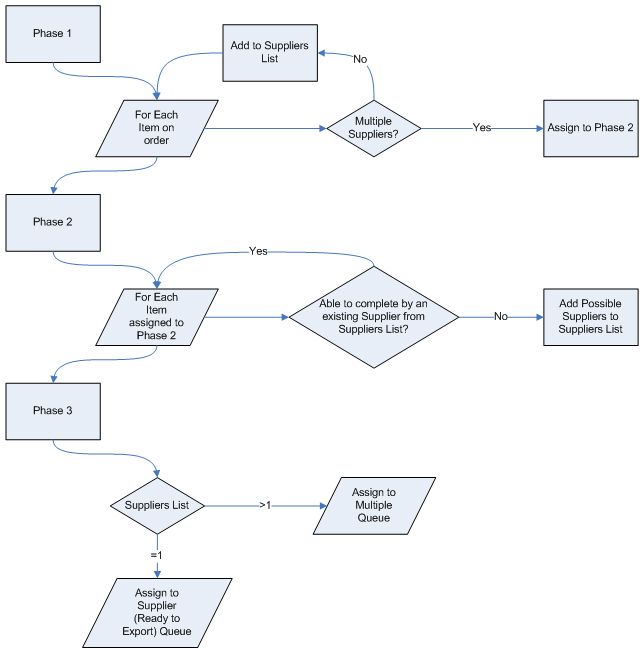BIT Order Queues for WooCommerce
详情介绍:
安装:
- Upload
bit-order-queuesto the/wp-content/plugins/directory - Activate the plugin through the 'Plugins' menu in WordPress
屏幕截图:
常见问题:
Why am I getting a warning to create "Suppliers" attribute?
While active the plugin relies on the Suppliers Product Attribute. If this is not present, you will receive a warning until you create it.
What actions should I take before deactivating?
As the Plugin registers order statuses, on deactivation these statuses will no longer be displayed in WooCommerce. Before deactivating you should re-assign existing orders to a standard order status.
Do I need to re-assign orders if just checking for plugin conflicts?
No, if you temporarily deactivate the plugin you may notice missing orders, but they are still in the database and the queues/statuses will reappear when the plugin is reactivate.
How can I recover missing orders without reactivating the plugin?
You can update each orders (post) status via the database. Because this is a more advanced topic we won't cover exactly how, but it's pretty easy. Make sure to take a backup before editin database entries.
What if I want to change the slug for a supplier?
You can update the slug via Product>Attributes>Suppliers> But before doing so you should re-assign any orders using the existing slug to another status.
What if I already changed the slug without first updating orders?
Again it's not a major problem, either change the slug back, re-assign orders, then update it again. Or, you can update orders (posts) directly in the database.
更新日志:
- Added BIT (Pending Payment) status for portal.
- Added: logging.
- UPDATE: Tested upto version info.
- FIX: incorrect submission of gf-submitter plugin file.
- UPDATE: update the filters to block automatic printing after PrintNode plugin update fixing their error.
- FIXED: incorrect filters to block automatic printing of all orders. Documentation for printnode plugin incorrect and reported.
- Renamed bit-order-statuses.php to blackice-order-statuses.php.
- Reconfigured Print functions from WooCommerce Print Orders (Google Cloud Print) to WooCommerce Automatic Printing - PrintNode
- Renamed the Plugin from wc-bit-order-statuses to bit-order-statuses after wordpress submission.
- Renamed the Plugin from woocommerce-bit-order-statuses to wc-bit-order-statuses
- Added print init to block print on payment/processing.
- Added print call on order assigning to bit-expt or multi supplier.
- Print functions tested using dev environment via print to pdf's.
- Added: function for 5 min processing queue check and schedule in batches of 5 orders to be run through the queue functions
- Note: above will need fine tuning, if more than 5 orders are not moved from processing then only these 5 will get checked repetadly.
- Added: schedule processing check job on Plugin Activation.
- Added: remove scheduled processing check job on Plugin De-Activation.
- Tested: reports, new orders, existing orders on dev system all ok. activated on live system but daily report mail already run. Further checks needed.
- Added: function and call for reports to include the new statuses.
- Fixed: Sales missing from WooCommerce Daily reports emails and reports screen.
- Added: functions and hooks for on payment complete
- Added: functions and hooks for on order complete (for non payment orders)
- migrate: to above hooks from thank-you page calls.
- Added: hook bit_order_queues_schedule_event
- Added: function schedule_auto_assign_status
- Added: logic to schedule_auto_assign_status to either schedule or run now if scheduler not available.
- Update: thank-you page hook to call schedule_auto_assign_status instead of running immediately.
- Move all __construct() to init() and fire init when creating the new instance of the plugin.
- Added auto sort function and programming to decide which queue to assign each order to.
- Added wc-bit-rexp BIT (Processing) and wc-bit-multi Multiple Suppiers (To Process) queues.
- ver 1.2 - 1.9 huge updates with testing to ensure decisions are correct.
- Hardcoded checks for Mug only orders to be assigned to GF.
- Hardcoded checks for Patch only orders to assign to BIT (for future use when PPE have patches) needs extending to pins/other items.
- Added ignore_slug arrays and logic
- Added ignore_adis array and logic to bulk actions.
- Write this Readme
- Fix: renamed -repx (Ready to Export) to -rexp inline with the css.
- Fixed problem with 1 supplier text not displaying. Order Status is tied to the description on the main Orders Admin screen not just single.
- Remove text 'Mark As ' from the order status as it's display on the Orders Admin not just in the Single Order DropDown Box.
- Renamed function to include admin_ to show it also runs on the Orders Admin page.
- Added CSS file and some standard colours for our existing suppliers.
- Added to enqueue the CSS file.
- Added deactivation warning to the plugins page.
- Added warnings to the Attributes Page and Suppliers Attributes page.
- Added the order_status functions for dropdown and bulk actions.
- Renamed (Ready to CSV) to (Ready to Export)
- Added the main order_status function to query suppliers taxonomy and create the Ready to CSV queues.
- Initial setup of plugin directory structure.