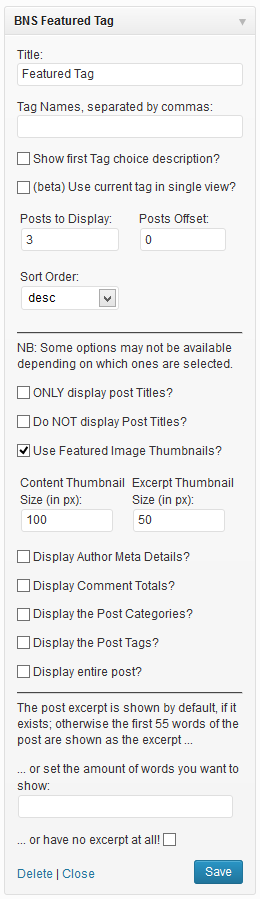Plugin Name
| 开发者 | |
|---|---|
| 更新时间 | 2016年4月11日 01:56 |
| 捐献地址: | 去捐款 |
| PHP版本: | 3.6 及以上 |
| WordPress版本: | 4.5 |
| 版权: | GNU General Public License v2 |
| 版权网址: | 版权信息 |
详情介绍:
Plugin with multi-widget functionality that displays most recent posts from specific tag or tags (set with user options). Also includes user options to display: Tag Description; Author and meta details; comment totals; post categories; post tags; and either full post, excerpt, or your choice of the amount of words (or any combination).
安装:
This section describes how to install the plugin and get it working.
- Upload
bns-featured-tag.phpto the/wp-content/plugins/directory - Activate through the 'Plugins' menu.
- Place the BNS Featured Tag widget appropriately in the Appearance | Widgets section of the dashboard.
- Set options to personal preferences:
- Widget 标题
- Tag Names - separated by commas
- Show (first) Tag Description (checkbox)
- Show Author and date/time details of post (checkbox)
- Show all categories attached to post (checkbox)
- Show all tags attached to post (checkbox)
- Show post in full or use default of post excerpt (checkbox)
- Go to 'Plugins' menu under your Dashboard
- Click on the 'Add New' link
- Search for bns-featured-tag
- Install.
- Activate through the 'Plugins' menu.
- Place the BNS Featured Tag widget appropriately in the Appearance | Widgets section of the dashboard.
- Set options to personal preferences:
- Widget Title
- Tag Names - separated by commas
- Show (first) Tag Description (checkbox)
- Show Author and date/time details of post (checkbox)
- Show all categories attached to post (checkbox)
- Show all tags attached to post (checkbox)
- Show post in full or use default of post excerpt (checkbox)
- 'title' => 'Featured Tag'
- 'tag_choice' => ''
- 'union' => false
- 'use_current' => false
- 'exclude_current' => false
- 'count' => '0'
- 'show_count' => '3'
- 'offset' => ''
- 'sort_order' => 'DESC'
- 'use_thumbnails' => true
- 'content_thumb' => '100'
- 'excerpt_thumb' => '50'
- 'show_tag_desc' => false
- 'show_meta' => false
- 'show_comments' => false
- 'show_cats' => false
- 'show_tags' => false
- 'only_titles' => false
- 'no_titles' => false
- 'show_full' => false
- 'excerpt_length' => ''
- 'no_excerpt' => false
屏幕截图:
其他记录:
Copyright 2009-2015 Edward Caissie (email : edward.caissie@gmail.com)
This program is free software; you can redistribute it and/or modify
it under the terms of the GNU General Public License version 2,
as published by the Free Software Foundation.
You may NOT assume that you can use any other version of the GPL.
This program is distributed in the hope that it will be useful,
but WITHOUT ANY WARRANTY; without even the implied warranty of
MERCHANTABILITY or FITNESS FOR A PARTICULAR PURPOSE. See the
GNU General Public License for more details.
You should have received a copy of the GNU General Public License
along with this program; if not, write to the Free Software
Foundation, Inc., 51 Franklin St, Fifth Floor, Boston, MA 02110-1301 USA
The license for this software can also likely be found here:
http://www.gnu.org/licenses/gpl-2.0.html
常见问题:
Where can I get support for this plugin?
Please note, support may be available on the WordPress Support forums; but, it may be faster to visit http://buynowshop.com/plugins/bns-featured-tag/ and leave a comment with the issue you are experiencing.
Can I use this in more than one widget area?
Yes, this plugin has been made for multi-widget compatibility. Each instance of the widget will display, if wanted, differently than every other instance of the widget.
How can I style the plugin output?
The plugin uses several "common" WordPress functions that create standard class and id elements that can be styled in the style.css file
- the classes generated by the post_class() function; and, the id generated by "post-" appended to the_ID() function wrap the general post output
- the plugin class
post-detailswraps the general meta details of the post, such as the Author, Categories, Tags, etc. - the overall plugin may also be wrapped in a widget "container" class, or id, specific to the theme itself such as (but not limited to): widget, sidebar, left, right, etc.
bnsft-custom-style.css; and save it to the BNS Featured Tag plugin folder.
Elements you add into this file will not be overwritten with future plugin updates. With the addition of the display Tag Description option an additional class was written into the plugin.
To style the category description displayed add the class 'bnsft-tag-desc' to your bnsft-custom-style.css file then use your choice of properties to style the text, for example:
.bnsft-tag-desc {font-style: italic;}
The following CSS elements are generated by the plugin code:
- .bns-featured-tag
- .bnsft-widget-title
- .bnsft-clear
- .bnsft-content
- .bnsft-no-posts-message
- .bnsft-link
- .bnsft-tag-desc
Can I increase the maximum posts to display?
As of version 1.6.2 the Total Posts to Display is independent of the "posts per page" setting as set under Settings | Reading.
更新日志:
2.7.2
- Released August 2015
- Updated to use PHP5 constructor objects
- Released June 2015
- Minor inline documentation clean up and copyright years updates
- Released December 2014
- Added plugin update message listing the changelog details from installed version to the current release
- Minor code formatting improvements
- Changed text domain from
bns-fttobns-featured-tag - Inline documentation updates
- Re-factoring of method names to more simple non-prefixed versions
- Updates to the
readme.txtfile
- Released May 2014
- Added a "wish link" and "support_link" to the plugin meta row
- Added
bnsft_no_posts_messagehook - Added
bnsft-no-posts-messageandbnsft-widget-titleclasses - Added upgrade safe path location for custom styles
- Changed "Tag Name" label to "Tag slug/ID" with additional details
- Defined constants
BNS_CUSTOM_PATHandBNS_CUSTOM_URL - Extracted
plugin_datainto its own method - Fixed sort order implementation
- Moved BNSFT Plugin Meta function into main class of plugin
- Moved inline options styles into "options" stylesheet
- Reformat code to better meet WordPress Coding Standards
- Update required version to WordPress 3.6
- Updated inline documentation
- Add new "union" option so posts must be in all tags chosen
- Add emphasis text for 'beta' options
- Add BNSFT Plugin Meta function
- Add hook
bnsft_queryallowing the query arguments to be over-written - Add hook
bnsft_outputallowing the entire output to be over-written
- Released July 2013
- Add exclude current post in single view option
- Completed use current post tags in single view option / functionality
- Released February 17, 2013
- Fixed where content and excerpt post thumbnail sizes are used
- Fixed conditional check for post thumbnails usage
- Released February 2013
- Added code block termination comments and other comments / documentation
- Moved all code into class structure
- Replace
query_postswith newWP_Queryclass object
- Released December 2012
- Added filter to full post link element
- Added filter to allow modification of author and date post meta details
- Added filter to allow modification of category list post meta details
- Added "Posts Offset" option
- Added "Sort Order" option
- Improved widget option panel UX with jQuery toggles
- Optimized output buffer closure in shortcode function
- Programmatically added version number to enqueue calls
- Removed load_plugin_textdomain as redundant
- Add 'no_titles' option
- Documentation and code format updates
- Add 'no_excerpt' option
- Linked Featured Image to post
- Rearrange Widget Options panel
- confirmed compatible with WordPress 3.4
- fixed issue with featured image post thumbnails not showing
- Removed extra slash in
wp_enqueue_scriptsparameters - Fixed 404 error when 'bnsft-custom-style.css' is not available
- released November 2011
- confirmed compatible with WordPress 3.3
- added PHPDoc style documentation
- added functionality to BNS Featured Tag Custom Excerpt function - see
custom_excerpt - added stylesheet to manage plugin specific CSS elements
- added support for bnsft-custom-style.css stylesheet (will not be over-written with updates)
- added i18n support using
bns-fttextdomain - added call to
the_excerptand wrapped post output inbnsft-contentCSS element - added clearing CSS element and
wp_link_pagesafterthe_contentcall - changed
bnsft_first_wordstocustom_excerpt - cleaned up code organization and optimization
- cleaned up documentation
- fixed 'only_titles' form issue
- moved CSS for images wider than widget area from inline to 'bnsft-style.css'
- released June 2011
- updated additional items in readme.txt (this file)
- re-sized options panel
- re-arranged options panel for better UX / UI in new size
- updated screenshot
- released May 2011
- confirmed compatible with WordPress version 3.2
- addressed some minor items in the readme (this file)
- cleaned up some text strings in the code
- minor variable changes -
load_widget(),custom_excerpt()
- Confirm compatible with WordPress 3.1 (beta)
- Change 'the_time' to date-format option
- Only show number of comments if not password protected
- Fix typo and other minor items in readme.txt file
- Update internal 'Release Date' comment
- released: October 3, 2010
- added post_thumbnail support
- added shortcode support (
bnsft) - version requirements changed appropriately to minimum WordPress version 2.9
- released: July 5, 2010
- added wp_reset_query();
- released: June 13, 2010
- format tag names into tag slugs for use in the query (needs to be further addressed)
- cleaned up code to meet WP Standards
- compatible with WordPress version 3.0
- updated license declaration
- removed
the_ID()function as redundant
- compatible with WordPress version 2.9.2
- updated license declaration
- clarified the plugin is released under a GPLv2 license
- compatibility check for 2.9.1 completed
- Total Posts to Display can now exceed the posts_per_page option value.
- matched version number to BNS Featured Category - future versions should also stay in step
- corrected issue with checkbox not displaying its state correctly
- minor correction to variable structure to allow for multiple instances of the plugin with independent post counts
- added option to display the description for the (first) tag choice as taken directly from the Tags panel under Posts in the Dashboard
- wrapped Tag Description in its own class: 'bnsfc-tag-desc'
- added option to set the quantity of the first words of the post to display instead of the default excerpt.
- modified description to reflect new functionality
- slightly increased the size of option panel to better display controls
- added version control compared against $wp_version
- added horizontal rule to option panel for clarity
- code cleanup and error trapping
- added dynamic reference of maximum posts based on blog Settings | Reading "posts per page"
- code clean up
- changed
the_content(__('Read more ...'))tothe_content()as a more "default" version
- added option for Post Titles only
- added
div style="overflow-x: auto"wrapper to allow for images wider than the widget area
- Initial Release.