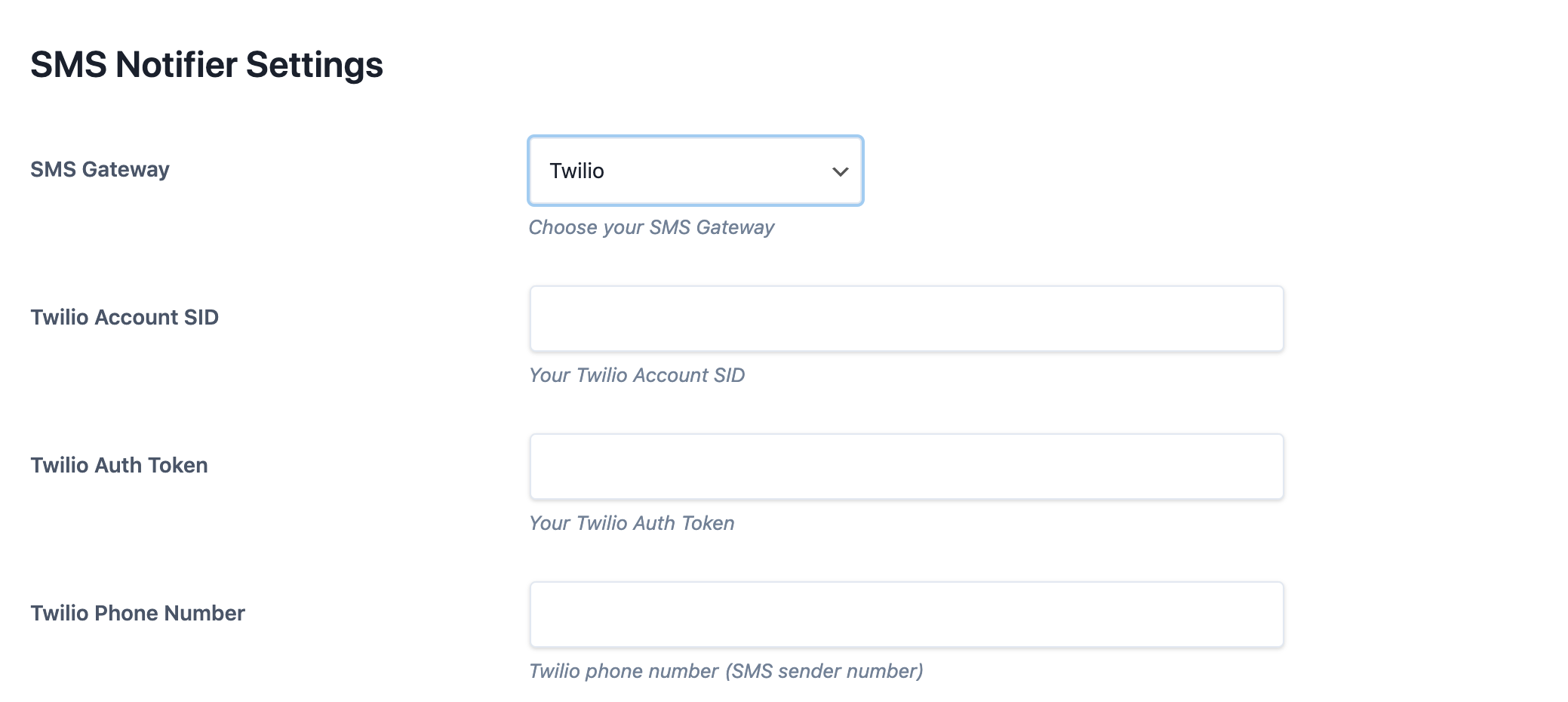Bomb - SMS Notifier
| 开发者 | redq |
|---|---|
| 更新时间 | 2020年10月29日 15:36 |
| PHP版本: | 4.7 及以上 |
| WordPress版本: | 5.5.1 |
| 版权: | GPLv3 |
| 版权网址: | 版权信息 |
详情介绍:
Engage with your WooCommerce store customer with modern approach. Enhance your user experience with Bomb - SMS Notifier by adding the ability of SMS sending to your WordPress user. You can send SMS to any mobile number using your twilio or nexmo account. Sending SMS to your user for WooCommerce order status was never easy before.
Watch How You Can Send SMS With Bomb - SMS Notifier WordPress Plugin!
https://www.youtube.com/watch?v=AjR2pc3uQCc
The features offered by this plugin
- Notify user with SMS based on WooCommerce order status
- Send automatic order status sms to user
- Customer WooCommerce order status supported
- Enable Disable SMS for any order status
- Send quick sms to any number
- Twilio & Nexmo supported
安装:
Minimum Requirements
- WordPress 4.7.0 or greater
- PHP version 5.4.0 or greater
- MySQL version 5.0 or greater