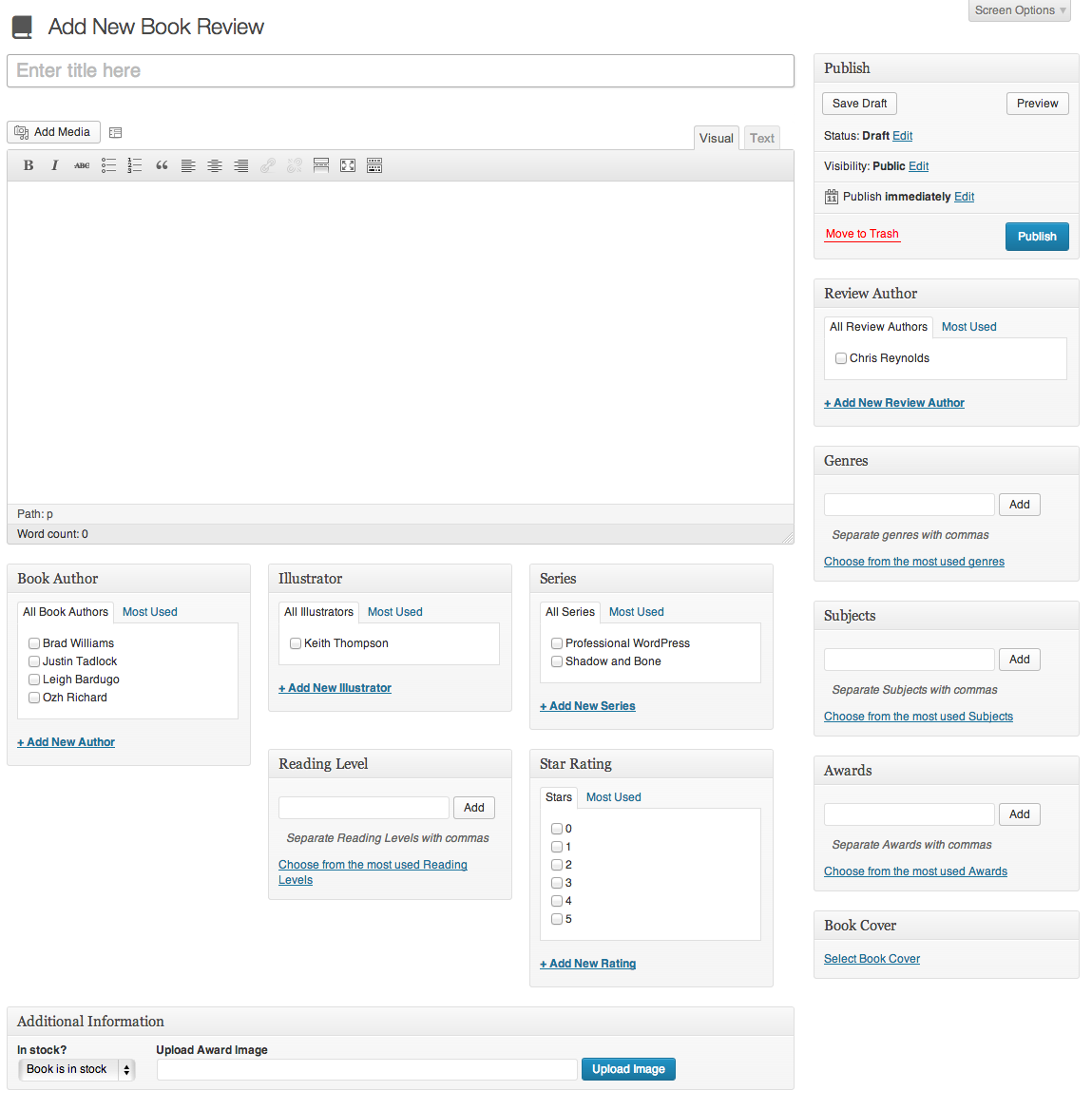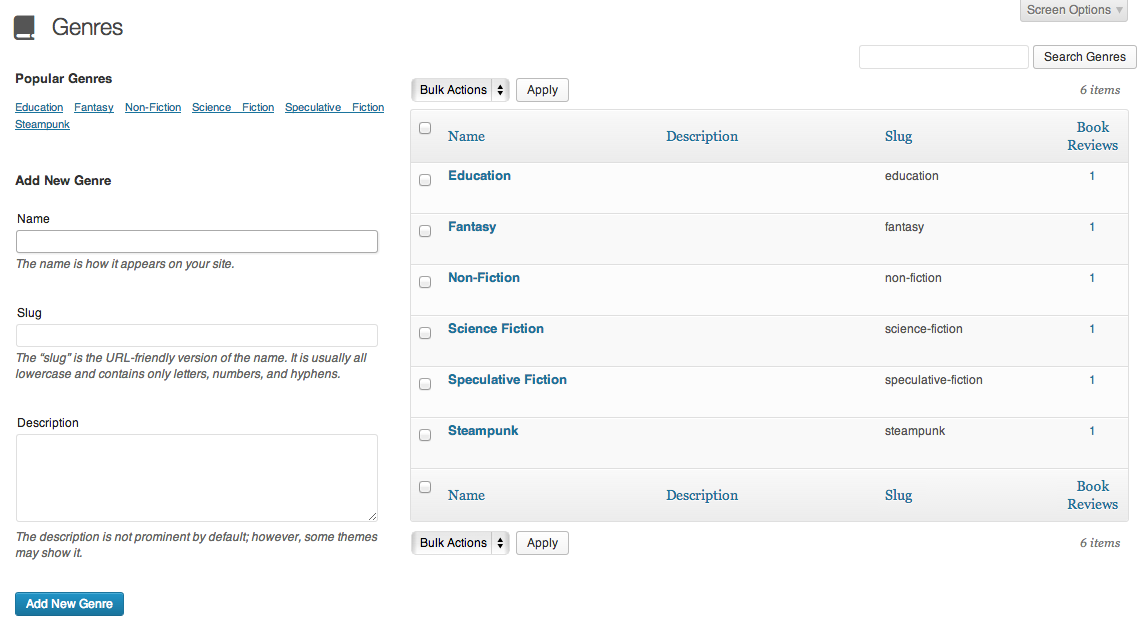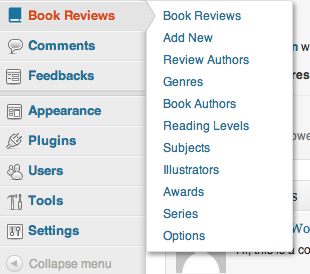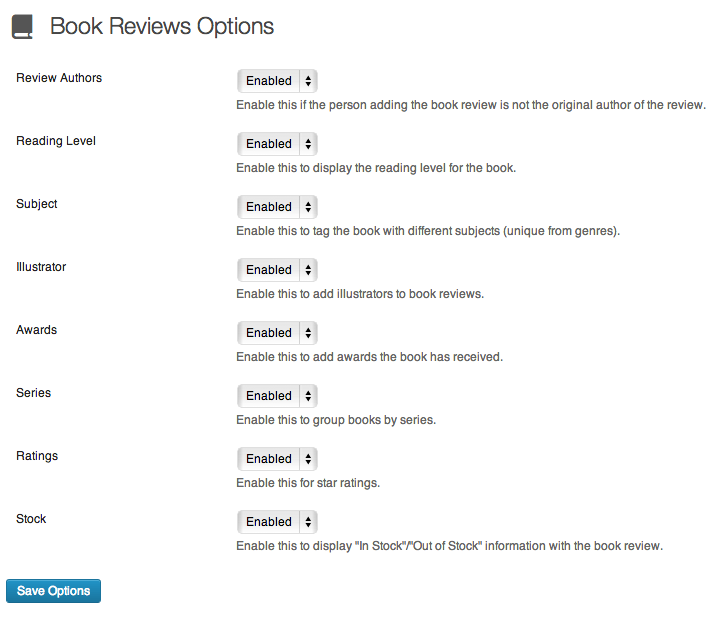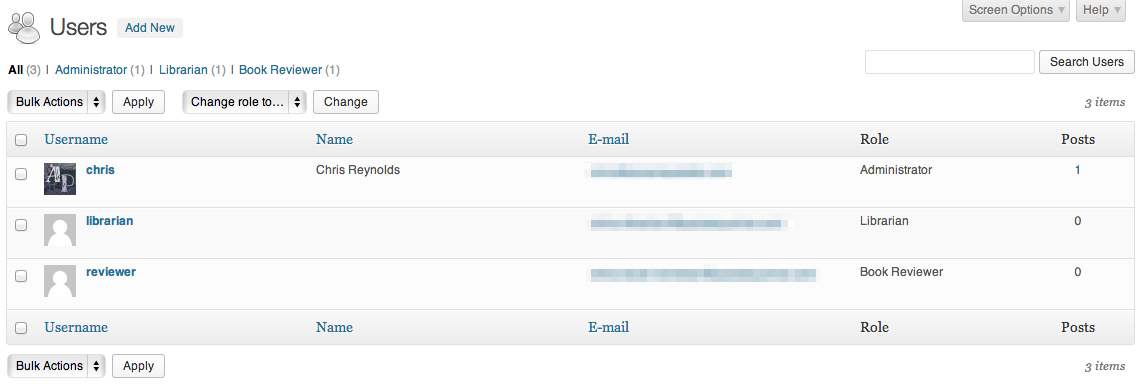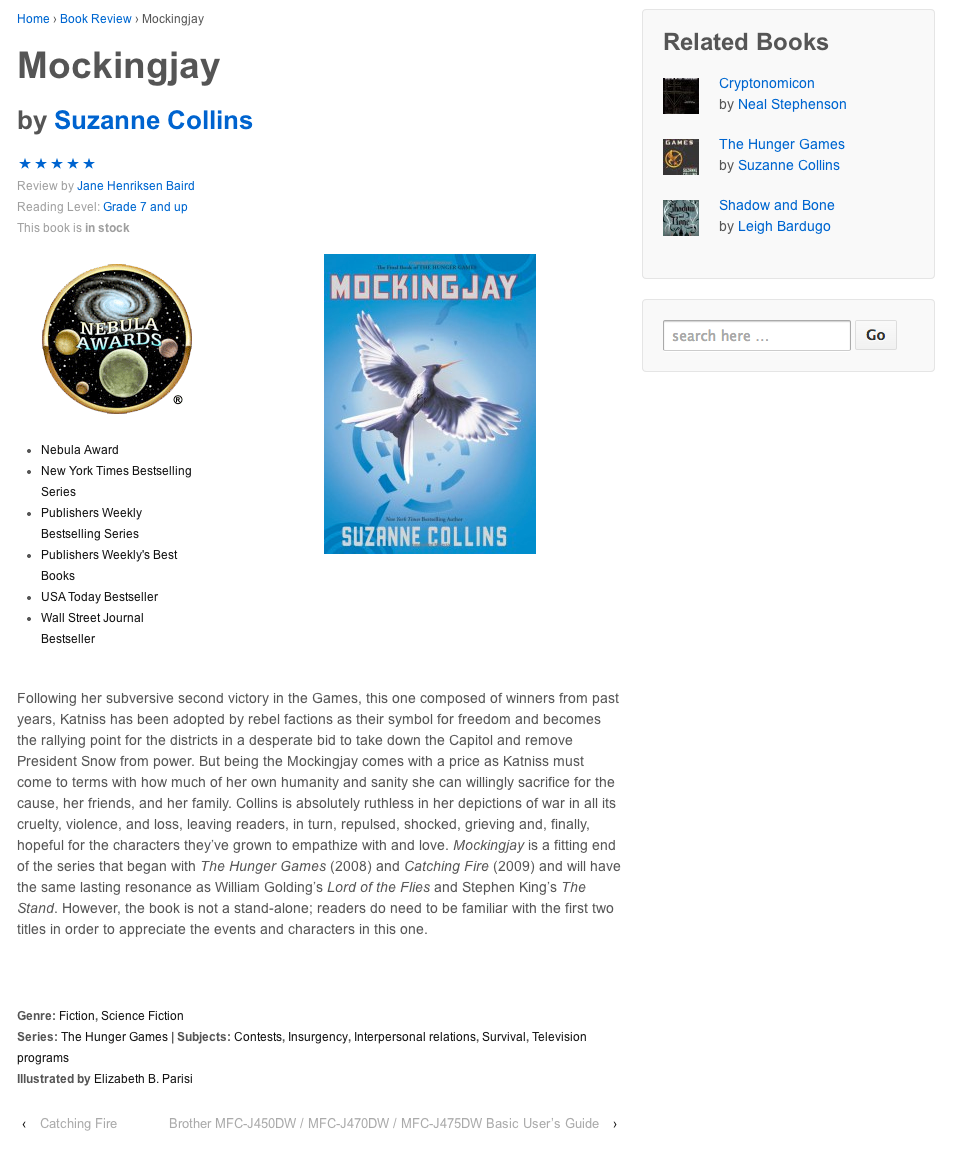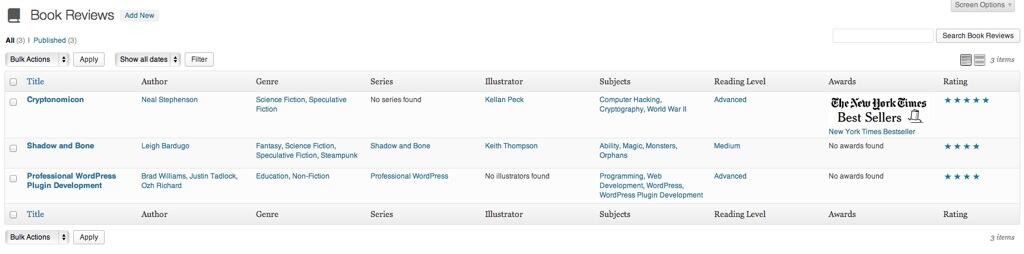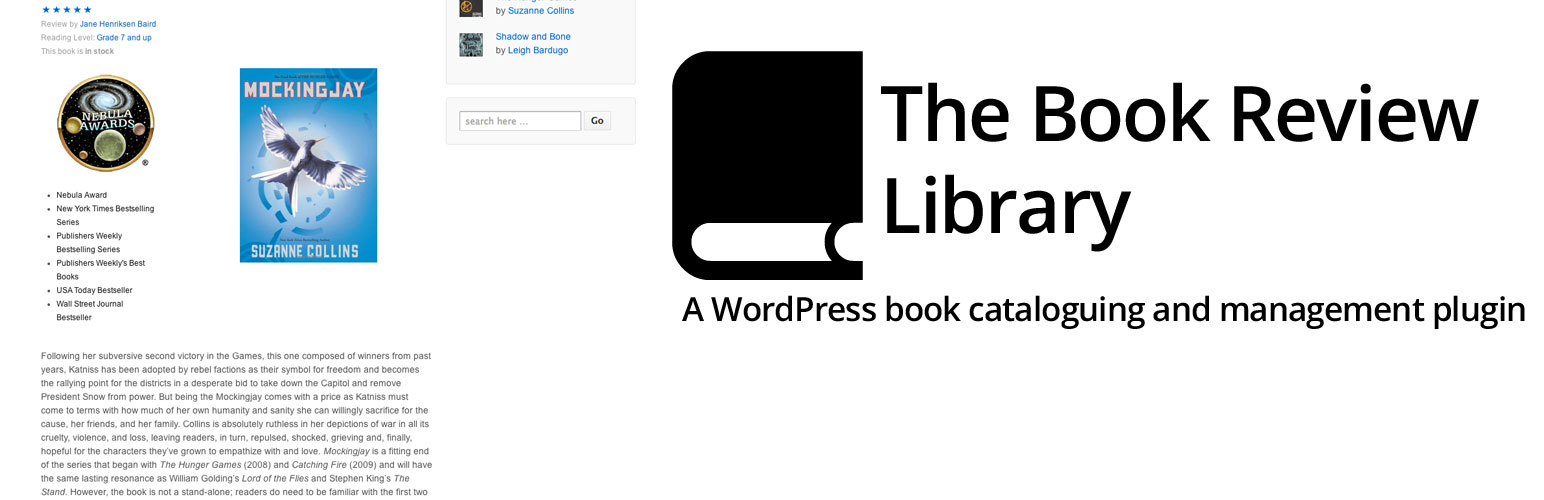
Book Review Library
| 开发者 | jazzs3quence |
|---|---|
| 更新时间 | 2022年7月20日 01:26 |
| 捐献地址: | 去捐款 |
| PHP版本: | 3.6 及以上 |
| WordPress版本: | 6.1 |
| 版权: | GPLv3 |
| 版权网址: | 版权信息 |
详情介绍:
[book-reviews] will display all books, while [book-reviews count=3] will only display 3 books and [book-reviews count=3 covers=true] will display those reviews with their covers, if they exist.
Two sidebar widgets have also been included. A Recent Reviews widget will display the most recent book reviews that have been added, and a Related Books widget will display a list of similar books when you are looking at a single book or book list by common genre tags.
Theme developers haven't been forgotten either. If you want to customize the way the reviews display, create and edit these template files:
taxonomy.phparchive-book-review.phpsingle-book-review.php
inc/func.php.
This plugin uses the Genericons icon font in both the dashboard and the front end to display the book icons and star ratings.
Translators!
New translations site is up at https://chrisreynolds.io/glotpress/projects/book-review-library/
Please email me at hello at chrisreynolds dot io if you want to be added as a translator.
- Italian translation by tristano-ajmone
- Hungarian translation by Ignácz József
- French translation by claire idrac
- Russian translation by Diana Kononova
- Arabic translation by Salim Solomon
- Spanish translation by Tierras del Rincon
- Persian (Farsi) translation by Masoud Allameh
- Polish translation by Rafał Szampera
- Catalan translation by Jordi Ramirez
- Turkish translation by Yardımcı Destek Teknolojileri
- Dutch translation by robin ketelaars
安装:
- Upload
book-review-library.zipto the/wp-content/plugins/directory or use the built-in plugin installer on the WordPress Plugin Dashboard page. - Activate the plugin through the 'Plugins' menu in WordPress
- That's it! Start writing reviews. :)
屏幕截图:
常见问题:
I have HTML displaying at the top of my page/next to the book cover/somewhere else. How do I get rid of this?
Ask some!
This is most likely because your theme is using the_title in a link or somewhere else. This plugin adds a filter to the_title to display the book's author. To prevent this behavior (and fix your problem), go to the Options page in the Book Reviews menu and disable "Display author with title". The author will no longer display with the book title and will, instead, be displayed with the genre information.
I get a 404 error when I try to view a book review.
Go to Permalinks in the General Settings and just re-save your settings. This will update your .htaccess file and should resolve the problem.
I have xxxx problem when I sort by author...
Here are the known issues with sorting by author. Unfortunately, at this time, there isn't much that can be done about most of them because sorting by author is kind of a hack... Books with multiple authors display multiple times in the list. Reason: This is because we're doing a separate loop through all the books for each author. When it sees that book with multiple authors again, it will add that as a separate entry. Workaround: If you have one book that has multiple authors, the easiest solution is to add them as a single author, e.g. "Brad Williams Ozh Richard and Justin Tadlock" -- that way the book will only have a single "author" term associated with it. When I sort by author, it's sorting by their first name, not their last name. Reason: This is because each author is entered into the database as a "term", similar to a category. So, while I can make sure that "Orange" comes after "Apple" I can't do anything about "Orange Mackenzie" coming after "Apple Smith" programmatically, because if I tried to feed "Smith, Apple" back into the loop that's being done to pull up the list of books, "Smith, Apple" wouldn't match any entries and no results would be found. Workaround: If you must have books sorted by author last name, you can add the authors last name first, e.g. "Williams Brad".
更新日志:
- updates tested up to
- fixed an issue with git -> WordPress plugin deploy
- tested up to WordPress 5.9
- tested up to WordPress 5.0
- minor bugfixes (props Ashley Gibson)
- added dutch and turkish translations
- more fixes for same issue.
- fixed issue where taxonomies that were disabled were throwing an error when we were checking if terms from those taxonomies existed. same issue that was resolved in 1.4.17, just more places that needed the fix applied to them.
- fixed issue where next/previous post link for non-reviews wasn't showing at all after last update.
- fixed issue where taxonomies that were disabled were throwing an error when we were checking if terms from those taxonomies existed
- updated readme, new working links
- fixed next/previous post link for non-reviews
- updated readme.txt note for translators
- tested on WordPress version 4.4
- fixes next/previous post author displaying the wrong author. Issue reported here
- fixes WP_Widget issue reported here
- adds excerpt support
- added image size for book covers. users can use that instead of default post thumbnail size or they can use the thumbnail setting. controlled from the options page.
- added Catalan language file
- Fixed a bug where the book author wasn't displaying if the title was filtered by WordPress before being passed to Book Review Library's title filter
- changed string to boolean value for covers check
- added Arabic language file
- added Spanish language file
- added Farsi language file
- added Polish language file
- fixed a conflict with other plugins that use post types which prevented single posts of other post types from displaying
- added Russian language file
- Additional Information box always displays
- Changed the display of the taxonomy boxes so they don't do weird things when you move them (see: http://wordpress.org/support/topic/edit-post-screen-elements-go-wonky-when-rearranged?replies=4)
- added new option to display the book author on a separate line than the title
- updated .pot file
- changed behavior of book list by author to always display books by title rather than forcing an order_by parameter to define order of the books
- added new
genreshortcode parameter - fixed menu icon for WordPress 3.8
- fixed issue preventing librarians from saving book review options (note: current solution is a workaround)
- fixed issue where the author was displaying twice when using the shortcode
- prevented css and iconfont from loading on non-book review pages (thanks Mte90)
- updated documentation
- added full Hungarian translation
- added full French translation
- fixed an undefined notice if order_by is not defined
- added new
authorshortcode parameter
- fixed the i18n on "Review Authors"
- added full Italian language file (thanks tristano-ajmone!)
- added initial Hungarian language file (thanks Ignácz József!)
- added partial French language file (thanks claire idrac!)
- fixed taxonomy archive page permalink issue
- fixed i18n issues with untranslatable strings
- removed the "Add New Rating" and "Most Used" links for ratings
- fixed an issue where meta boxes randomly disappeared after 1.4.0 update
- fixed issue where plugin could not be activated if Organize Series was installed
- added new shortcode parameter:
format. Accepted arguments areformat=full,format=excerptandformat=none(default). This allows the user to control whether the full review or an excerpt of the review will display when using the shortcode. - fixed issue where text on the page always displayed under the shortcode content
- fixed issue where librarian was not able to edit the options
- added ISBN support -- you can now add ISBN codes and search by them
- added support to search by other book metadata (author, genre, subject, reviewer, etc)
- added full i18n support
- checks if role exists before removing caps on deactivation
- moves the flush rewrite function to after the post type is registered
- flushes rewrite rules on activation. should resolve issues relating to posts not being viewable without re-saving the permalink settings.
- fixed issue where a fatal error was thrown trying to add capabilities to WordPress user roles if they do not exist
- applied 1.3.1 fix to excerpt filter, too
- fixes "this book is currently checked out" that displays on non-book posts
- added new shortcode parameter
order_by-- accepted arguments are 'title', 'date_added' (default), and 'author'. See Frequently Asked Questions for more information about sorting by author.
- Enabling/disabling some options now affect columns in the book review list
- adds optional support for comments on book reviews
- adds option to disable the author in the book title (fixes formatting/html issue for themes that use the_title in
<a>tags) - fixed some i18n issues
- fixed "in stock" tag displaying in the shortcode when stock option was disabled
- fixed an issue that ran the content filter on pages using the book review shortcode
- fixes layout issues caused by
float: lefton the book covers.
- runs a check on the_excerpt and the_content filters to make sure those are being called in a loop. If not, they don't apply. This prevents issues in formatting if those template tags are being used inside an HTML tag.
- fixed bug that displayed in/out of stock on all pages (thanks Digital Mosquito for reporting it)
- initial release