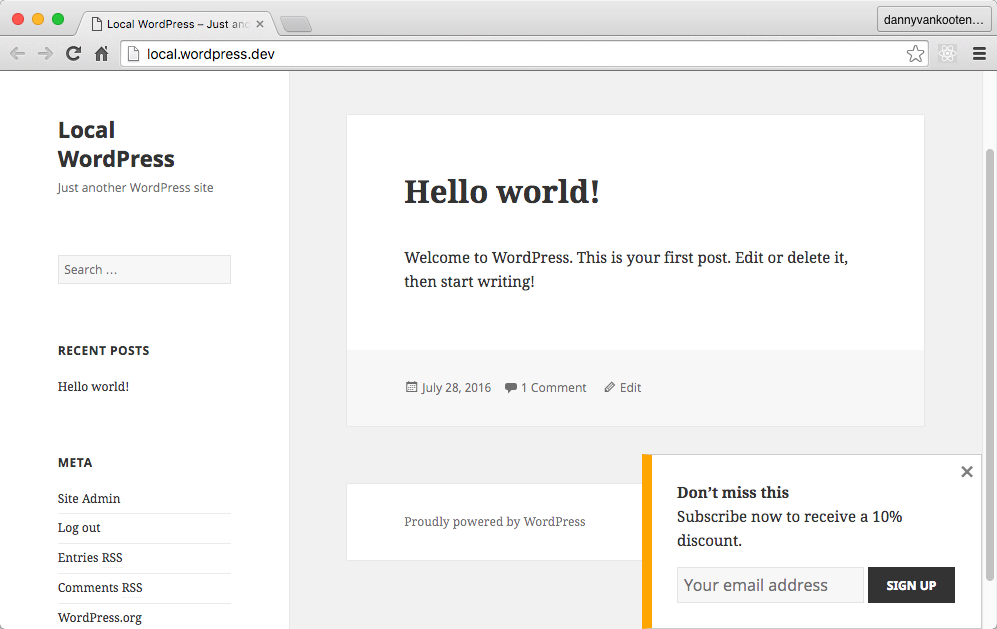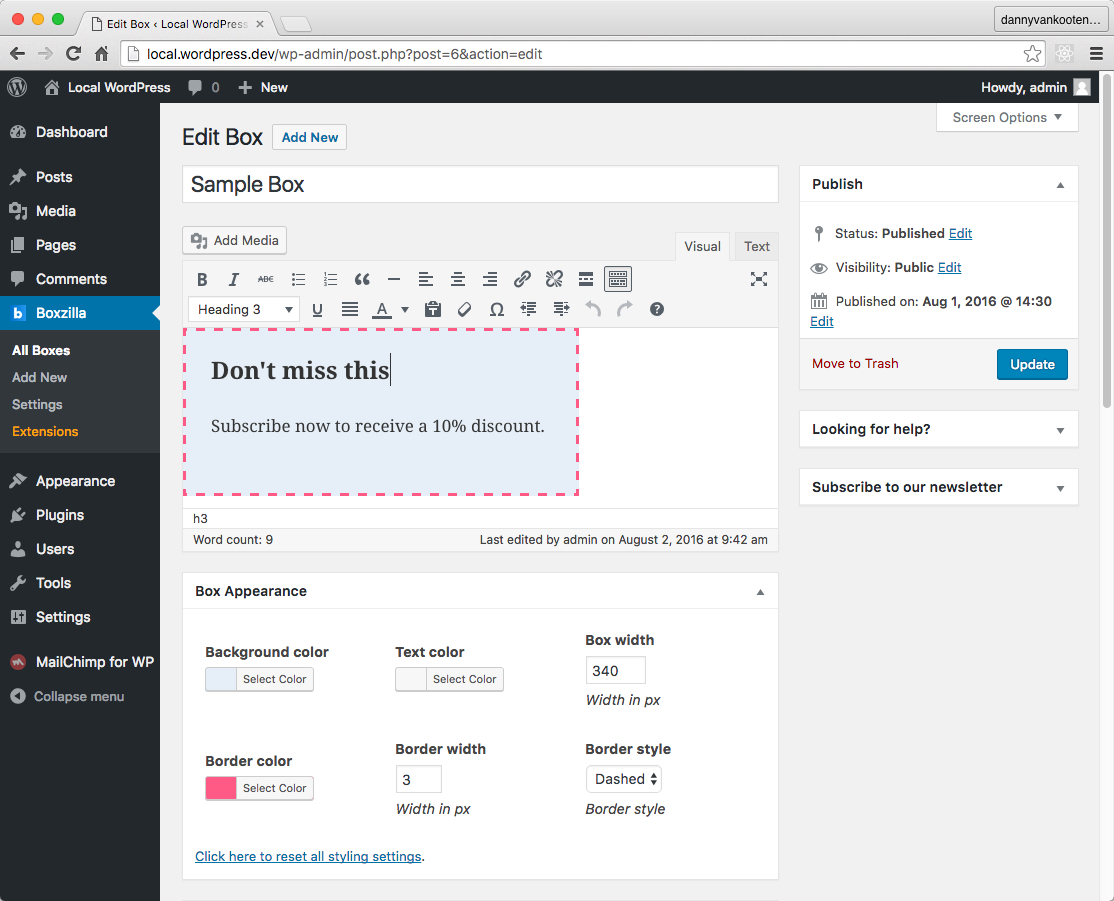Boxzilla - Pop-Ups for WordPress
| 开发者 |
Ibericode
DvanKooten hchouhan lapzor |
|---|---|
| 更新时间 | 2025年11月28日 16:31 |
| 捐献地址: | 去捐款 |
| PHP版本: | 7.4 及以上 |
| WordPress版本: | 6.9 |
| 版权: | GPL-3.0-or-later |
| 版权网址: | 版权信息 |
标签
下载
详情介绍:
- Boxes can contain any content you like.
- You can show boxes at various events:
- After scrolling down past a certain percentage of the page height.
- After scrolling down to a specific page element.
- After X seconds on the page.
- After X pageviews on the site.
- Manually by clicking a link or button
- When the user intents to exit your website (Premium)
- After X seconds on the site (any page). (Premium)
- Customizable box position on the screen.
- Animations for showing or hiding boxes.
- Page targeting, to only show pop-ups on certain posts or pages.
- Full control over how long boxes should stay hidden once they are dismissed.
- Customizable box appearance using a simple visual interface.
- Only 6 kB of JavaScript is added to your website.
Premium add-ons for Boxzilla The Boxzilla plugin itself is entirely free. Advanced functionality is available through several paid add-ons. Not only do they extend the core functionality of the plugin, they also help to fund further development of the core (free) plugin. Browse available add-ons for Boxzilla.Documentation Please have a look at the Boxzilla Knowledge Base. Demo There's a Boxzilla demo site with some examples. Support Please use the WordPress.org plugin support forums for community support. If you're a Boxzilla Premium customer, please use our support email for a faster reply.
安装:
- In your WordPress admin panel, go to Plugins > New Plugin, search for Boxzilla and click "Install now"
- Alternatively, download the plugin and upload the contents of
boxzilla.zipto your plugins directory, which usually is/wp-content/plugins/. - Activate the plugin.
- (Optional) Install add-on plugins for Boxzilla
- Go to Boxzilla > Add New
- Add some content to the box
- (Optional) customize the appearance of the box by changing the Appearance Settings
屏幕截图:
常见问题:
What does this plugin do?
Pop-ups. Have a look at the Boxzilla demo site.
How to display a form in the box?
Boxzilla will work with any plugin that allows for shortcodes, like MailChimp for WordPress or HTML Forms.
Can I have a box open after clicking a certain link or button?
Yes, you can create a link that refers the box ID. For example, if your box has an ID of 94.
<a href="#boxzilla-94">Open Box</a>
Can I have a box open right after loading a page?
You can configure this in the box settings. Or you can add #boxzilla-13 to your URL, where 13 is the ID of the box you want to show.
Can I customize the appearance of a box
Boxzilla comes with a simple interface for customizing the pop-up appearance. But you can also use your own custom CSS if needed.
.boxzilla { } /* all boxes */ .boxzilla-5 { } /* only the box with ID 5 */
I want to disable auto-paragraphs in the box content
All default WordPress filters are added to the boxzilla_box_content filter hook. The example below shows how to remove them.
remove_filter( 'boxzilla_box_content', 'wptexturize') ; remove_filter( 'boxzilla_box_content', 'convert_smilies' ); remove_filter( 'boxzilla_box_content', 'convert_chars' ); remove_filter( 'boxzilla_box_content', 'wpautop' ); remove_filter( 'boxzilla_box_content', 'do_shortcode' ); remove_filter( 'boxzilla_box_content', 'shortcode_unautop' );
更新日志:
- Mark option as autoloaded for a minor performance gain.
- Replace
strtotime('now')with simplertime()
- Rebuild client-side assets with latest Browserslist.
- Optimize SVG icon for admin menu.
- Remove newsletter sign-up section from admin pages.
- Fix HTML showing because of escaped translation text.
- Bump required PHP version to 7.4 or higher.
- Initialize boxes at document.DOMContentLoaded instead of window.load event.
- Remove deprecated Bootstrapper class.
- Add link to https://my.boxzillaplugin.com when trying to activate an expired license.
- Bump tested WordPress version.
- Fix unclosed element on plugins overview page, breaking the table layout.
- Bump license to GPL v3 or higher.
- Bump required PHP version to 7.2 or higher.
- The Boxzilla script itself is now deferred for improved client-side performance.
- You can now use the Boxzilla JS API before the script has fully loaded.
- Minor server side performance improvements by getting rid of unnecessary sprintf calls or string copies.
- All i18n function call return values are now HTML escaped.
- Verify
Jetpack::is_module_activeexists before method is called.
- Minor performance improvements to plugin bootstrapping and autoloader implementation.
- Fix link in license key form.
- Move CSS out of JS file for improved parsing performance.
- Move to webpack instead of Gulp for preparing client-side asset files.
- Bump required PHP version to 7.0 or later.
- Fix scroll based trigger regression introduced in previous version.
- Check if
administratorrole exists before adding capabilities to it. Thanks Jaime Martínez. - Fix "undefined array key href" warning on PHP8.
- Fix PHP8.1 deprecation warnings.
- Change usage of deprecated jQuery.load method.
- Add
aria-modal="true"to overlay element.
- Allow for
#boxzilla-IDlinks in<area>elements. - Show certain settings even if no trigger is chosen.
- Only show auto-hide setting if trigger is set to element or percentage (ie trigger condition can revert).
- Add
aria-labelto close icon to help screen readers.
- Minor code improvements
- Check if body element exists before updating class attribute, fixes an issue with some page builders.
- "If post category" or "if post tag" conditionals now apply to any post-type using built-in WP categories or tags.
- An issue with the "pageviews" trigger on Safari Mobile where session storage is inaccessible in the beforeunload event.
- Prepare for upcoming Mailchimp for WordPress plugin update which changes the name of the JS object when a form is submitted without AJAX.
- Box rules using "contains" would only check first argument (when using comma-separated value).
- Use a dedicated overlay element per box to prevent issues with multiple boxs showing on a page. Thanks Jason Maurer!
- Missing quotes in HTML attribute on "edit box" page.
- Notices when checking for updating and not having some add-on plugins installed.
- Add proper SVG icon with neutral color for admin menu.
- Use Page Visibility API for time-based triggers (time on site & time on page).
- Stop using
supress_filterswhen retrieving boxes for a possible performance improvement. - Minor performance improvement in bootstrapping logic.
- Add link to Koko Analytics
- Issue with incorrect argument count for some sites with custom menu's.
- Allow more query hash parameters for opening a box.
- Allow bypassing animation for opening or closing boxes.
- Easily link to boxes from WP Menu's.
- Allow skipping animations when showing, hiding or dismissing a box.
- Check for empty box content after running filter hooks, instead of before.
- Update loading configuration when duplicating a box.
- Accept query parameters in URL hash for opening a box through a link click or on loading a page.
- Better exit intent detection for mobile devices.
- New bulk action to quickly duplicate a box with all of its settings.
- Make sure preview updates with correct color values when applying box styles.
- Use small margin of error to prevent iOS scroll bounce from closing box again.
- Issue with boxes with only an iframe, image or video and no text not being loaded.
- Show and/or between rules to help clarify rule logic.
- Consistent line endings in main plugin file.
- Some JSON encoders would print Boxzilla config as object, resulting in no boxes actually being loaded.
- Add "does not contain" qualifier in URL and referrer conditions.
- Boxzilla content replicating parts of the page if other plugins "incorrectly" use
the_contentfilter.
- Allow "contains" qualifier in URL and referrer conditions.
- Include query string in URL conditions.
- Use SVG for the menu ico. Thanks Kurt Zenisek
- Added Czech translations. Thanks Zdenek Petrbok
- Run the_content filter on Boxzilla post content, to enable plugins like Photon.
- Ensure content element exists when initialising Boxzilla.
- Improvements to licensing related code for Boxzilla Premium users.
- Print box contents at an earlier footer hook, so it works with "smart enqueue" methods in other plugins like Mailchimp for WordPress or Maxbuttons.
- Can't use return value in write context error, introduced in v3.2.
- Compatibility with plugins that use JavaScript rendering.
- Skip boxes with empty content.
- Event listener for hyperlinks referencing
#boxzilla-123. We recommend using[boxzilla_link]to generate your links though[/boxzilla_link]. Here's how that works.
- Showing box by location hash after page load wasn't working.
- Load
<script>in box content synchronously so libraries get a chance to load before they're used.
- Ensure that administrators can always edit boxes.
- Screen width condition not working when using WordPress in language other than English.
- Use custom capability type so access to Boxzilla boxes can be modified using a role manager plugin.
- Trigger points based on height (scroll %, element) will now be recalculated when the page height changes.
- Added
[boxzilla_link]shortcode to generate the correct HTML for a link to show/toggle/hide/dismiss a box.
- IE11 issue with scroll triggered pop-ups never showing up.
- JavaScript error when clicking
<a>elements withouthrefattributes.
- Added
[boxzilla-close]text here[/boxzilla-close]shortcode to insert a link to close the box. - Added setting to hide the close icon.
- Added setting to hide or show box for logged-in users.
- IE Edge issue with sliding box animation.
- Don't wait for document.ready event to initialise boxes. Fixes issues with plugins not delegaging AJAX event listeners.
- Allow for script resources in Boxzilla box content (instead of just inline script elements).
- Reset box content when box is dismissed, eg to stop YouTube video's from playing.
- Update endpoint URL for license API requests.
#boxzilla-321link not working when link has a nested image element.
- Added the option to show on screens smaller than a certain width.
- Improved URL matching for "is url" rule.
- Debugging statement that would log to console on every scroll event.
- Reduced overlay click error margin to 40px (instead of % based).
- Minor UX improvements for "edit box" screen.
- Compatibility error with PHP 7.1 because of function name with double underscore prefix.
- Removed autofocus when box shows because of mobile browser issues & popping up keyboard.
- Added Romanian language files.
- JS error on sites running HTTPS, introduced by v3.1.7.
- Cookie length value was reset on every plugin update.
- Scroll to bottom when closing box in MobileSafari browsers.
- Add CSS class to overlay when box is toggled.
- Ask for plugin review after 2 weeks of usage.
- Failsafe against including the Boxzilla script twice, to prevent duplicate elements.
- Box cookies were being set for all boxes when dismissing a box using the overlay or ESCAPE key.
- Auto-close not working since version 3.1.3
- Prevent default click event action when clicking close icon.
- Add helper classes for the Boxzilla - Theme Pack add-on.
Boxzilla.show(123)no longer working in previous update.
- Don't trigger any new boxes when a box is currently open.
- Fail gracefully when not running PHP 5.3 or higher.
- Exit-Intent not working in Safari & Firefox.
- Scroll triggers not working in IE11.
- Allow
<img>elements inside links that open boxes. - Better page height detection.
- Completely removed jQuery dependency, resulting in better performance & smoother animations.
- Completely removed CSS file dependency.
- Box position is now visually hinted in box settings.
- Event binding improvements for Exit Intent detection.
- You can now set a cookie after the box is triggered, to prevent consecutively showing the box if a visitor does not explicitly dismiss it.
- Add
idattribute to box element. - Automatically fix links in box content that use HTTP when HTTPS is needed.
- Restore global jQuery object after running user scripts, to failsafe errors.
- When using Mailchimp for WordPress without AJAX, the box will now automatically re-open after reloading the page.
- Box condition "is post" was not working with an empty value.
- Prevent PHP notice when saving box without changing box rules.
- Added French translation files, thanks to Benoit Mercusot.
- You can now use
<script>tags directly in box content (again).
- Add "post tag is / is not" loading condition.
- Plugin will now show a notice to deactivate old Scroll Triggered Boxes plugin.
- Internal changes to dependency container for use in add-on plugins.
- Add-on: Boxzilla Pageviews Trigger.
- Add-on: Boxzilla WooCommerce