
Plugin Name
| 开发者 |
sparxoo
christopher4lis |
|---|---|
| 更新时间 | 2016年6月24日 04:48 |
| PHP版本: | 4.4.2 及以上 |
| WordPress版本: | 4.4.2 |
| 版权: | GPLv2 or later |
| 版权网址: | 版权信息 |
详情介绍:
The Brag Box is the perfect solution for spreading the love and promoting positivity throughout your user-based website. Simply paste the
[brag-box] shortcode into the content editor or widget area of your choice, visit the page you posted it on, and brag about a fellow user, friend and/or co-worker who deserves it!
Users must be logged into WordPress to submit brags. This keeps users accountable for their submissions and helps prevent spam posts from unknown sources.Features:
- Quick and Easy Brag Creation - Simply fill out the two Brag Box input fields, click the 'Submit Brag' button, and that's it. Your brag will now be available for all visiting users to see.
- User Specific Brag Deletion - Easily delete brags posted from your account with our front-end trash button, perfect for accidental submissions or brags with typos. The front-end trash button will only be available for your brags, so you need not worry about other non-admin users deleting your submissions.
- Hide Brags with One Click - Admins can easily hide brags from the brag box by clicking 'Move to Trash' from the WordPress admin panel. Although brags won’t show in the brag box once moved to the trash, we still save them for your personal record keeping.
- Real-Time Brag Filtering - Find what you need in an instant without having to reload the page.
- Instant Response Time - Submit, delete, and filter brags, all without reloading the page.
- Mobile & Responsive - Functional across all device sizes.
- Chrome
- Safari
- Firefox
- Internet Explorer (IE)
安装:
- Download the plugin.
- Upload the plugin files to the
/wp-content/plugins/brag-boxdirectory, or install the plugin through the WordPress plugins screen directly. - Activate the plugin through the 'Plugins' screen in WordPress
- Copy the
[brag-box]shortcode and paste it into a content editor or widget area within your theme. Your Brag Box will show wherever the shortcode is placed.
屏幕截图:
常见问题:
Can I customize the brag box's title and styling?
Although there is currently no option to customize the title and styling from within the WordPress admin interface, you can override the title's content with custom JavaScript, and the styling with custom CSS.
Why are the form fields to submit a brag missing from the Brag Box?
The form fields will only show if you are currently logged into WordPress. By having users login, it keeps users accountable for their submissions and prevents spam posts from unknown sources.
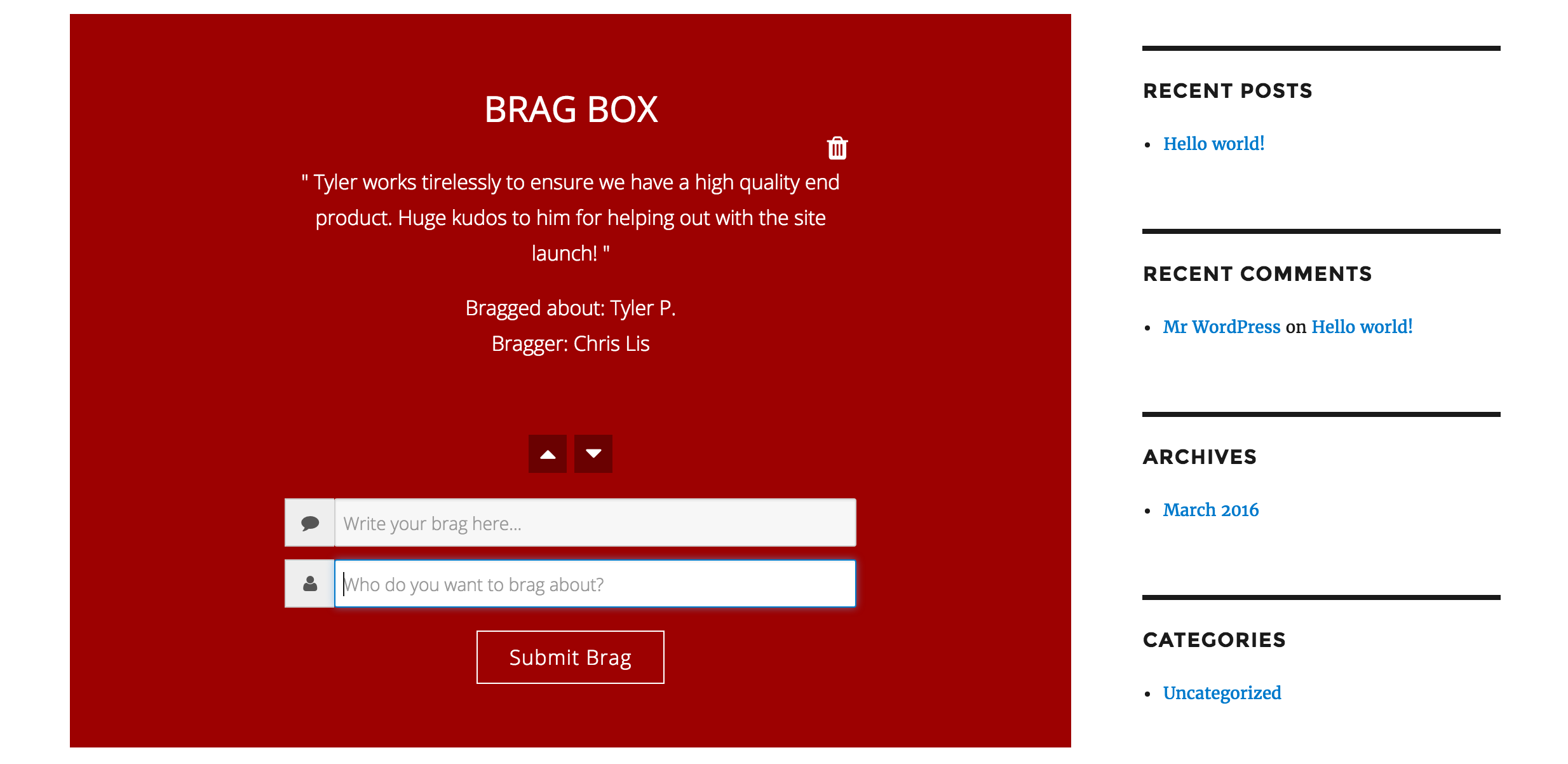
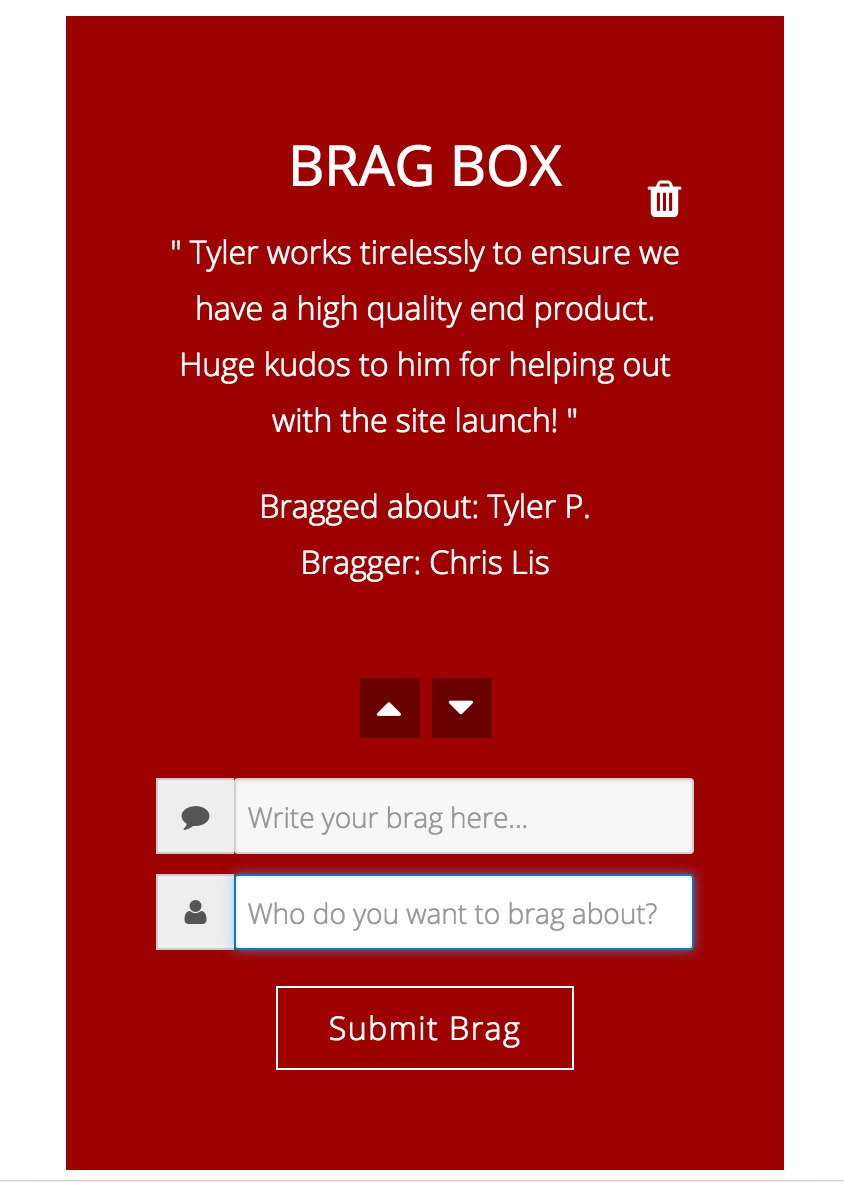
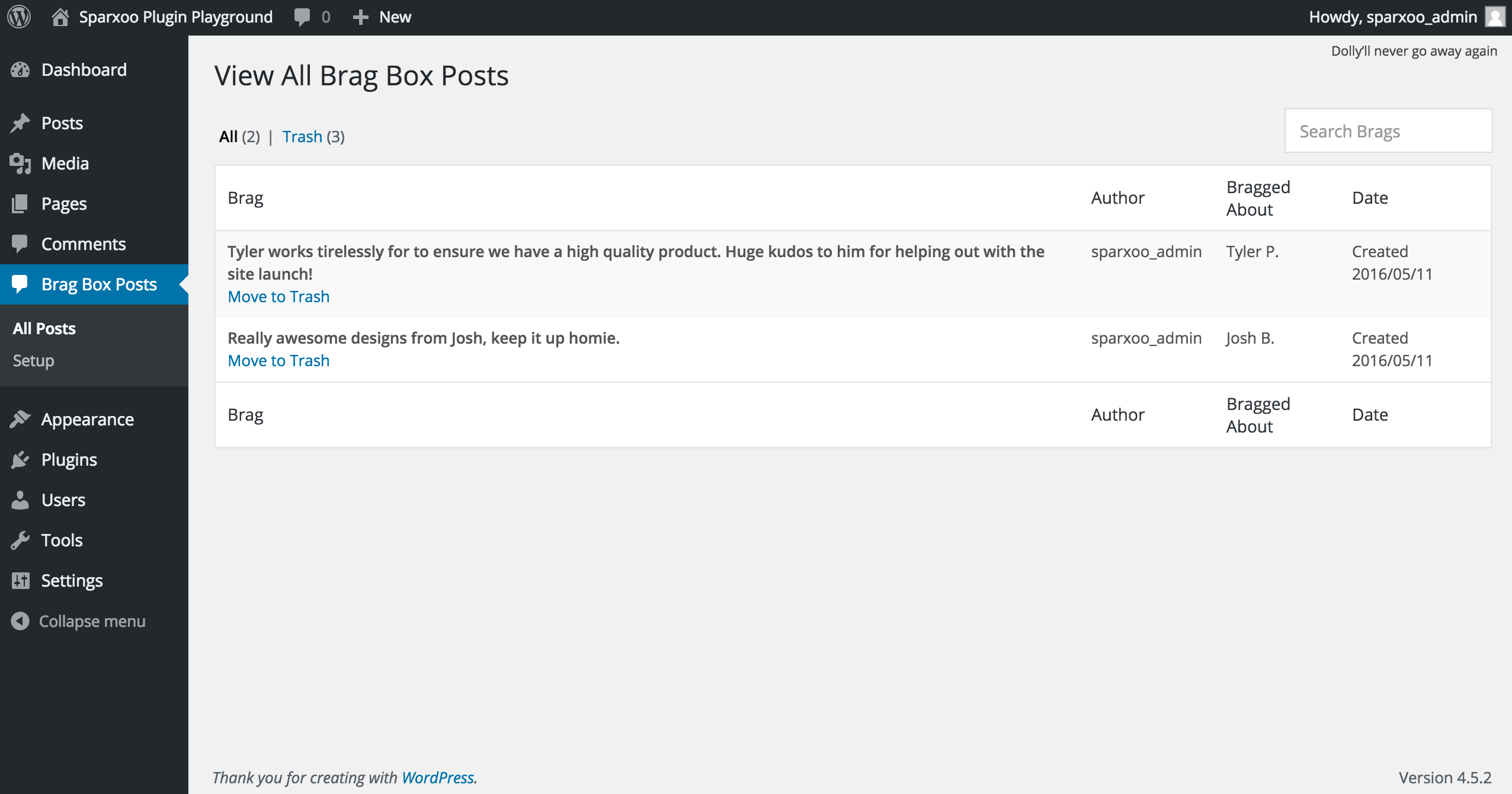
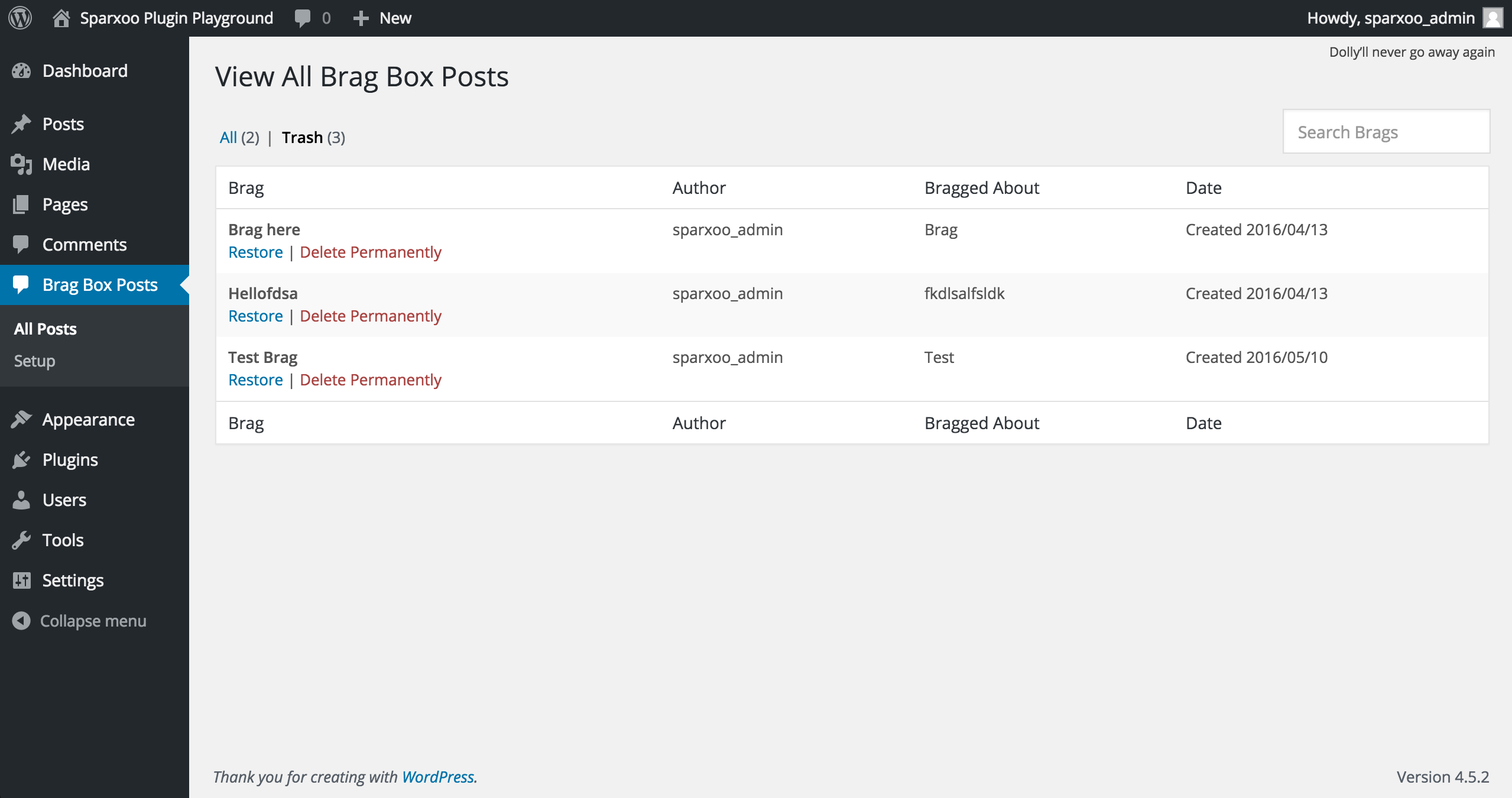
![Simply add the `[brag-box]` shortcode and update your page.](https://cdn.jsdelivr.net/wp/brag-box/assets/screenshot-5.png)