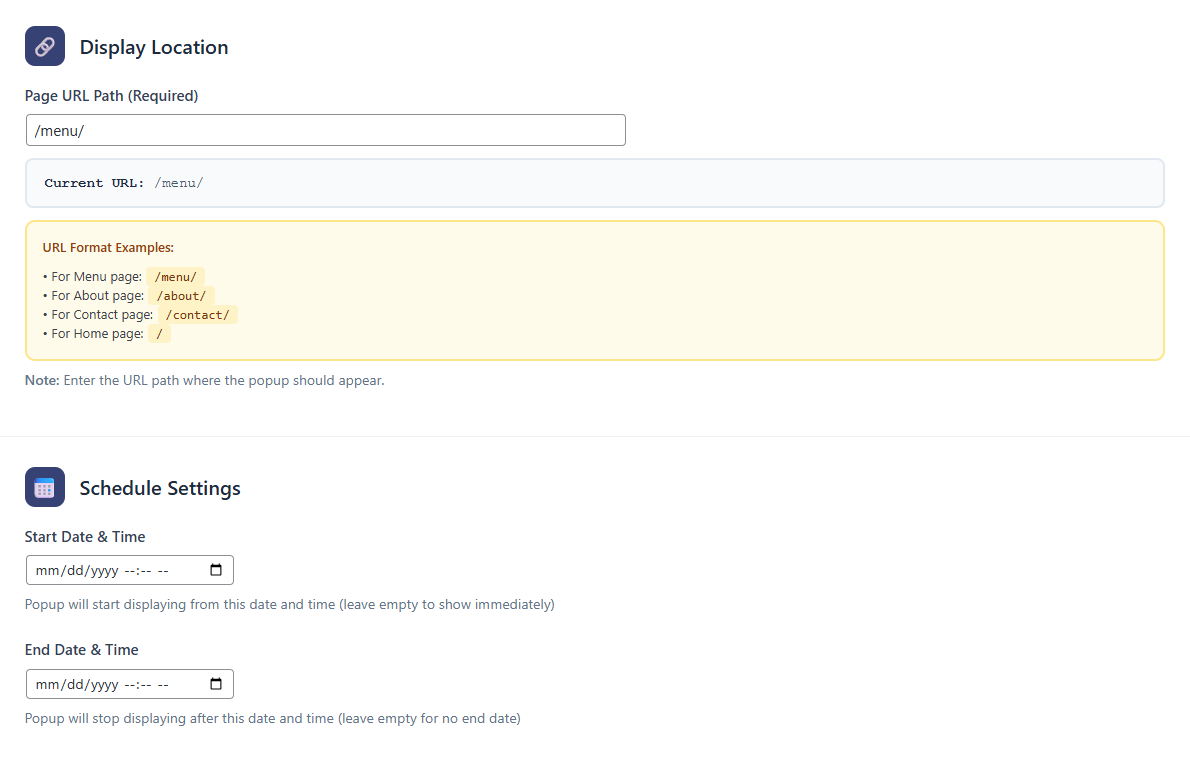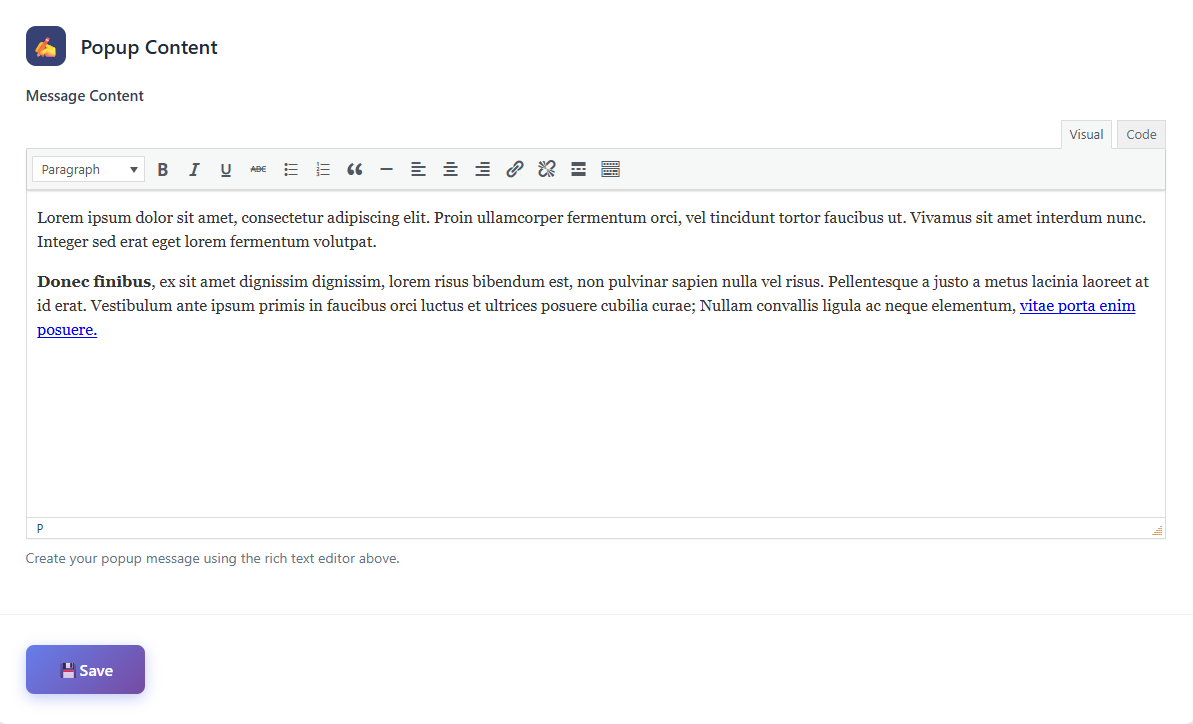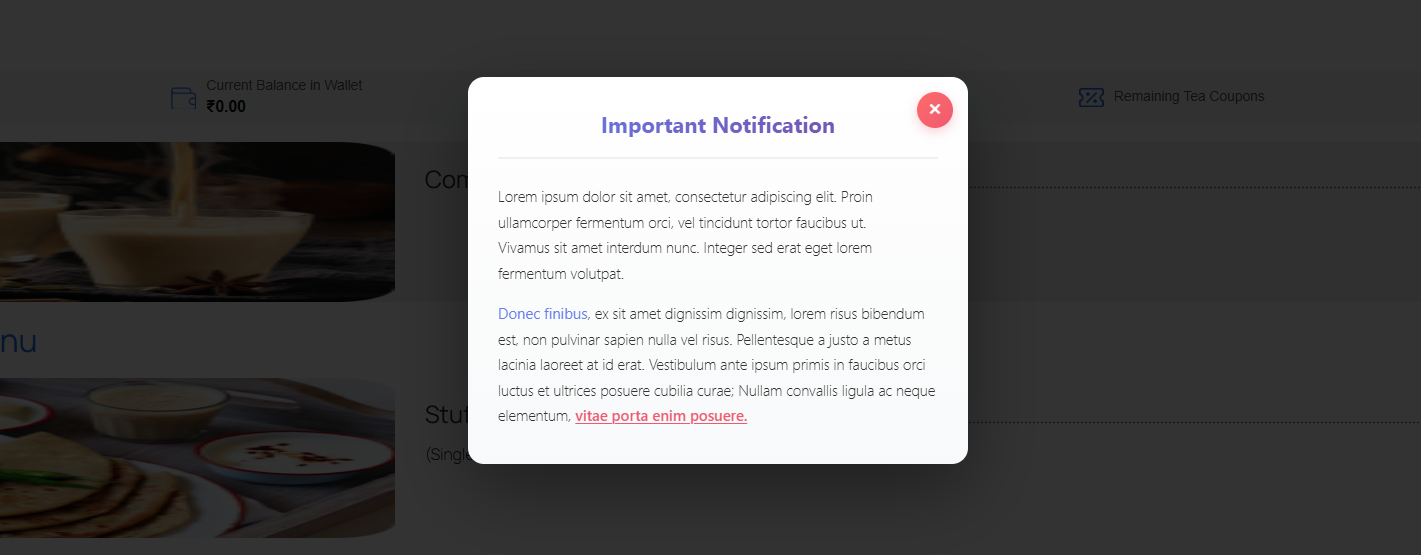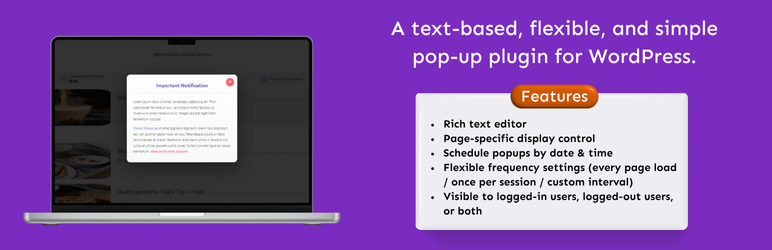
BrandismTech Popup Notification
| 开发者 | maulikvirparia |
|---|---|
| 更新时间 | 2025年11月12日 19:19 |
| PHP版本: | 7.2 及以上 |
| WordPress版本: | 6.8 |
| 版权: | GPLv2 or later |
| 版权网址: | 版权信息 |
详情介绍:
- Customizable Content: Craft rich-text popup messages using the WordPress editor.
- Targeted Display: Show popups on specific pages by setting a URL path.
- Scheduling: Define start and end dates/times for popup visibility.
- Display Frequency Control: Choose to show the popup every page load, once per session, or at custom intervals (e.g., every 30 minutes, 1 hour). Note: Frequency controls apply to logged-in users only.
- User Visibility Control: Show popups to logged-in users, non-logged-in users, or both.
- Session Management: Utilizes WordPress transients to ensure popups respect session-based rules for logged-in users, resetting on user logout.
- Toggle Control: Enable or disable the popup easily via the admin panel.
- Responsive Design: Mobile-friendly popups with smooth animations.
- Secure and Lightweight: Built with WordPress best practices for performance and security.
- Announce site updates or maintenance schedules to all visitors or specific user groups.
- Promote special offers or events to logged-in or non-logged-in users.
- Display important notices on specific pages (e.g., dashboard or profile for logged-in users, landing pages for visitors).
- Remind logged-in users periodically with controlled intervals for recurring notifications.
安装:
- Upload the
brandismtech-popup-notificationfolder to/wp-content/plugins/ - Activate the plugin via Plugins > Installed Plugins
- Go to Popup in the admin menu to configure
- Set URL path, content, schedule, frequency, and save
屏幕截图:
常见问题:
Who can see the popup?
You can configure the popup to be visible to logged-in users only, non-logged-in users only, or both, using the "Show Popup To" setting in the admin panel.
Can I schedule the popup to appear at specific times?
Yes, you can set start and end dates/times in the settings to control when the popup is visible.
How do I control how often the popup appears?
In the settings, choose to show the popup every page load, once per session, or at a custom interval (e.g., every 30 minutes, 1 hour, etc.). Note: These frequency controls apply only to logged-in users.
What happens when a user logs out?
For logged-in users, the popup’s display status resets on logout, allowing it to appear again in the next session if set to "once per session" or a custom interval. For non-logged-in users, the popup appears based on the visibility setting without session tracking.
How do I specify where the popup appears?
Enter the URL path (e.g., /your-page/) in the settings. The popup will only appear on that exact page for the selected user group.
Can I customize the popup’s appearance?
The plugin provides a styled popup with animations. For advanced customization, override the CSS in your theme.
Is the popup mobile-friendly?
Yes, the popup is responsive and adapts to various screen sizes.
更新日志:
- Initial release.