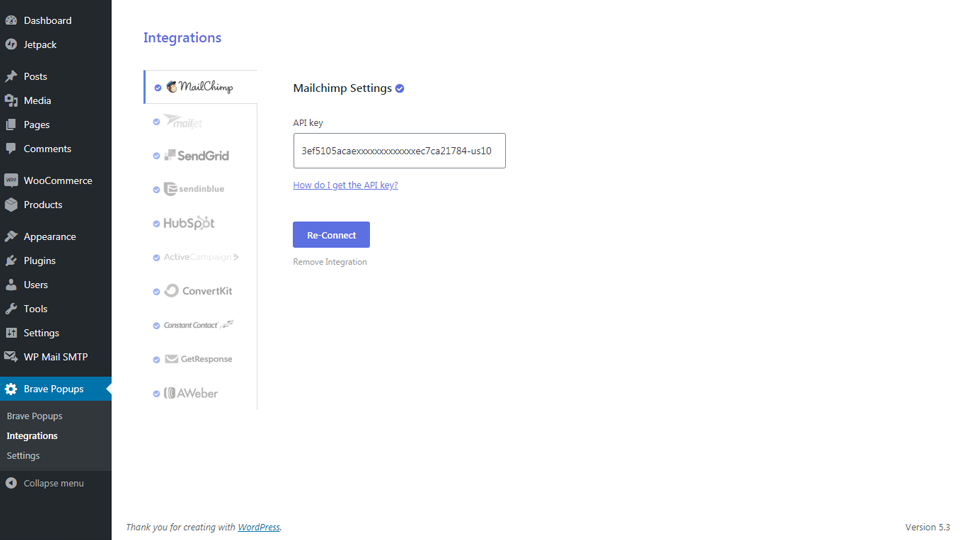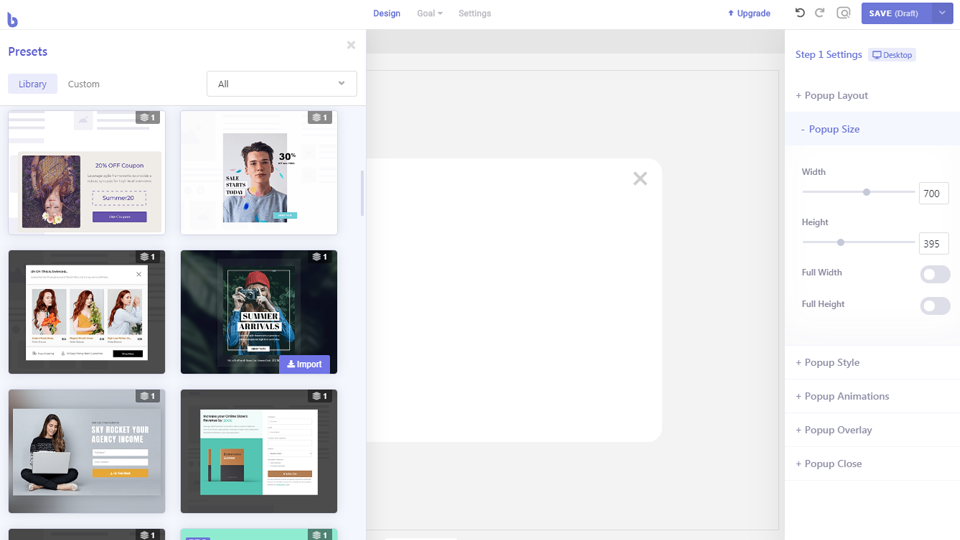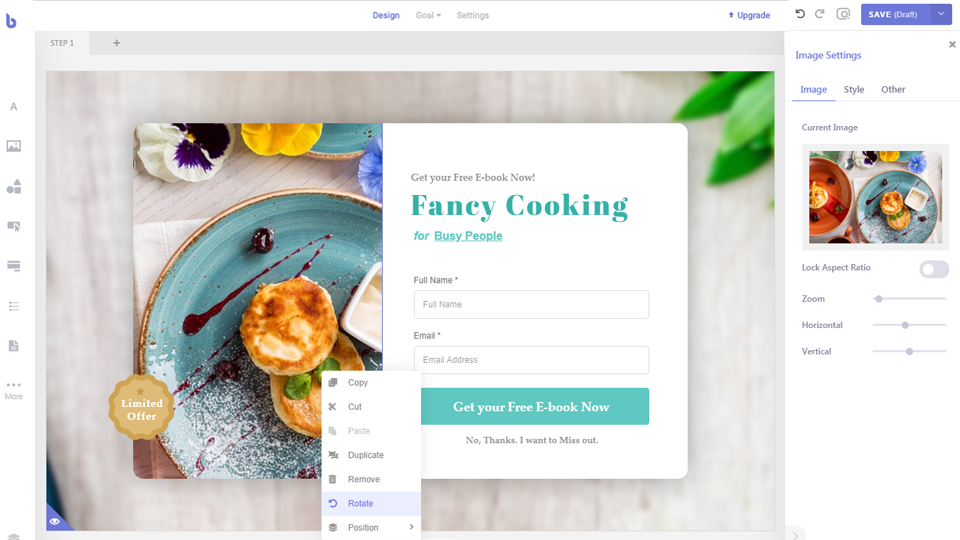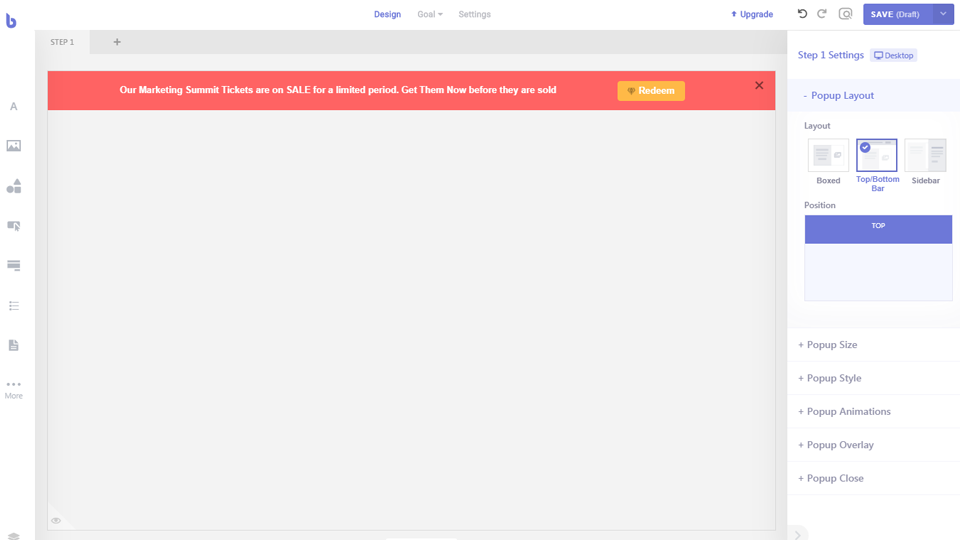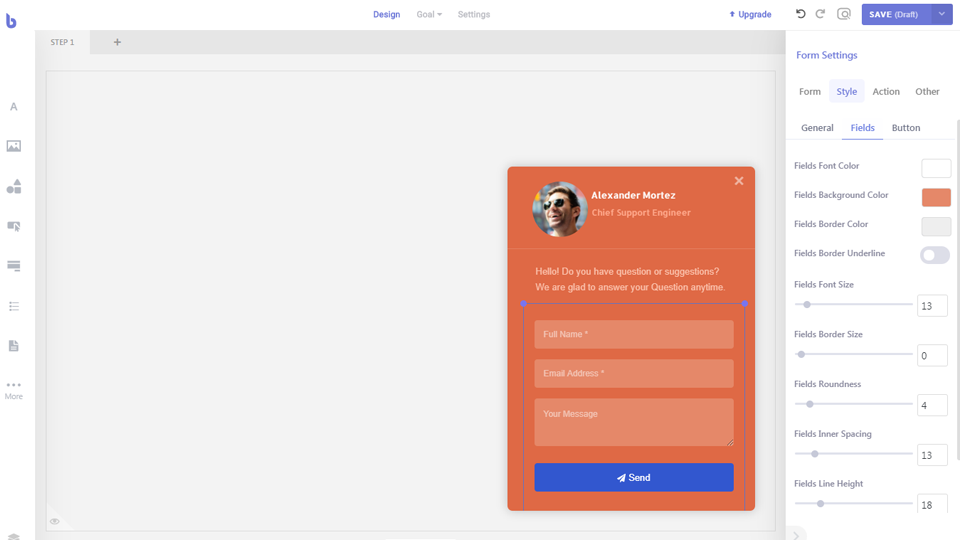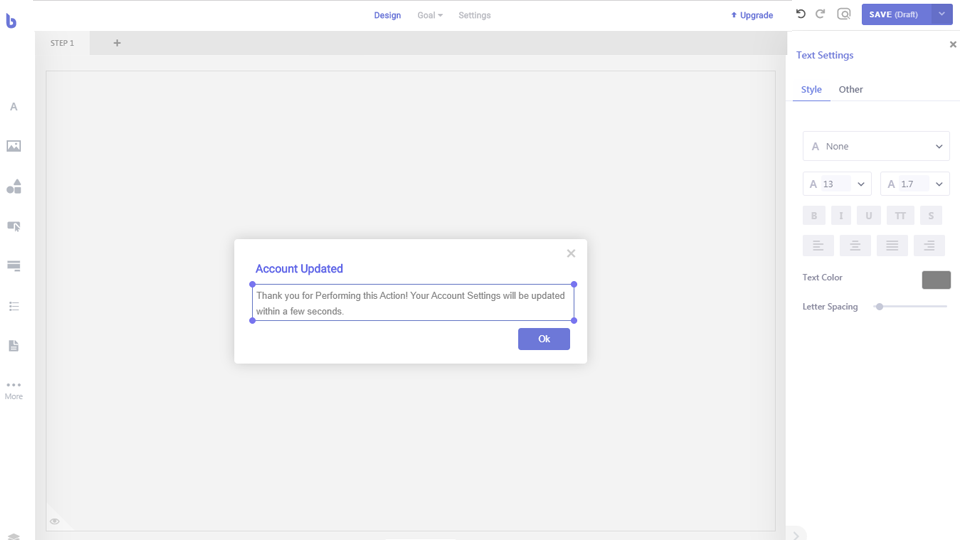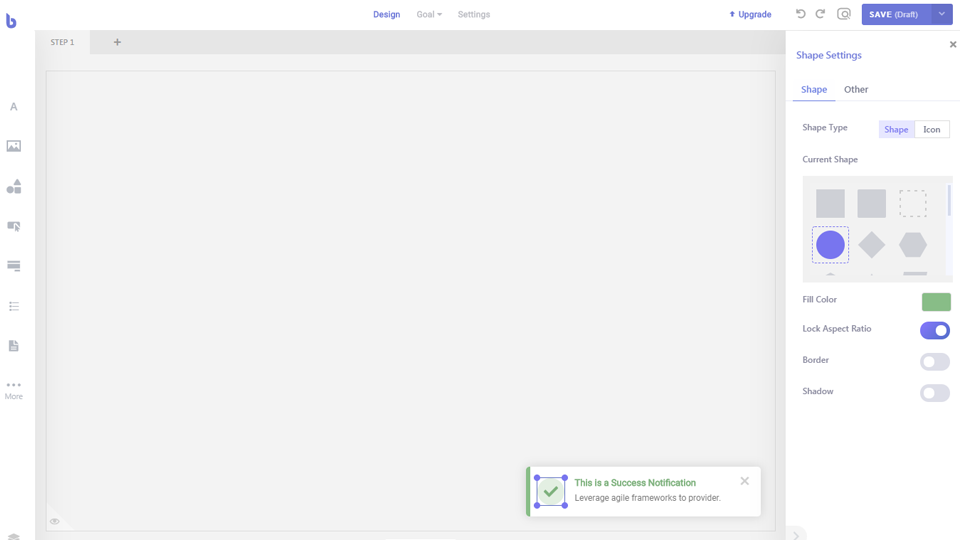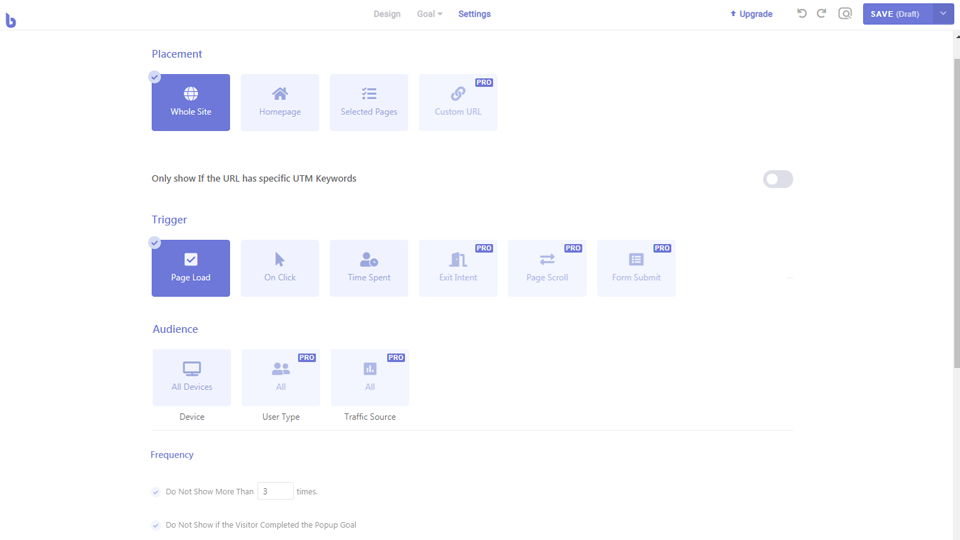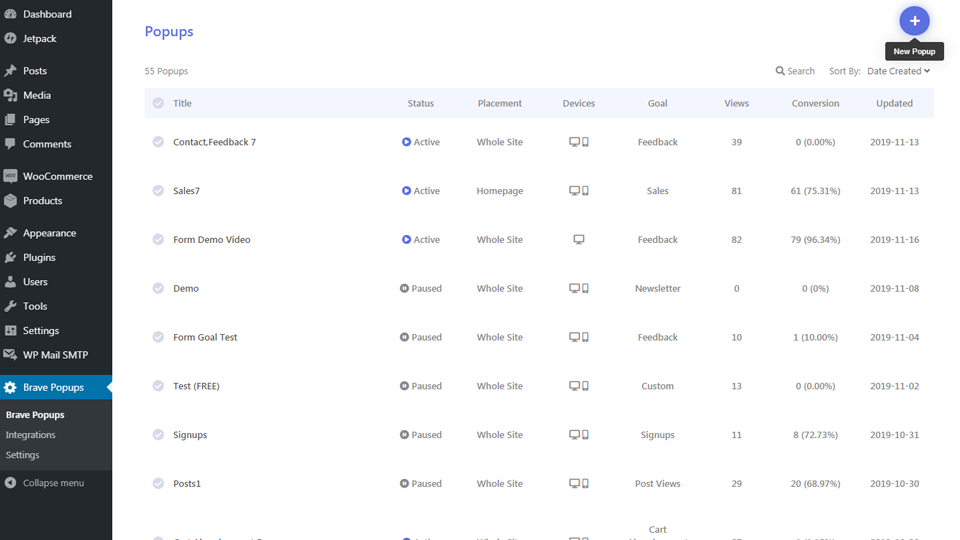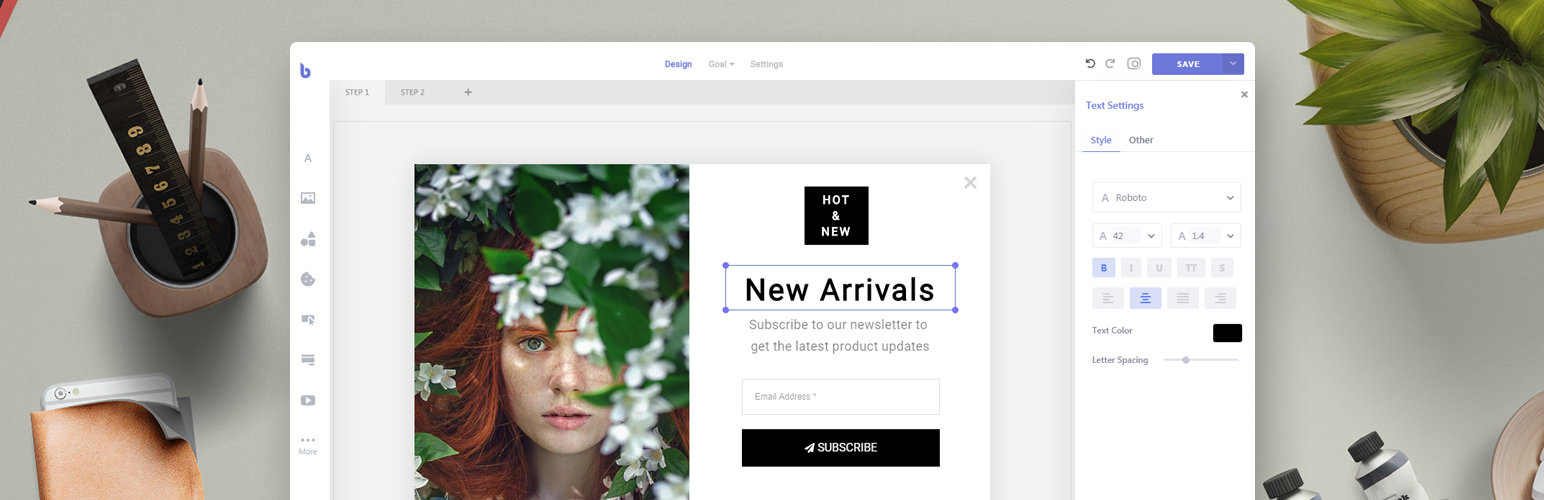
Brave Popup Builder - Popup, Optins, Lead Generation, Survey & Interactive Content
| 开发者 | getbrave |
|---|---|
| 更新时间 | 2026年1月26日 21:08 |
| PHP版本: | 7.2.24 及以上 |
| WordPress版本: | 6.9 |
| 版权: | GPLv3 or later |
| 版权网址: | 版权信息 |
标签
下载
0.3.3
0.3.4
0.3.9
0.0.4
0.2.1
0.1.7
0.7.1
0.3.0
0.8.2
0.1.8
0.2.9
0.4.0
0.4.1
0.0.3
0.4.4
0.4.7
0.3.7
0.4.5
0.1.3
0.1.4
0.2.7
0.2.8
0.5.4
0.5.0
0.8.5
0.4.2
0.4.3
0.5.2
0.5.5
0.1.1
0.1.6
0.3.2
0.3.5
0.4.9
0.7.0
0.8.3
0.6.1
0.6.7
0.7.4
0.5.7
0.5.8
0.6.0
0.1.9
0.2.4
0.2.5
0.5.9
0.6.2
0.6.3
0.2.0
0.2.3
0.3.1
0.3.6
0.8.4
0.0.2
0.0.9
0.5.1
0.5.3
0.7.3
0.1.0
0.1.2
0.2.2
0.4.6
0.4.8
0.0.8
0.1.5
0.2.6
0.3.8
0.5.6
0.6.4
0.6.5
0.6.6
0.6.8
0.6.9
0.7.2
0.7.5
0.7.6
0.7.7
0.8.0
0.8.1
详情介绍:
Brave Popup Builder is the most powerful WordPress popup plugin for creating popups, lead generation forms, sitckybars, sidebars in minutes and converting your visitors like there's no tomorrow.
Brave Website | Sample Popups & Widgets | Docs
Drag and Drop Builder
Brave's Intuitive drag and drop Popup editor lets you create unique popups within minutes. The free comes with 9 elements(text, button, image, form and more) that you can drag and drop into your popups and customize theme anyway you want.
Create Any kinds of Conversion widget Imaginable
Easily create newsletter opt-in popups, contact form popups, stickybars, sidebars, announcements, Modals, Lightboxes, EU cookie notices, slide-ins, & more.
https://www.youtube.com/watch?v=sBvZR7P8Ml0
All Features
- Intuitive Visual Editor - Drag and drop popup builder that let's you create popups without any kind of coding.
- 10 Beutifully Designed Elements - Create any type of popups with drag and drop elements: Text, Image, Shape, Button, Form, List, WordPress Posts, Single Post, Woocommerce Products, Code.
- Advanced Forms - Create Newsletter opt-in forms, Feedback forms, Contact forms within minutes.
- Create Any kind of Popup - Create sticky header popup, opt-in popups, slide-in popups, sidebar panels, lightbox, modals, dialogue boxes, notification boxes and a lot more.
- Woocommerce Integration - Increase your Woocommerce Store Revenue with Up-sell, Cross-sell, Related Products Popup.
- Easy Targeting - Easily Set who will see the Popup, where and when.
- Custom Goal - Set the popup goal by setting what action will complete the popup's goal and get instant notification.
- Customize Display Frequency - Avoid annoying visitors by displaying the same popup again and again by customizing the Frequency settings.
- Design Desktop/Mobile Popup Separately - On Mobile devices you can display the autoscaled version of the Popup or create a Mobile version of the Popup.
- Animate Popups - Add Animations to your Popups from list of ready-made animation list.
- Insert Custom Code - You can display your favorite plugin's content by adding shortcodes or Custom Codes inside a Code element.
- 15 Started Presets - The free version comes with 15 free presets that you can import and customize to build popups within seconds.
- 23 Newsletter Service Integrations - Creating eye-catching optin-forms by connecting your Forms to Mailchimp, Mailjet, MailPoet, SendGrid, SendinBlue, Hubspot, Active Campaign, AWeber, ConvertKit, Constant Contact, Campaign Monitor, GetResponse, Mailer Lite, Ontraport, SendPulse, Moosend, Zapier, The Newsletter Plugin, Pabbly, Klaviyo, FluentCRM, Sendy, OmniSend, MailWizz and Mailster.
- Great Performance - Unlike other popup's Brave does not load bunch of scripts to your site. It was built with Performance in mind. Brave Popups are very lightweight and only loads assets after the page is fully loaded.
- Analytics - Easily find out which popups are bringing in the most conversions. Brave tracks how many times a Popup is viewed and how many times the Popup is clicked or Form is submitted.
- Unlimited Form Fields - No more form field limits. Add Unlimited Fields to your Popup.
- Multi-step Forms - The Form Element will let you build multistep forms that is great for creating surveys and polls.
- Zapier Integration - Send Form Data to 1500+ apps by integrating Zapier and Integromat.
- Send Automatic Email Reply - Send automated email to the visitor as soon as they submits a form.
- Auto Download File on Submission - Option to download a file/ebook on visitor's end as soon as they submit the form. Insert Millions of Free Assets with Just one click
- Insert 1.3 Million Free Images from Pixabay.
- 1 Million Free Animated Stickers from Giphy.
- 30 Thousands Free icons.
- Thousands of Free Videos from Pixabay. 9 More Elements (PRO) - Add 9 More Elements: Videos, Countdown Timer, Animated Stickers, WordPress Posts, Dynamic Content, Woocommerce Single Product and Signup/Login element. 100 Presets to Choose From (PRO) - Create Popups within seconds with 1 click presets. Import/Export Presets (PRO) - Import and export presets. Advanced Display Options (PRO) - Display Popups with Exit intent, form submit or on scroll. Advanced Targeting (PRO) - Target visitors by device, roles, traffic sources Advanced Animation (PRO) - Add Animation to every single elements separately and Create Advanced Open Animation with Advanced Animation Panel. Real-time Goal Complete Notification (PRO) - Get real-time email, sms, push notification as visitor completes the popup's goal. Track User Clicks/Form Submission with Google Analytics (PRO) - Send tracking event to Google Analytics when a visitor clicks/submits a form.
- Create Unlimited Popups - No Restriction on how many Popups you can create or how many you want to display on a page.
- Serve Unlimited Popoups - No Restriction on how many times the popup is served .
- Create Popups with Visual Editor - No more sifting through hundreds of plugin options just to create a simple popup.
- Create Any kind of Popup Imaginable - Seen a Popup somewhere that you liked? Build it with the visual Editor within minutes.
- Built-in Advanced Forms - No need to install Form plugins. Brave already comes with powerful Form Builder.
- Unique Popups everytime - Most Popup plugins give you premade Popups that you can edit few settings to change their look which still makes them very generic. Not with Brave, as you can create Popups from scratch.
- Display other plugin's content within the Popup - With Brave's "Code" Element, displaying a certain element from other plugins with shortcodes is just a copy/paste away.
- Incredible Performance - Unlike other popups, Brave does not load huge amount of assets on frontend. The Popups load very minimum assets which keeps your site fast.
- No Credit Links Anywhere - Unlike lots of other Popup services, Brave does not include any "powered by" or "created with" credit links anywhere in your Popup.
安装:
Automatic installation
- Search for Brave Builder through 'Plugins > Add New' interface.
- Find the plugin box of Brave Builder and click on the 'Install Now' button.
- Then activate the Brave Builder plugin.
- Create a new Popup: After installing the plugin, a new menu called "Popups" will appear. Visit that page and click the + icon to Create New Popup.
- Download Brave Builder
- Upload the Brave Builder through 'Plugins > Add New > Upload' interface or upload bravepopup-free folder to the '/wp-content/plugins/' directory.
- Activate the Brave Builder plugin through the 'Plugins' menu in WordPress.
- Create a new Popup: After installing the plugin, a new menu called "Popups" will appear. Visit that page and click the + icon to Create New Popup.
屏幕截图:
更新日志:
0.8.5 - 26 Jan 2026.
- Added: Ability to Search Newlsetter list item in Newsletter dropdown field.
- Fixed: Draft Popup Content could be loaded by anyone using custom Javascript. (CVSS 5.3)
- Fixed: ActiveCampaign Subscription Issue.
- Fixed: Newsletter form Settings could not be accessed.
- Fixed: Form Phone Field Validation.
- Fixed: Minor CSS issues.
- Added: Ability to reload page on Button Click.
- Fixed: The Newsletter Plugin Integration.
- Fixed: Broken AWeber Integration.
- Fixed: Click Goal tracking was not working.
- Added: Get Error details of Newsletter subscription error in the admin notification email.
- Added: Display error message to visitor when Newsletter subscription fails.
- Added: MailWizz Integration.
- Fixed: Warning messages in PHP 8.2.
- Fixed: Incorrect Inline form fields width when form has hidden fields.
- Added: Not all ActiveCampaign tags were being loaded in the backend.
- Added: Ability to add contacts to Convertkit Sequences.
- Added: Allow Shortcodes in hidden Form fields.
- Fixed: Embedded Content Crashed pages after the latest update.
- Added: PHP 8.2+ Compatibility.
- Added: Sender.net Integration
- Fixed: Minor bug fixes.
- Fixed: SQL Injection vulnerablities.
- Fixed: Sometimes opening the Form Newsletter Settings tab crashes the editor.
- Fixed: Klaviyo Newsletter could not be setup as the lists were not loading.
- Fixed: Zoho Integration CSRF Risk.
- Added: Ability to target both UTM Keys and values.
- Added: Ability to append current URL parameters to the form redirect url.
- Fixed: Updated Twitter social share icon to the new one.
- Fixed: XSS Security vulnerablity (Medium severity).
- Added: Ability to exclude Custom Posts.
- Fixed: XSS Security vulnerablity (Medium severity).
- Added: WeGlot Integration.
- Added: Ability to Add contact to Getresponse Autoresponder.
- Added: Ability to delay the appearance of the close button.
- Fixed: Products Elements weren't respecting the Woocommerce Tax price display setting.
- Fixed: The Disable IP address option in Analytics was not working in some cases.
- Added: Ability to hide campaigns based on UTM keywords.
- Fixed: A few PHP deprecation errors.
- Fixed: SSFR vulnerability.
- Fixed: WPML Translated Woocommerce Products were not being listed in the Products Element Settings.
- Added: Ability to Auto close popup when a button with a URL is clicked.
- Fixed: Google Analytics Event Integration was broken.
- Fixed: XSS vulnerability in List Element.
- Fixed: Text Elements Crashed when it had emojis in them.
- Fixed: Scroll Trigger & Ajax Loading feature was not working together.
- Added: Updated Klaviyo Integration. Please make sure you add Your Klaviyo Site ID in the Brave Integrations section.
- Fixed: XSS vulnarability in Text Element.
- Fixed: Renamed SendinBlue to their new name Brevo.
- Added: New Settings Page. Go to Brave > Settings to access global settings.
- Fixed: Conflict with Flatsome theme finally fixed!
- Fixed: Form Submission Redirect URL sometimes failed.
- Added: OmniSend Integration.
- Added: Upgraded Mailerlite Integration with version 2.
- Added: Ability to delay campaign frequency to upto 2 hours.
- Added: Ability to chanage text/button element rel type to sponsored/ugc/nofollow.
- Fixed: Form Button Alignment was not working.
- Fixed: Hubspot Multi Checkbox field data was not being sent.
- Fixed: From Submission Custom Message were showing unwanted scrollbar.
- Fixed: Image Element's Hover Change Image option was not working.
- Fixed: Form Scrollbar was not showing up.
- Fixed: Fatal Error in Author pages.
- Fixed: Multi Select form fields data were not sent over ESPs as custom data properly.
- Fixed: Hubspot Integration was not working.
- Fixed: Creating New Campaign with Presets caused a infinite loop.
- Fixed: When a Popup's abtest children were removed, it couldn't be removed.
- Fixed: When Campaign is set to show on page that was set as Posts Page from Settings > Reading, it didnt work.
- Added: Hubspot Migration from API to Private Apps. Please Reintegrate Hubspot from Brave Integration page following the latest documentation.
- Added: Mobile Layout: Option to Auto Sync Element Settings from the Desktop Layout on Save. Please Check the Responsive Documentation.
- Added: Forms can now be resubmitted again without page refresh.
- Fixed: Contacts added to FluentCRM has same lastname as the firstname.
- Fixed: When a form element is copied or duplicated, its conditional display rules, and newsletter settings options were not copied over.
- Added: Allow placing popups in Single Custom Post type pages.
- Added: 30, 40, 60 percentage option in Scroll Trigger option.
- Added: Woocommerce Thank You Page in Placement > Selected Pages section.
- Added: Allow Hiding campaign if another embedded content is present.
- Fixed: Hide Campaign when Countdown timer ends option was broken.
- Fixed: Brave Embedded Content was erroneously being loaded in AMP pages.
- Fixed: Only the first word of the lastname was being registered in Newsletter Subscription.
- Fixed: Only first 10 Mailchimp lists were selectable. Now Brave shows 200 Mailchimp lists.
- Added: cursor up/down keys to resize the font size.
- Fixed: Scroll Lock feature was not working on mobile devices if the campaign does not have a mobile layout.
- Fixed: When editing a page in Elementor, the popup should not show up.
- Fixed: Uncanny Automator Integration was broken.
- Fixed: Popup's Global font manually were not applied to all the elements.
- Added: Ability to disable scrolling when a popup is open.
- Added: Ability to Search Posts or Pages in Placement > Exclude section.
- Added: Ability to Exclude by Custom URL in Placement > Exclude section.
- Fixed: Placement Posts Exclude section was not loading all posts.
- Fixed: Form Radio Field was Broken.
- Fixed: Form Radio Field inline layout option was not working.
- Fixed: When Advanced Animation is active, Popup cannot be closed.
- Fixed: When Advanced Animation is active, Button Elements were not animating.
- Fixed: Some versions of Sendy was not integrating with Brave.
- Fixed: Not All Mailjet lists were being loaded in Form Newsletter Integration section.
- Fixed: On Some Websites, Topbar for Mobile devices were not showing up.
- Fixed: Element Font Switching issue.
- Added: New option to encode form redirect url.
- Fixed: Printing error logs even when there aren't any errors.
- Fixed: Form Button Font option was not working.
- Fixed: Element Font Switching issue.
- Fixed: Campaign Animation on Mobile not working.
- Added: Ability to exclude popups by css body classes
- Fixed: Form Font option not working.
- Fixed: Stickybars with Don't stick to top option moved it to the bottom of the webpage.
- Added: Option to disable the form element's required star.
- Added: Products element now has an option to display regular price as well as the sale price.
- Fixed: Form Dates Dropdown field throws error when they are not required and not filled in.
- Fixed: Body Class Match function did not work on some php versions.
- Fixed: Form Element: If a name field is set to required, and only the last name is filled, no error is thrown.
- Fixed: Name Form Field did not show the error message on the last name field.
- Fixed: ActiveCampaign Integration is not loading more than 20 lists in the list selection field.
- Fixed: When a Campaign with forms are duplicated, the error message of the form was shown on original campaign if they are in same page.
- Fixed: When Ajax Load option is on, Form Datepicker doesn't work.
- Added: Ability to create Non-sticky Topbars.
- Added: Sendy Integration.
- Added: Ability to set Google Fonts variations (Bold, extra Bold, thin etc).
- Fixed: Text Element crashed on frontend when the font size is manually typed in the settings.
- Added: Ability to Place Popups in Custom Post type Taxonomy pages.
- Added: Filter Popups based on current body element classes.
- Fixed: PHP 5.6.4+ Compatiblity Issues.
- Fixed: PHP 8 Compatibility Issues.
- Fixed: Popups were not showing up if Polylang was installed.
- Fixed: Ungrouping Elements Crashed.
- Fixed: If an advanced text has a link in it, and its a goal element, the goal was not being completed on click.
- Added: Mailster plugin integration
- Added: FluentCRM plugin integration
- Added: Ability to Use fonts from Use Any Fonts Plugin
- Fixed: Crashed if PHP version was below 7.1
- Fixed: Label fields should not have the Required option.
- Added: Shortcodes now work in Button URL.
- Added: Shortcodes now work inside Text Elements.
- Fixed: When Form field style is set to underline, email input fields are not styled correctly.
- Fixed: Embedded Content Images are not loading without scrolling.
- Fixed: Some Strings could not be translated as they were missing in the pot file.
- Fixed: Backend & frontend Breaks if the backend language is RTL.
- Fixed: Products Elements not showing the price when a product has variable pricing.
- Fixed: Conflict with Geoip Detect plugin.
- Added: Scroll Trigger feature now has the ability to only show popups between certain percents of the page.
- Fixed: When a campaign goal or settings is changed, the All Campaigns Page was not updating.
- Fixed: Uncanny Automator Integration was not working for all trigger types.
- Fixed: New Ajax option was not saving.
- Fixed: MailerLite subscribers were not being added if the user was unsubscribed before.
- Fixed: Uncanny Automator Integration was not showing up.
- Added: Ability to Load the Campaign via Ajax to prevent SEO conflict and to lazyload embedded pdf, videos.
- Fixed: Uncanny Automator Integration was Broken after the 3.0 update.
- Fixed: Not all Mailerlite groups were showing up.
- Added: Unlocked the PRO Frequency option.
- Added: Option to exclude ip addresses in analytics page so that admin views and goal stats are not counted.
- Added: Ability to add alt tag in image elements.
- Fixed: The Preview Function was broken.
- Fixed: Radio fields were not rendeing properly on mobile devices.
- Added: Uncanny Automator Integration
- Added: LearnDash Integration: Ability to display campaigns based on learndash actions.
- Added: EDD Integration: Ability to display campaigns based on purchase history.
- Added: New Shortcut: Press CTRL + S to Save the Campaign.
- Fixed: Exclude Pages not working after the last update.
- Fixed: Mailerlite Dropdown and Checkbox fields were not syncing.
- Added: New Auto Snap Elements feature.
- Fixed: Accessibility Fix: Popups could not be closed when navigating through tabs.
- Fixed: Custom Classes were not being applied to elements.
- Fixed: Text Elements with Rich Text editor content were showing raw HTML.
- Fixed: Inline Form's Button is not placed correctly.
- Fixed: Not working properly with Cloudflare PRO.
- Fixed: Turning off Radio Field's Border option crashes the backend.
- Fixed: Posts Category & Tag placement selection options were not working.
- Fixed: Constant Contact integration was not working properly.
- Fixed: Preset Template imports was broken.
- Fixed: Preset thumbnails were sometimes not loading and returning 403 forbidden error.
- Fixed: Translations made with Loco Translate plugin weren't working.
- Added: SendInBlue Double Optin feature.
- Added: Ability to display Button Icon on right side.
- Added: Delay option for Subsequent shows for Frequency Settings.
- Added: Ability to Vertically Center the content of Sidebar Popups.
- Added: Ability to Vertically Center the content of Stickybar Popups.
- Fixed: Few Form Fields were not WCGA compliant.
- Fixed: Active Campaign Dropdown field values were not syncing.
- Fixed: SendinBlue Error email was sent even when visitors were subscribed successfully.
- Fixed: Popups were not loading after the recent update.
- Fixed: Accessing the New On screen Visbility Option crashed the editor.
- Added: 6 hours, 12 hours and current Session option in Frequency Close Settings.
- Added: Newsletter Consent option. Ability to Subscribe to Newsletter only if a checkbox field is checked.
- Added: Ability to change On screen Visibility order.
- Fixed: Only 300 Posts/Products were selectable for placements. Added Ajax Search to fix this.
- Fixed: Buddyboss page selection not working.
- Fixed: Form Submission Trigger is removed since it was not working in most cases.
- Fixed: When a popup was published/unpublished the change did not immediately reflect in Campaigns page.
- Added: Added Mailchimp Double Optin feature.
- Fixed: Campaign Monitor Multiple select field values were not being sent.
- Fixed: WPML Translated pages were not appearing in the Placement's Pages list.
- Changed: Plugin name to Brave Conversion Engine.
- Fixed: Posts Elements were displaying Sticky Posts.
- Fixed: The Newsletter Plugin Integration was not sending Double optin emails.
- Fixed: Center aligned Popups were not centering the content on Mobile.
- Fixed: Keyboard Shortcuts were not working on Mac.
- Fixed: If the site has lots of popups the page load speeds slowed down.
- Added: Ability to display Bordered Checkbox and Radio Box.
- Added: Possible to change Form Label Font color and Weight.
- Fixed: Form Submission success action settings tab was being cut off on small screens.
- Fixed: Click Trigger feature was broken.
- Added: Option to customize Button Width for "Inline Form" mode.
- Fixed: Form email address not allowed if there is a + in it.
- Fixed: Click openning popups were not working on Microsoft Edge.
- Added: Pabbly Integration.
- Added: klaviyo Integration.
- Added: Ontraport Integration.
- Added: Sendpulse Integration.
- Added: integrately Integration.
- Fixed: Break Free Elements were being cut off.
- Fixed: Popups were appearing in search results.
- Fixed: Button Hover Color Animation was not working.
- Fixed: Welcome Tour was broken.
- Fixed: Entering Mobile Goal element selection, did not automatically switch to Mobile tab.
- Fixed: Popup Position Negative margin was showing an error when typed in.
- Fixed: Popup Overlay was not visible by default.
- Fixed: Activecampaign & Hubspot were not updating existing users.
- Added: Group Element Hover Animation option.
- Added: Elements width, height and position can now be edited from their Settings Panel.
- Fixed: Button Element linking was not working.
- Fixed: Popups remove button was broken.
- Fixed: Only 20 ActiveCampaign Custom Fields & Tags were fetched by Brave.
- Fixed: Plugin name typo Fix
- Added: Interactive Content Creation Feature.
- Added: Products Elements: New option to change the text "Add to Cart"
- Added: Hover Animation for Text elements.
- Added: Let visitor's Copy the Text for Text elements. (Use case: "Copy Discount code")
- Added: Image Element: New option to open image in lightbox.
- Fixed: Click Trigger Popups with #brave_open... directives did not work if it started with an url.
- Fixed: Sidebar popups were not displaying scrollbar when the content overflowed.
- Fixed: In Safari browser the popup rounded corners are not working properly.
- Fixed: If a popup was opened through another popup, Popup Opened on click were opened behind the original popup.
- Fixed: Weird character issue in email subjects for german characters.
- Fixed: Products element was not rendering correctly in Firefox.
- Fixed: An unwanted custom play button was displayed on video Elements in Firefox.
- Fixed: If a step has a mobile layout and the step is duplicated, both desktop and mobile elements were copied in mobile layout.
- Fixed: Copied elements could not be pasted more than once.
- Fixed: Posts Element's Read more buttons were not working.
- Added: Nofollow option for links.
- Added: Download on Click option for links.
- Fixed: Image Positioning feature was not working the same way for all images.
- Fixed: Mailerlite subscribes were not getting autoresponder emails.
- Fixed: Only 10 Sendinblue Newsletter lists were available.
- Fixed: WPML multilingual products were not available in Popup's placement Settings.
- Fixed: Radio, Checkbox and Image Select field was not working without provided values.
- Fixed: Radio Field's inline option was not working.
- Fixed: Radio Field was always sending the last value.
- Fixed: Popups wider than 320px were being cut off on old Iphones.
- Fixed: Top/Bottom bar popups were not centered on Ipads.
- Added: Custom blank templates with 6 different layouts.
- Added: Brave now Loads its stylesheet in footer to prevent render blocking.
- Fixed: Email Subject, and from field displayed weird characters when non english language was used.
- Fixed: Click Open Trigger feature sometimes failed.
- Fixed: WPML's Translated Product Categories are not selectable in Product category placement section.
- Added: New Close Button Icons (Back, Forward).
- Added: Form Success Message font size and color option.
- Added: Options to exclude pages, posts & products from the popup settings panel.
- Added: Products/Posts Element: Option to Show full Title.
- Added: New Option to display popup on posts/products pages with certain categories and tags.
- Fixed: On some servers the preset import failed.
- Fixed: render.php file was throwing a php error.
- Fixed: Conflict with other Popup plugins.
- Fixed: List Items (ul, ol, li) not working inside Text element.
- Fixed: Close Button with text was being squeezed.
- Fixed: If a page is set as homepage, selecting the page to display the popup was not working.
- Fixed: Popup Goal change was not being reflected on "All Popups" page.
- Fixed: Products Element description length option was not being respected.
- Added: Polylang Integration: Display popups based on language.
- Added: WPML Integration: Display popups based on language.
- Added: Alternative method to Click Trigger option.
- Added: Ability to Insert Country, States and City Dropdowns in Form Elements.
- Added: The Placement Settings Product/Page/Posts select list is now searchable.
- Added: The Products/Posts Element Product/Posts select list is now searchable.
- Fixed: AWeber Integration was broken after WP 5.5
- Fixed: View count was not reported correctly when the popup goal was set to "Views a step".
- Fixed: When the height is small and the popup is taller than window height, its being cut off.
- Fixed: On some servers, email subject with cyrillic text were being sent as weird characters.
- Fixed: Form Submission was not working if the form included a dropdown or checkbox field.
- Fixed: List element font styles are not being applied.
- Added: WP 5.5 Compatibility.
- Added: Campaign Monitor Integration.
- Added: Placement Option: Filter Posts by tags.
- Added: Placement Option: Filter Products by tags.
- Fixed: Preset Import was not working in some cases.
- Fixed: Form Email Email validation failed when the email includes more than 3 letter TLDs (.asia, .design)
- Fixed: Required Form fields could be bypassed by inserting empty space.
- Added: New Posts Element. Display our Latest Posts inside your Popup.
- Added: Added ability to display x times the popup per day or month.
- Added: Brave now Auto saves your Popup before Previewing it.
- Added: Presets can now be previewed before importing them.
- Fixed: If a Step had group in it, duplicating that step messed up the group elements.
- Fixed: Code element scrollbar was not showing up.
- Fixed: The popup roundness and the border roundness did not match in the Editor.
- Fixed: Form Field Spacing was not working.
- Fixed: Inline Form Fields are visually broken when the Popup is not instantly loaded.
- Fixed: Removed Unncessary PRO option in Free edition to reduce confusion.
- Fixed: Show scrollbar option moves the popup to the very bottom of the page in mobile.
- Fixed: Copied Lists Element from desktop to mobile broke the desktop layout's list element.
- Fixed: Popup Animation panel was not showing the current animation settings
- Added: Integrated Moosend.
- Fixed: UTM Keywords filtering not working at all.
- Fixed: Product Page placement was not working.
- Fixed: If Shape Border is active and uses default color, the border does not show up.
- Added: The Newsletter Plugin Integration.
- Added: Shape elements can now be blurred
- Added: Multiple Elements can be set as a goal tracking element instead of just one.
- Added: Code Element can now be marked as Form Goal Element.
- Added: Automatically import all Desktop Layout into Mobile Layout.
- Added: [Woocommerce] Popups can now be placed in product category pages.
- Added: [Woocommerce] Image Elements can now dynamically display posts images & Woocommerce product images.
- Added: [Woocommerce] Text Elements can now dynamically display posts & product title, description, price, date.
- Added: [Woocommerce] Products Element and Posts Elements can now be set as Goal Click Element.
- Added: [Woocommerce] Products Element can now Latest Products.
- Fixed: Mailchimp successfull subscription sending error emails.
- Fixed: Images were not showing up when WP Smush or WP Rocket Lazy Load feature was turned on.
- Fixed: Fix Aweber title case.
- Added: Mailpoet Integration.
- Added: Popups now automatically show scrollbar if the popup height is bigger than screen height.
- Added: In Popup Notification email display the registered username and firstname lastname.
- Added: Auto scaled Mobile layout can now be viewed instantly in the Editor.
- Added: New "All Elements" Panel, for easier locking, hiding and reordering elements.
- Added: Ability to Group Elements for easy dragging.
- Added: Text Element: Scrollbar Option.
- Added: Text Element: Advanced Editor to add links, underline etc in text.
- Added: Text Element: New Text Typing Animation.
- Added: Form Element: Ability to insert HTML in Form checkboxes, radio buttons and custom labels.
- Added: Automatically fill registered users name and email in form fields.
- Added: If Newsletter first name and last name is missing, automatically collect them if they are logged in.
- Fixed: Zoho CRM Integration.
- Fixed: Aweber Integration.
- Fixed: Tablet responsiveness issues.
- Fixed: Button Hover Animation not working.
- Fixed: Frequency options style were confusing.
- Added: Option to Lock Element's Position in the Editor.
- Added: Popup Animations now has a Play button for Preview.
- Added: Added Image Hover Animations.
- Added: Custom JS Events for Developers.
- Fixed: Ability to exclude Images from Smush plugin that broke the popup images.
- Added: Mailer lite integration
- Fixed: Plugin Breaks after any cache plugin's javascript minifications is turned on.
- Fixed: Imported preset images are not being downloaded to user's WordPress.
- Added: Zoho CRM Integration.
- Fixed: Image Upload button was not opening.
- Fixed: Image element's vertical option was not working.
- Fixed: Custom URL Placement option was not working.
- Added: Auto Close option in Form Submission Success Message section.
- Added: Ability to Combine Triggers.
- Fixed: Brave Interface was not working on Microsoft Edge.
- Fixed: The Form Element was not working on Microsoft Edge.
- Fixed: Popup Preview was not working.
- Fixed: Popup Auto Close function was not working.
- Fixed: Form Field Inline Checkbox Option was not working.
- Fixed: Form Element's Test "Recieve Email" button was not working.
- Fixed: When a Page has multiple popups, only the last popup's fonts are loaded.
- Fixed: Fixed Integromat Incompatibility issue.
- Added: Zoho Campaign Integration.
- Fixed: Topbar Popup on close, left a blank white space on top of the page.
- Fixed: Other Plugin Conflicts.
- Added: Ability to Duplicate Popup.
- Fixed: Moving elements also moved the scrollbar
- Fixed: Not all posts were being fetched in Popup Settings page
- Fixed: Could not write special characters in Button Elements
- Fixed: minor style issues
- Added: Ability to Display Popups Custom Post types
- Added: Documentation in admin bar
- Fixed previewing popups added to their view count
- When the Popup is set to visitor only mode, preview was not working
- Fixed the Popup Background Image Overlay issue.
- Developer update: Made the Popup rendere function overridable.
- Added proper screenshot descriptions.
- Initial Release