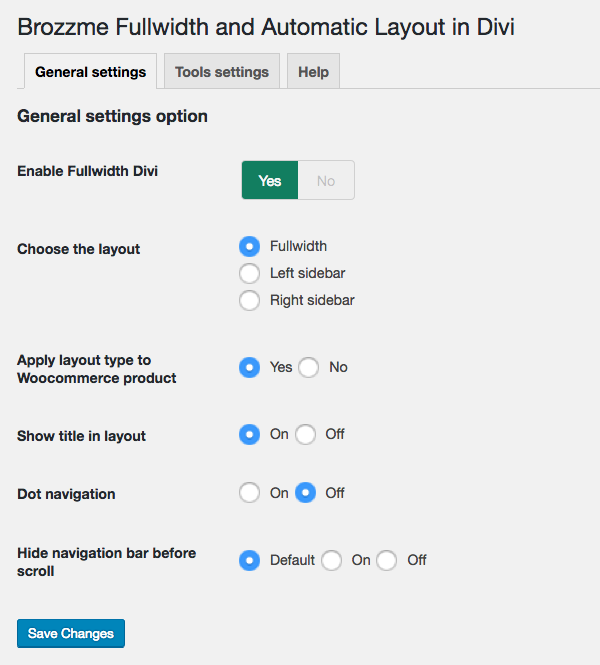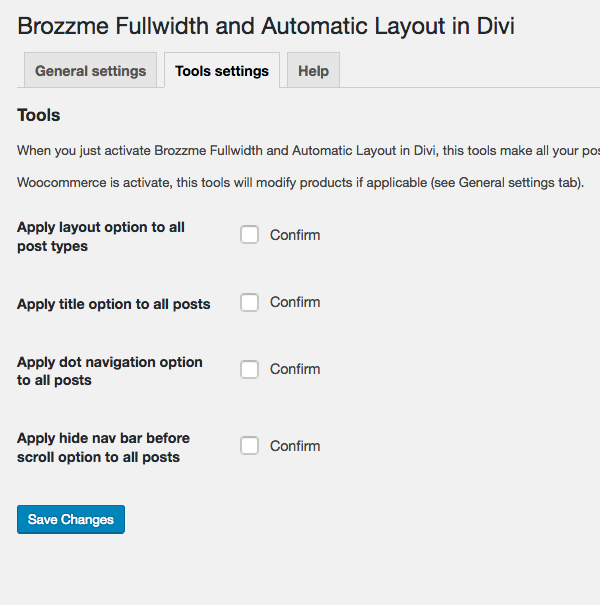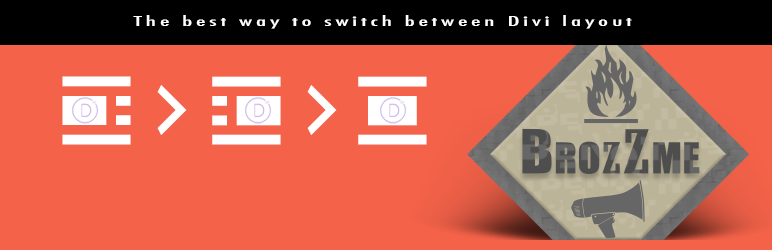
Brozzme Fullwidth and Automatic Layout in Divi
| 开发者 | Benoti |
|---|---|
| 更新时间 | 2021年10月29日 16:17 |
| 捐献地址: | 去捐款 |
| PHP版本: | 4.5 及以上 |
| WordPress版本: | 4.9 |
| 版权: | GPLv2 or later |
| 版权网址: | 版权信息 |
详情介绍:
Brozzme Fullwidth and Automatic Layout in Divi is made to simplify the workflow when new content are created. Choose the predefined layout type and apply it on each post, page or product.
You can also, hide or display the post title.
A tools page in the setting panel allows administrator to modify whole website layout type in one click.
To use this plugin, Divi theme must be activated.
Options:
- Choose the layout : fullwidth, left sidebar, right sidebar
- Apply changes to Woocommerce products
- Show or hide title on layout (only available for posts - Divi restriction)
- Apply dot navigation
- Apply hide nav bar before scroll
安装:
- Upload the archive into the "/wp-content/plugins/" directory.
- Activate the plugin through the "Plugins" menu in WordPress.
屏幕截图:
常见问题:
I want to apply the layout to another post type
There is a special filter to add any post type to the tools Just add this in your functions.php add_filter("bfd_layout_tools_post_types", "your_function"); function your_function($post_types){ $my_new_post_types = array("project", "event"); $post_types = array_merge($post_types, $my_new_post_types); return $post_types; }
更新日志:
1.0
- Initial release.