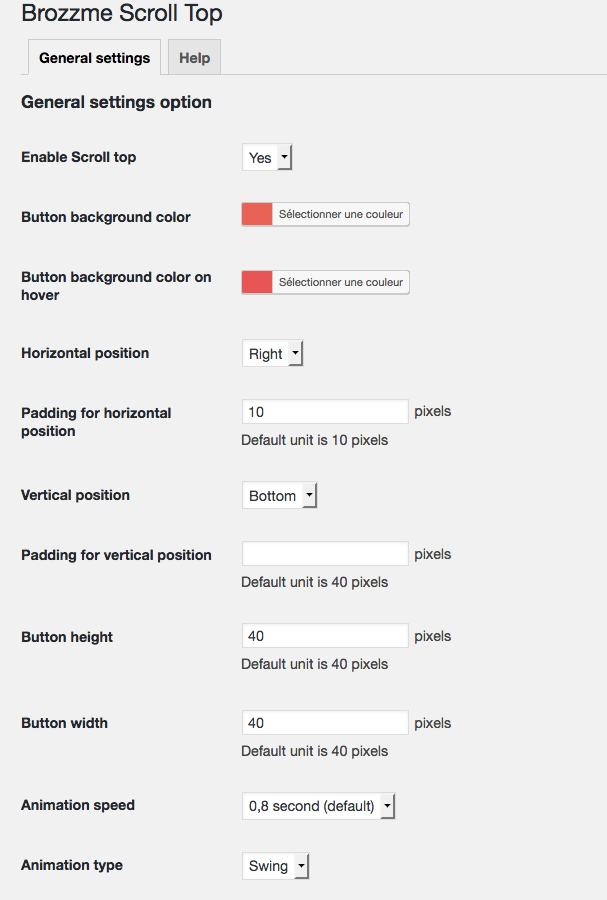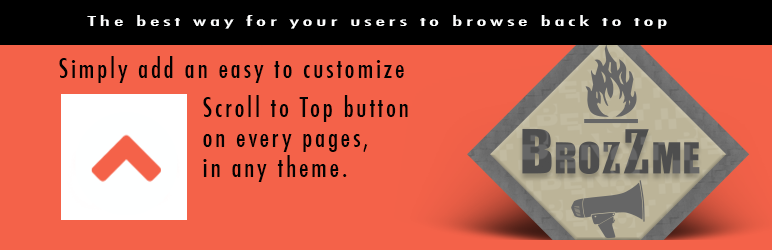
Brozzme Scroll Top
| 开发者 | Benoti |
|---|---|
| 更新时间 | 2021年10月28日 23:08 |
| 捐献地址: | 去捐款 |
| PHP版本: | 4.4 及以上 |
| WordPress版本: | 5.0 |
| 版权: | GPLv2 or later |
| 版权网址: | 版权信息 |
详情介绍:
Brozzme Scroll Top, is a lightweight plugin that adds a fully customizable scroll to top button on every page. The button appears when a person scrolls, disappears on top.
No coding skills require, No need to add any html to your theme.
** Works with Elementor page builder **
** Automatic Divi back-to-top disabling to use the plugin (and a customized button, without any css code !) **
** Automatic OceanWP back-to-top disabling to use the plugin **
Smooth scrolling animation, powered by jQuery
Customizable colors, Material design style, responsive.
- Enable Brozzme Scroll Top, when enable, check for a Divi theme and then automatically disable the theme back-to-top button
- Button background color
- Button background color on hover
- Button border-radius
- Select floating (left or right)
- Set height and width of the button.
- Set padding from bottom and left or right.
- Animation speed.
- Animation type.
安装:
- Upload Brozzme Scroll Top to the "/wp-content/plugins/" directory.
- Activate the plugin through the "Plugins" menu in WordPress.
- Enable and configure settings options in the Scroll Top in the admin panel.
屏幕截图:
常见问题:
Can I change the color of the arrow ?
Yes, replace the svg file in the css/assets/ folder
Can I change the svg file
Yes, you can read about this in the plugin Help tab.
更新日志:
1.8
- add option for button on admi side
- optimisation
- notices fixes
- default value for border-radius on activation
- New Brozzme panel screen.
- Add z-index to CSS rules.
- improve performance, css minifing (file and inline) & jQuery compress.
- solve css bug in admin
- new setting panel style
- detect Divi and disable its back-to-top.
- add color picker and Elementor compliance.
- minor fixes.
- Initial release.