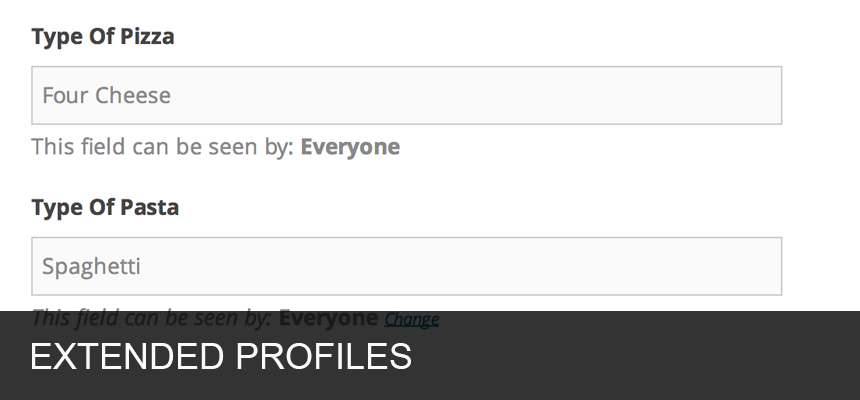BuddyPress
| 开发者 |
johnjamesjacoby
DJPaul boonebgorges r-a-y imath mercime tw2113 dcavins hnla karmatosed slaFFik dimensionmedia henrywright netweb offereins espellcaste modemlooper danbp Venutius apeatling shanebp |
|---|---|
| 更新时间 | 2021年6月8日 03:38 |
| PHP版本: | 5.6 及以上 |
| WordPress版本: | 5.7 |
| 版权: | GPLv2 or later |
| 版权网址: | 版权信息 |
标签
community
social networking
messaging
notifications
friends
intranet
activity streams
user profiles
user groups
下载
2.6.0
8.0.0-RC1
8.0.0-beta1
8.0.0-beta2
1.0.1
1.0.2
1.1
1.1.1
1.1.2
1.1.3
1.2
1.2.1
1.2.10
1.2.2
1.2.2.1
1.2.3
1.2.4.1
1.2.5
1.2.5.1
1.2.5.2
1.2.6
1.2.7
1.2.8
1.2.9
1.5
1.5.1
1.5.3
1.5.3.1
1.5.4
1.5.5
1.5.6
1.5.7
1.6
1.6-RC1
1.6-RC2
1.6-beta2
1.6.1
1.6.2
1.6.3
1.6.4
1.6.5
1.7
1.7.1
1.7.2
1.7.3
1.8
1.8-RC1
1.8-beta2
1.8.1
1.9
1.9-beta1
1.9-beta2
1.9.1
1.9.2
2.0
2.0-RC1
2.0-beta1
2.0-beta2
2.0.1
2.0.2
2.0.4
2.0.5
2.0.6
2.1
2.1-RC1
2.1-beta1
2.1.1
2.1.2
2.1.3
2.1.4
2.2-beta2
2.2-rc1
2.2-rc2
2.2.0
2.2.1
2.2.2
2.2.2.1
2.2.3
2.2.3.1
2.2.4
2.2.5
2.2.6
2.3.0-beta-2
2.3.0-beta1
2.3.0-rc1
2.3.1
2.3.2
2.3.2.1
2.3.3
2.3.4
2.3.5
2.3.6
2.4.0
2.4.0-beta1
2.4.0-beta2
2.4.0-rc1
2.4.2
2.4.3
2.4.4
2.4.5
2.5.0
2.5.0-rc1
2.5.1
2.5.2
2.5.3
2.5.4
2.6.0-beta1
2.6.0-rc1
2.6.1
2.6.1.1
2.6.2
2.6.4
2.7.0
2.7.0-beta1
2.7.0-rc1
2.7.0-rc2
2.7.1
2.7.2
2.7.3
2.7.4
2.7.5
2.8.0-RC1
2.8.0-beta1
2.8.1
2.8.2
2.9.1
2.9.2
3.0.0-RC2
3.0.0-beta1
3.0.0-beta2
3.1.0
3.2.0
4.0.0
4.0.0-RC1
4.1.0
4.2.0
4.3.0
4.4.0
5.0.0
5.0.0-RC1
5.0.0-RC2
5.0.0-beta1
5.0.0-beta2
5.1.0
5.1.0-beta1
5.1.1
5.1.2
5.2.0
6.0.0-RC1
6.0.0-RC2
6.0.0-beta1
6.0.0-beta2
6.1.0
6.2.0
6.2.0-beta1
6.3.0
6.4.0
7.0.0
7.0.0-RC2
7.0.0-beta1
7.0.0-beta2
7.1.0
7.2.0
7.2.1
1.0
1.0.3
1.2.4
1.5.2
1.6-beta1
2.0.3
2.2-beta1
2.3.0
2.3.7
2.5.0-beta1
2.5.5
2.6.3
2.8.0
2.9.4
4.0.0-beta1
6.0.0
7.0.0-RC1
7.3.0
2.9.3
3.0.0
1.8-beta1
2.9.0
2.9.0-RC1
2.9.0-beta2
8.0.0
详情介绍:
Are you looking for modern, robust, and sophisticated social network software? BuddyPress is a suite of components that are common to a typical social network, and allows for great add-on features through WordPress's extensive plugin system.
Aimed at site builders & developers, BuddyPress is focused on ease of integration, ease of use, and extensibility. It is deliberately powerful yet unbelievably simple social network software, built by contributors to WordPress.
https://wordpress.tv/2015/08/23/rocio-valdivia-buddypress-much-more-than-a-plugin/
Members can register on your site to create user profiles, have private conversations, make social connections, create and interact in groups, and much more. Truly a social network in a box, BuddyPress helps you build a home for your company, school, sports team, or other niche community.
Built with developers in mind
BuddyPress helps site builders & developers add community features to their websites. It comes with a robust theme compatibility API that does its best to make every BuddyPress content page look and feel right with just about any WordPress theme. You will likely need to adjust some styling on your own to make everything look pristine.
BuddyPress themes are just WordPress themes with additional templates, and with a little work, you could easily create your own, too! A handful of BuddyPress-specific themes are readily available for download from WordPress.org, and lots more are available from third-party theme authors.
BuddyPress also comes with built-in support for Akismet and bbPress, two very popular and very powerful WordPress plugins. If you're using either, visit their settings pages and ensure everything is configured to your liking.
The BuddyPress ecosystem
WordPress.org is home to some amazing extensions for BuddyPress, including:
Search WordPress.org for "BuddyPress" to find them all!
Join our community
If you're interested in contributing to BuddyPress, we'd love to have you. Head over to the BuddyPress Documentation site to find out how you can pitch in.
BuddyPress is available in many languages thanks to the volunteer efforts of individuals all around the world. Check out our translations page on the BuddyPress Documentation site for more details. If you are a polyglot, please consider helping translate BuddyPress into your language.
Growing the BuddyPress community means better software for everyone!
安装:
Requirements
To run BuddyPress, we recommend your host supports:
- PHP version 7.2 or greater.
- MySQL version 5.6 or greater, or, MariaDB version 10.0 or greater.
- HTTPS support.
- Visit 'Settings > BuddyPress > Components' and adjust the active components to match your community. (You can always toggle these later.)
- Visit 'Settings > BuddyPress > Pages' and setup your directories and special pages. We create a few automatically, but suggest you customize these to fit the flow and verbiage of your site.
- Visit 'Settings > BuddyPress > Settings' and take a moment to match BuddyPress's settings to your expectations. We pick the most common configuration by default, but every community is different.
屏幕截图:
更新日志:
8.0.0
See: https://codex.buddypress.org/releases/version-8-0-0/
7.3.0
See: https://codex.buddypress.org/releases/version-7-3-0/
7.2.1
See: https://codex.buddypress.org/releases/version-7-2-1/
7.2.0
See: https://codex.buddypress.org/releases/version-7-2-0/
7.1.0
See: https://codex.buddypress.org/releases/version-7-1-0/
7.0.0
See: https://codex.buddypress.org/releases/version-7-0-0/
6.4.0
See: https://codex.buddypress.org/releases/version-6-4-0/
6.3.0
See: https://codex.buddypress.org/releases/version-6-3-0/
6.2.0
See: https://codex.buddypress.org/releases/version-6-2-0/
6.1.0
See: https://codex.buddypress.org/releases/version-6-1-0/
6.0.0
See: https://codex.buddypress.org/releases/version-6-0-0/
5.2.0
See: https://codex.buddypress.org/releases/version-5-2-0/
5.1.2
See: https://codex.buddypress.org/releases/version-5-1-2/
5.1.1
See: https://codex.buddypress.org/releases/version-5-1-1/
5.1.0
See: https://codex.buddypress.org/releases/version-5-1-0/
5.0.0
See: https://codex.buddypress.org/releases/version-5-0-0/
4.4.0
See: https://codex.buddypress.org/releases/version-4-4-0/
4.3.0
See: https://codex.buddypress.org/releases/version-4-3-0/
4.2.0
See: https://codex.buddypress.org/releases/version-4-2-0/
4.1.0
See: https://codex.buddypress.org/releases/version-4-1-0/
4.0.0
See: https://codex.buddypress.org/releases/version-4-0-0/