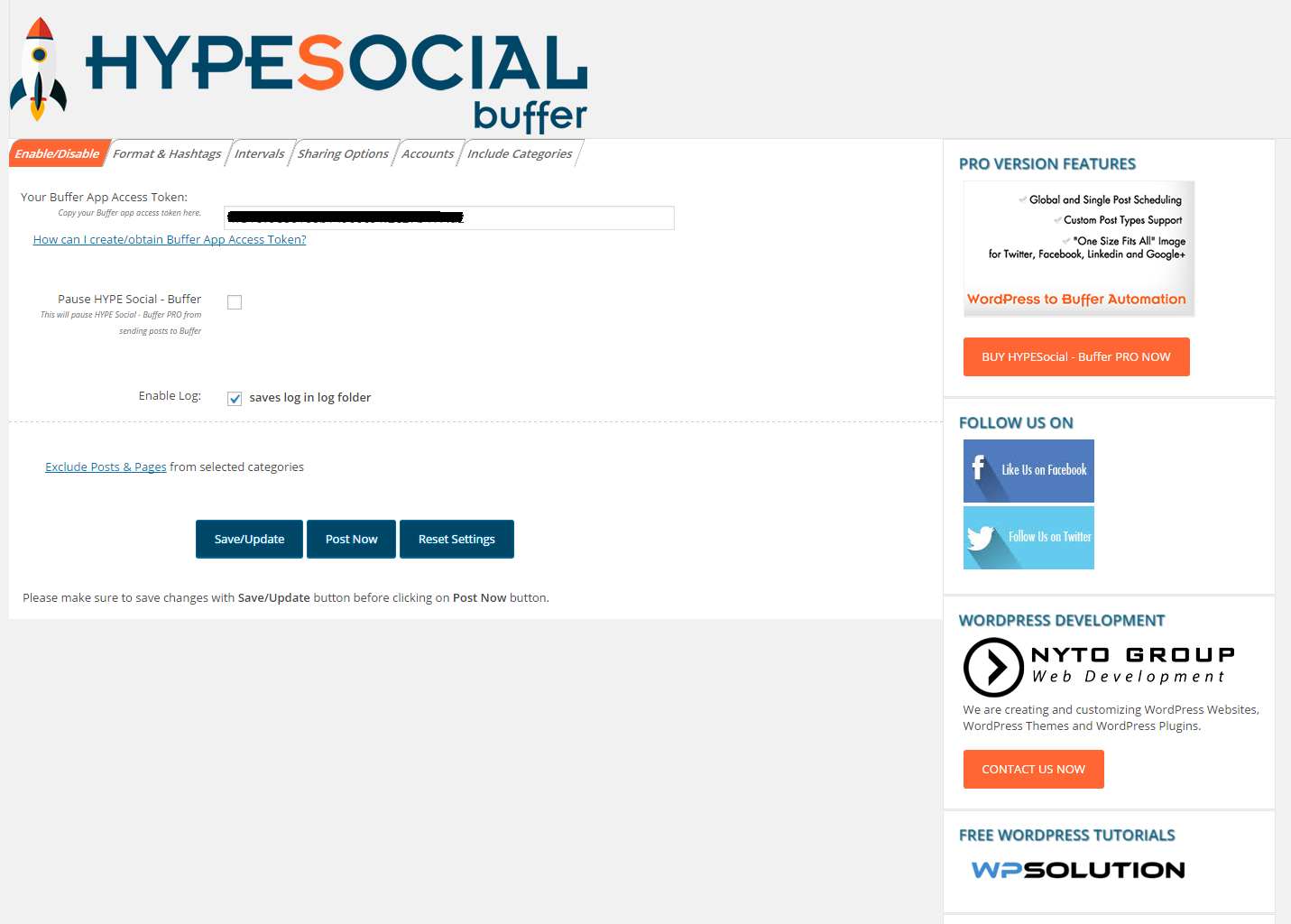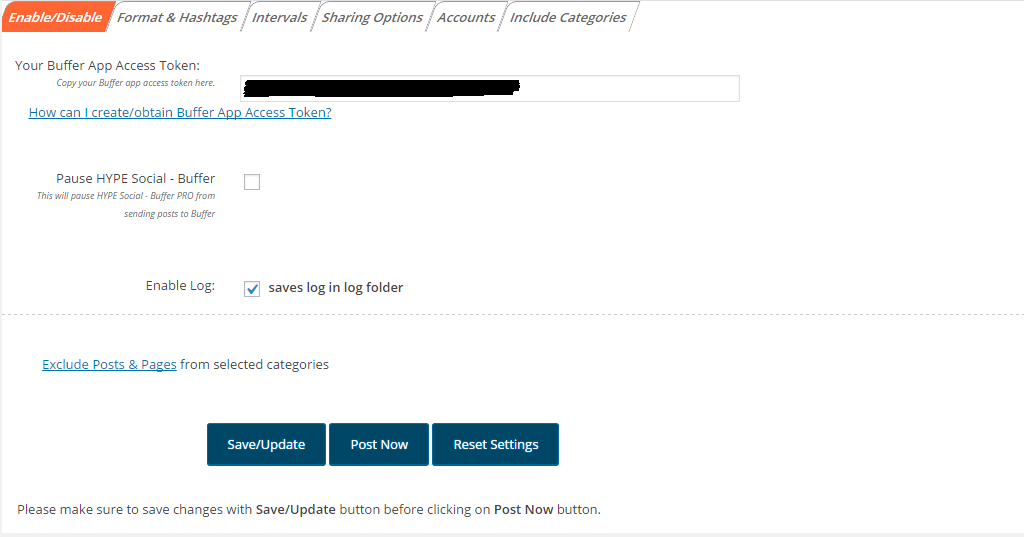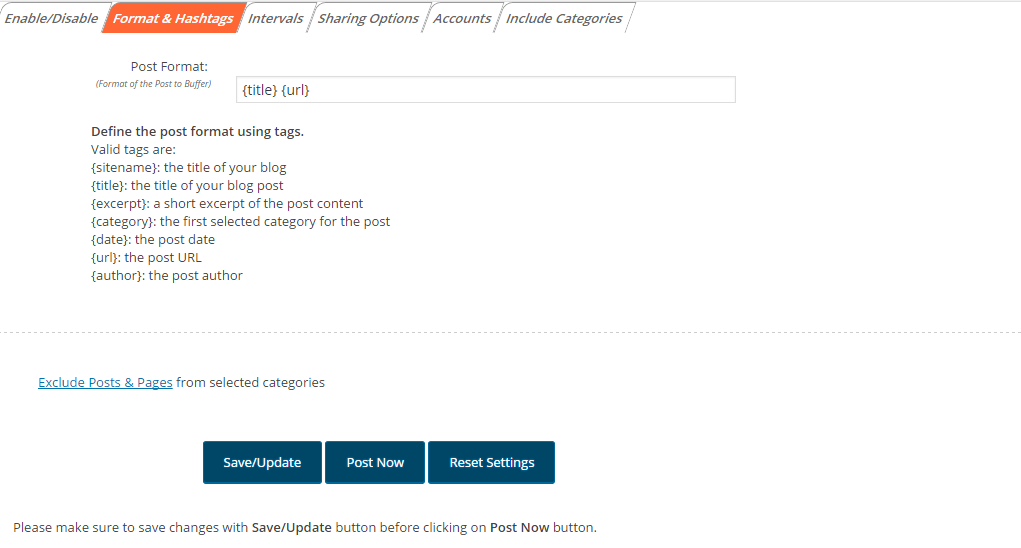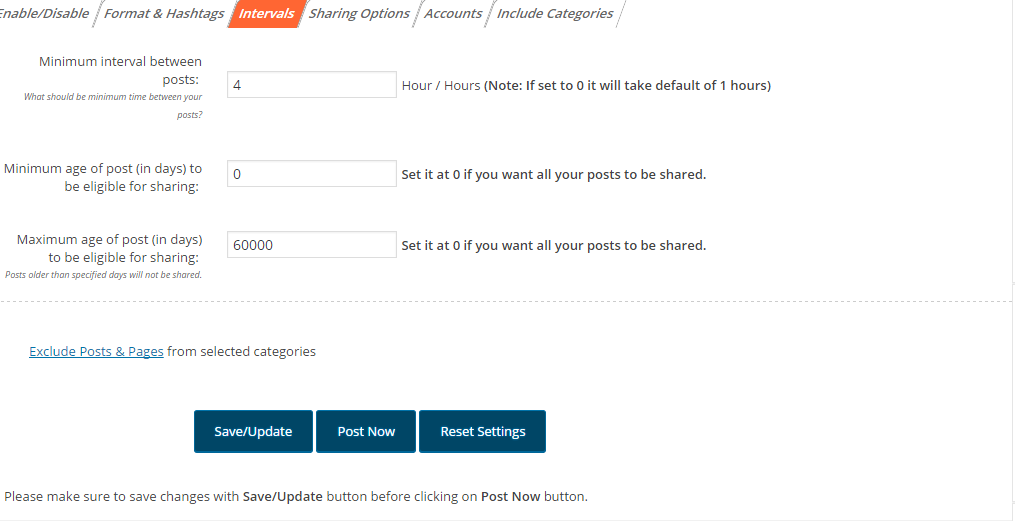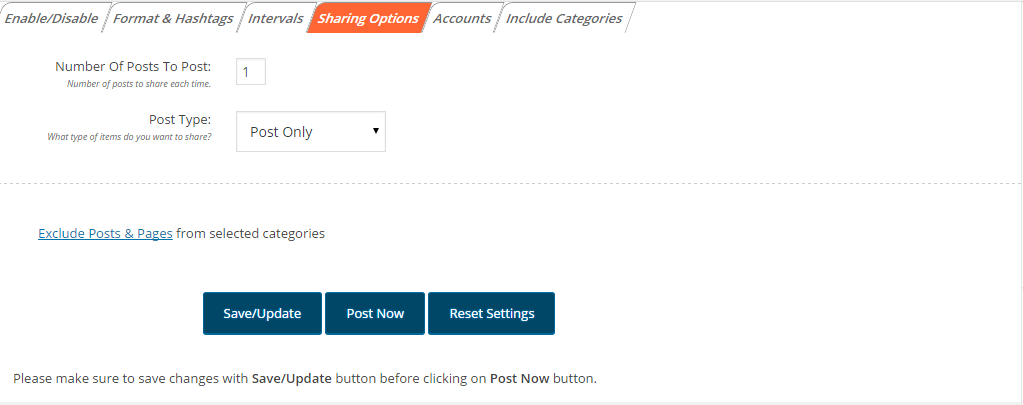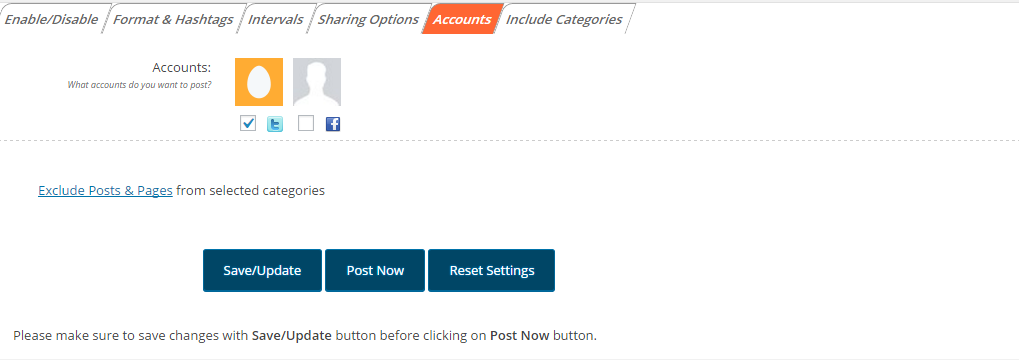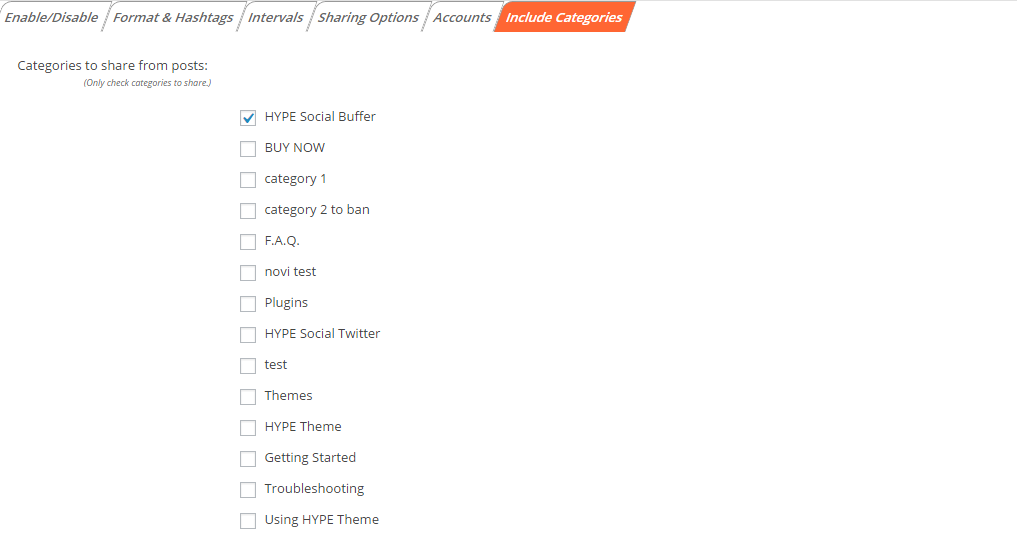Buffer Connector - HYPESocial
| 开发者 |
hypestudio
nytogroup dejanmarkovic freemius |
|---|---|
| 更新时间 | 2022年4月8日 02:43 |
标签
automatic
SEO
Facebook
Twitter
Custom Post Types
Tweets
Integration
autopost
Social Media
Automation
Google+
Tweet
LinkedIn
Tweet old post
Promote old post by tweeting about them
Auto Tweet
Hashtags
Twitter Hashtags
Tweet Posts
Post Tweets
WordPress Twitter Plugin
Twitter Plugin
Tweet Selected Posts
Promote Posts
Tweet Random Post
Share Post
Promote Post
WordPress Twitter
Drive Traffic
HYPESocial - Buffer PRO
Post To Buffer
Buffer Post
Buffer Old Post
Buffer
Buffer App
Promote pages
Share Posts
Share Pages
HYPESocial - Buffer
Buffer My Post
Social Media Manager
Social Media Platforms
Social Media Networks
Share New Posts
Share New Pages
Share New Custom Post Types
Share Old Posts
Share Old Pages
Share Old Custom Post Types
Share CPT
下载
详情介绍:
Buffer Connector connects your WordPress site to Buffer app (your account) and allows you to automatically share/re-share your old and new Posts/Pages/Custom Post Types to all major Social Media Networks (Twitter, Facebook, LinkedIn, Google+) - all from your WordPress dashboard!
For professionals and agencies, we strongly recommend checking out our newest all-in-one social media marketing platform Social Web Suite.
Social Web Suite for Professional Bloggers
[youtube https://www.youtube.com/watch?v=BN4Kx3HN-CA]
Why you should upgrade to HYPESocial - Buffer PRO?
- It saves your time - automatically shares your Posts/Pages/Custom Post Types to all major Social Media Platforms (Twitter, Facebook, LinkedIn, Google+)
- It is an easiest way to generate more traffic for your website
- It saves your money by becoming your own Social Media Manager
- It connects all major Social Media Networks with your WordPress site
- It is the simplest way to schedule, manage and share updates to Twitter, Facebook, Google + and LinkedIn
- It improves SEO of your site by having more links back from Social Media Networks
- It is the best WordPress Plugin for Social Media Marketing Automation
- Post new or existing content – all your content is eligible to be re-shared automatically
- Custom Post Types (CPT’s) support
- Several URL shortener service providers to choose from
- Share featured images with your posts
- Custom scheduling available, even for individual posts and pages
- Customize your posts with your own personal messages
- Choose the time between the posts
- Use hashtags to focus on topics (several options available)
- Create your own hashtags to be included in your posts
- Custom position link/title – choose your message structure with links at beginning or end
- Choose the number of posts to be shared
- Multiple Social Media Accounts to choose from
- Exclude categories you don’t want to share
- Choose the categories you want to share
- Choose tags/categories as hashtags
- \"One Size Fits All Image\"- custom resizing of your images so they can look awesome across all Social Media Platforms
- Schedule days and times to post for every Social Media Account
- Post now option available for all and for single post/pages
- Add posting time directly from our Global Settings (no need to login into Buffer) To stay up to date follow us on Twitter, like us on Facebook and Join HypeSocial Buffer Community!
Please note that this plugin requires Buffer APP Access Token in order to connect your WordPress site to Buffer App. We have created detailed documentation which is available with the purchase of our PRO version only. Also, we have optimized the code for better performance which you can see when you purchase our PRO version. Please understand that this is a free plugin and the only support we offer through the WordPress forums is for bugs. If you would like to receive our premium support please consider buying HYPESocial - Buffer PRO)! Free version is limited to 2 Social Newtork accounts and it doesn\'t support sharing of Featured Images(as that functionality is improved a lot and it\'s is available only in pro version).
安装:
Following are the steps to install the HYPESocial - Buffer plugin:
- Download the latest version of the HYPESocial - Buffer Plugin to your computer from here.
- With an FTP program, access your site\'s server.
- Upload (copy) the Plugin file(s) or folder to the /wp-content/plugins folder.
- In your WordPress Administration Panels, click on Plugins from the menu.
- You should see HYPESocial - Buffer Plugin listed. If not, with your FTP program, check the folder to see if it is installed. If it isn\'t, upload the file(s) again. If it is, delete the files and upload them again.
- To turn the HYPESocial - Buffer Plugin on, click Activate.
- Check your Administration Panels or WordPress blog to see if the Plugin is working.
- You can change the plugin options of HYPESocial - Buffer under settings menu. Alternatively you can also follow the following steps to install the HYPESocial - Buffer plugin:
- In your WordPress Administration Panels, click on Add New option under Plugins from the menu.
- Click on upload at the top.
- Browse the location and select the HYPESocial - Buffer Plugin and click install now.
- To turn the HYPESocial - Buffer Plugin on, click Activate.
- Check your Administration Panels or WordPress blog to see if the Plugin is working.
- You can change the plugin options of HYPESocial - Buffer under settings menu.
屏幕截图:
更新日志:
Version: 17.2
- Checked aganist latest WordPress 4.9 Version: 17.1
- Checked aganist latest WordPress 4.8.1
- added new banners for WordPress.org look Version: 16.4
- Added link to documentation from Pro version
- Fixed path for images
- Fixed exclude post issue Version: 16.3
- New Freemius API added
- Update for issue not showing posts on exclude page Version: 16.2.1
- Update for issue not showing posts on exclude page Version: 16.2
- Fixed issue not showing posts on exclude page
- added missing images to repo Version: 16.1
- Added tabs for better User Experience
- Freemius Insights implemented
- Added new screen-shots that are matching the new UI Version: 15.0.17
- Freemius Insights implementaion
- addes info about free version restrictions Version: 15.0.17
- fixing HYPESocial spelling Version: 15.0.16
- fixed join and support sections in readme Version: 15.0.15
- another readme update New in v15.0.14
- Updated description in hype-social-buffer.php file New in v15.0.13
- reordering title and description in readme file New in v15.0.12
- updated with new code base New in v15.0.11
- final fixes to readme file New in v15.0.10
- Deleted \"former\" sentence New in v15.0.8
- updated readme file (fix of list of fetures list)
- added bold on some keywords
- deleted lic sentnces New in v15.0.7
- updated readme file (fix of list of fetures list) New in v15.0.6
- updated readme file New in v15.0.5
- updated readme file
- updated screenshots New in v15.0.1
- added changelog.txt
- fixed the deprecated bug in bmp-debug.php
- fixed admin style output n bmp-admin.php
- fixed Notice: has_cap was called with an argument that is deprecated since version 2.0! Usage of user levels by plugins and themes is deprecated in bmp_admin_actions() function New in v15.0.2
- Compatible up to 4.2.2 New in v15.0.3
- fixed css path issue that was breaking the layout in admin
- added space between \" Dejan Markovic\" and \"you...\" New in v15.0.4
- added again space between \" Dejan Markovic\" and \"you...\"