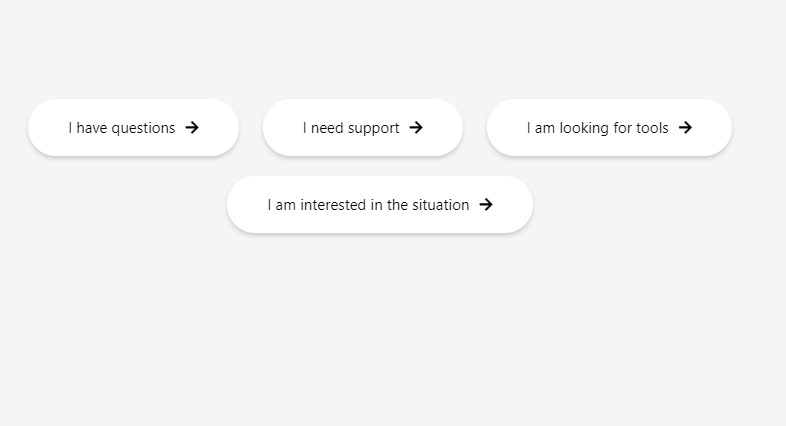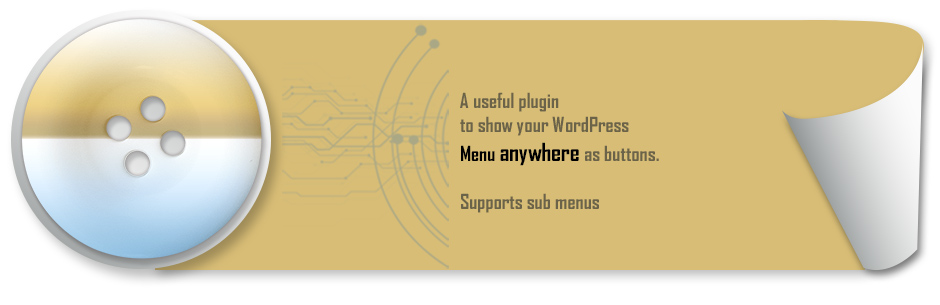
Button Menu Anywhere
| 开发者 | dna88 |
|---|---|
| 更新时间 | 2022年5月26日 19:19 |
| 捐献地址: | 去捐款 |
| PHP版本: | 5.6 及以上 |
| WordPress版本: | 5.9 |
| 版权: | GPLv2 or later |
| 版权网址: | 版权信息 |
详情介绍:
Show your WordPress navigation menus anywhere on any page using a shortcode as buttons. Supports up to 3 levels of menus. Beautiful button styles and animations.
Support, Bug Report, Feature Requests | Button Menu Pro Demo | Upgrade to Button Menu Pro!
Button menu displays the navigation menus you created in Appearance->Menus in an intuitive and useful way.
Place the following shortcode on your page or post where you want to show the Button menu. [qc-button-menu menu='menu_name']
Copy the menu name exactly as you set under Appearance->Menus->Your selected menu.
Button menu pro
Show your WordPress navigation menus anywhere on any page as buttons easily using a shortcode. Button menu pro supports unlimited sub menu levels with icons, animations and complete control over the colors of the individual icons.
Button menu pro version also supports Duplicating your existing WordPress Menus with just one click.
Button menu pro feature highlights
🚀 Show your WordPress menus as buttons anywhere on any page
🚀 Show unlimited number of menus and submenu levels
🚀 Easily Duplicate Menus
🚀 2 different styles – default and circles
🚀 Add Icons to your button menu items
🚀 Add animations on button hover – select from 17 different animations
🚀 Individually Color Customize each menu items for button color, hover color, button background and button hover background color
Support, Bug Report, Feature Requests | Button Menu Pro Demo | Upgrade to Button Menu Pro!
Check out our other helpful plugins: WPVoice Free, Pro | Voice Widgets Free, Pro | Button Menu Anywhere Free, Pro | Sitewide Notice Free, ProButton Menu Bug Fix, Feature Requests This is a new plugin and we want to improve this plugin's features based on your feedback and suggestions. Let us know if you face any problem or need help with this plugin in the comments section. Please leave the plugin a great rating to encourage us so we can keep working on it and continue giving you the support you deserve.
安装:
Unzip and Upload the wp-voice folder to /wp-content/plugins/
Activate the plugin through the 'Plugins' menu in WordPress
Navigate to Button menu setting in wp-admin and configure
Place the following shortcode on your page or post where you want to show the Button menu
[qc-button-menu menu='menu_name']
Copy the menu name exactly as you set under Appearance->Menus->Your selected menu.
屏幕截图:
常见问题:
Coming soon
Coming soon
更新日志:
0.9.4
Added upgrade to pro link
0.9.3
Added breadcromb and arrow
0.9.2
Added help section
0.9.1
Inception