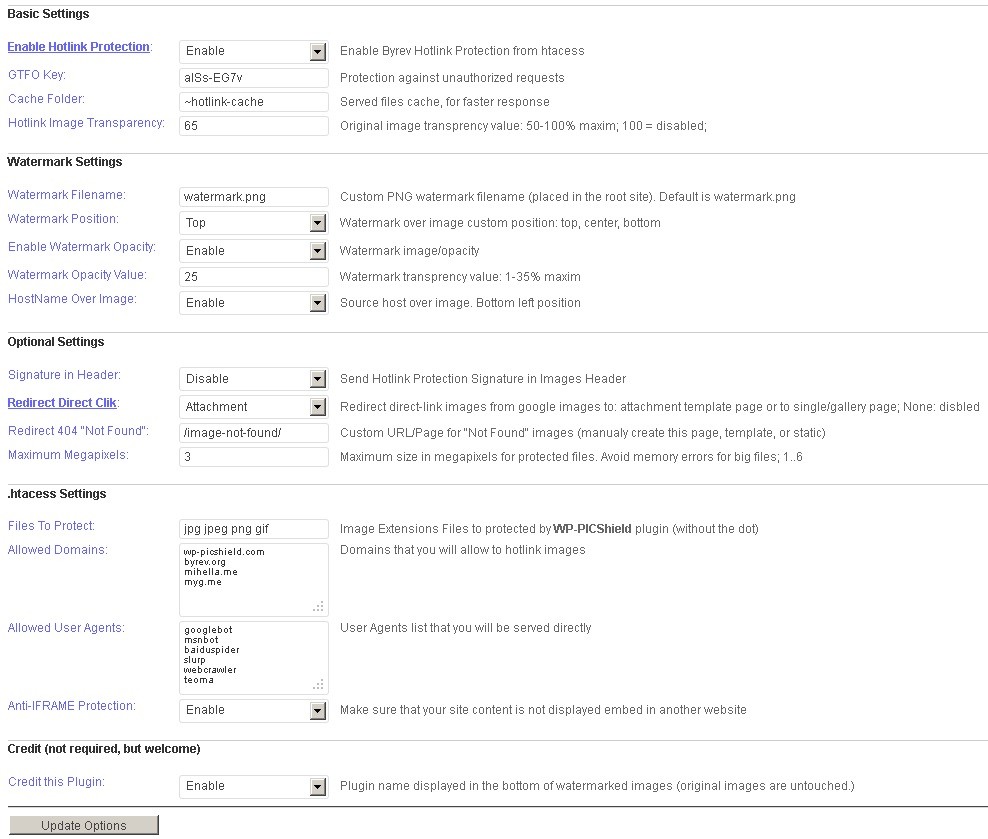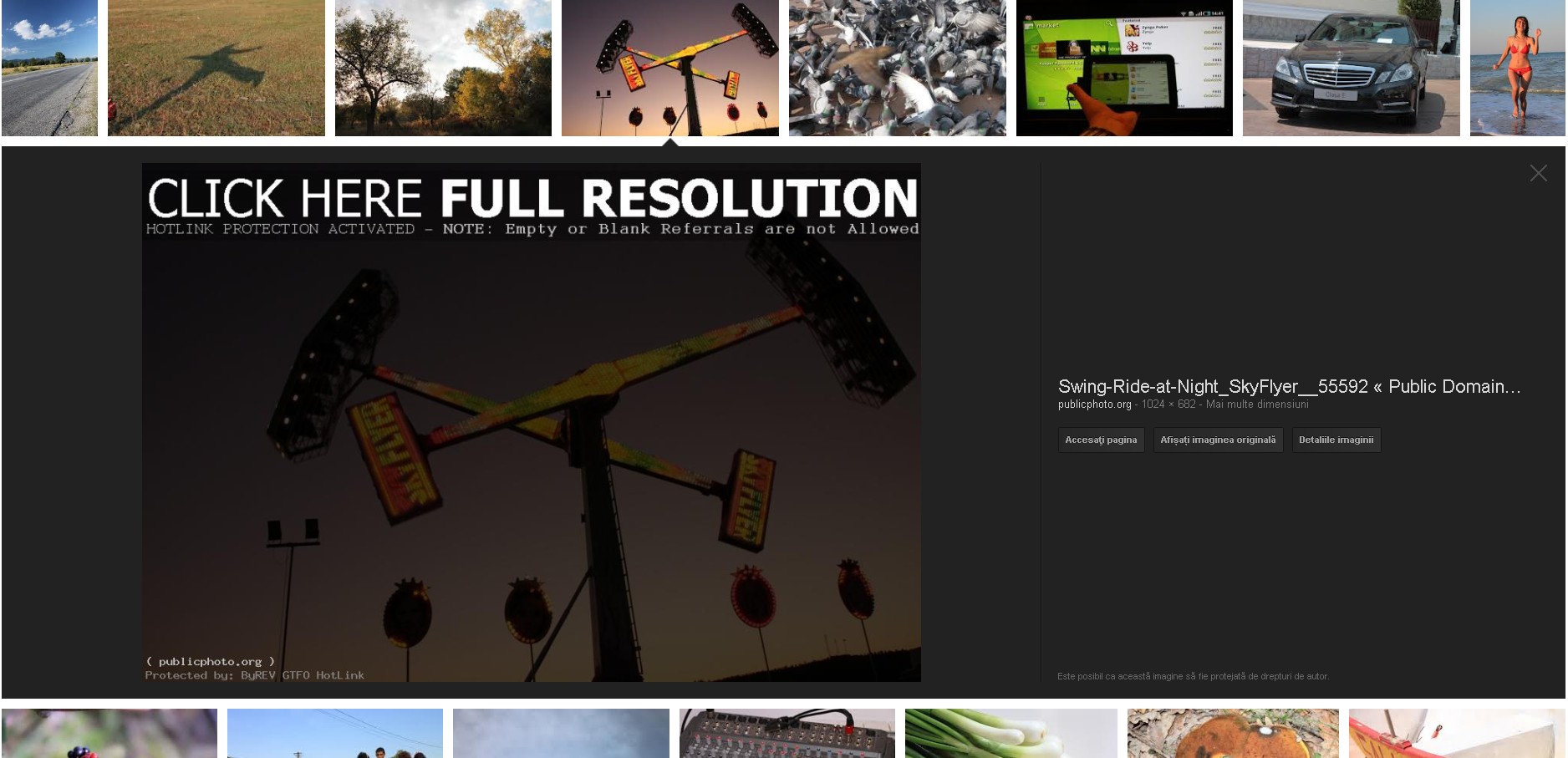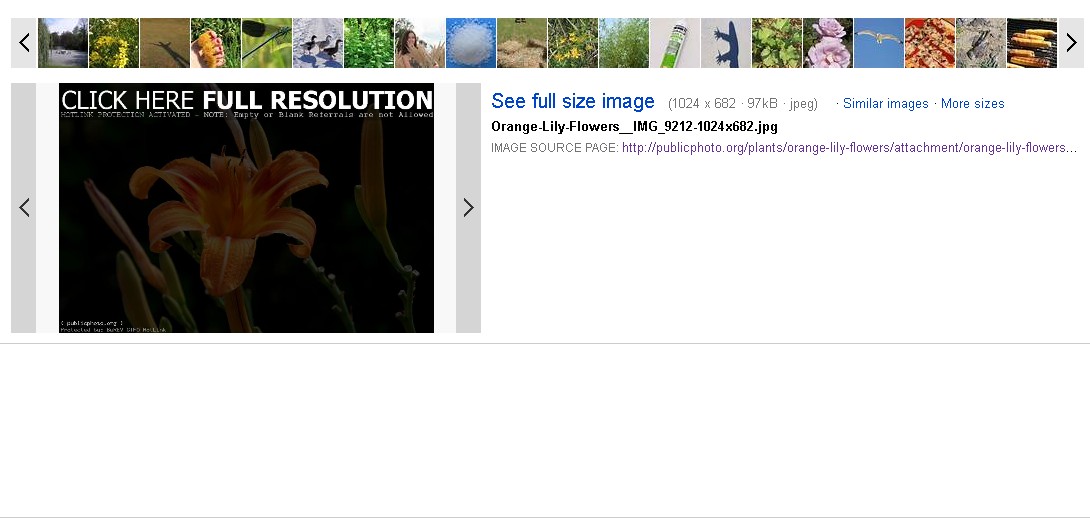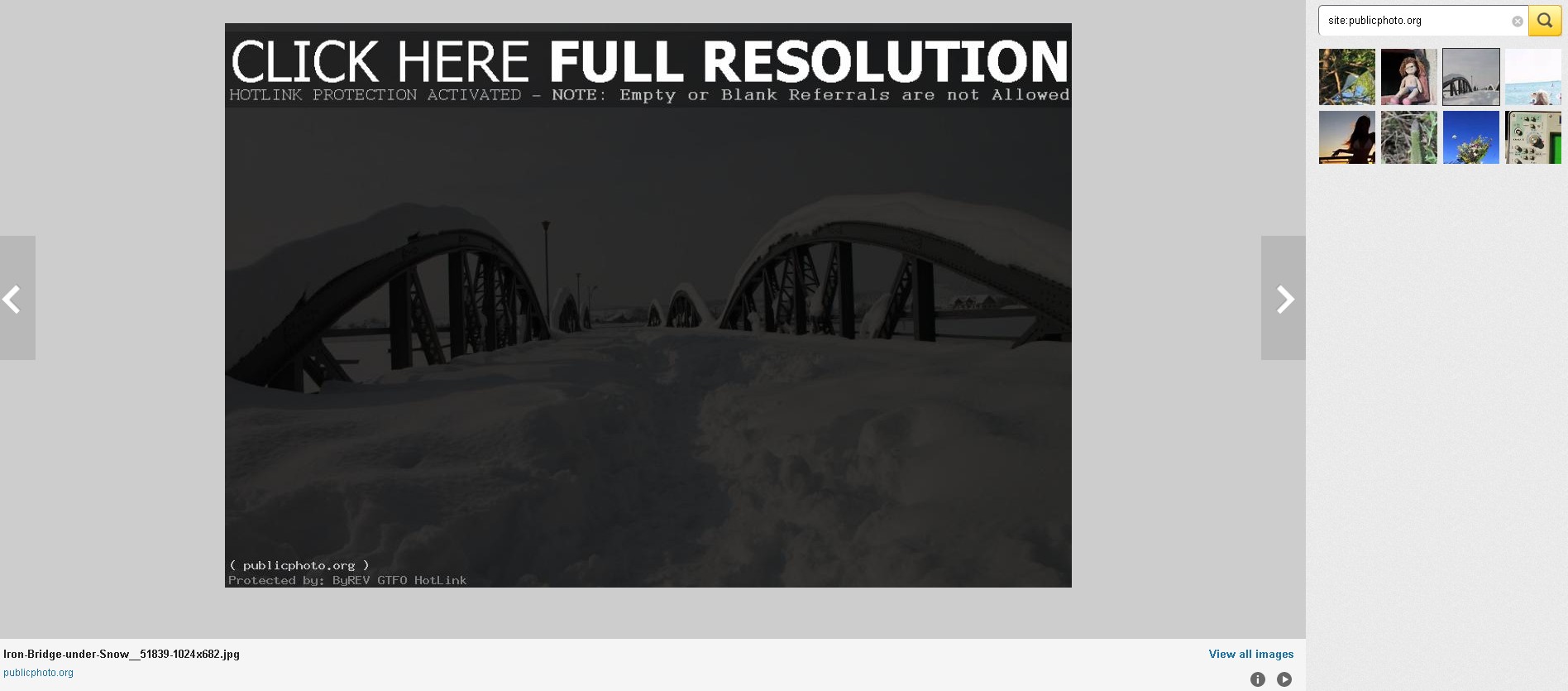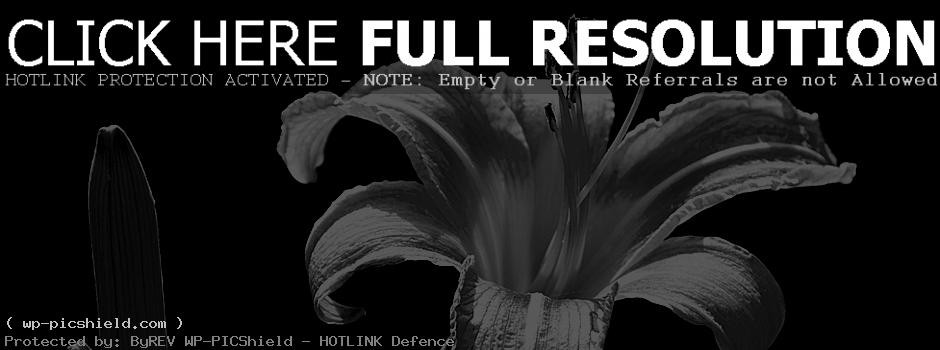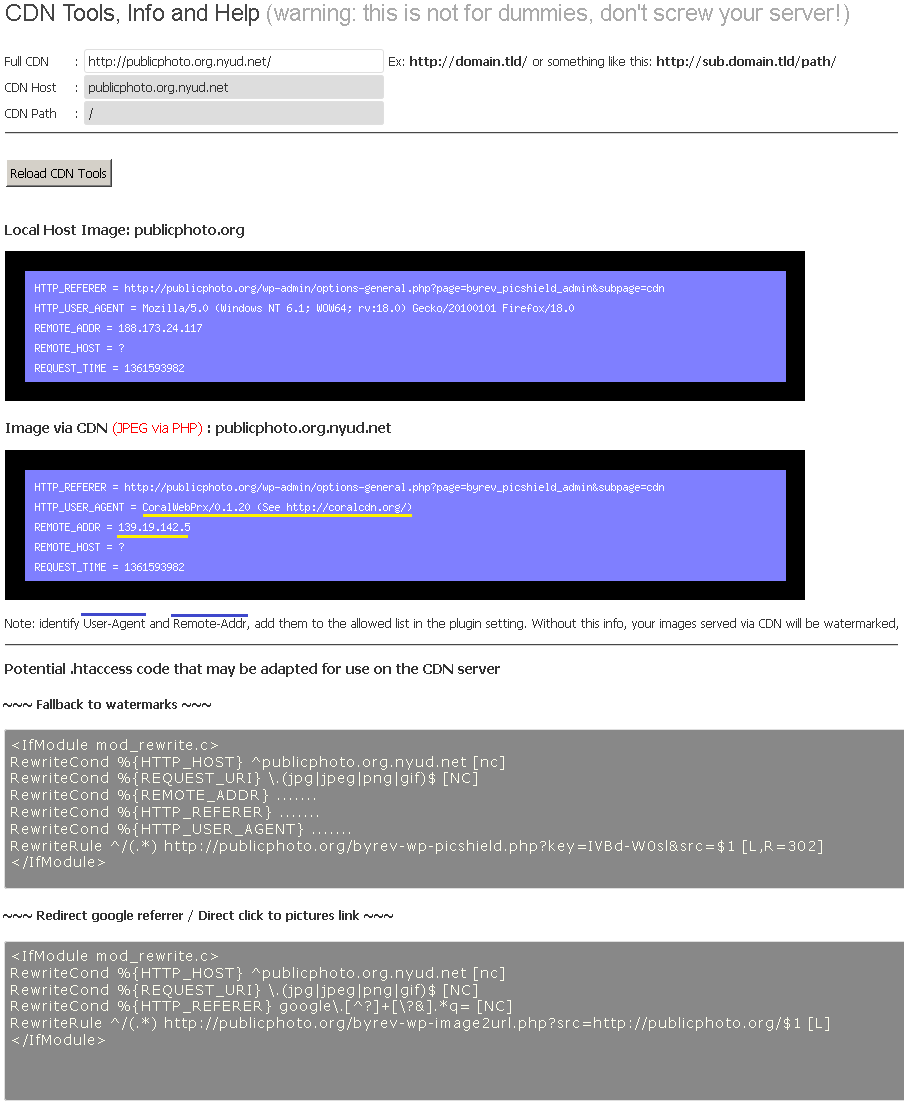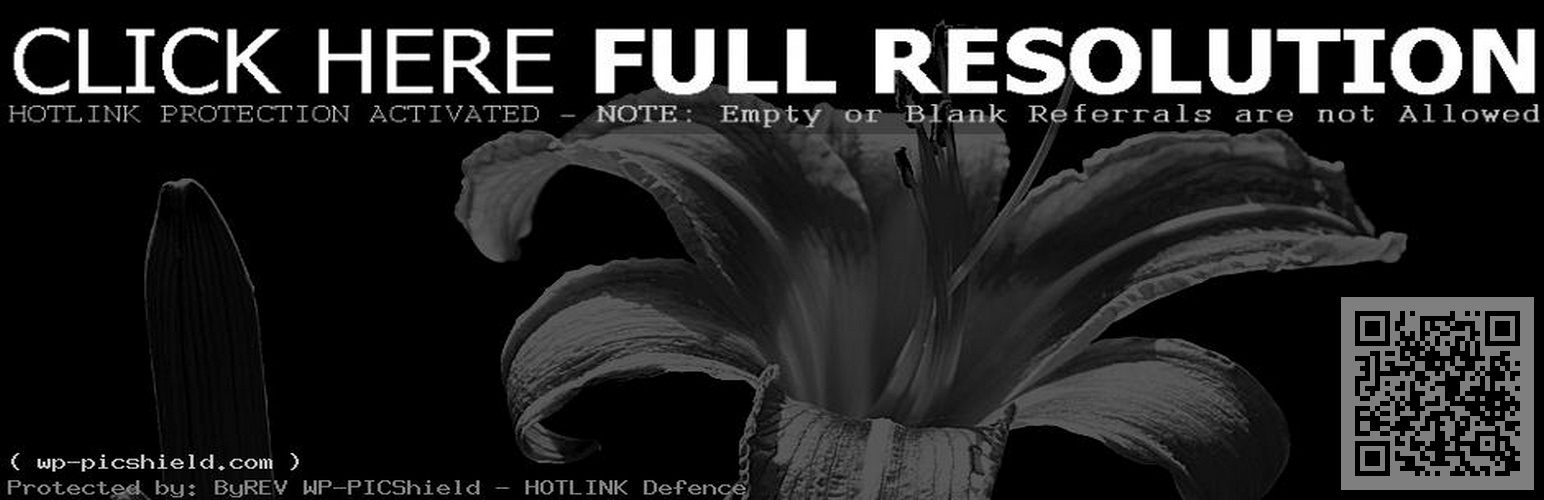
ByREV WP-PICShield
| 开发者 | byrev |
|---|---|
| 更新时间 | 2014年3月2日 18:56 |
| 捐献地址: | 去捐款 |
| PHP版本: | 3.8.1 及以上 |
| WordPress版本: | 3.8.1 |
详情介绍:
ByREV WP-PICShield - "Images HOTLINK Defence" is probably the world�s best wordpress plugins to protect against hotlinking images by search engines and other sites that basically steal your bandwidth, decrease the traffic on your site, and you can lose a large amount of revenue.
Before Install: Some incompatibility with Varnish, Lighthttpd, and other "cache" services - Images must not be cached !!! CDN users must ensure that the images served by the CDNS server may be manual updated or have expiration period.
ByREV WP-PICShield Features:
- Caching Support - Save resources & speed-up your website.
- Pass-Through Request with "HTTP/1.1 200 OK" response; without redirection to new images; results in search engines is not affected!
- Anti-IFRAME Protection, make sure that your site content is not displayed embed in another website (a.k.a bing search images result)
- defines a list of other sites (referrer) that are allowed to display images from your site.
- defines a list of search engines or bots that are allowed to access/crawl the real images
- Custom image transprency value
- Custom PNG watermark filename
- Watermark over image custom position: top, center, bottom (optional, enabled by default)
- Custom Watermark image/opacity
- Write source host over images
- Send Hotlink Protection Signature in Images Header (optional, disabled by default)
- Redirect direct-link images from google images to: attachment template page or to single/gallery page (optional, enabled by default)
- Custom URL/Page link for Not Found images
- Custom response code for Not Found images: 404, 302 or 307 (404 Not Found, by default)
- Maximum size in megapixels for protected files. Avoid memory errors for big files
- Protection against unauthorized requests
- For a quick execution, configuration is applied directly from customized script file.
- Allow Online Translators (will be served directly)
- Special image, dynamically generated, served for warning visitors with blank referer; Available for those who need it!
- Allow share button for socials sites. Facebook, Pinterest, Thumblr, Twitter, Google Plus - will be served directly; without this, share button will not work! (optional, enabled by default)
- Allow self server - Share images to: Wordpress via RPC and Twitter via OAuth, will not work without this update !
- Write time over image (bottom left) when the file was cached (optional: disabled by default)
- Source host over image in QR-BarCode Format. Bottom right position; Offers the opportunity to visit the site with smartphones using "barcode scanner" software (optional: disabled by default)
- Manual Clear Cache script avoid php limit execution. Cache is self-cleared after each Update Options.
- Allow remote ip list
- CDN Tools, Info and Help (warning: this is not for dummies, dont screw your up server!)
安装:
- Download ByREV WP-PICShield Plugin and Install !
- Activate ByREV WP-PICShield from wp plugins menu: /wp-admin/plugins.php
- Use Wordpress menu Settings -> WP-PICShield (ByREV) for custom config.
- Click to "Enable Hotlink Protection" and Enable or Disable depending on desire (by default is disabled)
- Click to Update Options !
屏幕截图:
更新日志:
1.9.7
- update for working if php short open tags is not enabled
- update redirect-image filters.
- solve watermark bug in chrome/ie
- change transparency to opacity in admin
- increase maximum_megapixels_size limitation from 6 to 128 ... allowed to watermark larger images, but beware, the server may hang from intensive tasks until images is cached.
- try to solve problems with google custom search engine; Google try some evil things there: fake user-agent !? (FK ge again). Working Status : Unknown !
- add transparency/opacity image in range from 0 to 100% (no more 50% limitation)
- solve problems with new user-agent from google+ (F***K this)
- add support for tineye
- add option: Clean CacheFolder after Update; by default, cache wil not be deleted after every plugin option update, only if this option is checked!!!
- add redirection for IE 9/10 and Safari
- add KNOW_CDN_USER_AGENT photon, smush.it + something they do not know exactly: akamai, cloudfront, netdna, bitgravity, maxcdn, edgecast, limelight (silent force in htaccess; future options)
- add alternative redirection for watermark images: 307 Temporary Redirect
- Add Rewrite Mode: Pass Through: internal redirection. Redirect 302: External redirect to cached image (try to solve problems with Varnish, Lighttpd and other mode cache);
- Some internal change;
- Show version and warnings to update option database with new features.
- Allow CDN wp.com ...
- attempt at solving warning in logs: with Invalid image dimensions in byrev-wp-picshield.php on line ***
- add redirection from Bing Search Engine and other hotlinkers. Work with Chrome and Firefox. Opera work only with google redirects.
- solve some issue with redirection from Google Chrome ... via https send fake referer !!!
- add allow remote ip list
- add CDN Tools, Info and Help (warning: this is not for dummies, dont screw up your server!)
- Change design from flat only-one page to multiple-pages.
- add option: Manual Clear Cache script / This code avoid php limit execution. Cache is self-cleared after each Update Options.
- solved "image source transparency" issue (working: 50-100% transpareny)
- some change in design
- Option to change Response Code for Not Found images; 404, 302 or 307
- Allow Write time over image (bottom left) when the file was cached (optional: disabled by default)
- Allow Source host over image in QR-BarCode Format. Bottom right position; Offers the opportunity to visit the site with smartphones using "barcode scanner" software (optional: disabled by default)
- Allow socials sites. Facebook, Pinterest, Thumblr, Twitter, Google Plus - will be served directly; without this, share button will not work! (optional, enabled by default)
- Allow self server - Share images to: Wordpress via RPC and Twitter via RPC, will not work without this update !
- solved missing line in htaccess
- solved incorect html code for "Special image, dynamically generated, served as a warning to visitors with blank referer"
- solved single page redirect
- solved option issue for X-Frame
- add: Allow Online Translators (will be served directly)
- add: Special image, dynamically generated, served for warning visitors with blank referer; Available for those who need it!
- debug errors: Strict Standards: Only variables should be passed by reference in ...
- Was added the possibility to disable watermark but keep the other protection (redirect direct-link from google images and block iframe embeded)
- debug errors: needle is not a string or an integer (need more testing)