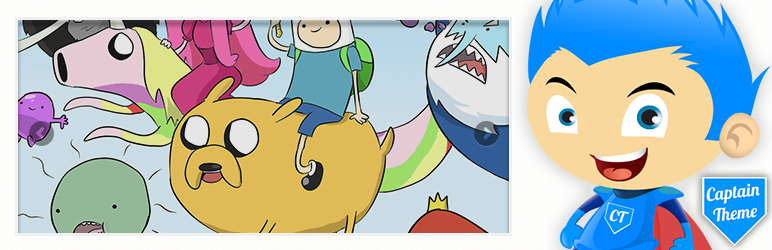
Captain Slider
| 开发者 | bryceadams |
|---|---|
| 更新时间 | 2015年8月7日 13:26 |
| 捐献地址: | 去捐款 |
| PHP版本: | 3.3 及以上 |
| WordPress版本: | 4.0 |
| 版权: | GPLv2 or later |
标签
下载
详情介绍:
- Plenty of Settings like animation, speed, etc.
- Multiple Sliders
- Slider Sorter: Order your slides using drag & drop AJAX.
- Responsive
- Video Slides
- Captions
- Slide Links
- Shortcode
- Free
- PHP -
<?php echo ctslider_slider_template( $id ); ?> - Shortcode -
[slider id=""]
- Uses Flexslider
安装:
- Search for "Captain Slider" in the Add New Plugin section of your site or download it and upload it manually.
- Install and activate the plugin.
- Create Slides under the new Captain Slider Menu.
- Use your Slider with either PHP or the Shortcode.
- Magic!
其他记录:
常见问题:
My slider isn’t displaying the specific slider I want?
= I’m getting the following error message when using PHP to display my slider (with all slides): Warning: Missing argument 1 for nextslider_slider_template(), called in etc. etc. = Some hosting set-ups may have this issue. Just give it an empty parameter like so: `// All slides, with empty parameter set to stop warning from appearing ` Make sure that you’re stating the ID correctly like the examples above. Remember that you can find the slider ID under Slides > Sliders.
My slider’s just not displaying!
If you’ve done everything else right and it’s still not displaying, you’re probably having a jQuery conflict with another plugin/theme. Try reverting back to the default Twenty Eleven or Twenty Twelve theme and disabling each plugin one by one.
Can I display multiple sliders on one page?
Why yes you can!
Which slider does Captain Slider use?
Captain Slider proudly uses the lovely Flex Slider by WooThemes
Screenshots
- The Add New Slide Page - captions/links/video inputs etc.
- The Settings Page
- All Slides
- The Slider Manager - add or remove your sliders
- The Slider Sorter - configure the order of your slides
更新日志:
- Minor CSS Fix for Default Wordpress Themes
- Update CTSLIDER_VERSION constant
- General Improvements
- Better Code Formatting
- Initial Release.