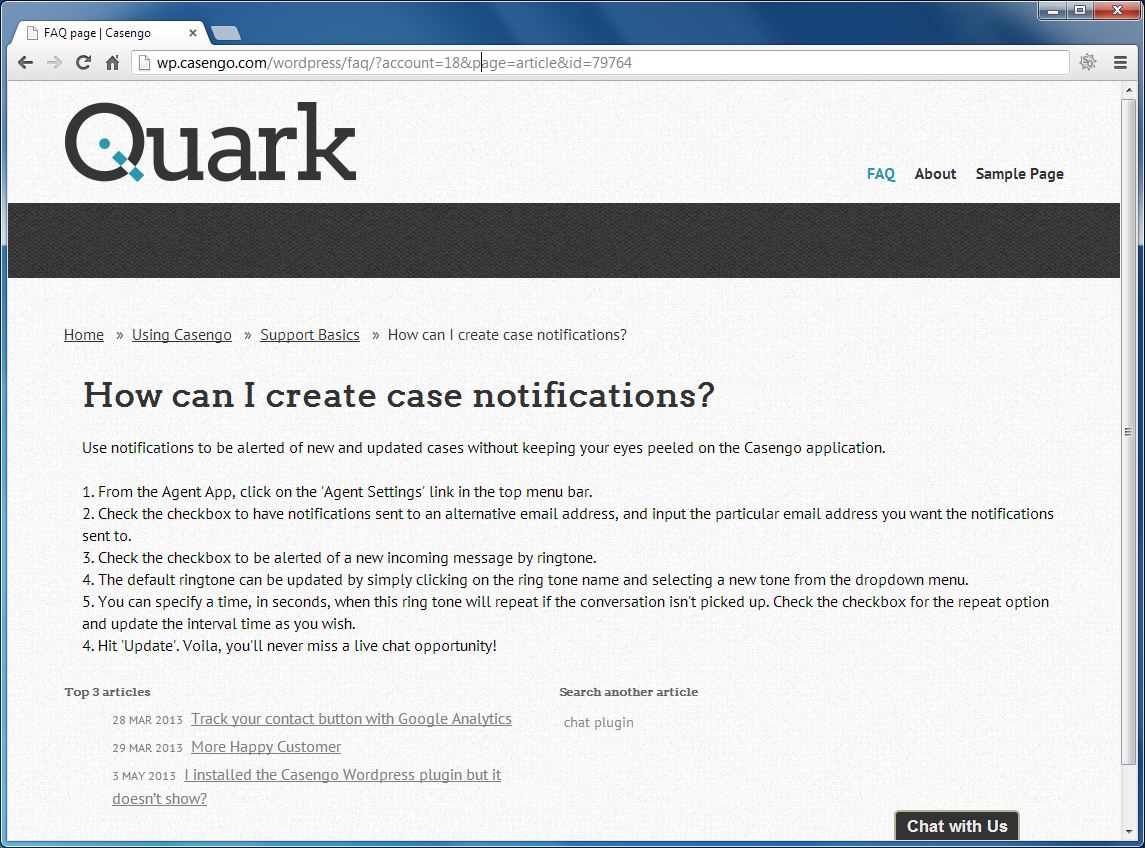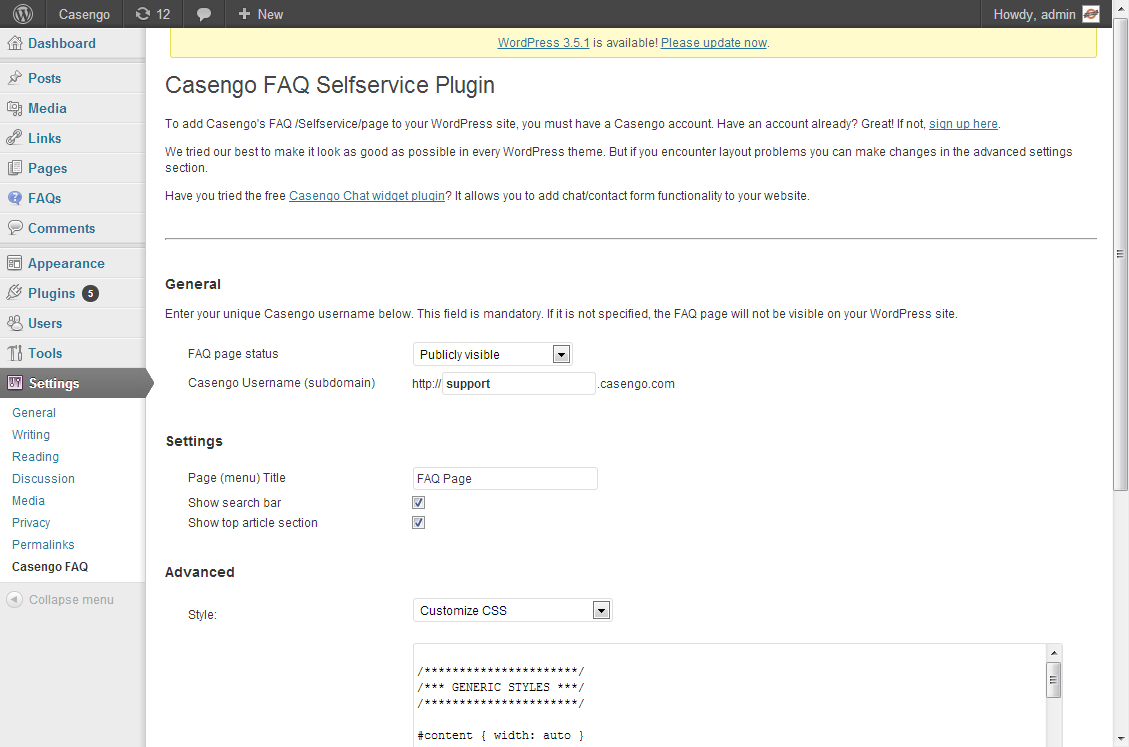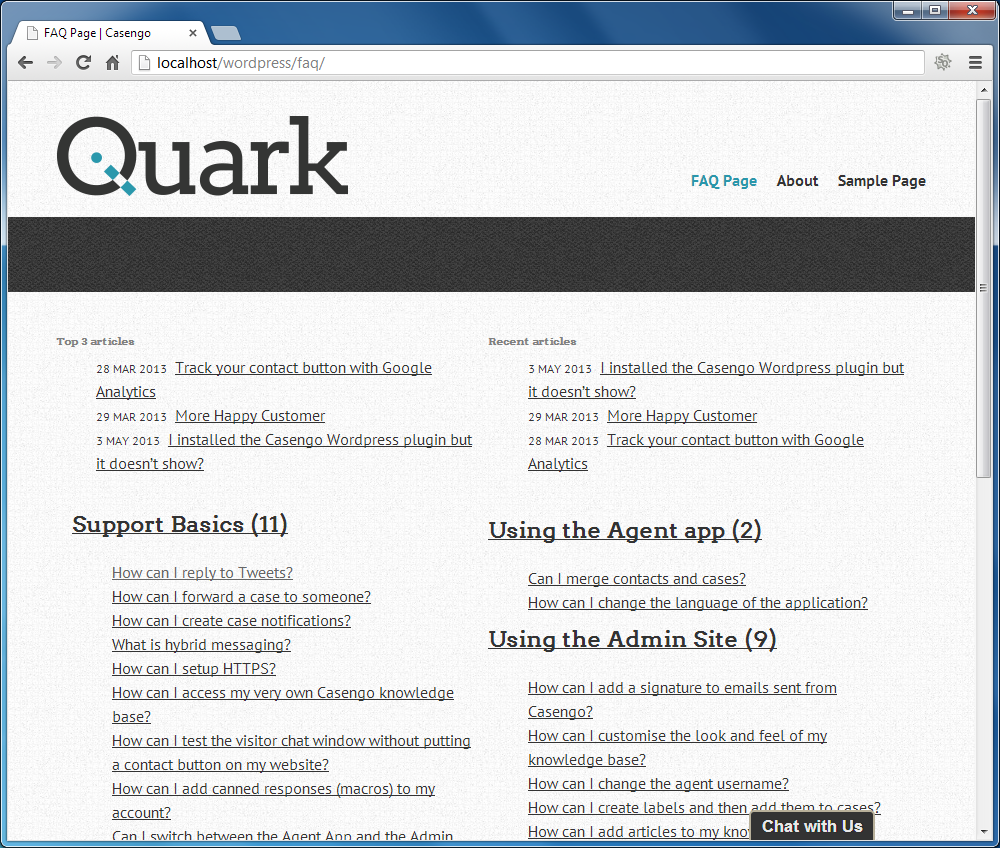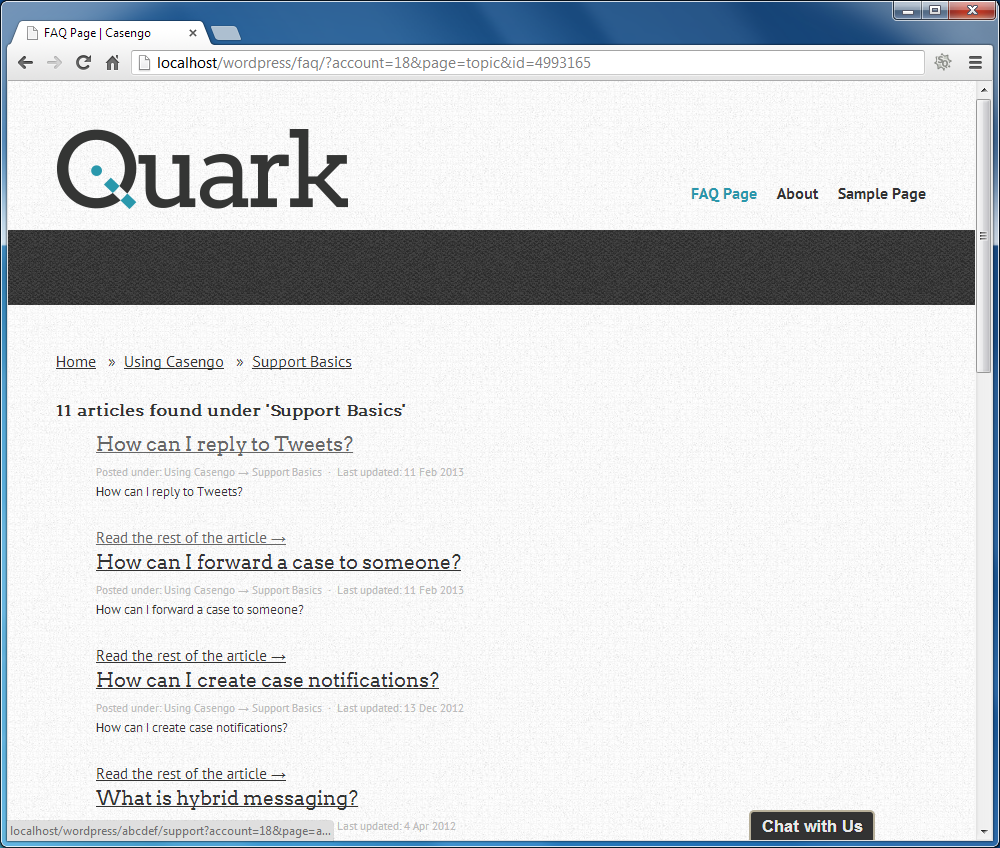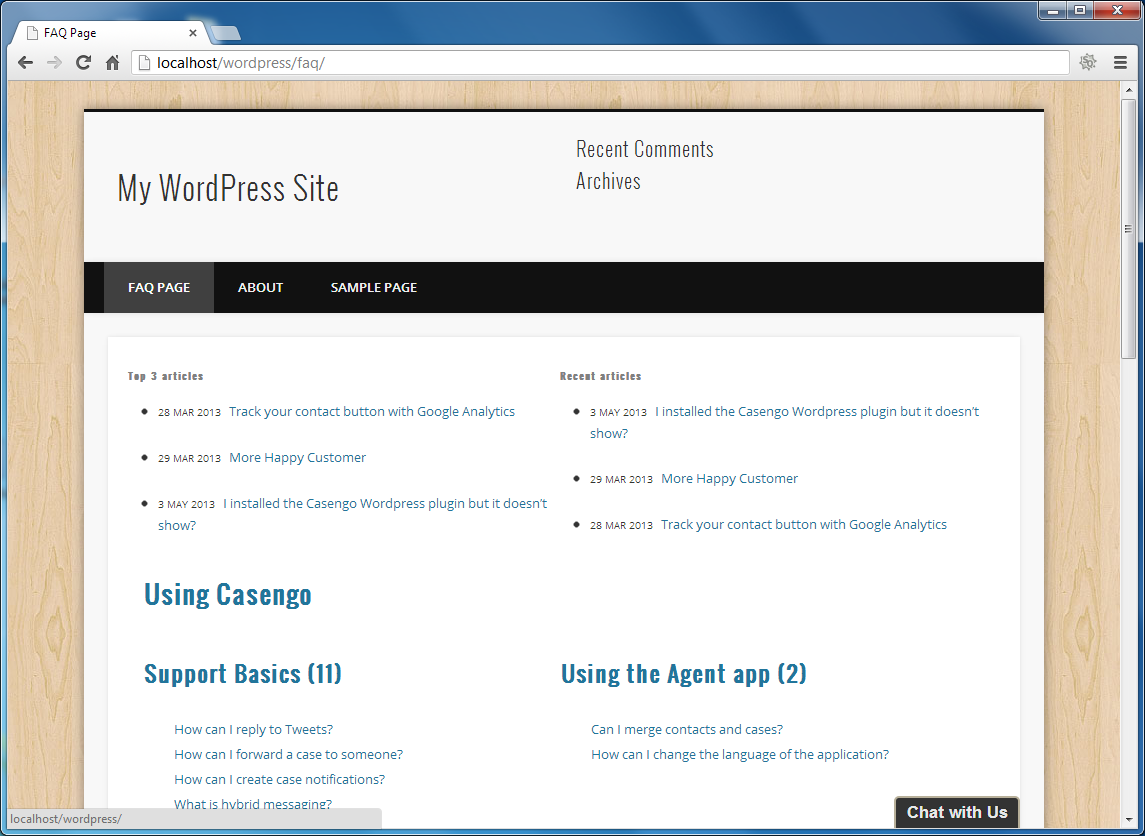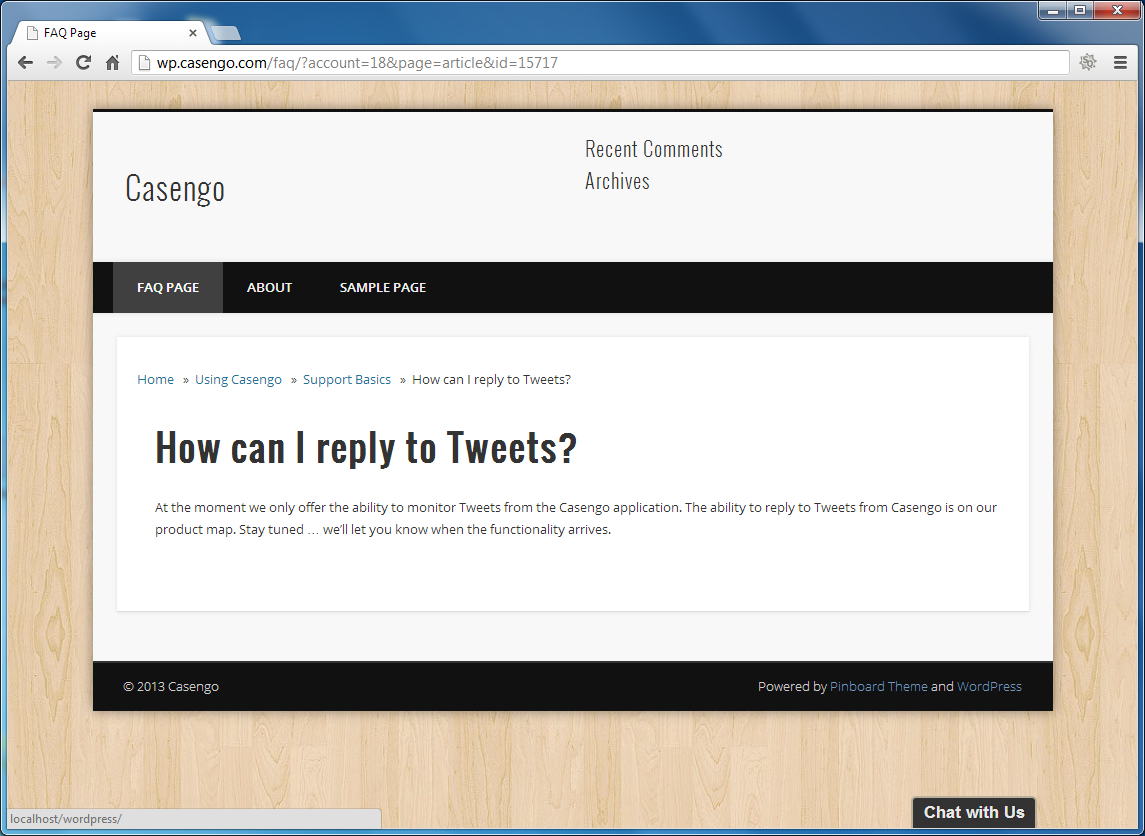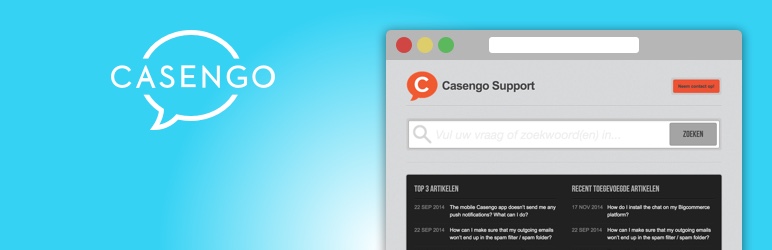
FAQ & Knowledge Base Plugin
| 开发者 | casengo |
|---|---|
| 更新时间 | 2015年3月4日 00:05 |
| PHP版本: | 3.3 及以上 |
| WordPress版本: | 3.7 |
标签
html
widget
plugin
page
wordpress
question
answer
admin
web
questions
support
addon
link
extension
faq
article
wordpress faq
faq plugin
faq page
help desk
add-on
extensions
helpdesk
module
knowledge base
knowledgebase
contact form 7 plugin
portal
casengo
faq extension
faq help
faq portal
frequently asked question
self service
support portal
support tool
webselfservice
web selfservice
common
faqwidget
plugin faq
support faq
support pages
下载
详情介绍:
Add a powerful FAQ & Knowledge Base on your WordPress Blog or Website. Powered by Casengo.
To configure the FAQ plugin you must have a Casengo account. Have an account already? Great! If not, sign up here.
Casengo is a new social customer support tool, free to trial for 30 days; thereafter, the first agent is always free!
It is Easy! Get started in 2 minutes, no training needed!
Step 1. Create a free Casengo account at get.casengo.com/signup
Step 2. log into your WordPress Admin Site, search for plugin 'casengo FAQ' and install it.
Step 3. Go to the Casengo config section in WordPress and set your unique Casengo subdomain, and activate the page. The page will now be live and is accessible via the menu.
Step 4. Log into the Casengo admin siteto start adding categories and FAQ articles
...et voila, the content will appear directly on your website!
Casengo's Cloud-based, affordable social customer support software brings the human touch back into customer service. Regardless of channel type, it simplifies real-time conversation by presenting a unique Hybrid Messaging Timeline. Whether a company consists of just one person or a large team, it's always time to Casengo.
More information on product features and pricing can be found at casengo.com.
安装:
- If you don't have a Casengo account already, please create one now. Please note the subdomain assigned to you when you sign up. You can also find your subdomain information in the confirmation email you received after signing up.
- In the administration section of your WordPress site, hit the 'plugins' option and then select 'add new'.
- Search for plugin 'Casengo FAQ'.
- Click 'Install Now'.
- After installation, select 'Settings' from the left-hand menu in your Worpress admin section.
- Click option 'Casengo FAQ'. You'll be taken to the admin options.
- Add the subdomain and page title (name appears as a new page item) information assigned to your Casengo account.
- Set the FAQ page status to 'Publicly visible' to show the webselfservice page appear on your Wordpress website.
- We tried our best to make it look as good as possible in every WordPress theme. But if you encounter layout problems you can make changes in the advanced settings section.
屏幕截图:
更新日志:
1.0 Initial release
1.1 Bug fixed: Now works properply when using default permalinks (?page_id=)\
1.2.1 Important update: Plugin now works without using the curl module.
1.2.2 Bug fix: error when no cURL module was found. (no need for curl anymore)