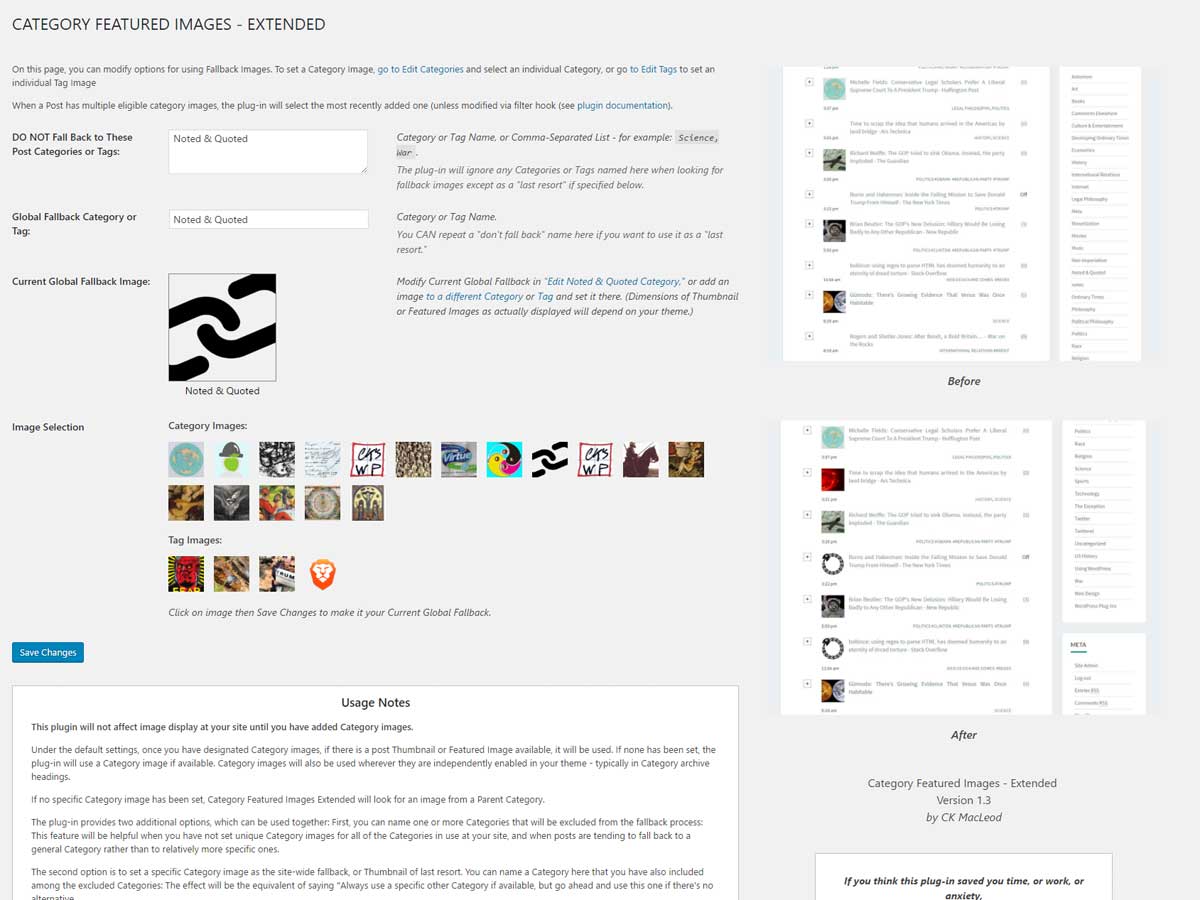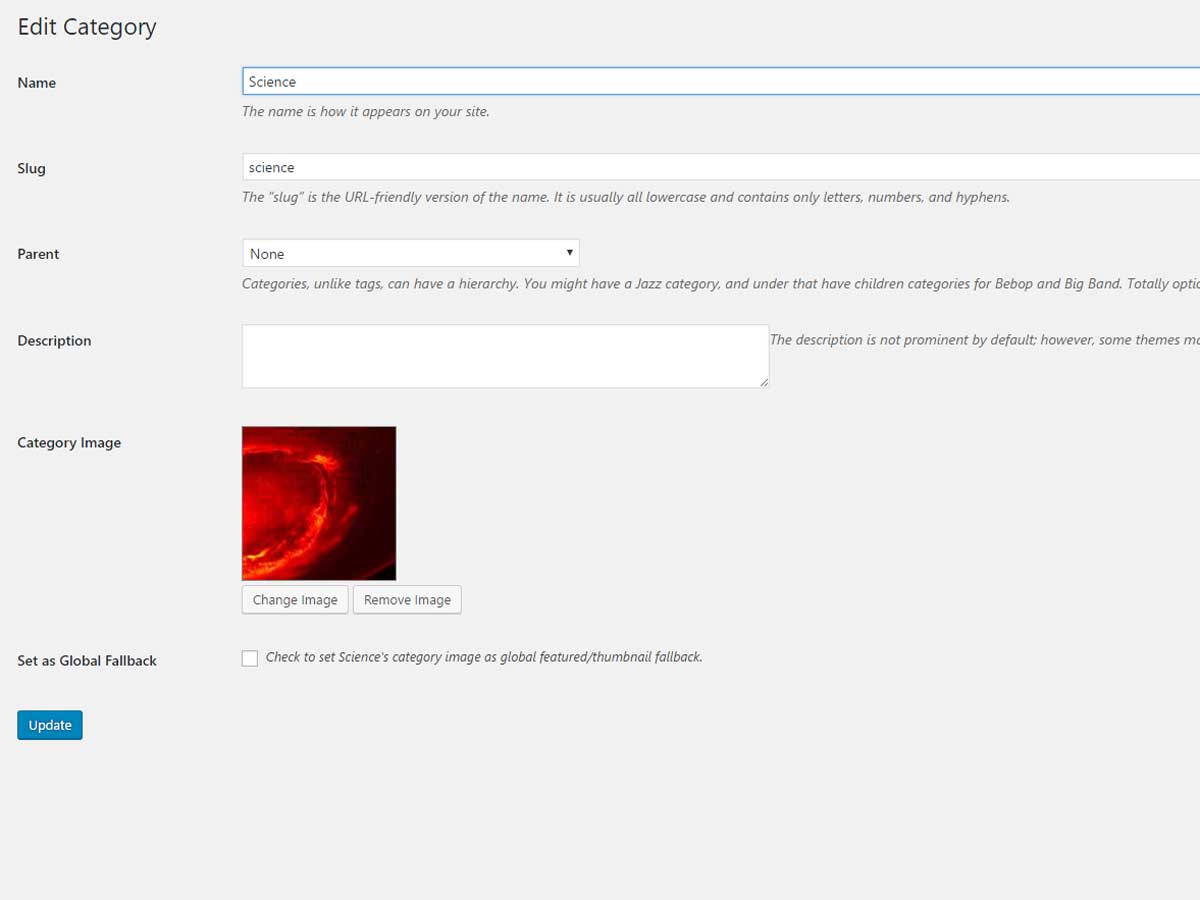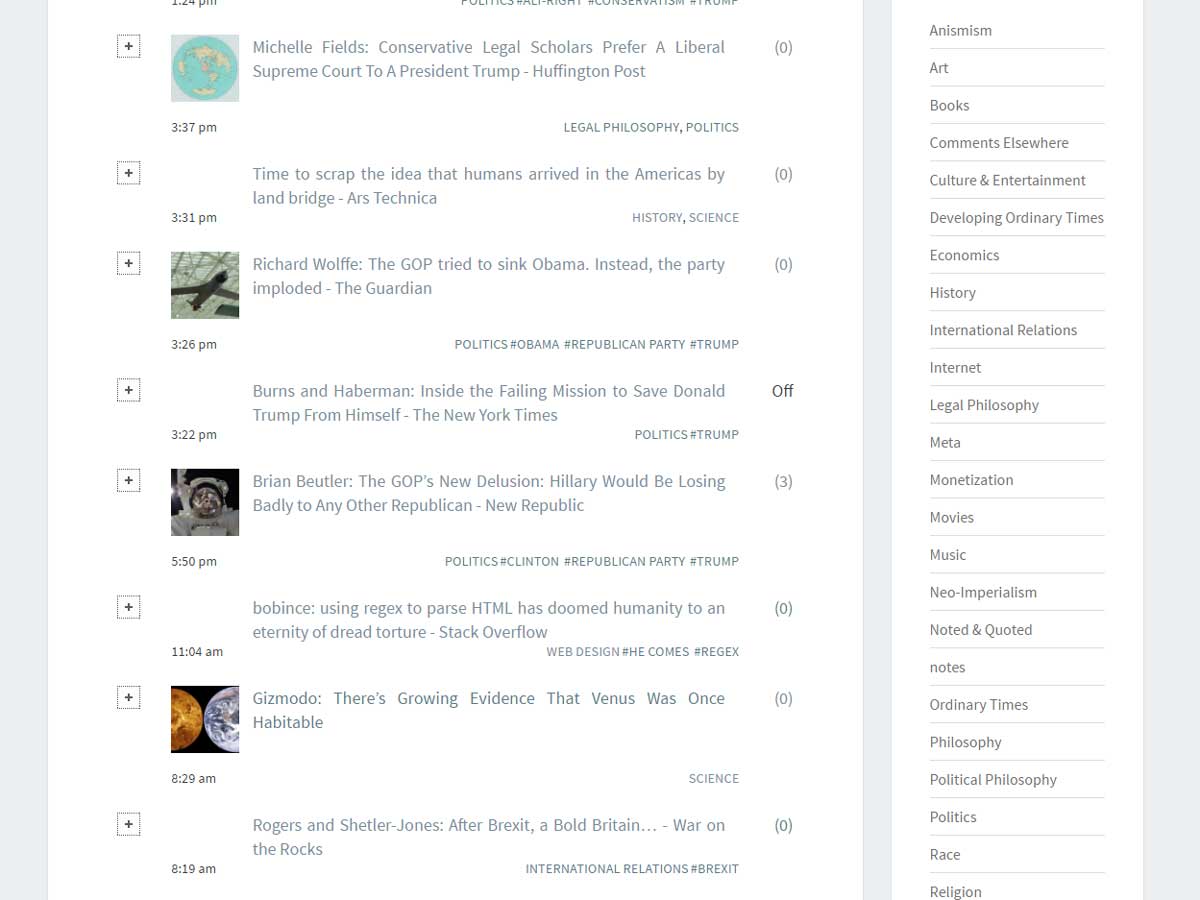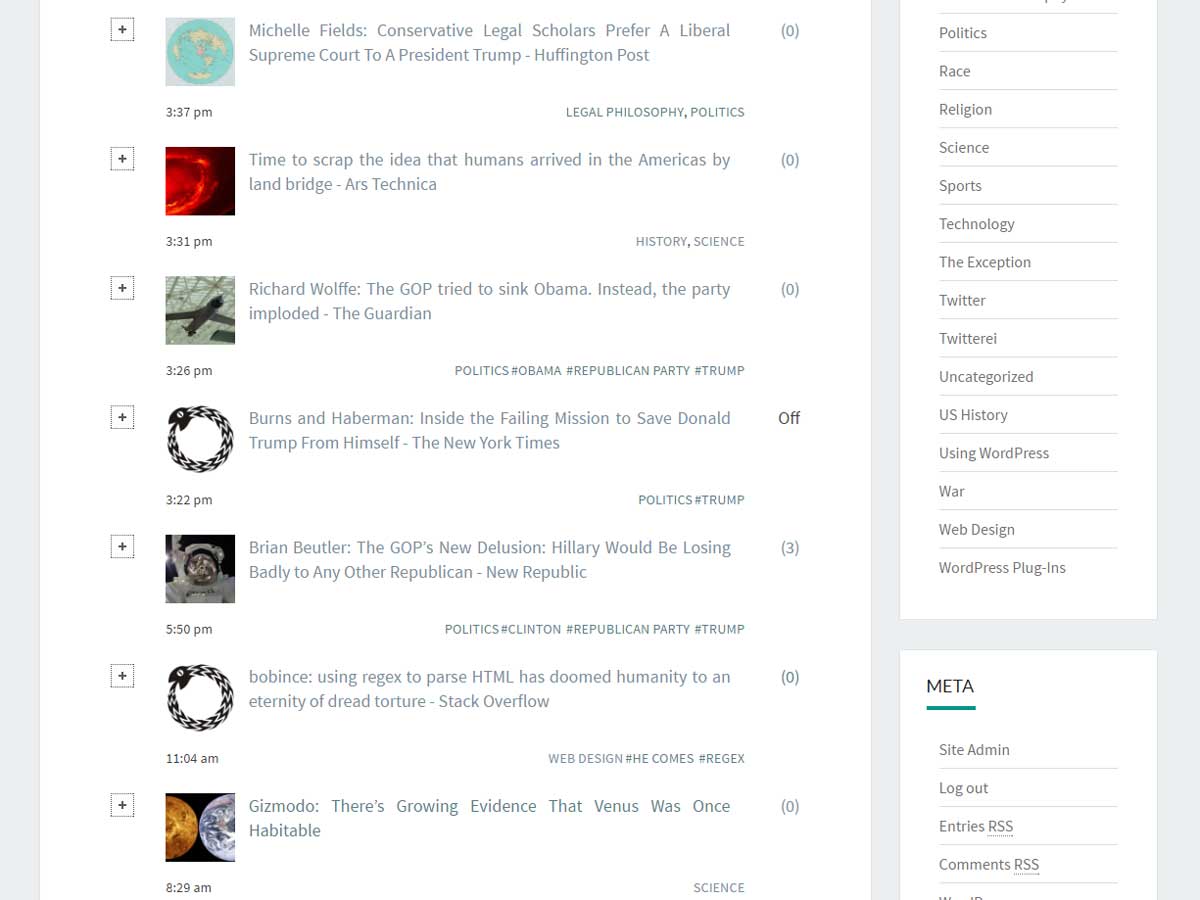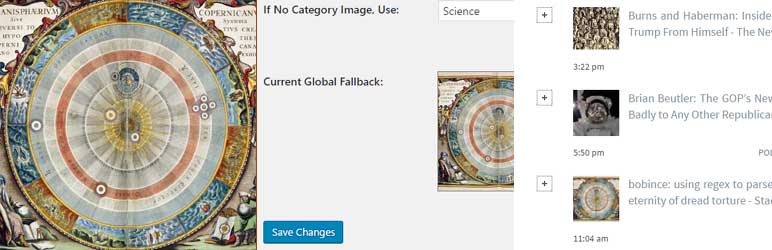
Category Featured Images Extended
详情介绍:
- If a post does not have its own featured image, a category featured image will be used if available.
- If a post has more than one category with a featured image, the first available category image will be used.
- If none of the post's categories has a featured image, a parent category's featured image will be used if available.
- (New since 1.2) You can also set tag images.
- You can designate categories or tags whose images will be avoided: This feature may be helpful when numerous posts use the same general category, and you wish to force the use of a more specific image.
- You can also designate a category or tag whose image will be used as a last fallback when no regular featured image, category image, or parent category image is available. This feature may be helpful especially if your installation features many top-level categories, and you either do not wish to find images for each and every one, or you just haven't done so yet. (One way to combine this feature and the previous one would be to designate the same category for both avoidance and last resort: The plug-in would always look for a more specific, not-to-be-avoided category, but fall back to the more general category otherwise.)
- When a post has multiple category or tag images available, either the most recently added category or tag will be used. (This behavior is modifiable via hook or filter). A Yoast SEO Primary Category's image will be used if available.
安装:
- Install and activate the plugin
- DE-ACTIVATE CATEGORY FEATURED IMAGES IF ACTIVATED
- Go to "Posts/Categories"
- Edit a category
- Set the category featured image
- Go to "Settings/Category Featured Images Extended" to set fallback options.
屏幕截图:
常见问题:
- Why Aren't My Fallback Images Showing Up on a Few/Some/All Posts?
Assuming that you've cleared any caches that might be affecting display, and that you've properly added the relevant category images, one possibility is that your post data ("Post Metadata") was corrupted or incompletely inserted during a restore, import, or other operation, and that WordPress wrongly thinks that your posts have thumbnail or featured images when they don't really. Many relatively well-tested, widely and even very widely in use WordPress plug-ins and functions will produce this "thumbnail false positive" behavior. CFIX has been written to provide a thumbnail image even in such cases, but please contact the developer if you encounter such an outcome, as the plug-in is still new, and use cases are still being assembled. For instructions on Flushing Bad Thumbnail Data see CFIX Advanced Topics.
- Is CFIX causing a performance hit at my site?
CFIX WILL add some overhead, especially if your layout features large numbers of posts calling for thumbnails or featured images that have not been set, requiring the plug-in to work overtime to find fallbacks. Slowed page loads should be mitigated with proper use of good caching applications - which you ought to be using in any event, especially if utilizing image-rich multi-post displays, and depending on the plug-in to provide a large number of substitute images.
更新日志:
- Include 'wp-admin/includes/plugin.php' so that function tag does not produce error - thanks to Emiliano Costanzo!
- Fixed parameter transposition error in category-featured-images-extended.php affecting excluded categories vs. Yoast Primary Category
- Fixed offset non-definition throwing PHP Notice
- Option to use Yoast SEO Primary category for image if available. Streamlined.
- Special transitional version (use Yoast SEO if present)
- Avoid PHP Warnings for illegal offset when no global fallback category has been set - now tests whether value has been set.
- Corrected syntax to avoid "function return value in write context" errors in deprecated (pre-5.5) versions of PHP.
- Added variable definition to prevent pesky undefined warning on activation in some installations; fixed js script localization
- Removed problematic "thumbnail false positive" detection for restoration as future option.
- Tags options
- Performance-related enhancements
- Sort order correction.
- Fixes serious bug created in 1.1 - so somewhat critical upgrade if already upgraded to 1.1
- Exclusion/Parent Category fallback corrections; avoid "has thumbnail" false positives.
- Maintenance: Typos, Uninstall Error, Admin Footer
- First Version in WordPress Repo