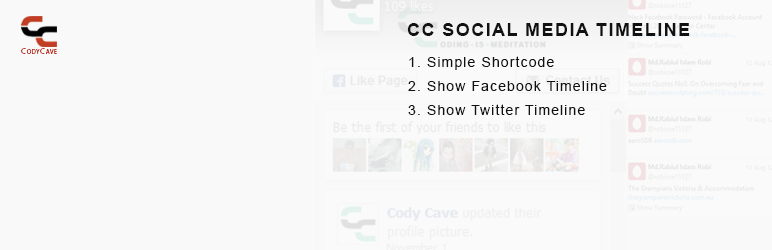
CC Social Media Timeline
| 开发者 | |
|---|---|
| 更新时间 | 2015年12月18日 17:23 |
| PHP版本: | 3.0.1 及以上 |
| WordPress版本: | 4.4 |
| 版权: | GPLv2 or later |
| 版权网址: | 版权信息 |
详情介绍:
CC Social Media Timeline is a plugin to show your social media feeds on your website.
Major Features:
- Simple Shortcode.
- Show facebook timeline.
- Show twitter timeline. How to use:
- page_id: Insert your facebook page id with this attribute.
- page_title: Use to show the timeline title name.
- small_header: (default: false) Use to make the timeline page header image bigger/smaller. (values: true/false)
- cover: (default: false) Use to show the timeline cover image. (values: true/false)
- page_id: Insert your twitter page id with this attribute.
安装:
This section describes how to install the plugin and get it working.
e.g.
- Upload
CC Social Media Timelinefolder to the/wp-content/plugins/directory - Activate the plugin through the 'Plugins' menu in WordPress
- You can use shortcode in page or post.
- After applying the shortcode please go to the endless scroll plugin option (in your wordpress Dashboard Menu-bar) and click on 'Save Changes' button once.
更新日志:
1.0
- Initial Release.