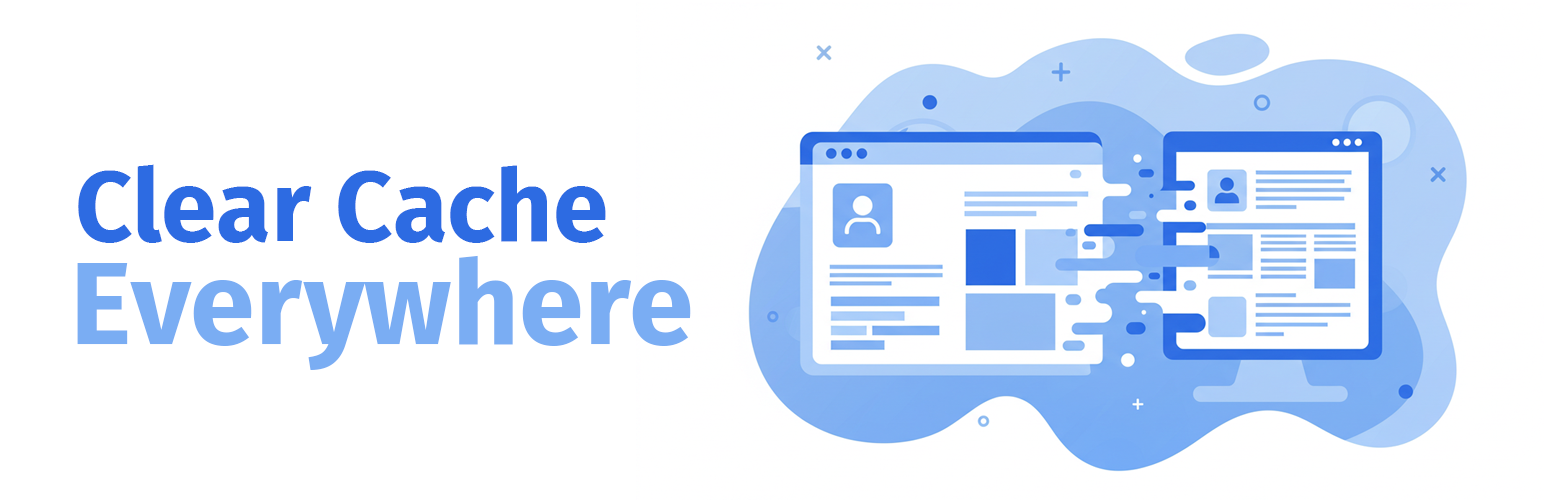
Clear Cache Everywhere
| 开发者 | apos37 |
|---|---|
| 更新时间 | 2026年2月12日 05:09 |
| PHP版本: | 7.4 及以上 |
| WordPress版本: | 6.8 |
| 版权: | GPLv2 or later |
| 版权网址: | 版权信息 |
详情介绍:
- One-Click Cache Clearing: Clears multiple cache layers across WordPress, server, and browser.
- Individual Clear Actions: Run specific cache clearing actions independently.
- Admin Bar Access: Quick purge button in the WordPress admin bar (eraser icon).
- Hosting Integration: Supports clearing hosting-level cache via configurable purge URL.
- Third-Party Support: Clears cache for supported plugins and services.
- Detailed Logging: Logs execution time for each action.
- Developer Hooks: Add additional cache clearing actions via developer hooks.
- Rewrite Rules – Flushes WordPress rewrite rules so permalink and routing changes apply immediately.
- WordPress Object Cache – Clears the in-memory object cache used to store database query results.
- Transients – Deletes all transients, forcing temporary data to regenerate on next load.
- OPcache Reset – Resets PHP OPcache so compiled scripts reload from disk.
- Varnish Cache – Sends a purge request to Varnish to invalidate reverse proxy cached pages.
- Redis / Memcached – Flushes persistent object cache if Redis or Memcached is active.
- Fragment Cache – Clears cached template fragments generated by themes or plugins.
- REST API Cache – Removes cached REST responses to ensure endpoints return fresh data.
- Sessions – Destroys active PHP sessions. Users may need to log in again.
- Cookies – Removes site-related browser cookies set by WordPress or plugins.
- Browser Cache – Forces browsers to revalidate and reload cached static assets.
- Hosting Cache – Triggers a configured purge endpoint to clear host-level caching.
- Cornerstone
- Elementor
- WP Super Cache
- W3 Total Cache
- WP Rocket
- LiteSpeed Cache
- SiteGround Optimizer
- Cloudflare
- Autoptimize
- Swift Performance
- Comet Cache
- WP Fastest Cache
- Hummingbird
- Nginx Helper
- WP-Optimize
安装:
- Upload the plugin files to the
/wp-content/plugins/clear-cache-everywhere/directory. - Activate the plugin through the 'Plugins' menu in WordPress.
- The Clear Cache button will appear in the admin bar.
常见问题:
How does this plugin clear cache?
It executes multiple cache-clearing actions across WordPress core, object caching systems, server-level caching, browser cache, and supported third-party plugins. Individual actions can be triggered independently.
Why does it take so long to clear the cache sometimes?
Clearing cache is not just a single action. When you click “Clear All,” the plugin may be flushing multiple cache layers: object cache, persistent cache (Redis/Memcached), OPcache, reverse proxies like Varnish, REST caches, transients, sessions, and third-party integrations. Each layer operates differently and may require disk I/O, memory resets, or network requests. On larger sites, clearing cache can take longer because: • Persistent object caches may contain thousands of keys that must be invalidated. • OPcache must reload compiled PHP scripts into memory. • Reverse proxies and CDNs require network-based purge requests. • Transients and fragment caches may involve large amounts of stored data. After cache is cleared, the site must rebuild it. Themes and plugins will: • Re-run expensive database queries. • Recompile templates. • Regenerate CSS/JS assets. • Rebuild REST responses. • Recreate transients and computed data. This recaching happens on the next page load and can temporarily slow down the first request after a purge. That is expected behavior. If you find that clearing everything takes longer than you prefer, certain actions (such as Transients) can be disabled from the “Clear All” button and admin bar in the settings. They can still be cleared independently from the settings page when needed. In some cases, you may not need to clear every layer. For example, content edits typically do not require transients or OPcache to be reset. Selectively clearing only what is necessary can significantly reduce execution time.
Does this work with all hosting providers?
This depends on your hosting provider. If they offer a cache purge URL, you can configure it in the plugin settings. For example, if you have GoDaddy's Website Security and Backups, you can navigate to Firewall > Settings > Performance > Clear Cache, then grab the Clear Cache API link to put in your settings.
Will this force browsers to load fresh content?
Yes! The plugin sends cache-control headers to prompt browsers to reload updated content.
Can I add custom cache clearing actions?
Yes. Developers can hook into the clearing process to add custom actions or settings. Full developer documentation is available here: https://pluginrx.com/docs/plugin/clear-cache-everywhere/
Is there a function to trigger clearing cache everywhere?
Yes! A helper function is available for you to use: cceverywhere_clear_all( $log_results = false ).
The function returns the results of the cache clearing processing. Optionally, you can log the results by setting the $log_results parameter to true. This will log the results to the debug log.
Where can I request features and get further support?
We recommend using our website support forum as the primary method for requesting features and getting help. You can also reach out via our Discord support server or the WordPress.org support forum, but please note that WordPress.org doesn’t always notify us of new posts, so it’s not ideal for time-sensitive issues.
更新日志:
- Update: Added
cceverywhere_before_clearandcceverywhere_after_clearhooks - Update:
cceverywhere_before_clear_cacheandcceverywhere_after_clear_cacheremoved - Update:
cceverywhere_custom_settingshook updated to acceptrun_contextandcallbackhooks, please see updated developer docs - Update: Added animated border to admin bar while it's clearing cache
- Update: Moved some actions to ajax while leaving sessions, cookies, and browser cache for page reloads
- Update: Added descriptions to each action
- Update: Added individual clear buttons to each action
- Update: Added logging of last results, displayed on settings page
- Update: Removed notices and
show_skipped_noticehook - Update: Added opcache_reset, varnish, redis_memcached, fragment_cache, and rest_api_cache
- Tweak: Update admin bar spacing
- Update: New support links
- Fix: Sanitized cookie names
- Update: Moved scripts and styles to enqueue
- Update: Updated author name and website per WordPress trademark policy
- Initial Release on March 19, 2025