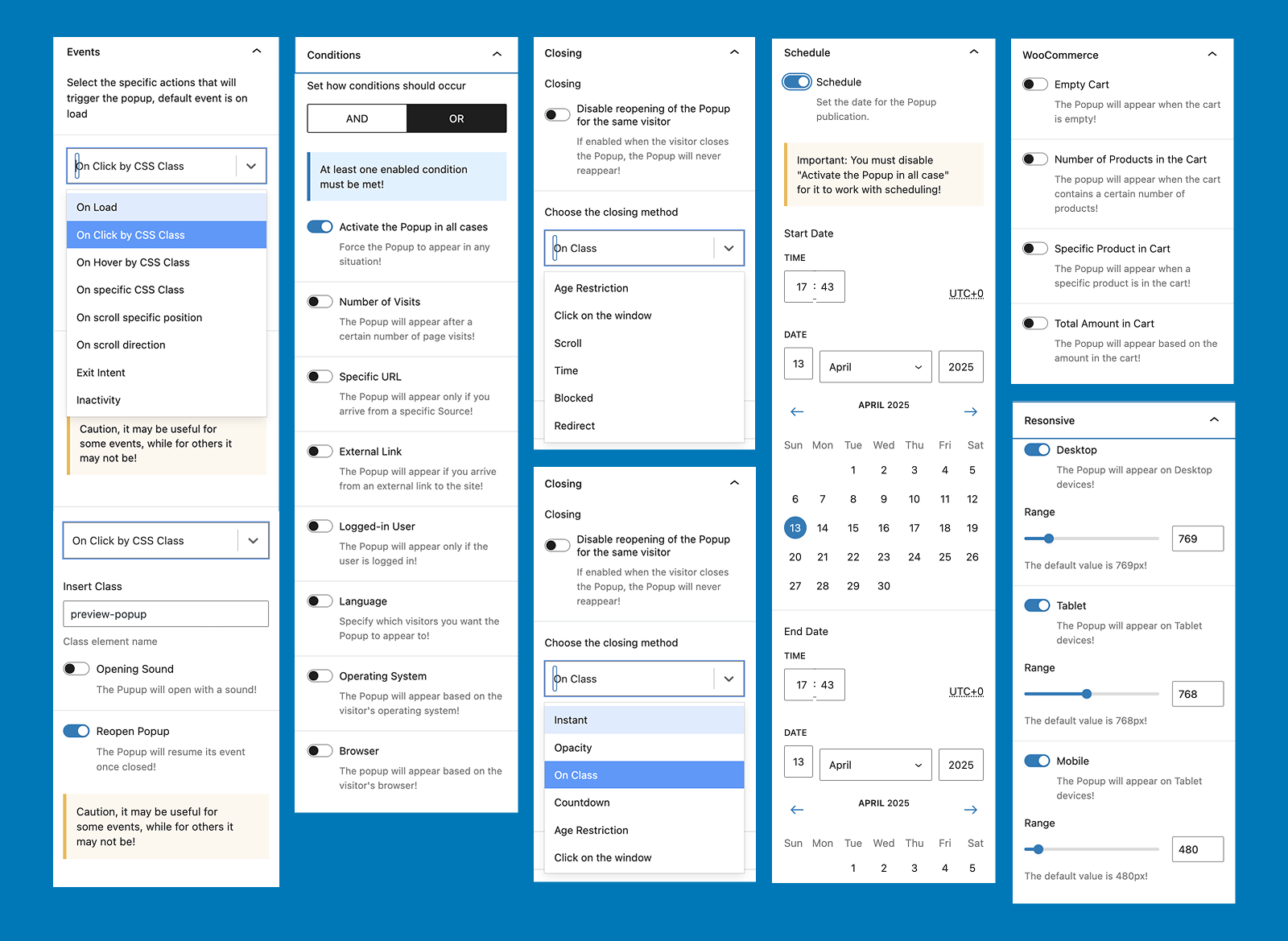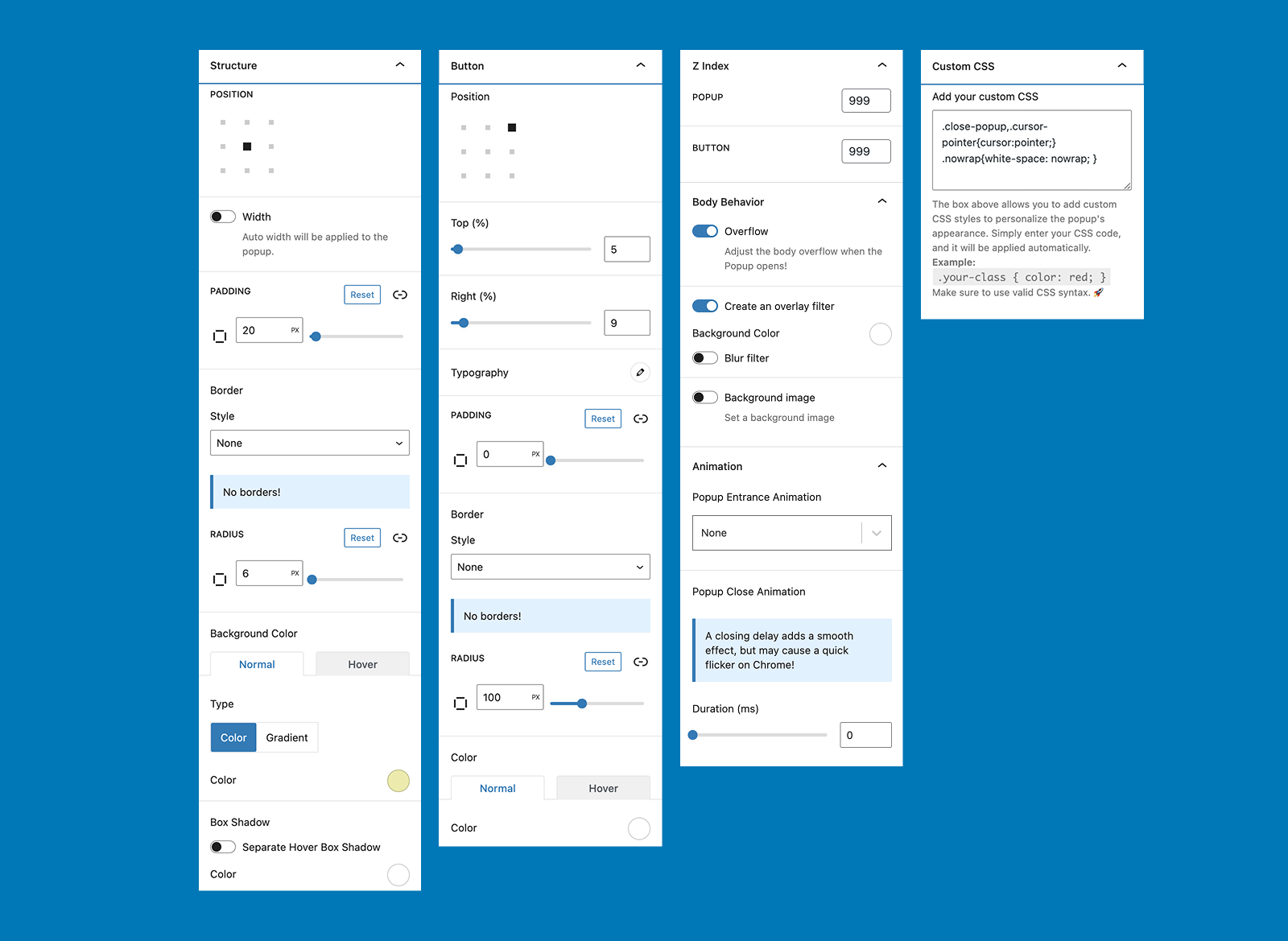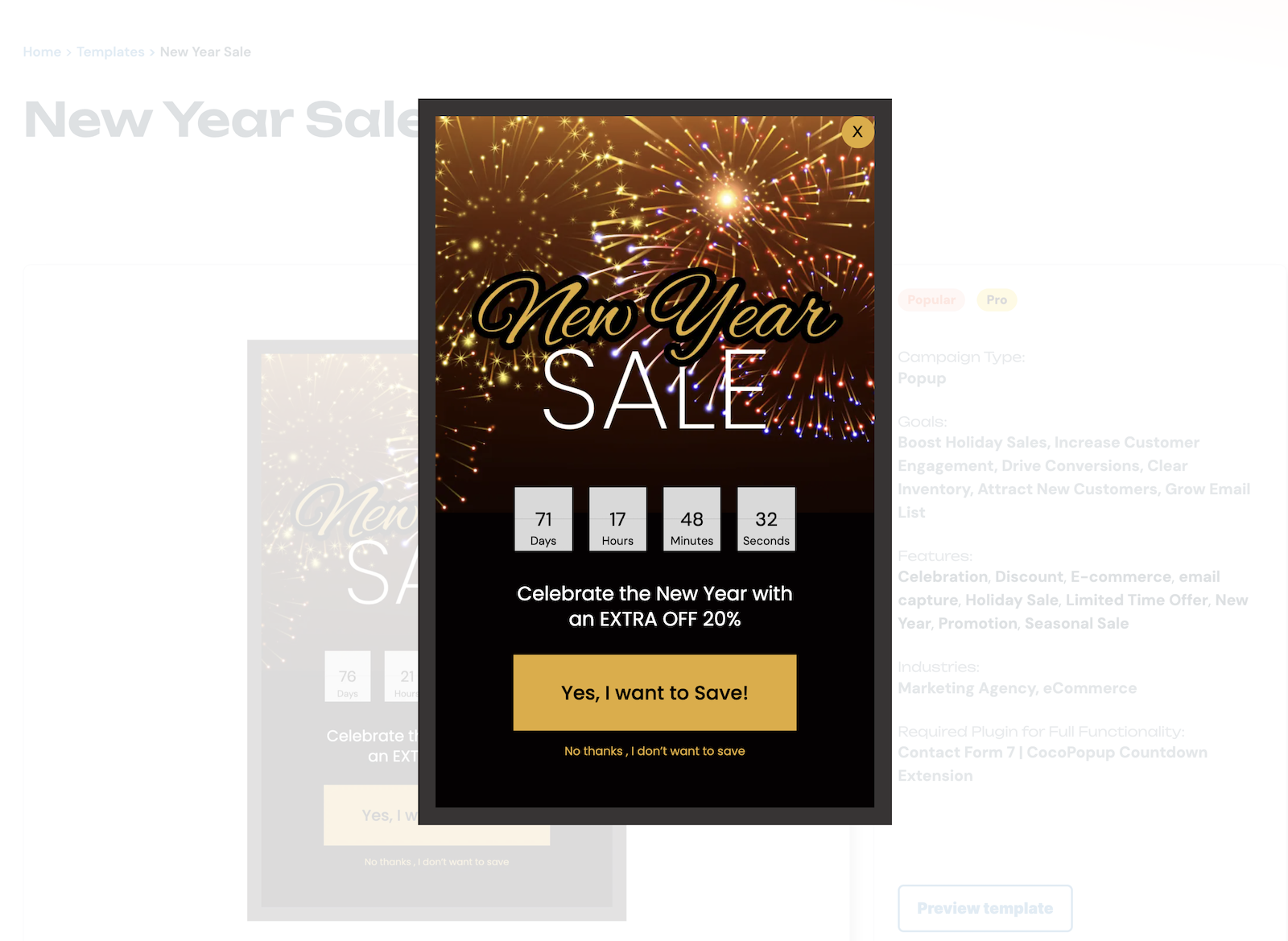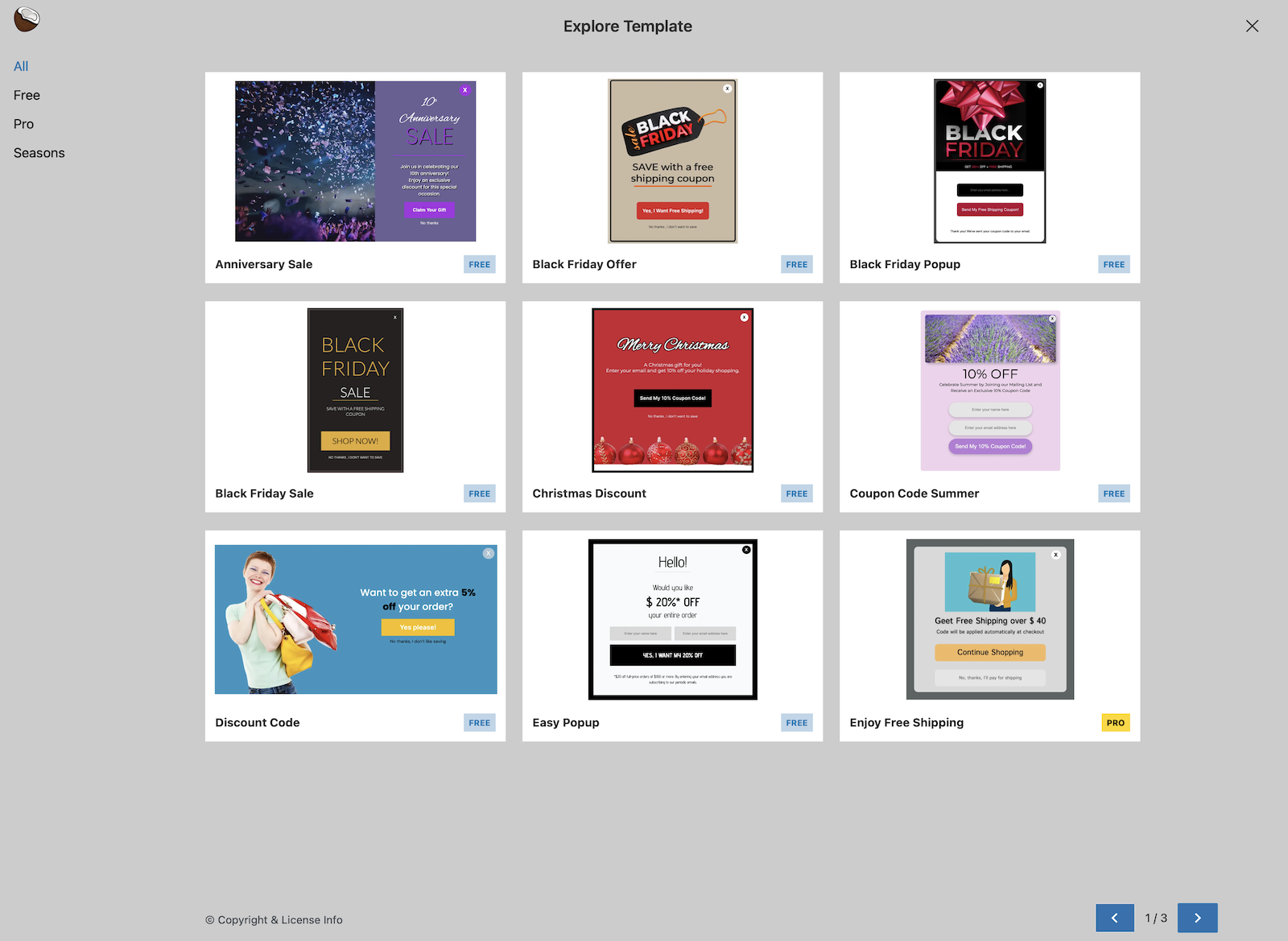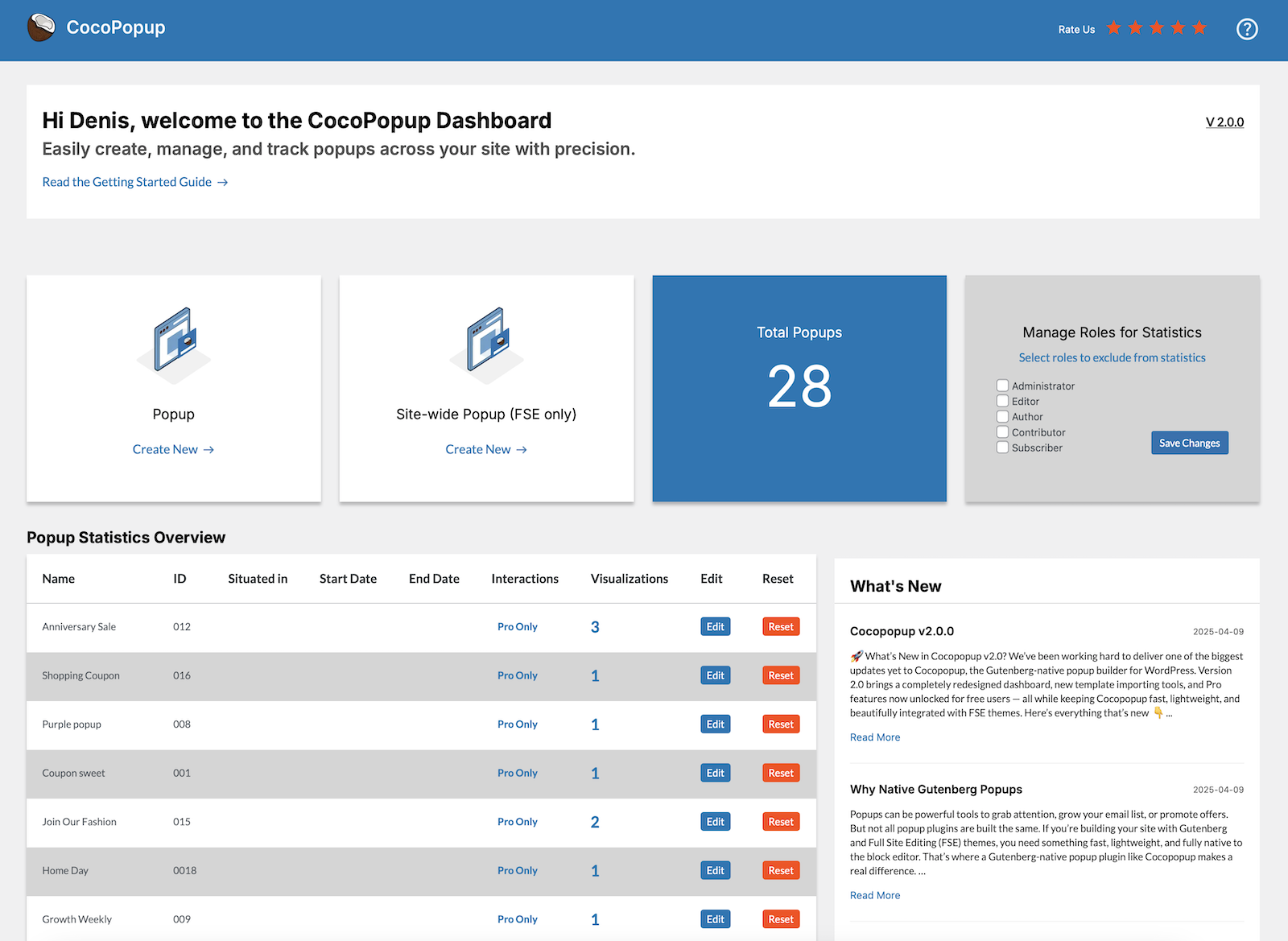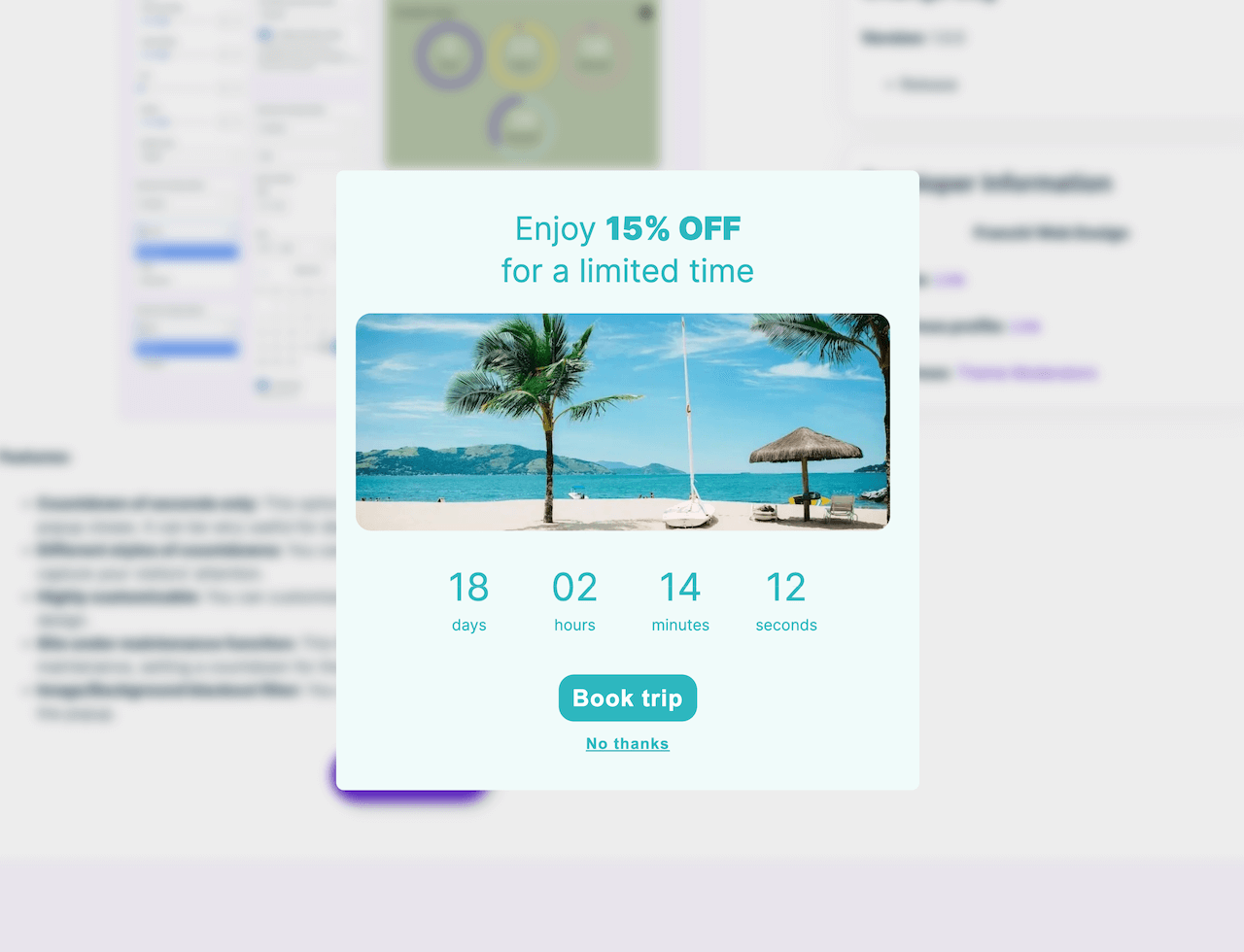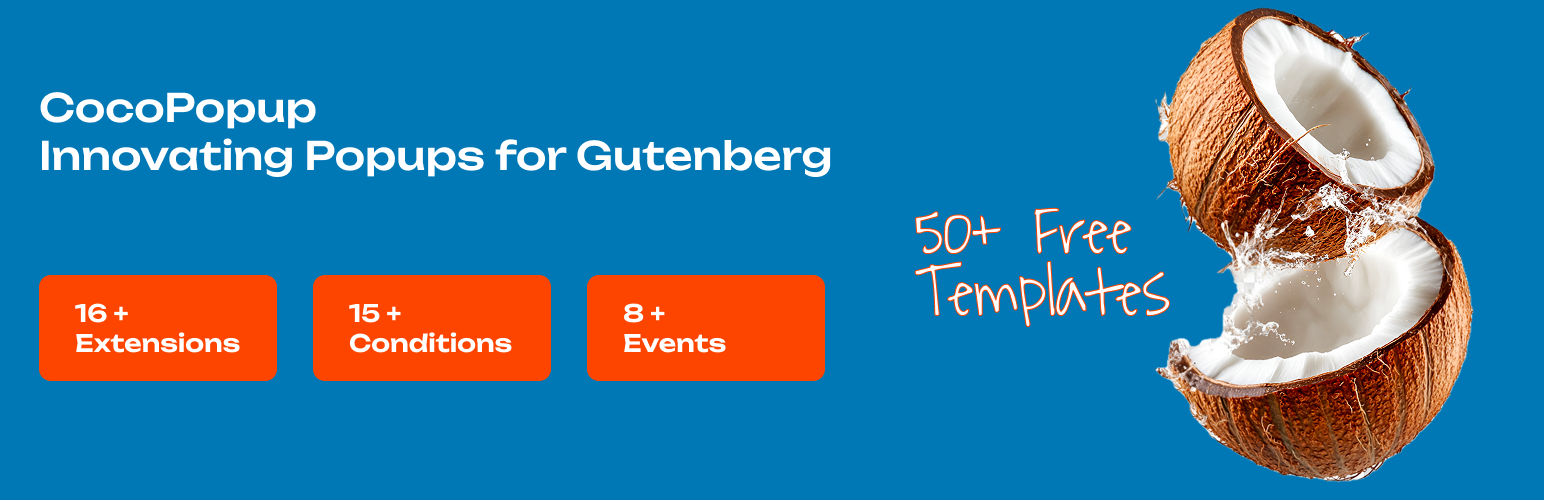
CocoPopup - WordPress Popup Plugin
| 开发者 |
franchidesign
codtommy |
|---|---|
| 更新时间 | 2024年8月28日 21:59 |
| 捐献地址: | 去捐款 |
| PHP版本: | 7.4 及以上 |
| WordPress版本: | 6.6 |
| 版权: | GPL-2.0-or-later |
| 版权网址: | 版权信息 |
详情介绍:
- Create and manage all the popups you desire on your WordPress site
- You can place the popup anywhere on your site without having to insert code; being a block, it seamlessly adapts to your preferences
- You can create popups on a single post, page, WooCommerce product, WooCommerce cart, footer
- As a block, you can customize it as you wish, choosing from various pre-set patterns or unleashing your ideas using any Gutenberg block
- Customizable close button
- Fully customizable structure and close button style
- Entrance animations
- Popup position within the page wherever you desire
- Popup close button position wherever you desire
- Body overflow
- Dashboard with statistics
- Dashboard with pro extensions viewable
- Support
- Scroll Triggered Popup
- Countdown Popup
- Age Restriction Popup
- Woocommerce Popup
- Button Adder Popup
- Exit Intent Popup
- Inactivity Event Popup
- Advanced Targeting Popup
- Schedule Popup
- Advanced Closing Popup
- Overlay Filter Popup
- Analytics Popup
- Custom Popup
- Support Premium
安装:
- Go to your WordPress Dashboard and navigate to wp-admin -> Plugins -> Add New. Search for CocoPopup. Then simply click on the Install Now button.
- Now click on Activate button to activate the plugin.
- That’s it. You can easily access the CocoPopup block from the Gutenberg editor.
- You can download the plugin by clicking the Download button from CocoPopup - WordPress Popup Plugin
- Then go to wp-admin -> Plugins -> Add New and click on the Upload Plugin.
- The plugin will be instantly installed & activated on your website. For more detailed instructions, visit How to Install the CocoPopup Plugin.
- If you have any more questions, visit our support on the Plugin’s Support.
- Find out how to use CocoPopup with our detailed documentation.
- For information about our features, FAQs and more, check out our website at CocoBlock.
屏幕截图:
常见问题:
How can I integrate CocoPopup on my WordPress site?
Integrating CocoPopup on your site is easy. Simply install the plugin, activate it, and use the Gutenberg block to add popups wherever you need them.
Is CocoPopup compatible with Full Site Editing (FSE) themes?
Yes, CocoPopup is designed to seamlessly integrate with FSE themes, allowing you to enhance your website's functionality with customizable popups.
How many popups can I create?
You can create as many popups as you want, there is no limit either on the Free or the PRO version.
Can I have more than one popup on the same page?
You can have as many popups as you want on the same page.
How can I set a popup to open automatically?
The automatic opening of popups is already set by default and you can also set the delay you want.
Can I insert registration forms in the popup?
Of course, you can insert as many blocks as you want and related registration forms inside the popup.
Can CocoPopup be used for e-commerce purposes?
Absolutely! CocoPopup is versatile and can be used for various purposes, including e-commerce. You can create promotional popups to highlight special offers, discounts, or new products to boost your sales.
Can I make the popup appear by pressing a button such as a signup form or block?
Of course, just select from the "On Click Events by CSS Class" insert the class you want to use in your element to make the popup appear.
Does CocoPopup provide statistics for popup views and locations on the site?
Yes, CocoPopup offers detailed statistics for popup views and their locations on your website. You can track the performance of your popups and optimize them for better engagement and conversion rates.
更新日志:
- Release
- Fixed 'Inactivity' extension duplication
- Added hover color to the closure button
- Fixed dashboard style
- Improved closing button typography
- Sanitized Nonce
- Escaped content extensions
- Add ABSPATH
- Add link for source code block
- Updated readme.txt file
- Added Multilingual translation support
- Change link support free version
- Updated readme.txt file
- Added the ability to exclude users from statistics based on roles in the dashboard
- Improved dashboard design