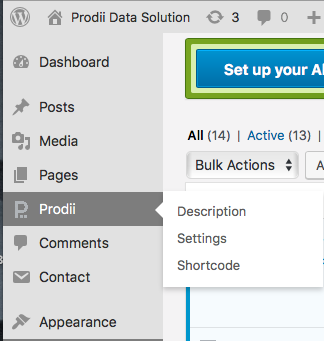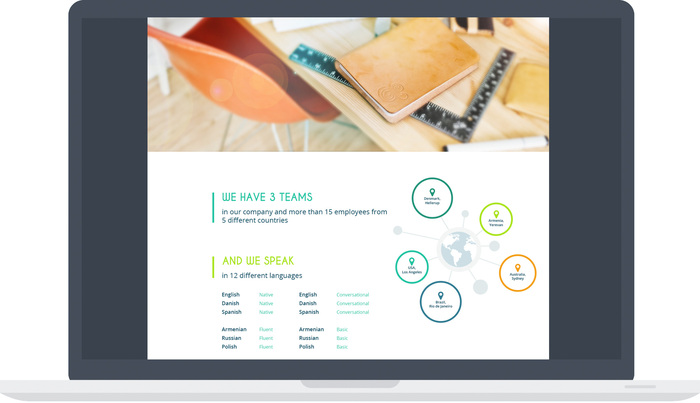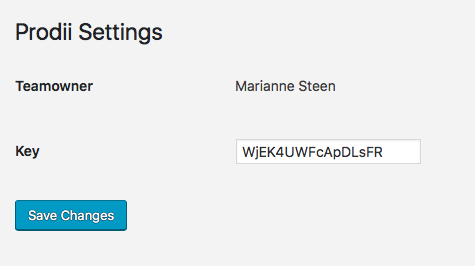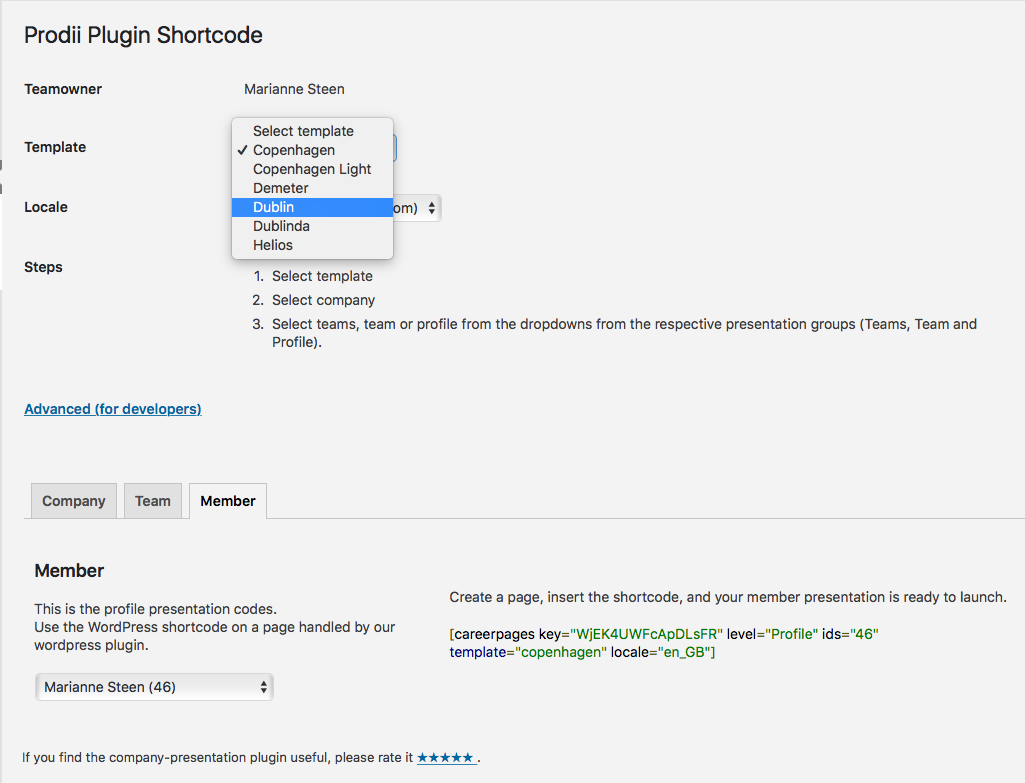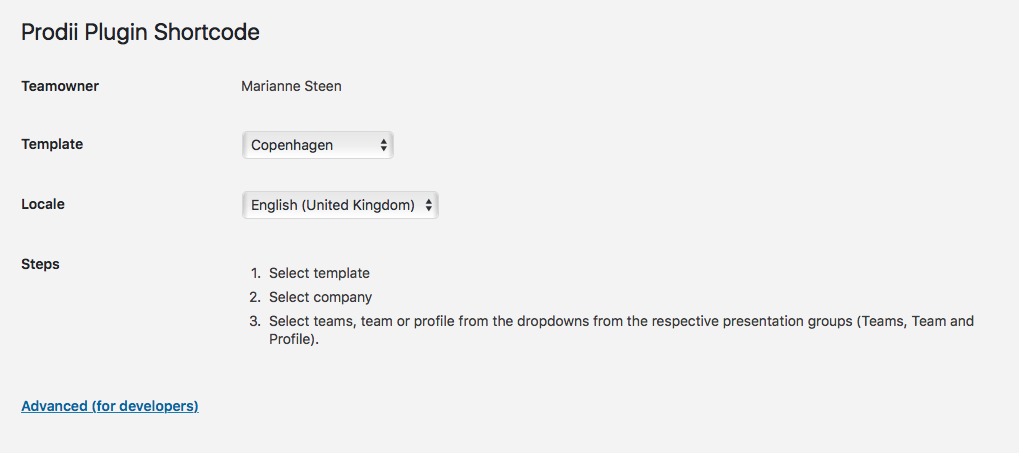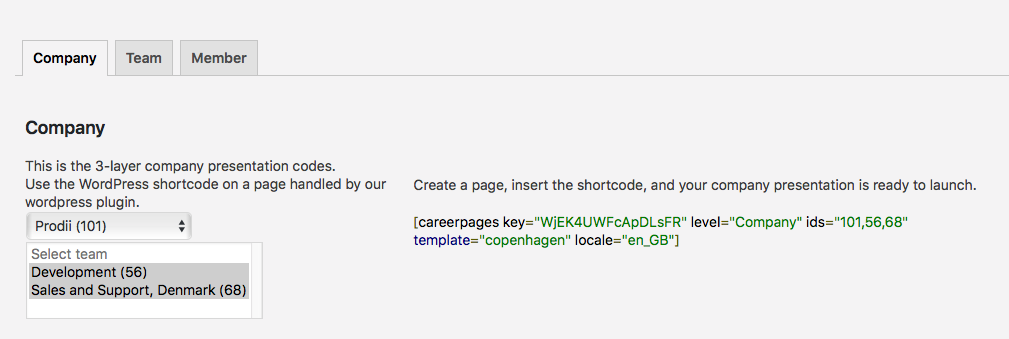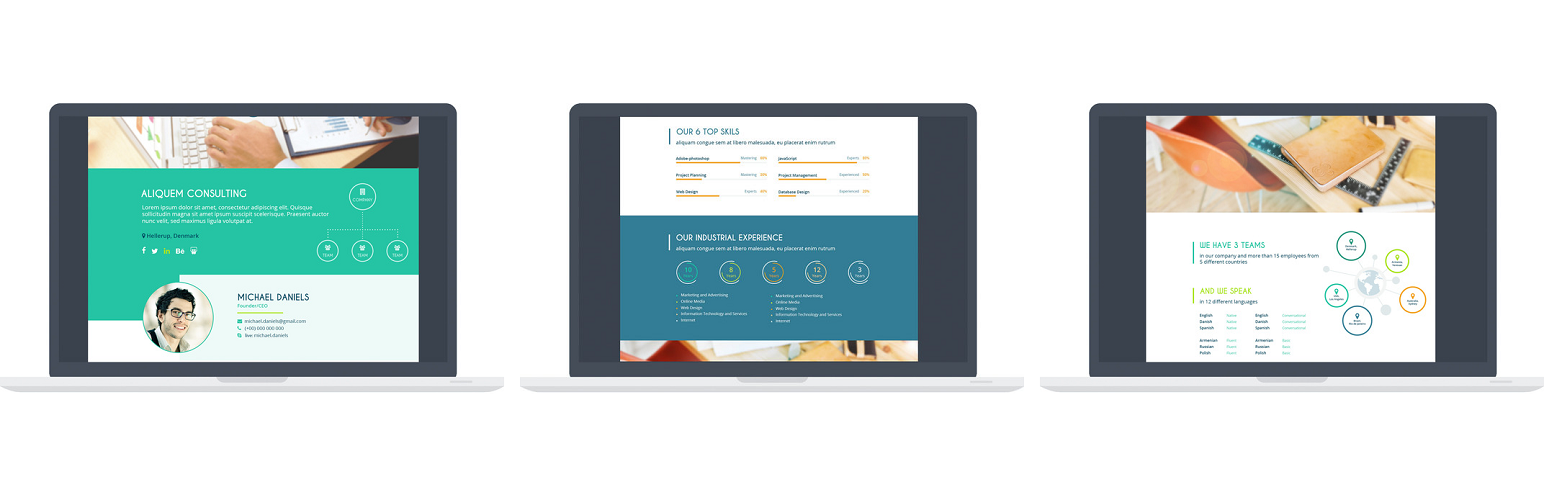
People profiles, team- and company pages
| 开发者 |
Ralph Rezende
mariannesteen |
|---|---|
| 更新时间 | 2019年2月18日 16:14 |
| PHP版本: | 4.0 及以上 |
| WordPress版本: | 5.0 |
| 版权: | GPLv2 or later |
| 版权网址: | 版权信息 |
标签
下载
详情介绍:
- Create an employee directory
- Promote people on your homepage
- Map ressources and share skills transparency Prodii is designed for freelancer networks, communities and distributed organisations.
- For project team leaders and project managers who want to introduce team members in the fastest way possible.
- For organisers of networks and communities who want to map and visualise 'places we work' and 'skills we have'.
- For HR who want to build an organisational map, organise ressources and relations and build a skills database. The Prodii WP Publisher Plugin connects your homepage to your account on https://prodii.com.
- Discover the potential of your work relations
- Organise all your project groups in one place
- Host your trusted community for people working together
- each profile.
- a team; a 2-level page structure that includes all belonging profiles.
- a network page; an entire organisational 3-level structure that includes all selected teams and belonging profiles.
- Go to https://prodii.com and sign up for an account
- Import/ enter data to build your personal profile
- Fill out information about your company (organisation, network of teams)
- Create your teams and invite people
- Copy your WP-publisher Key*
- Go to your wordpress homepage
- Install and activate Prodii WP-plugin
- Paste your WP-publisher Key into Settings
- Select template
- Generate short code and put it on a page
- Setting for the page must be “full page” NB! Please read carefully before you install
First - Sign Up on https://prodii.com (no credit card required) Then - Get your publisher Key for the WP-plugin Please make sure you have the newest version of Wordpress and our plugin installed. Before downloading and installing this plugin please get familiar with our terms and conditions.*) WP Publisher Key is a paid service with a 30 Day Free Trial period (no credit card required).
安装:
- Download, install and activate the plug-in.
- From the menu in Your Wordpress Dashboard open the Prodii plugin.
- Get your Publisher Key from your prodii account and paste the key into the ‘settings’ section.
- Create/ login to your account on https://prodii.com.
- Go to your personal menu and select Account.
- Your publisher Key is a combination of letters and numbers - copy the key.
- Select template (the visual presentation).
- Select locale (translates the labels and headings in the template).
- Select level Network, Teams or Profile.
Network shortcode for 3-level structure with the network and all teams you want to includeImportant Note:[careerpages key="Your Personal Key" level="Network" ids="network id,team ids" template="name of template" locale="selected language"]Team shortcode for a 2-level structure with the team and members you want to include[careerpages key="Your Personal Key" level="Team" ids="team id" template="name of template" locale="selected language"]Member profile shortcode for the member you want to publish[careerpages key="Your Personal Key" level="Profile" ids="profile id" template="name of template" locale="selected language"]
Copy/paste the shortcode into a page in textmode (not wysiwyg) - include start and end bracket. You can create and publish as many shortcode combinations as you need. All active teams will be included when posting the network page. All active profiles will be included when posting the team page. Setting for the page must be “full page”. Manage your networks, team- and member status on https://prodii.com.
屏幕截图:
常见问题:
How long time does it take to create a Prodii-profile?
It takes approximately 5 minutes when you import data from social media. We recommend you spend 5 minutes more to adjust information. Publish on a vanity-url and you have an online profile ready to pop up on search engines when somebody is searching for you. Remember to come back to keep your profile updated.
Does it cost money to create a profile on Prodii?
No.
How do you make money? Do you sell my data to third parties?
We don’t use data trackers and we don’t sell data. Read about our data policy (link til: https://blog.prodii.com/en/the-prodii-solution/data-use/).
Do I need a social media profile to build a profile on prodii.com?
No. You can enter data yourself or you can complete the team invitation provided to you by your team owner.
I have changed my social media profile. How do I refresh my profile?
Data import takes your data from your social media and puts them in a “edit layer” from where you can accept the content you want transferred into your profile.
What information do you import from my social media?
We take data from your profile. Such as profile image, job title and bio. Depending on the media we import number of actions (how many times you have shared, liked, posted), hash tagged words (twitter). NB! We do not import updates (comments, images, postings and the like).
Which social media can I connect?
We have started with the usual – and will continue to add media based on our users suggestions.
- Linkedin: Basic API; name, title, image, bio, geo location
- XING: Most of your profile data
- Twitter: Name, image, bio, geo location, hashtags
- Slideshare: Name, title, image, bio, categories
- Delicious: Name, title, image, bio, categories
- Google+ and Youtube
- Coursera
更新日志:
- Modification - The old data structure were designed to specific elements, but now we are introducing a new and more generic data structure.
- Modification - The media icons from Awesome Fonts is no longer used. Instead we hold all the icons from the media that we supports on prodii.com. The new icons is in colors, so if you are the developer of a Prodii template, you are free to show them as you like. With pure css you can choose to style the icon to show them in colors, white or any other color just as you like.
- Modification - We are now using the WP_Http class istead of using cURL directly, as WordPress recommend.
- Modification - Languages now covers bort speaking and writing abilities. So the old data structure languages.name and languages.longname is deprecated and languages.speakname, languages.speakname, languages.speakname and languages.speakname are now the new standard. Template developers can still use the old ones but we recommende use of the new data structure.
- Problem resolved - Depricated constructor format problem.
- Modification - 'company' renamed to the more logical name 'network' in order to reflect the purpose of this tool. Company in the shortcode is now depricated, but can still be used.
- Modification - Customer 'Google Map key'-field introduced to the 'Settings'-section.
- Modification - Enhanced error handling added. The templates will be shown if it is possible, even if the shotcode has errors. If it is not possible, a proper error message will be show. In any error situation, an visible icon is shown on the template top to imply that you have an error.
- Problem resolved - Had some problems showing the templates in special situations.
- Problem resolved - Prettyfy problem in the WordPress admin code generator.
- Modification - Added the ability to rate the plugin link from admin.
- Modification - Some minor adjustments to improve stability.
- Problem resolved - jQuery load problem resolved. Google map sensor parameter not needed anymore, thus removed.
- Modification - Shortcode generator improved. Now the code generation of company-, team- and member-shortcodes are independant of each other.
- Modification - We are introducing two great new features for our paying customers: Change language on your template. This is step 1 of enabling you to present in any language. In step 2 we will introduce google translate of free text. Right now we provide English as main language and Portuguese, Danish as add ons
- Modification - Language handling for fixed textes introduced to this plugin. So now you can select among the languages supported by the template you are using. The default language is English(UK). Dublin and Dublinda are supporting the languages English(UK), Danish, Portuguese and French.
- Modification - Change of system logic according to shortcodes and embedcodes. Therefore the shortcode and embedcode parameter level Teams has changed to Company. So updating now means you have to change level parameter for the company view. Now we also need the companyid before the teamids. Now it is possible to show a company without teams. We made vanity system to show companies, teams and profiles with a pre selected template. Just write eg.: https://prodii.com/prodii/development - and you will see our Development team from Prodii with one template and https://prodii.com/prodii - and you will see Prodii with another template. The templates shown is the ones selected by the profile. There are much more combinations, go there and explore https://prodii.com.
- Problem resolved - Related posts error for users with several shortcodes and related posts.
- Problem resolved - Code generator Company error.
- Problem resolved - Ajax problem resolved.
- Modification - We have added an WP administration section, in order to help with shortcode creation. When your key is saved in the WP database, you have access to the Prodii code generator from WP-admin.
- Modification - In order to track statistics on your plugins, we are collecting data about client ip, location, language, browser, platform, display level, display ids and template used. These data can be viewed on prodii.com or retrieved using our API.
- Modification - Now teams is shown in the same order as in shortcode or embedcode, instead of name alphabetic, which means you can control the team order.
- Problem resolved - Plugin installed on WordPress site located in subdomain error.
- Modification - Template runned from customers server is now possible, just by uploading your template to the Company Presentation plugin's newly added "templates"-folder.
- The file structure has been changed in order to accommodate this new requirement.
- Company Presentation plugin, detects if a certain template exists on the customers server. If exists, the template on the customers server is used, othervice the plugin tries to find the template on Prodii's server.
- Our templates now uses a limeited and enhanced version of Bootstrap to avoid the "simple classname Bootstrap problem", so now Carerpage run perfectly together with any theme.
- Modification - Template Copenhagen is now fully responsive.
- js file included for each template, in order to be template specific.
- Problem resolved - Ajax load error when the wordpress software is not located in the root directory.
- Problem resolved - Breadcrumb related API issue resolved
- Modification - Loading spinner added
- Modification - Calls to the Prodii API is now posted instead of getted
- Issue with breadcrumbs resolved
- All images now have a fixed width/height ratio, wich make the presentaion look nicer
- Modification - Font Awesome elements added to the infographics
- Modification - Prodii moved to a secure server (SSL-protocol, Secure Sockets Layer)
- Problem resolved - Deprecated functioncall problem, resolved
- Problem resolved - Problem with navigation with some themes resolved
- Initial release
- Problem resolved (see changelog 3.0.0) - We are using bootstrap framework, which unfortunately uses very simple and frequently used classnames eg. "row", "col" and "container". This produces problems with some themes, that also uses these classnames. Following themes is known to have this problem: None.
- Easy Google Fonts - Careerpages never show its content on page, when having Easy Google Fonts installed. Please leave a note if you have more issues