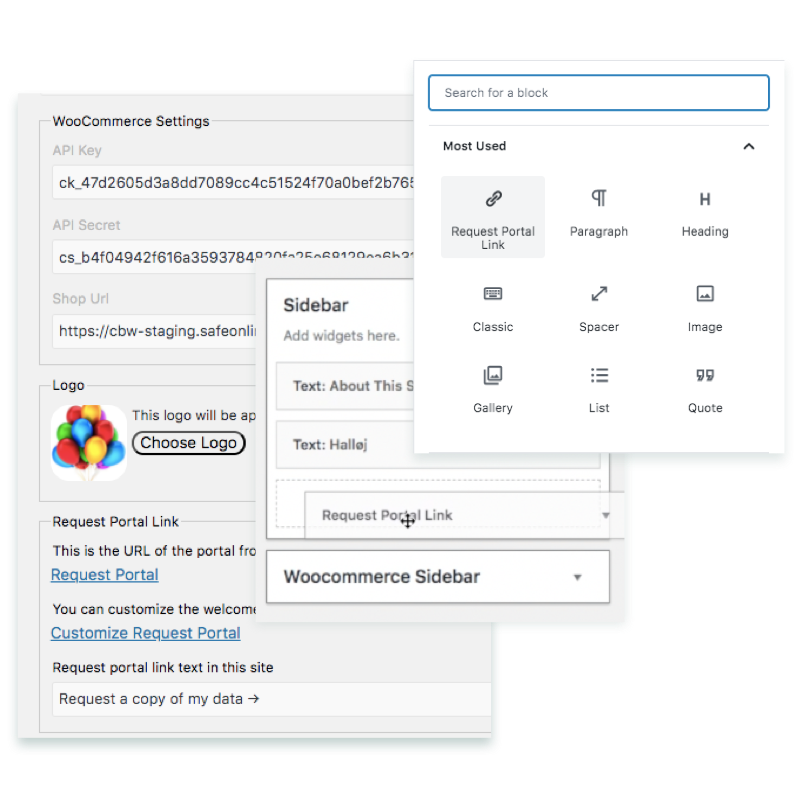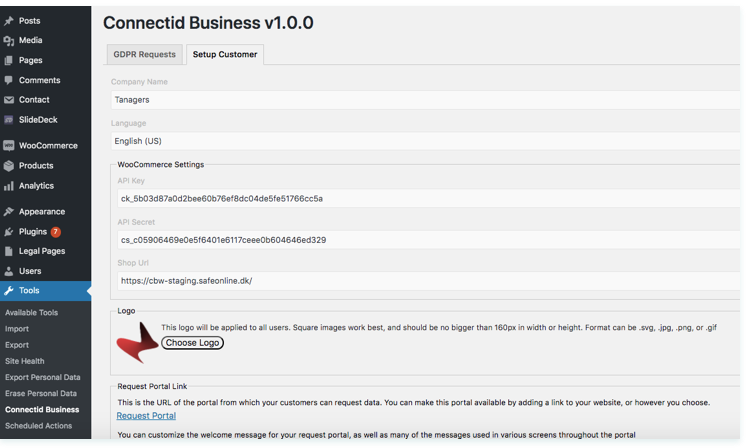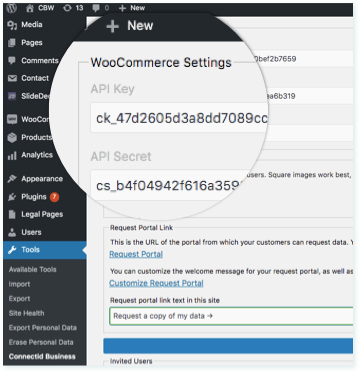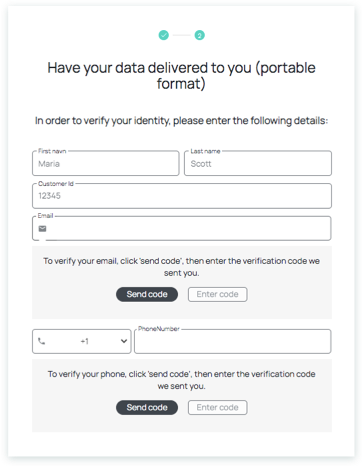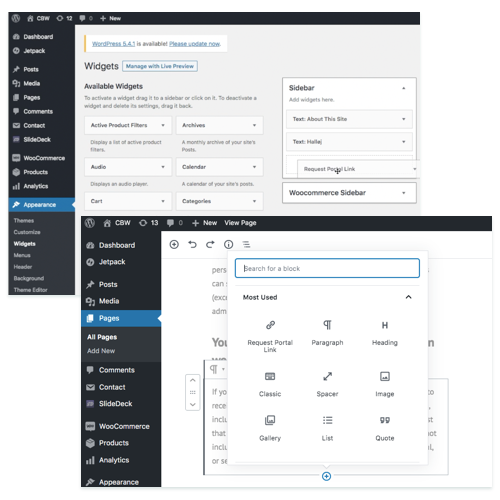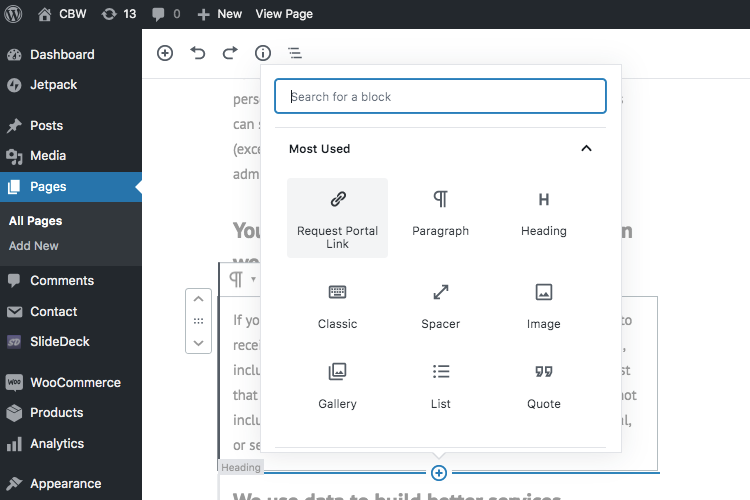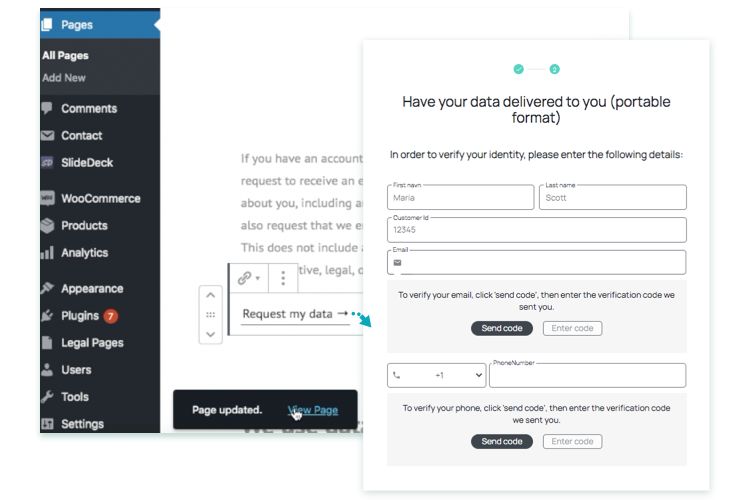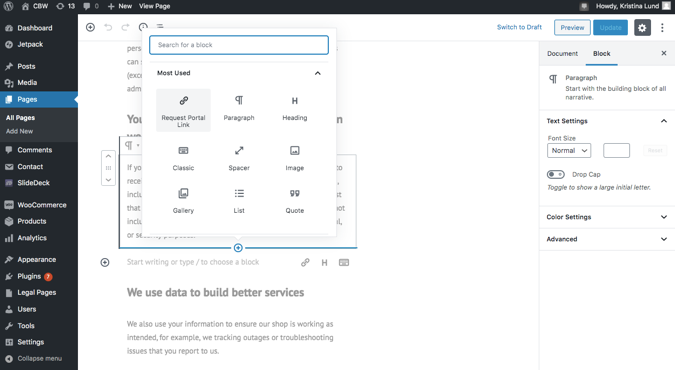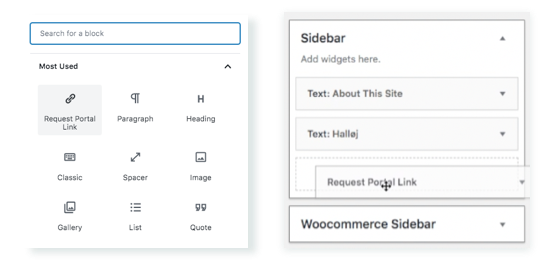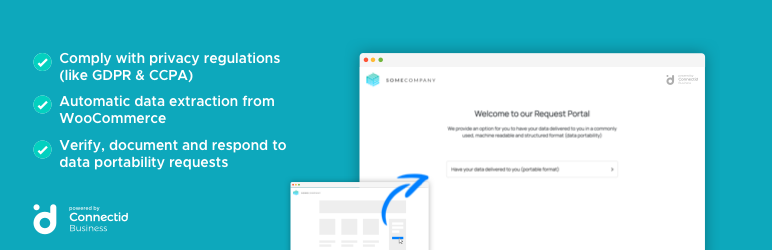
Connectid Business
| 开发者 | SafeOnline |
|---|---|
| 更新时间 | 2020年7月1日 16:41 |
| PHP版本: | 5.2.4 及以上 |
| WordPress版本: | 5.4.2 |
| 版权: | GPLv2 or later |
| 版权网址: | 版权信息 |
详情介绍:
Safe Online is a privacy, data security and compliance focused company from Copenhagen Denmark. We've created solutions like Connectid Personal, Connectid Mail and TrustedLink.
The Connectid Business plugin for WordPress and WooCommerce helps set up your website to comply with privacy regulations like the General Data Protection Regulation (GDPR) and the California Consumer Privacy Act (CCPA) that require you to send a copy of a person's data to them when they request it.
As a website owner and data controller you must verify, document and respond to data requests (DSARs) promptly.
The Connectid Business plugin makes it easy, with a request portal you can quickly add to your site as a block or a widget. It tracks and verifies requests, and streamlines the whole process with automatic data extraction from WooCommerce.
Requirements
You must be a WooCommerce user to activate this version of the plugin.
安装:
ADD PLUGIN AND ACTIVATE
Steps to add and activate the Connectid Business plugin =
- Go to Plugins > Add New in Wordpress. Search Connectid Business in Plugins and click Install Now.
- Go to Plugins and click Activate.
- Go to Tools >Connectid Business to Setup and manage the Connectid Business plugin.
- Create a WooCommerce key and secret: WooCommerce > Settings > Rest API > Add Key
- Go to Tools > Connectid Business in WordPress.
- Add company name, url, preferred language, WooCommerce key and secret and save.
- Upload your company logo and invite more users.
- Go to Appearance > Widgets. Add a Request Portal Link Widget to any page's header or footer.
- Add the Request Portal Link to any page/post content as a block in the Gutenberg Editor.
- Go to Tools > Connectid Business > GDPR Requests.
- Click 'view' and log in to Connectid Business.
- Select the request from the dashboard.
- Add any additional files and an optional personal message.
- Mark it as complete, and send.
- Go to https://business.connectid.io
- Log in to Connectid Business
- Go to Settings > Requests
- Copy the URL for the request portal to your Wordpress privacy page
屏幕截图:
常见问题:
Is it required to have already an account on Connectid Business?
No. After installing this plugin, at first it creates an account on Connectid Business.
Can we install Connectid Business plugin without WooCommerce installed?
Actually you can install the Connectid Business plugin but can't use it properly because it needs WooCommerce key & secret to provide you your requested data.
更新日志:
1.0.0
- Initial Version Release