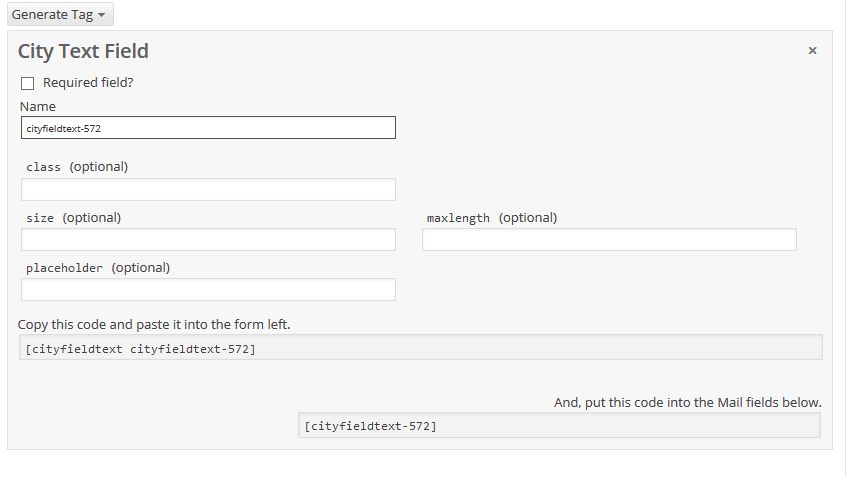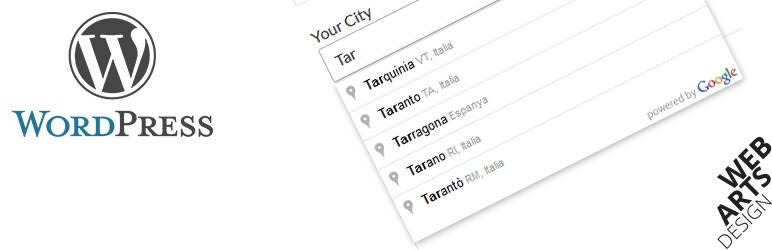
Contact Form 7 City Field Extension
| 开发者 | pasqualebucci |
|---|---|
| 更新时间 | 2017年6月9日 21:03 |
| 捐献地址: | 去捐款 |
| PHP版本: | 3.7 及以上 |
| WordPress版本: | 3.9.1 |
| 版权: | GPLv2 or later |
| 版权网址: | 版权信息 |
详情介绍:
This plugin provides one new tag types for the Contact Form 7 Plugin. City Field Extension adds a text input field to Contact Form 7, and monitors that field for character entries. As the user enters text, autocomplete returns place predictions in the form of a dropdown pick list. Autocomplete is a feature of the Places library in the Google Maps JavaScript API.
How to use it
After installing and activating the plugin, the Contact Form 7 tag generator will have one new tag type: City Text Field. Most of the options will be
familiar to Contact Form 7 users. Watch the video below:
[youtube https://www.youtube.com/watch?v=ha9JTE8wPS4]
Contact Form 7 City Field Extension Needs Your Support
If you enjoy using Contact Form 7 - City Field Extension and find it useful, please consider making a donation. Your donation will help encourage and support the plugin's continued development and better user support.
安装:
This section describes how to install the plugin and get it working.
- Download and install the Plugin
- Upload the plugin folder to the '/wp-content/plugins/' directory
- Activate the plugin through the 'Plugins' menu in WordPress
- You will now have a "City Text Field" tag option in the Contact Form 7 tag generator
屏幕截图:
更新日志:
1.0
- First release.