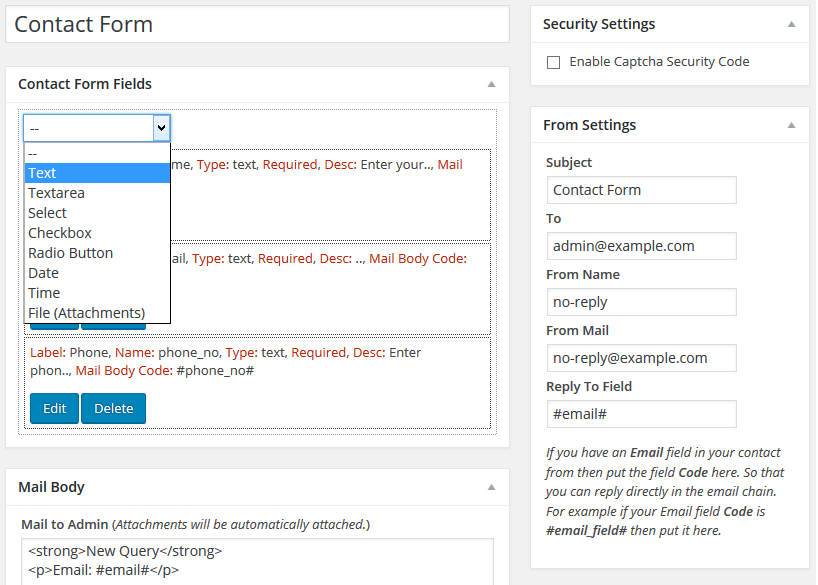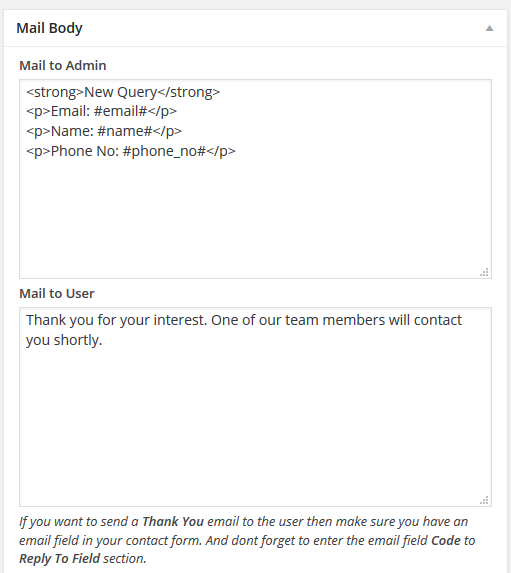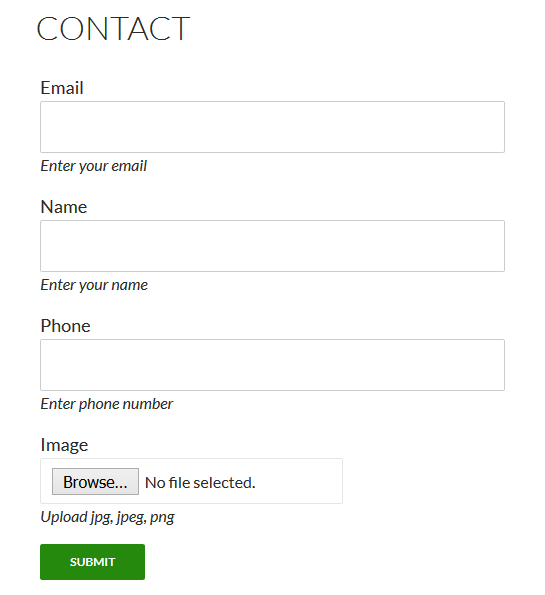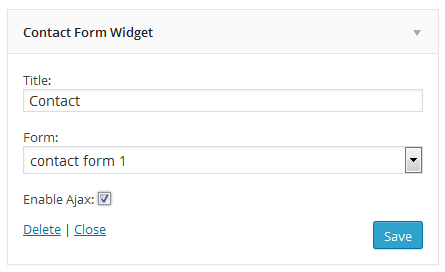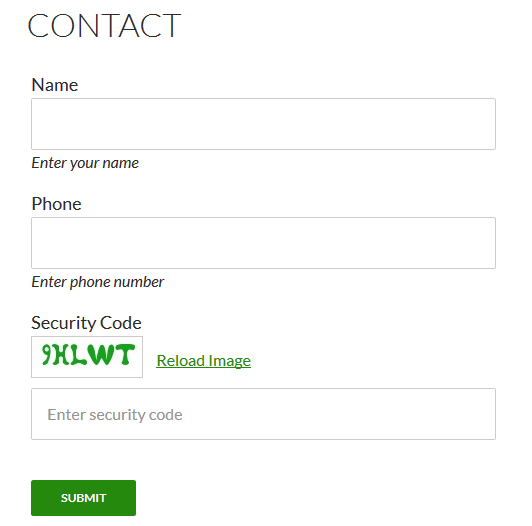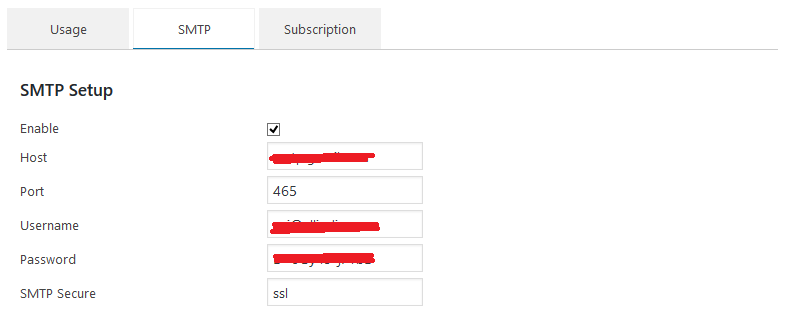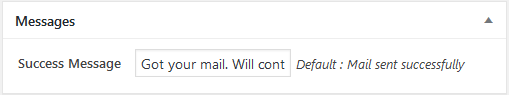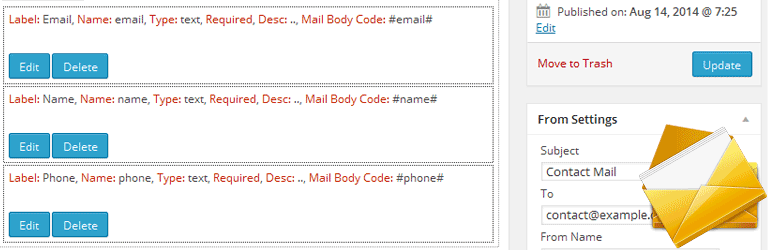
Contact Form With Shortcode
| 开发者 | avimegladon |
|---|---|
| 更新时间 | 2021年12月22日 01:09 |
| 捐献地址: | 去捐款 |
| PHP版本: | 2.0.2 及以上 |
| WordPress版本: | 5.8.2 |
| 版权: | GPLv2 or later |
| 版权网址: | 版权信息 |
标签
email
subscription
mail
newsletter
responsive
contact form
subscribers
contact
time
date
custom fields
file upload
query
ajax form
contact widget
contact fields
user query
user mail
newsletter email
newsletter template
wp newsletter
newsletter subscribers
ajax contact
responsive contact
ajax newsletter
widget contact
ajax contact widget
file attachment
contact file
contact file upload
下载
详情介绍:
This is a contact form plugin. You can use widgets and shortcodes to display contact form in your theme. Unlimited number of dynamic fields can me created for contact froms. Newsletter subscription. Send newsletter emails to subscribers. Forms are responsive.
产品特点
- Enable AJAX driven contact form submission.
- 技术支持 for SMTP.
- Create unlimited number of contact forms.
- Create Dynamic form fields.
- Option to enable Captcha security in contact forms.
- Store contact from data in database, change query status to ( Processing, Attending, Unresolved, Resolved ) for easy management.
- Easy contact email Setup.
- Option to upload Files in contact forms. Uploaded files will be mailed as Attachments to selected mail address. This way admin can easily request important docs from users using the contact form. Supported files are jpg, jpeg, png, gif, doc, docx, pdf. PRO version supports additional file types as Email Attachments.
- Newsletter subscription widget.
- Send bulk newsletter emails to subscribers.
- You can send blog posts as newsletter. PRO version allowes you to send posts from custom post types as newsletter.
- Connect multiple forms togather. In the frontend forms can be navigated by Next & Previous buttons. Complete data can be mailed to admin and saved in database.
- Sort contact form fields by Drag & Drop.
- Custom Error Message for Required fields.
- Add Custom Hooks in contact forms for further enhancement of functionality. This way inter dependent form fields can be added in contact forms.
- Option to use custom Captcha security or Google ReCAPTCHA in contact forms.
- Store contact form submitted data to database, option to Export data in XLS. Reply directly to user from admin panel.
- New user type "Query Manager" can be created who will be able to handle query data, Reply to user, Change status of the query from admin panel.
- AJAX mode for contact and newsletter subscription forms.
- Only selected file types can be uploaded and send as attachment. File types can be Enabled/ Disabled from settings page.
- Create unlimited newsletter templates.
- Send recent posts in the newsletter email. There are different options available to choose from to create your desired newsletter Email. Checkout the options here.
- Send Posts from Custom post types in the Newsletter Email.
- Choose Theme for your newsletter. FREE downloadable themes are available to download for Newsletter Templates from here.
- Send bulk Emails to the subscribers.
Post your plugin related queries at https://www.aviplugins.com/support.php
安装:
- Upload
contact-form-with-shortcode.zipto the/wp-content/plugins/directory. - 通过WordPress的“插件”菜单激活插件。
- Crate a new contact form and setup the form fields.
- Use widget or shortcodes to display the contact form in frontend.
- Send latest blog posts in the newsletter. Example: [newsletter]
- Option cat is optional. The parameter for this option is your category ID. Category ID can be blog post category. This option can be used when you want to send posts of a specific category in the newsletter email. You can use multiple category IDs here. Example: [newsletter cat="4,5,6"]
- Option count is optional. The parameters can be any numaric value 10, 20 etc. count option is for number of posts you want to send in the newsletter. Default is 10. Example: [newsletter count="5"]
- Option order is optional. The parameters can be asc or desc. This is to set the order of posts in the newsletter template. Example: [newsletter order="asc"]
- Option orderby is optional. The parameters can be date, ID, title. orderby is used in addition with order option. Example: [newsletter order="asc" orderby="date"]
- Option featuredimage is optional. The parameters can be yes or no. This is to enable featured image for posts in the newsletter email. Default is yes. Example: [newsletter featuredimage="yes"]
- Option readmore is optional. The parameters can be yes or no. This is to enable read more links posts in the newsletter email. Default is yes. Example: [newsletter readmore="yes"]
屏幕截图:
常见问题:
Support
- Please submit your queries here https://www.aviplugins.com/support.php or contact at https://www.aviplugins.com/contact.php
更新日志:
4.2.5
- Redesign of the dynamic form field creator.
- Improvements.
- Minor bug fixes.
- Bug fixed.
- Bug fixed.
- Bug fixed after 4.1.2 version update.
- Design modifications are made in the plugin settings section.
- Plugin code structure updated. Now the plugin will work much faster.
- Bug fixed & new features are added.
- Bug fixed.
- Bug fixed.
- Custom fields class updated.
- Pagination class updated.
- Plugin message display updated.
- Custom Success message. Plugin Dashboard updated.
- Contact form query data will be stored in database. Please Deactivate and Reactivare the plugin once after the update, otherwise the new functionalities will not work.
- Bug fixed.
- Now compatible with WP Register Profile With Shortcode
- This is a major update. Newsletter subscription module is added in the plugin.
- SMTP support added.
- Option to send Thank You mail to user.
- Reply-to option added in the contact form.
- Optional Captcha security added in contact forms.
- Plugin code updated.
- Code updated with some security modifications.
- news dashboard widget optimized.
- aviplugins.com news dashboard widget added.
- Addon support added for storing contact form data in database.
- Notice message bug fixed.
- File upload error message modified.
- Files can be uploaded in contact forms.
- this is the first release.
- AJAX driven contact form added