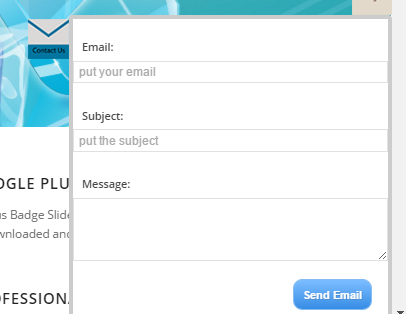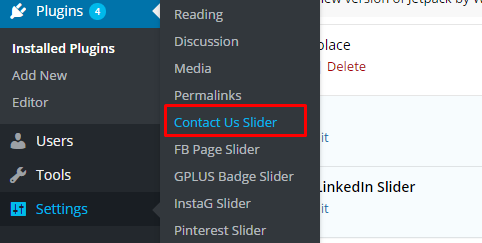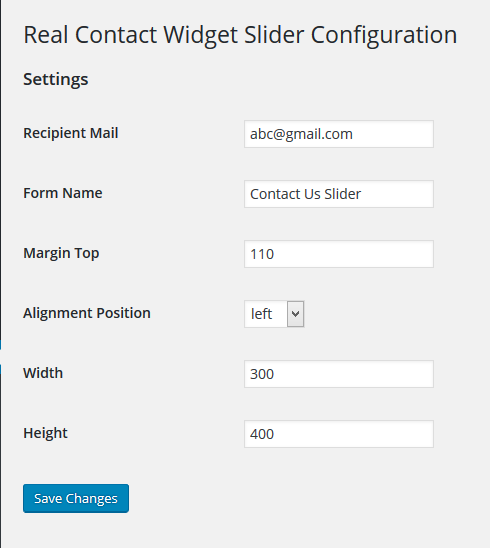Contact Us Slider
| 开发者 | twidgets |
|---|---|
| 更新时间 | 2016年6月21日 12:48 |
| PHP版本: | 3.0.1 及以上 |
| WordPress版本: | 4.5.2 |
| 版权: | GPLv2 or later |
| 版权网址: | 版权信息 |
标签
email
form
recaptcha
captcha
address
mobile
contact form
contact
WordPress Plugin
options
contact us
phone
info
business
contact widget
contact forms
global
contact form plugin
contact us page
details
contact us form
contact us plugin
contact us widget
social display
contact us display
contact us slider display
Contact Us Slider
contactus
下载
详情介绍:
Instead of using a standard contact form template, you can download Contact Us Widget Slider in order to create unique contact forms with an assortment of available contact form layout options. Website visitor engagement is only successful if visitors can contact you easily, and Contact Us Widget Slider is the free way to collect relevant data from website visitors, while providing a simple method for visitors to contact your business.
Contact Us Slider doesn’t just have to be used to create Contact Us forms-you can also use Contact Us Slider in order to create any type of form that you would like website visitors to fill out. Contact Us Slider allows you to make it easy for website visitors to send you messages, personal information, contact requests and other relevant data. All contact forms created with Contact Us Slider come with spam protection, along with customizable contact form layouts, and an assortment of contact form fields and design options. Facilitate quick communications and receive up-to-the minute contacts by downloading the Contact Us Slider today.
Contact Us Slider Product Features
Contact Us Slider is an exceptional contact resource that allows you to create electronic contact forms that can be customized to match the specific theme, design and layout of any website. web visitors can directly contact you with requests, reservations and other relevant contact information. Some of the many features that make Contact Us Slider an exceptional website visitor contact tool include:
• Unlimited contact form fields that can be used by website visitors to contact your business;
• Allows website visitors to securely send contact us messages and upload files;
• Advanced spam protection for contact requests, and other messages submitted through Contact Us Slider forms;
• Contact Us Slider fillable forms that are fully responsive with computers, tablets and smartphones;
• The ability to create any type of form including contact us forms, user response polls, job applications, reservation requests and client intake forms;
• Auto-reply responses can be created and automatically sent in response to submitted contact forms;
• Sends website visitors email copies of communications submitted through Contact Us Slider;
安装:
This section describes how to install the plugin and get it working.
- Install the wordpress plugin first You can install it via Wordpress Installer or can download the file first then Upload it on '/wp-content/plugins/' folder
- Activate the plugin
- You will see "Contact Us Slider" settings from right side of your wordpress menu.
屏幕截图:
常见问题:
How can I contact for support?
admin@nationalcprassociation.com
更新日志:
1.1
- Stable Version Released